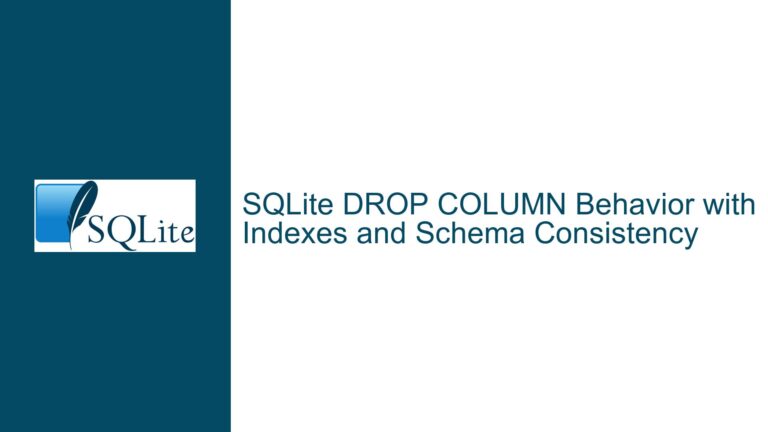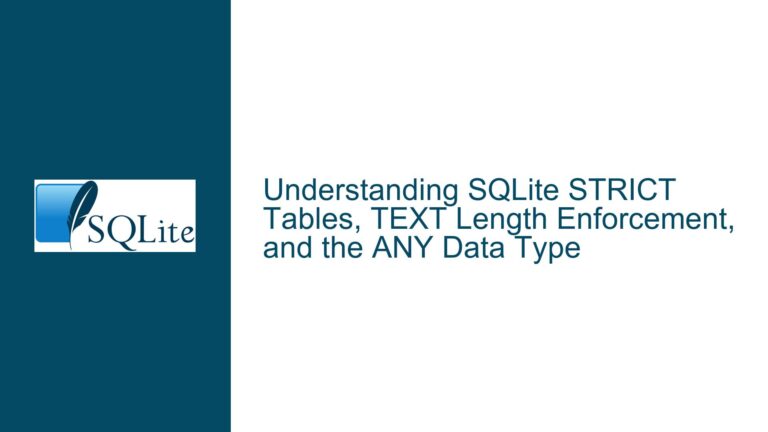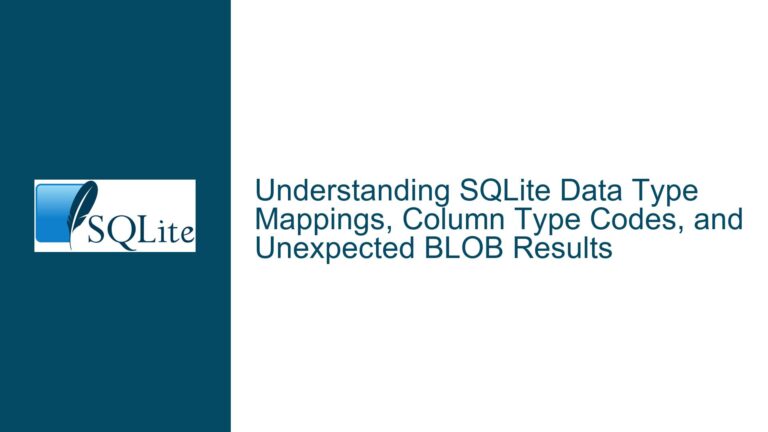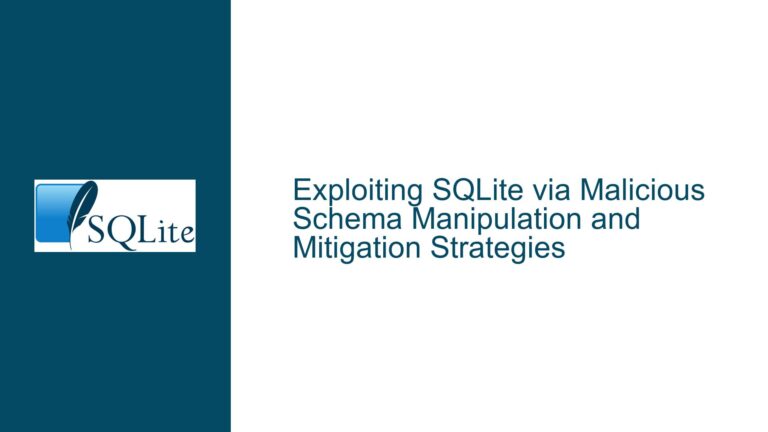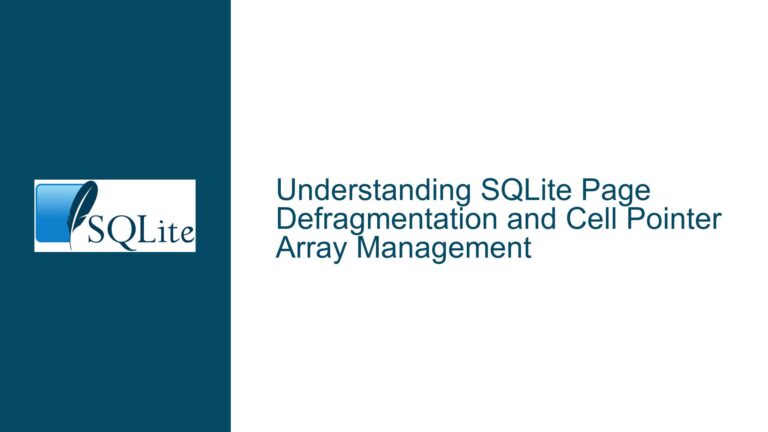Changing SQLite WAL and SHM File Locations: Risks and Workarounds
SQLite WAL and SHM File Location Constraints
SQLite’s Write-Ahead Logging (WAL) mode is a powerful feature that enhances database performance by allowing concurrent read and write operations. When WAL mode is enabled, SQLite creates two additional files alongside the main database file: the WAL file (with a -wal suffix) and the Shared Memory file (with a -shm suffix). These files are essential for managing transactions and ensuring data consistency. By default, SQLite places these files in the same directory as the main database file. This design choice is not arbitrary but is rooted in SQLite’s architecture and operational requirements.
The primary reason for this constraint is that SQLite assumes the WAL and SHM files are co-located with the database file. This assumption simplifies file management and ensures that all processes accessing the database can locate these critical files. If the WAL and SHM files were stored in a different directory, multiple SQLite instances or processes would not be able to reliably locate them, leading to potential data corruption or inconsistent behavior. Additionally, SQLite’s internal mechanisms for handling file paths and file system operations are optimized for this co-location, making it difficult to change without significant modifications to the library.
Another critical factor is the filesystem’s role in ensuring data integrity. If the WAL and SHM files were stored on a different filesystem from the main database file, the risk of data corruption would increase significantly. Filesystem operations such as renaming, deleting, or moving files are not atomic across different filesystems, which could lead to race conditions or incomplete transactions. SQLite relies on the filesystem’s atomicity guarantees for certain operations, and separating these files would undermine those guarantees.
Risks of Separating WAL and SHM Files from the Database
Attempting to separate the WAL and SHM files from the main database file introduces several risks and challenges. One of the most significant risks is data corruption. SQLite’s WAL mode relies on the co-location of these files to maintain transaction consistency. If the files are stored in different directories or on different filesystems, SQLite may fail to detect or properly synchronize changes, leading to corrupted data or lost transactions.
Another risk is the increased fragility of the database system. When the WAL and SHM files are stored in the same directory as the database file, SQLite can use simple and reliable file system operations to manage them. Separating these files complicates the file management process, making the system more prone to errors. For example, if the WAL file is stored on a network filesystem, network latency or interruptions could cause delays or failures in transaction processing.
Additionally, separating these files can lead to compatibility issues with other SQLite instances or applications. SQLite’s design assumes that all instances of the library accessing the same database will use the same WAL and SHM files. If these files are stored in different locations, different instances of SQLite may create their own WAL and SHM files, leading to conflicts and inconsistencies. This issue is particularly problematic in environments where multiple processes or applications access the same database concurrently.
Implementing Custom File Paths with VFS Shim and Symbolic Links
While SQLite does not provide a built-in way to change the location of the WAL and SHM files, there are potential workarounds for specific use cases. One approach is to use a Virtual File System (VFS) shim. A VFS shim is a custom layer that intercepts file system operations and modifies them as needed. By creating a VFS shim, you can redirect file operations for the WAL and SHM files to a different directory. However, this approach requires significant expertise in SQLite’s internals and is not recommended for general use due to the risks of data corruption and compatibility issues.
Another potential workaround is to use symbolic links. Symbolic links are file system entries that act as pointers to other files or directories. By creating symbolic links for the WAL and SHM files, you can effectively redirect these files to a different directory while keeping the main database file in its original location. However, this approach also has limitations and risks. Symbolic links may not work correctly across all filesystems, and they can introduce additional complexity and potential points of failure. Furthermore, symbolic links do not address the underlying issues of data consistency and compatibility with other SQLite instances.
If neither of these workarounds is suitable for your use case, the best approach is to accept SQLite’s default behavior and store the WAL and SHM files in the same directory as the main database file. This approach ensures data consistency, simplifies file management, and maintains compatibility with other SQLite instances. If you require more flexibility in file storage, consider using a different database system that supports custom file paths for transaction logs and shared memory files.
In conclusion, while it is technically possible to change the location of SQLite’s WAL and SHM files using advanced techniques such as VFS shims or symbolic links, these approaches come with significant risks and limitations. The safest and most reliable approach is to adhere to SQLite’s default behavior and store these files in the same directory as the main database file. This ensures data integrity, simplifies system management, and maintains compatibility with other SQLite instances.