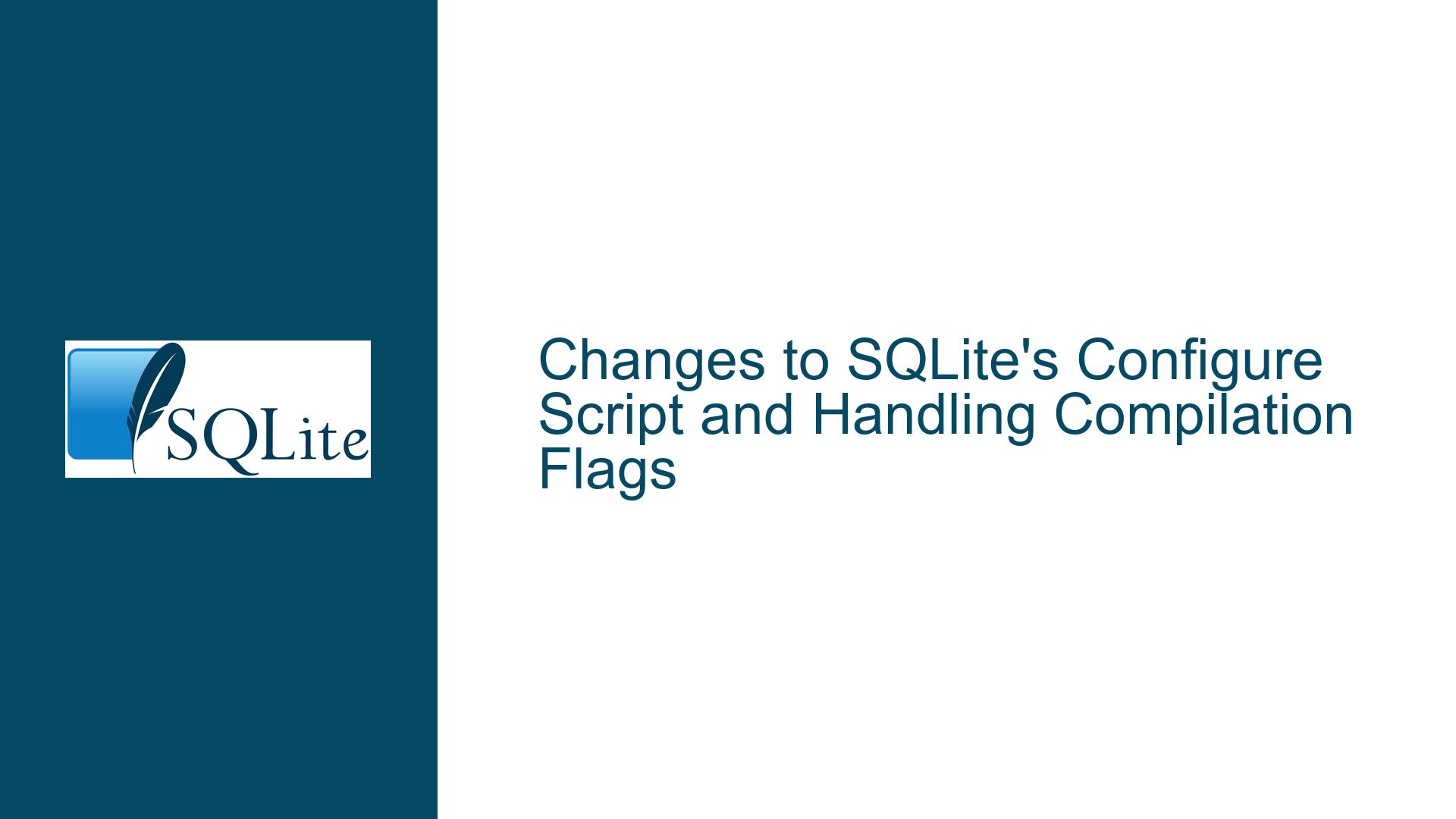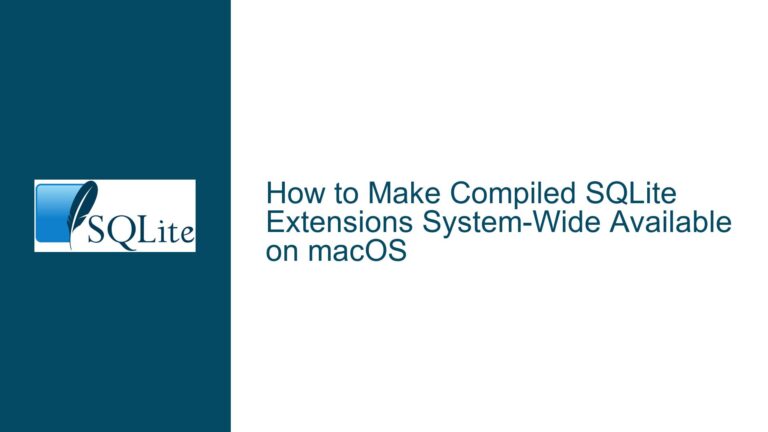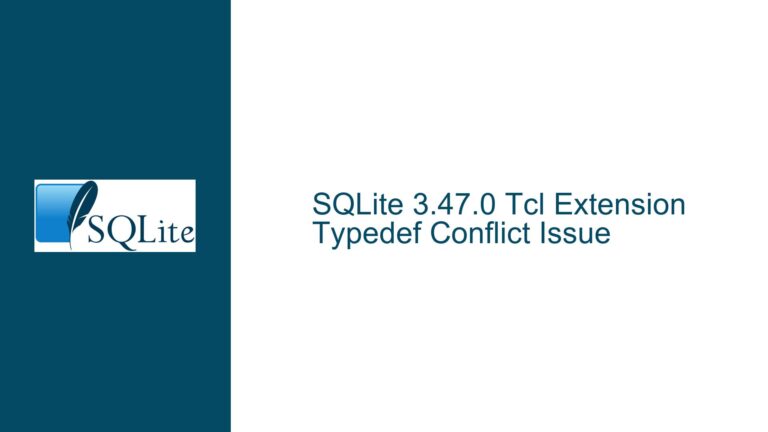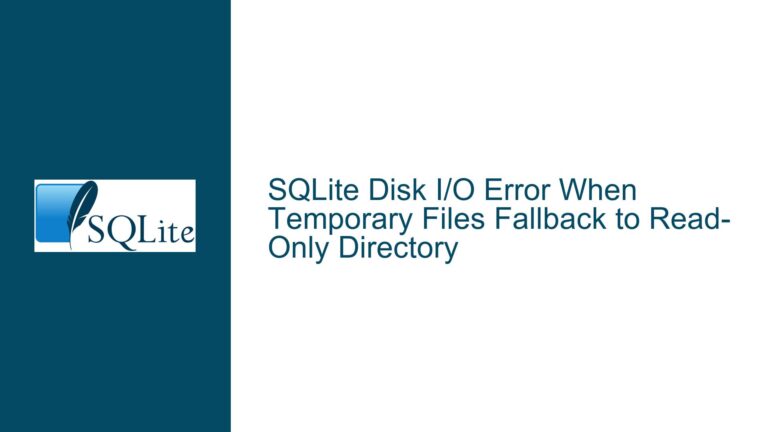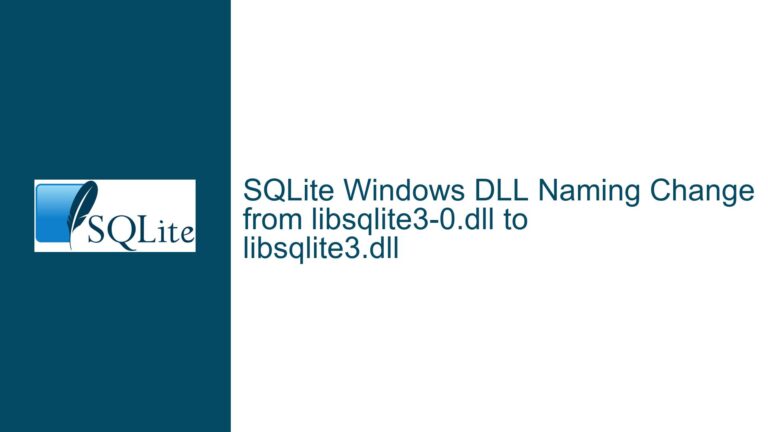Changes to SQLite’s Configure Script and Handling Compilation Flags
Understanding the Transition from DEFS to sqlite_cfg.h
The recent changes to SQLite’s configure script have introduced a significant shift in how compilation flags are handled. Previously, the configure script generated a Makefile containing a DEFS = line, which listed compilation flags such as HAVE_PWRITE64 and HAVE_USLEEP. These flags were essential for enabling or disabling specific features during the compilation of SQLite. Developers who relied on parsing the DEFS = line from the Makefile to extract these flags now face a change in the workflow. The updated configure script no longer generates the DEFS = line but instead produces a sqlite_cfg.h header file. This header file contains the same compilation flags in a format that can be directly included in the source code.
The transition from DEFS = to sqlite_cfg.h is intended to simplify the process of incorporating compilation flags into projects. Instead of parsing the Makefile, developers can now include the sqlite_cfg.h file directly in their source code. This change aligns with modern build practices, where header files are preferred for configuration over parsing Makefile outputs. However, this shift may cause issues for projects that have built their build systems around the old behavior. Understanding the implications of this change, identifying potential causes of issues, and implementing the necessary adjustments are crucial for maintaining a smooth build process.
Potential Causes of Build System Disruptions
The primary cause of disruptions in build systems stems from the reliance on the DEFS = line in the Makefile generated by the configure script. Projects that have automated the extraction of compilation flags from the DEFS = line will no longer find this line in the Makefile. This can lead to build failures or misconfigurations if the build system is not updated to handle the new sqlite_cfg.h file. Additionally, the absence of the DEFS = line may cause confusion for developers who are unaware of the change, leading to time-consuming debugging efforts.
Another potential cause of issues is the format of the sqlite_cfg.h file. While the file is designed to be directly included in the source code, its structure may differ from what developers expect. For example, the file may contain additional preprocessor directives or comments that were not present in the DEFS = line. This could lead to compilation errors if the build system or source code is not prepared to handle these differences. Furthermore, the location of the sqlite_cfg.h file may not align with the project’s existing include paths, requiring adjustments to the build system to ensure the file is found during compilation.
The transition to sqlite_cfg.h may also expose underlying assumptions in the build system. For instance, some projects may assume that the DEFS = line is always present and may not have error handling in place for cases where it is missing. This can result in silent failures or incorrect configurations if the build system does not gracefully handle the absence of the DEFS = line. Additionally, projects that use custom build systems or non-standard build tools may face unique challenges in adapting to the new approach, as these tools may not have built-in support for handling header files generated by the configure script.
Adapting Build Systems to Use sqlite_cfg.h
To address the issues caused by the transition from DEFS = to sqlite_cfg.h, developers need to update their build systems to handle the new header file. The first step is to ensure that the sqlite_cfg.h file is generated correctly by the configure script. This can be verified by running the configure script and checking for the presence of the sqlite_cfg.h file in the output directory. If the file is not generated, it may indicate an issue with the configure script or the environment in which it is being run.
Once the sqlite_cfg.h file is confirmed to be generated, the next step is to update the build system to include this file in the compilation process. This typically involves modifying the build configuration to add the directory containing sqlite_cfg.h to the include path. For example, in a Makefile, this can be done by adding the appropriate -I flag to the CFLAGS variable. In a Python-based build system using setuptools, the include path can be specified using the include_dirs parameter in the Extension class.
After updating the include path, the source code should be modified to include the sqlite_cfg.h file. This can be done by adding an #include directive at the beginning of the source files that require the compilation flags. For example, adding #include "sqlite_cfg.h" at the top of the sqlite3.c file will ensure that the compilation flags are available during the build process. It is important to ensure that the #include directive uses the correct path to the sqlite_cfg.h file, especially if the file is located in a non-standard directory.
In addition to updating the include path and source code, developers should also review the contents of the sqlite_cfg.h file to ensure that it contains the expected compilation flags. The file should define macros such as HAVE_PWRITE64 and HAVE_USLEEP with the appropriate values. If any flags are missing or incorrectly defined, it may indicate an issue with the configure script or the environment in which it is being run. In such cases, it may be necessary to manually adjust the sqlite_cfg.h file or investigate the root cause of the discrepancy.
For projects that rely on parsing the DEFS = line from the Makefile, the build system will need to be updated to remove this step. Instead of extracting compilation flags from the Makefile, the build system should directly include the sqlite_cfg.h file. This may require significant changes to the build system, especially if it has been heavily customized to handle the DEFS = line. In some cases, it may be necessary to write new code to handle the inclusion of the sqlite_cfg.h file and ensure that the compilation flags are correctly applied.
Finally, developers should test the updated build system to ensure that it works as expected. This involves running the build process and verifying that the sqlite_cfg.h file is correctly included, the compilation flags are applied, and the resulting binary is functional. Any issues that arise during testing should be addressed by reviewing the build system configuration, the contents of the sqlite_cfg.h file, and the source code modifications. By thoroughly testing the updated build system, developers can ensure a smooth transition to the new approach and avoid potential issues in the future.
In conclusion, the transition from DEFS = to sqlite_cfg.h in SQLite’s configure script represents a significant change that requires careful attention from developers. By understanding the implications of this change, identifying potential causes of issues, and implementing the necessary adjustments, developers can ensure that their build systems continue to function correctly. The key steps involve verifying the generation of the sqlite_cfg.h file, updating the build system to include this file, modifying the source code to include the file, reviewing the contents of the file, and thoroughly testing the updated build system. With these steps, developers can successfully adapt to the new approach and maintain a robust and efficient build process.