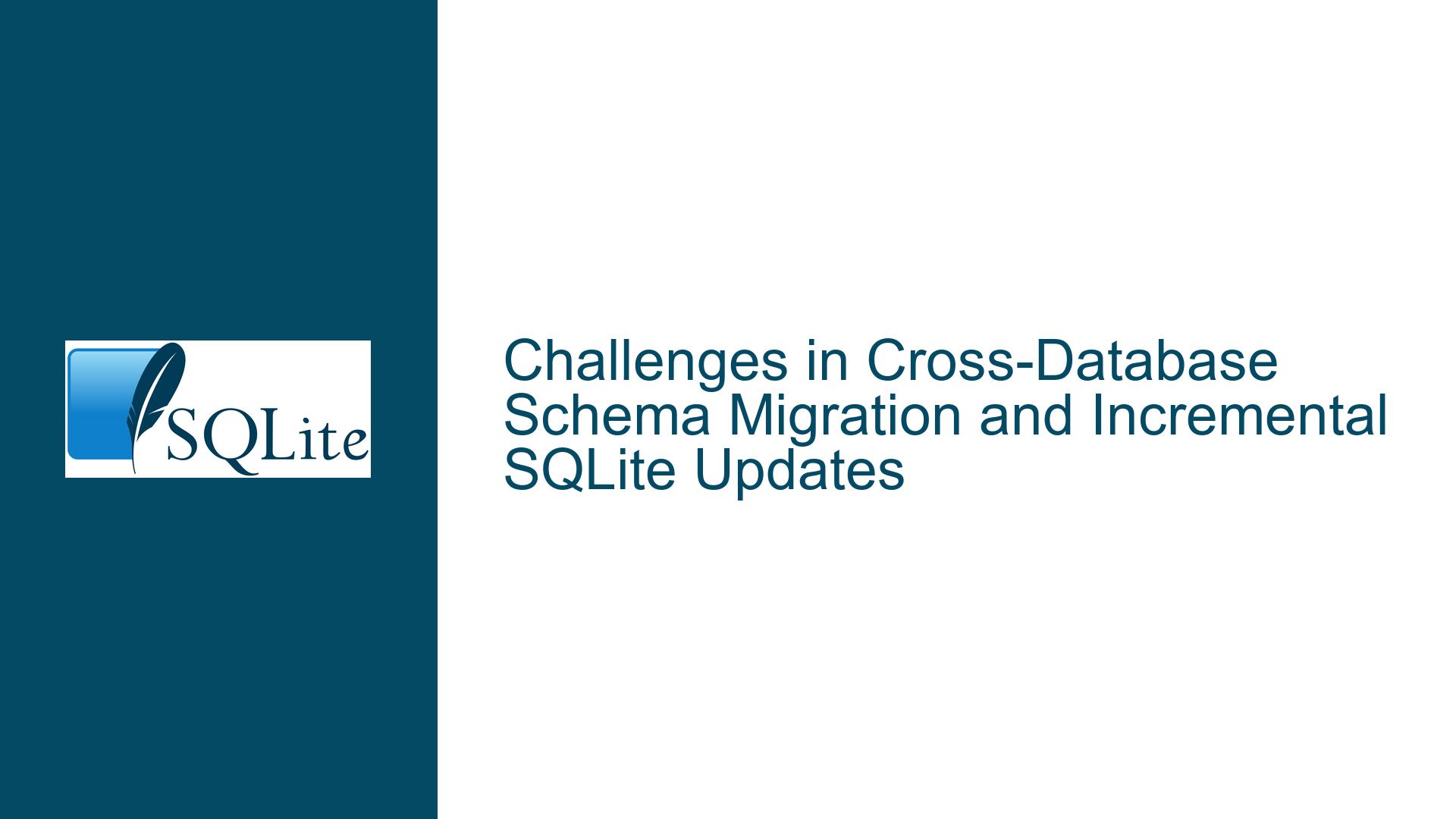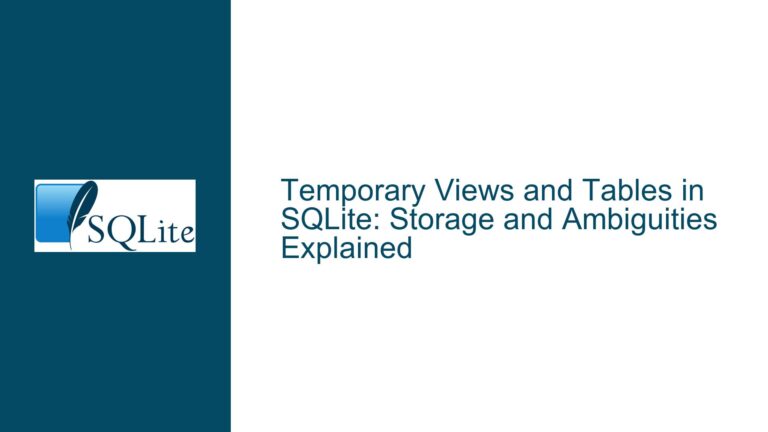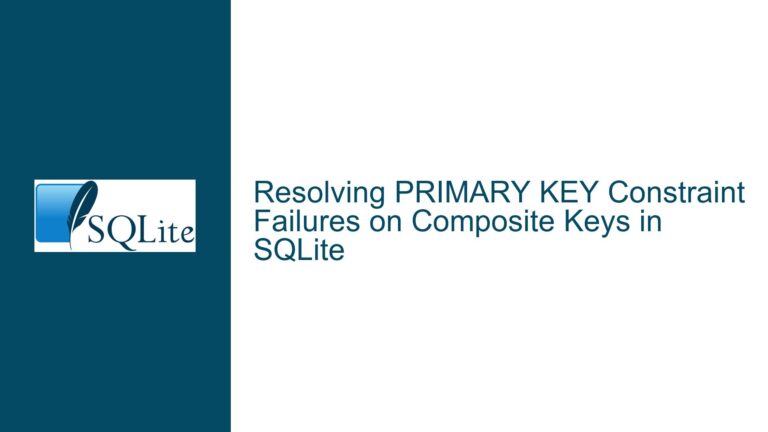Challenges in Cross-Database Schema Migration and Incremental SQLite Updates
Cross-Database Schema Synchronization and Versioned Deployment Requirements
The core challenge revolves around synchronizing database schemas across two fundamentally different systems: SQL Server and SQLite. The goal is to maintain a unified schema definition that can be applied to both databases while enabling incremental updates during application upgrades. This requires addressing three critical aspects:
- Schema Translation: Converting SQL Server-specific schema elements (tables, views, triggers) into SQLite-compatible equivalents.
- Automated Diff Generation: Detecting differences between the current deployed schema and the target schema, akin to SQL Server’s DacPac/DacFx.
- Idempotent Schema Updates: Applying schema changes in a way that works across multiple versions (e.g., upgrading from version 1 directly to version 25) without manual intervention.
SQL Server’s DacPac automates schema comparison and migration, but SQLite lacks an equivalent toolchain. The sqldiff utility partially addresses data differences but explicitly excludes schema migration support, particularly for views and triggers. Furthermore, SQLite’s limited ALTER TABLE capabilities complicate schema modifications, necessitating workarounds like table reconstruction. The absence of transactional guarantees for certain DDL operations in other databases (e.g., Oracle) is less of an issue in SQLite due to its transactional DDL support, but this does not mitigate the complexity of cross-version upgrades.
The problem is exacerbated by large schemas (~100 tables) with frequent changes. Manually maintaining version-specific upgrade scripts is error-prone and unsustainable. A unified solution must handle schema drift detection, cross-database compatibility, and procedural execution of changes during installation/upgrade phases—not at runtime.
Root Causes: SQLite Schema Rigidity and Toolchain Gaps
1. SQLite’s Limited ALTER TABLE Support
SQLite supports only a subset of ALTER TABLE operations: renaming tables, renaming columns (v3.25+), and adding columns. Structural changes (e.g., dropping columns, modifying constraints) require creating a new table, copying data, dropping the old table, and renaming the new one. This limitation forces developers to implement manual table reconstruction steps, which are not automatically inferrable by diff tools like sqldiff.
2. Divergent Schema Management Paradigms
SQL Server’s schema modification workflow relies on DacPac’s deep integration with SQL Server’s system tables and stored procedures. SQLite, however, uses pragmas (e.g., PRAGMA table_info) and metadata tables (e.g., sqlite_schema) for introspection, which lack equivalent granularity. For example, SQLite does not enforce column data types as strictly as SQL Server, leading to potential incompatibilities during schema translation.
3. Absence of a Native Schema Migration Framework
Unlike SQL Server, SQLite has no built-in versioning or migration subsystem. The user_version pragma provides a version number but does not automate upgrade steps. Third-party tools (e.g., Entity Framework Migrations) exist but require tight coupling with application code, which conflicts with the requirement to handle upgrades at install/upgrade time rather than runtime.
4. Cross-Database Schema Translation Ambiguities
Direct translation of SQL Server schemas to SQLite introduces ambiguities:
- Data Types: SQL Server’s
DATETIMEvs. SQLite’sTEXT/INTEGERstorage. - Constraints:
CHECKconstraints involving SQL Server functions (e.g.,GETDATE()) lack equivalents in SQLite. - Views and Triggers: SQL Server’s T-SQL syntax is incompatible with SQLite’s dialect, necessmanual rewriting.
5. Tool Limitations: sqldiff and Beyond
The sqldiff tool focuses on data differences, not structural schema changes. It ignores triggers and views, making it unsuitable for migrations. Additionally, it compares two SQLite databases—not across different database systems—so it cannot directly assist in SQL Server-to-SQLite conversions.
Strategies for Schema Conversion, Diff Generation, and Idempotent Upgrades
1. Schema Translation Workflow
Step 1: Standardize Schema Definitions
Define a single source of truth for schemas in a database-agnostic format (e.g., YAML, JSON). Use code generation tools to produce SQL Server and SQLite DDL scripts. For example:
tables:
- name: Employees
columns:
- name: Id
type: INTEGER
primary_key: true
- name: Name
type: TEXT
nullable: false
Tools like Skeema or custom Python scripts can generate dialect-specific SQL.
Step 2: Convert SQL Server Objects to SQLite
- Tables: Replace SQL Server-specific types (e.g.,
NVARCHAR→TEXT,DATETIME→TEXT). - Views: Rewrite T-SQL logic using SQLite’s supported functions (e.g.,
SUBSTRinstead ofSUBSTRING). - Triggers: Adapt T-SQL triggers to SQLite’s trigger syntax, replacing unsupported features (e.g.,
INSTEAD OFtriggers on views).
Step 3: Validate Compatibility
Use a linter to flag incompatibilities (e.g., stored procedures, unsupported constraints). For example, check for SQL Server’s IDENTITY columns and replace them with SQLite’s AUTOINCREMENT where appropriate.
2. Schema Diff Generation
Option 1: Custom Diff Tool Using PRAGMAs
Leverage SQLite’s pragma functions to introspect the current schema and compare it against the target schema:
import sqlite3
def get_schema(db_path):
conn = sqlite3.connect(db_path)
cursor = conn.cursor()
cursor.execute("SELECT sql FROM sqlite_schema WHERE type='table'")
schema = [row[0] for row in cursor.fetchall()]
conn.close()
return schema
current_schema = get_schema('production.db')
target_schema = get_schema('target.db')
diff = compare_schemas(current_schema, target_schema)
The compare_schemas function would parse SQL strings to detect added/dropped columns, tables, etc.
Option 2: Schema Hash Comparison
Store a SHA-256 hash of the schema in user_version or a dedicated metadata table. During upgrades, regenerate the hash from the target schema and compare. If mismatched, proceed with a full schema rebuild.
3. Idempotent Schema Updates
Approach 1: Idempotent DDL Scripts
Modify DDL statements to avoid errors during re-execution:
CREATE TABLE IF NOT EXISTS Employees (...);
CREATE INDEX IF NOT EXISTS idx_name ON Employees(Name);
For columns, use ALTER TABLE ... ADD COLUMN with IF NOT EXISTS checks via application logic (since SQLite does not support IF NOT EXISTS for columns).
Approach 2: Versioned Migration Scripts
Maintain a directory of versioned SQL scripts:
migrations/
001_initial_schema.sql
002_add_email_column.sql
003_drop_legacy_table.sql
During installation, compare the current user_version with the target version and execute all intervening scripts. Use transactions to ensure atomicity:
BEGIN;
PRAGMA user_version = 25;
-- Execute schema changes
COMMIT;
Approach 3: Hybrid Schema Synchronization
Combine automated diff generation with manual override handlers for complex changes (e.g., column renames). For example:
- Automatically add new tables/columns.
- Invoke predefined handlers for detected renames:
if diff.contains_rename('Employees', 'FullName', 'Name'):
execute_rename_handler('Employees', 'FullName', 'Name')
4. Handling Views and Triggers
Since sqldiff ignores these objects, maintain them in version-controlled SQL files. During upgrades, drop all views/triggers and recreate them:
-- Drop all triggers
SELECT 'DROP TRIGGER ' || name FROM sqlite_schema WHERE type = 'trigger';
-- Drop all views
SELECT 'DROP VIEW ' || name FROM sqlite_schema WHERE type = 'view';
-- Recreate from latest definitions
.read views.sql
.read triggers.sql
5. Transactional Upgrades
Wrap all schema changes in a transaction to leverage SQLite’s transactional DDL:
BEGIN;
PRAGMA foreign_keys = OFF;
-- Perform schema changes
ALTER TABLE ...;
DROP TABLE ...;
PRAGMA foreign_keys = ON;
COMMIT;
Disable foreign key checks during upgrades to avoid conflicts during table reconstruction.
6. Testing and Validation
- Snapshot Testing: Capture schema snapshots before/after upgrades and compare them against expected results.
- Data Preservation Checks: Verify row counts and checksums for critical tables post-upgrade.
- Rollback Simulations: Test upgrade failures by intentionally introducing errors and validating rollback behavior.
7. Toolchain Recommendations
- SQLite3 Command-Line Tool: Use
.schemaand.dumpto inspect schemas. - sqlite-utils: Python library for programmatic schema manipulation (link).
- Alembic: Extend this Python migration tool to support SQLite-specific workflows (link).
8. Addressing sqldiff Limitations
While sqldiff is unsuitable for schema migrations, its source code (sqldiff.c) provides a foundation for custom tools. Extend it to:
- Compare schemas (not just data) using
sqlite_schemaqueries. - Generate
ALTER TABLEandCREATE TRIGGERstatements.
By combining standardized schema definitions, versioned migration scripts, and targeted automation, developers can achieve reliable SQLite schema updates that mirror SQL Server’s DacPac experience. The key is to accept SQLite’s limitations and build tooling that bridges the gap through procedural checks, transactional safety, and hybrid manual/automated workflows.