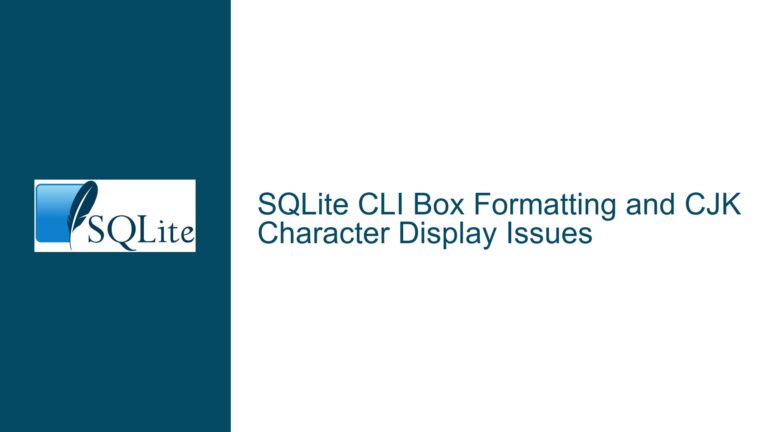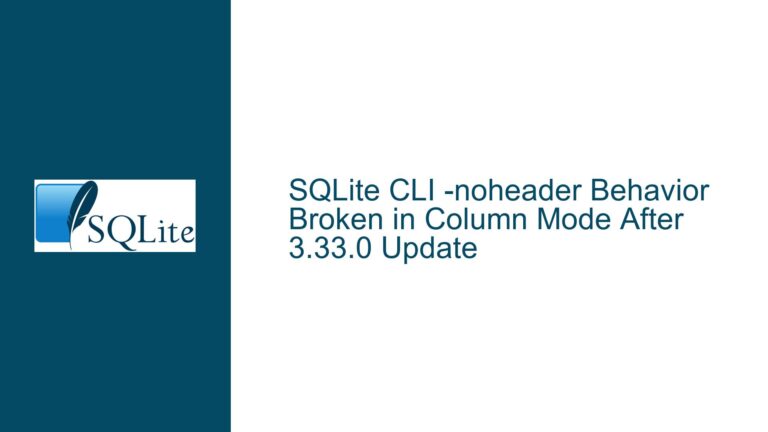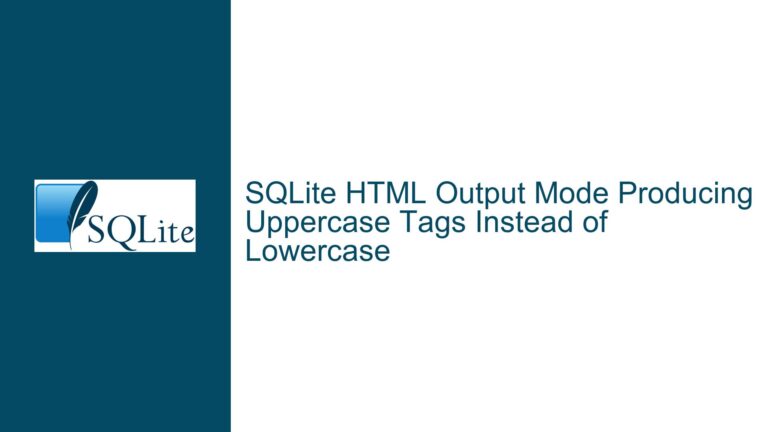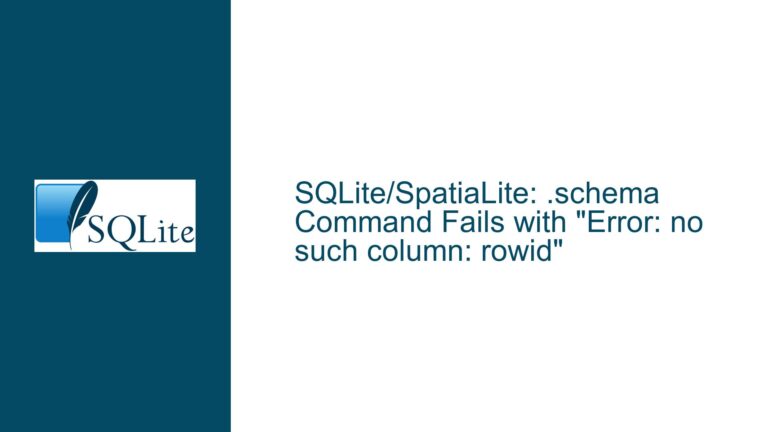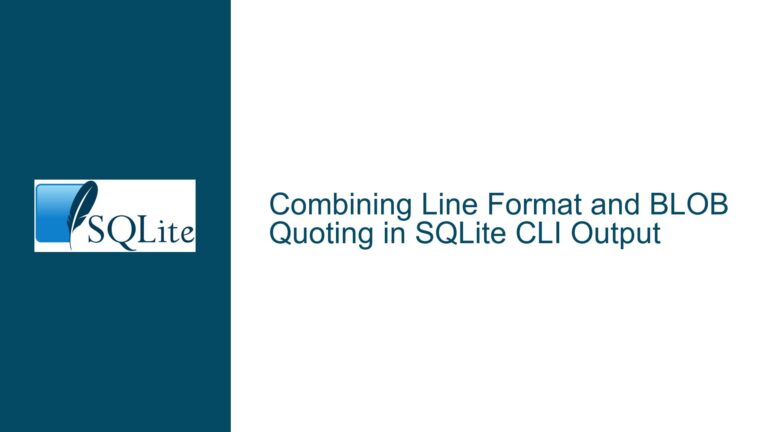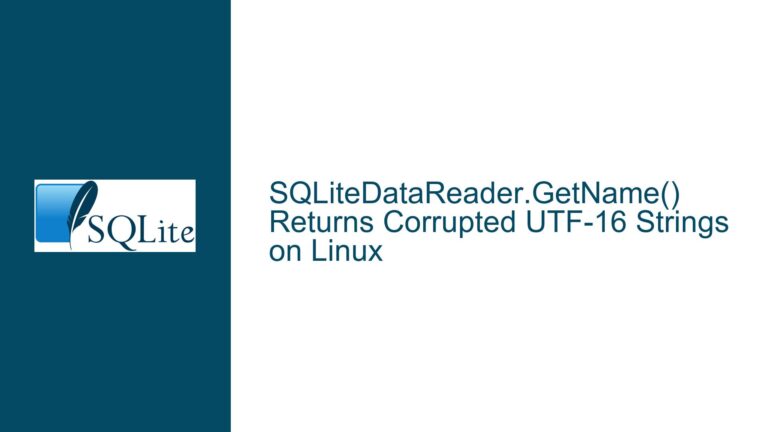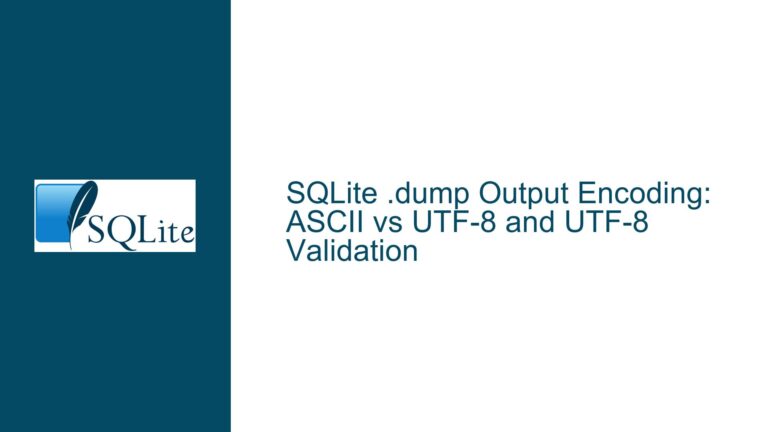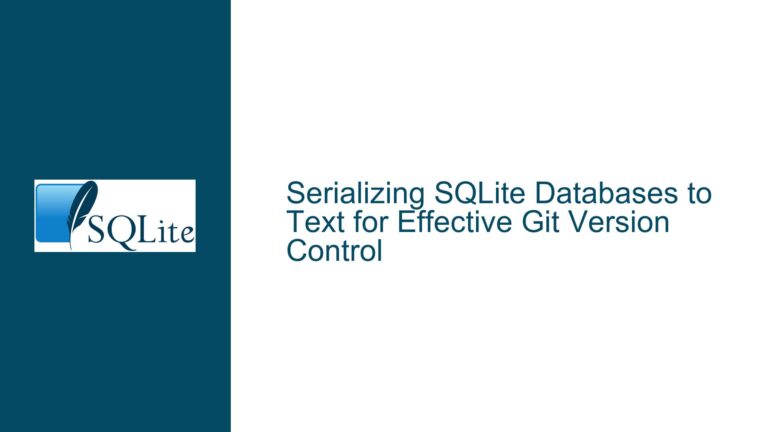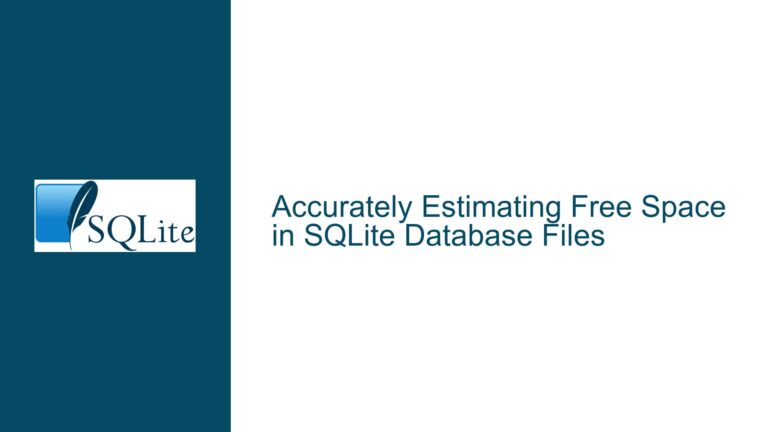SQLite CLI Box Formatting and CJK Character Display Issues
Issue Overview: Box Formatting Misalignment and CJK Character Handling in SQLite CLI The SQLite Command Line Interface (CLI) is a powerful tool for interacting with SQLite databases, offering various output modes to display query results. One such mode is the .mode box format, which presents query results in a visually appealing box layout. However, users…