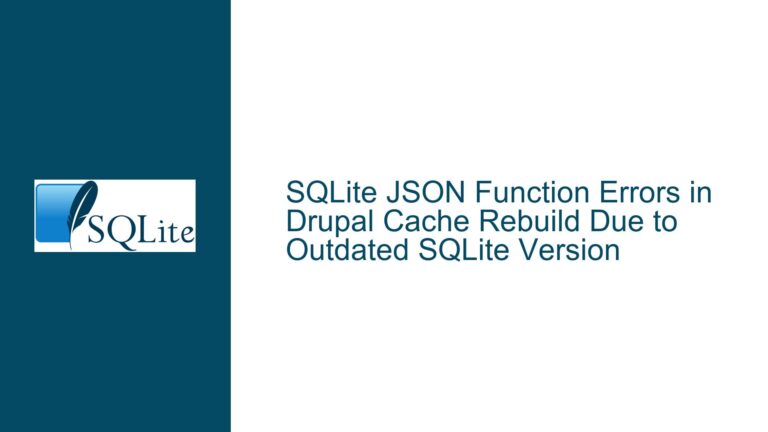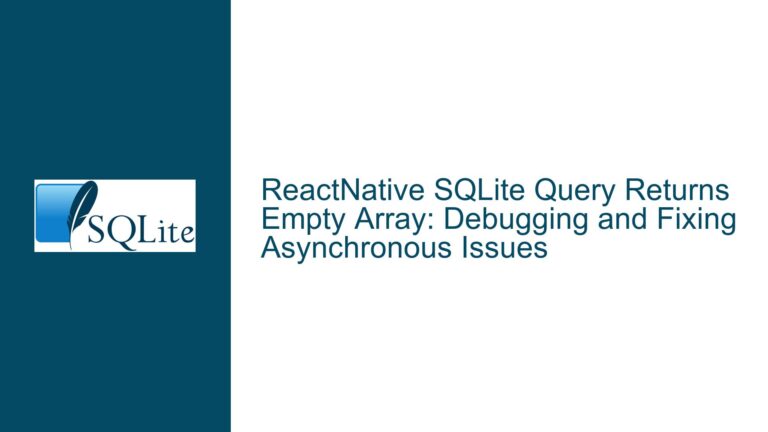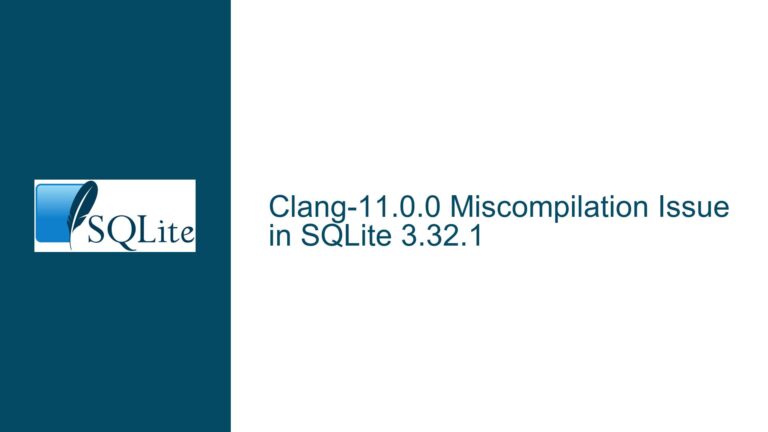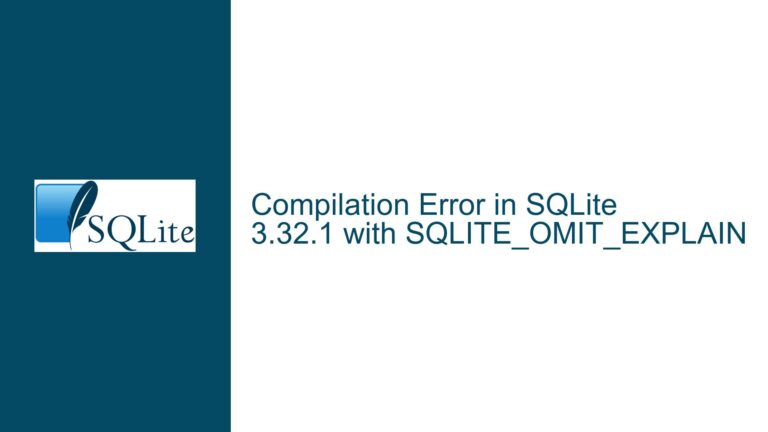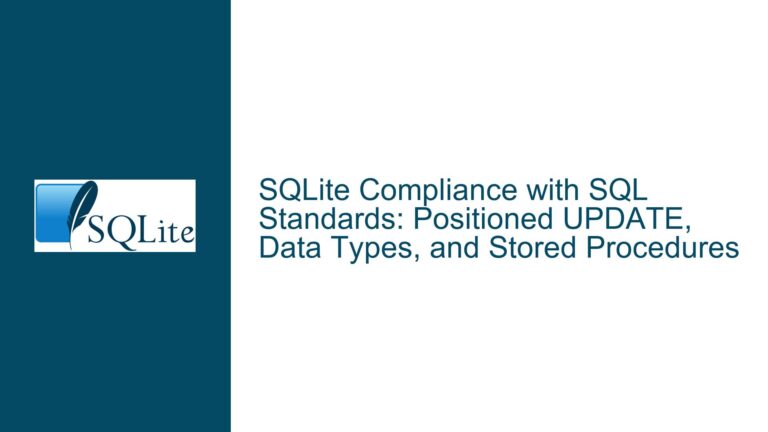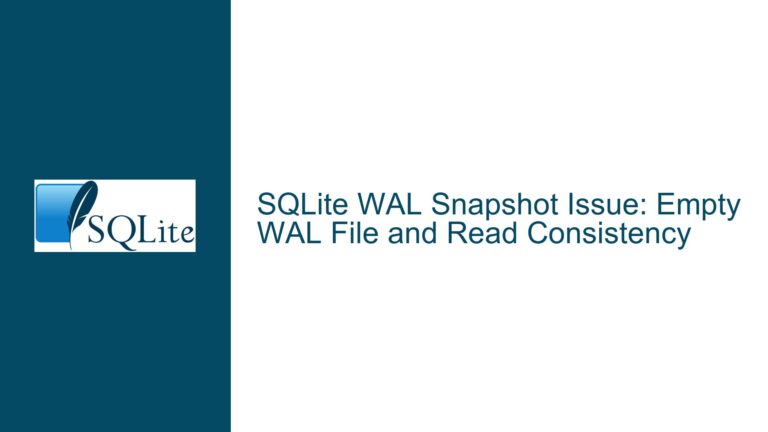SQLite JSON Function Errors in Drupal Cache Rebuild Due to Outdated SQLite Version
SQLite JSON Function Errors During Drupal Cache Rebuild When attempting to rebuild the cache in a Drupal 8.8.6 installation using SQLite 3.7.17, users encounter a critical error related to JSON functions. The error message indicates a syntax error in an SQL query that attempts to use JSON functions such as json_extract and json_each. These functions…