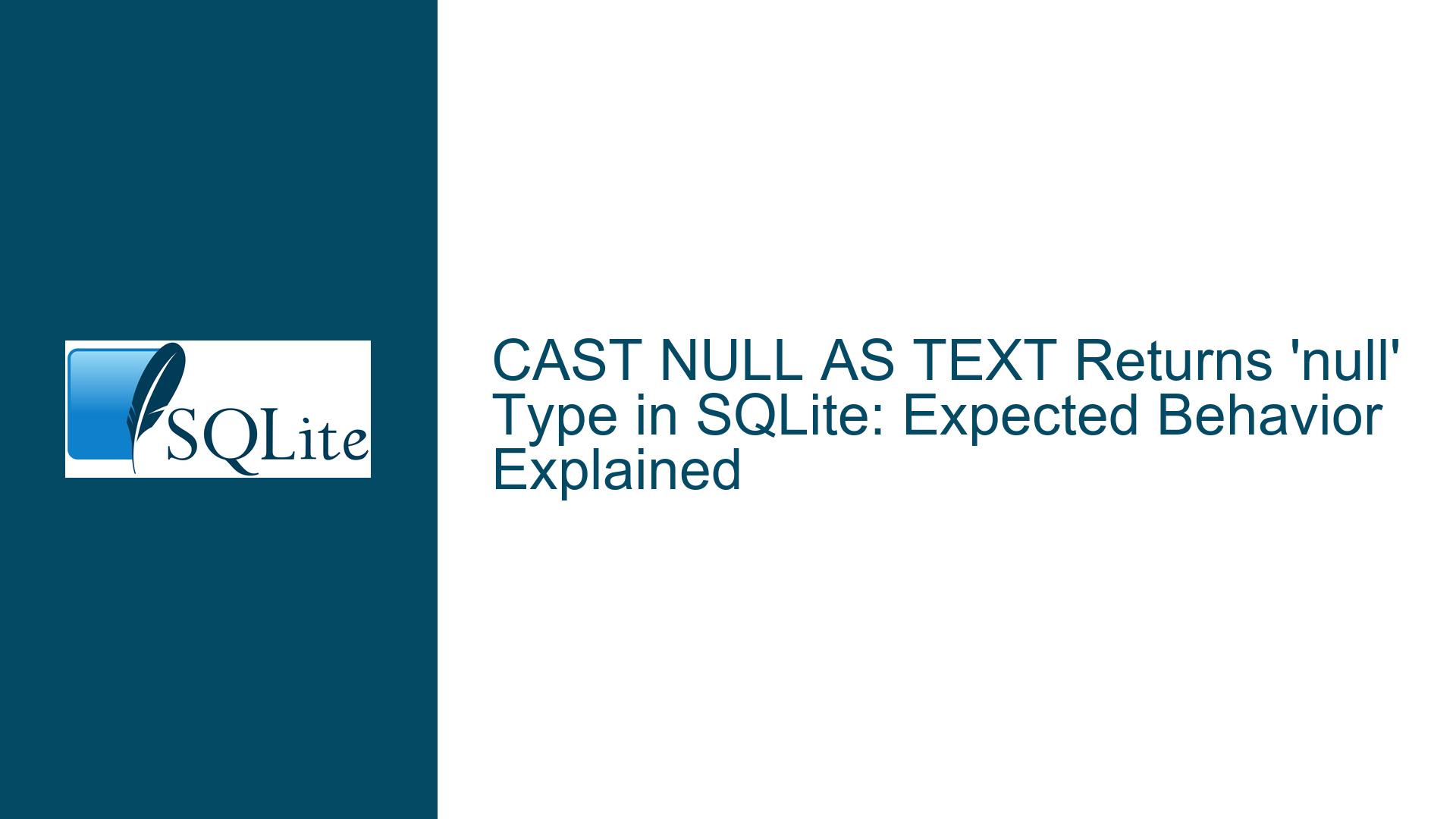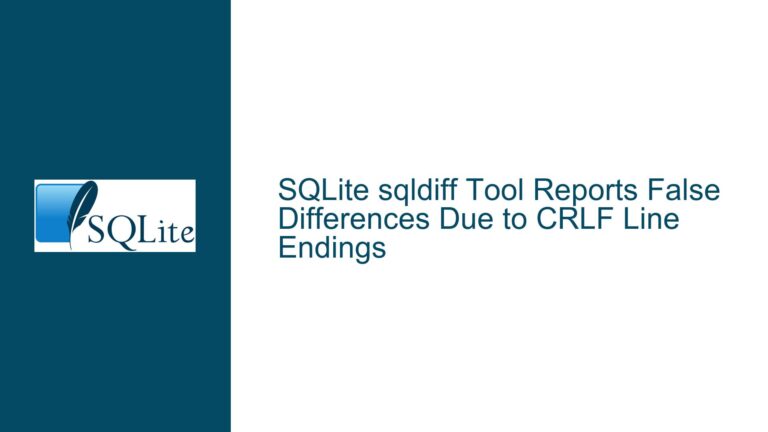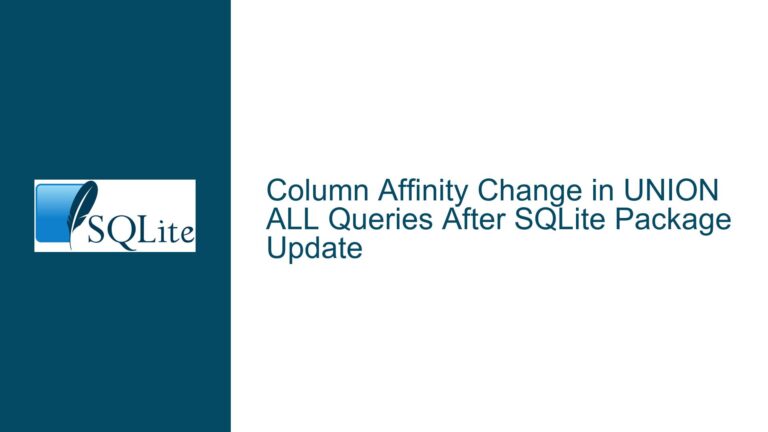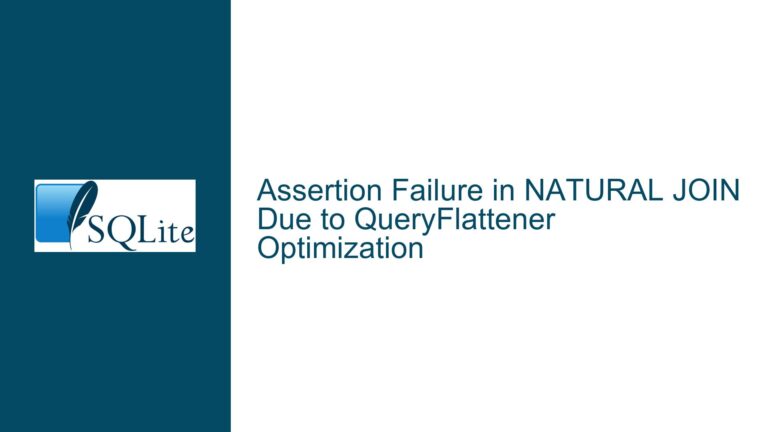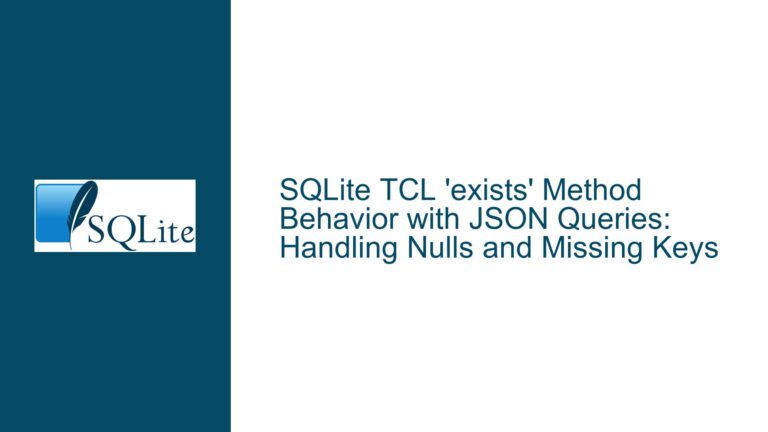CAST NULL AS TEXT Returns ‘null’ Type in SQLite: Expected Behavior Explained
Understanding SQLite’s TYPEOF Behavior with CAST NULL AS TEXT
The core issue revolves around SQLite’s handling of the TYPEOF(CAST(NULL AS TEXT)) expression. When executing this query, SQLite returns "null" as the type instead of "text", which contrasts with the behavior of other SQL database systems. This discrepancy raises questions about whether SQLite’s implementation is intentional or a bug. Below is a detailed breakdown of the mechanics behind this behavior, its root causes, and practical solutions for developers.
SQLite’s Dynamic Typing System and NULL Handling
Storage Classes vs. Manifest Typing
SQLite employs a dynamic type system where the datatype is associated with values, not columns. This is fundamentally different from manifestly typed systems like PostgreSQL or DuckDB, where columns enforce strict types at compile time. In SQLite, a column’s declared type (e.g., TEXT) is merely a type affinity—a suggestion for how to store data—not a rigid constraint. The actual type of a value is determined at runtime based on its storage class: NULL, INTEGER, REAL, TEXT, or BLOB.
When a value is NULL, its storage class is inherently NULL, regardless of any type affinity. For example:
CREATE TABLE t (i INTEGER);
INSERT INTO t VALUES (1), (NULL);
SELECT i, TYPEOF(i) FROM t;
In manifestly typed systems, the second row’s TYPEOF(i) would return INTEGER because the column’s type is enforced. In SQLite, however, the result is:
1|integer
│ ┆ null
Here, the NULL value’s type is "null", even though the column has an INTEGER affinity. This illustrates SQLite’s value-centric typing.
The CAST Expression and NULL
The CAST operator in SQLite converts a value from one storage class to another. However, when the input value is NULL, the result is always NULL, irrespective of the target type. For example:
SELECT TYPEOF(CAST(NULL AS TEXT)); -- Output: "null"
The CAST operation does not alter the storage class of NULL because NULL has no underlying data to convert. The expression CAST(NULL AS TEXT) evaluates to a NULL value with storage class NULL, so TYPEOF() correctly reports "null".
Contrast with Other SQL Engines
In systems like DuckDB, the TYPEOF function reflects the compile-time type of the expression, not the runtime value. For instance:
SELECT TYPEOF(CAST(NULL AS TEXT)); -- DuckDB output: "TEXT"
Here, DuckDB treats CAST(NULL AS TEXT) as a TEXT-typed expression, even though its value is NULL. This difference stems from SQLite’s design philosophy of prioritizing flexibility and simplicity over strict type enforcement.
Why SQLite’s Behavior Is Intentional and Not a Bug
Documentation and Design Philosophy
The SQLite documentation explicitly states:
"If the value of expr is NULL, then the result of the CAST expression is also NULL."
(CAST Expressions)
This aligns with SQLite’s flexible typing model, where NULL is a first-class storage class. The TYPEOF function returns the storage class of the value, not the type affinity of the column or expression. This behavior is consistent with other operations involving NULL:
SELECT TYPEOF(NULL), TYPEOF(NULL + 5), TYPEOF(NULL || 'abc');
-- Output: null|null|null
Here, arithmetic or string operations on NULL propagate NULL without altering its storage class.
Backward Compatibility and Ecosystem Impact
Changing SQLite’s behavior to align with manifestly typed systems would break backward compatibility. For example, applications relying on TYPEOF to distinguish NULL from other types would fail. SQLite’s maintainers emphasize stability, as noted in the Flexible Typing: A Feature, Not a Bug document. Altering the TYPEOF behavior would require a major version release and risk fragmenting the ecosystem.
Adapting to SQLite’s Typing Model: Solutions and Workarounds
Solution 1: Use COALESCE to Enforce Non-NULL Types
To mimic the behavior of manifestly typed systems, use COALESCE to replace NULL with a default value of the desired type:
SELECT TYPEOF(COALESCE(CAST(NULL AS TEXT), '')); -- Output: "text"
Here, COALESCE converts the NULL result of CAST into an empty string (TEXT), ensuring TYPEOF returns "text".
Solution 2: Leverage Type Affinity in Schema Design
Define columns with explicit type affinities to guide SQLite’s storage behavior:
CREATE TABLE t (x TEXT);
INSERT INTO t VALUES (NULL);
SELECT TYPEOF(x) FROM t; -- Output: "null"
Even with a TEXT affinity, NULL values retain their storage class. However, non-NULL values inserted into the column will adhere to the affinity.
Solution 3: Use CHECK Constraints for Type Enforcement
Add CHECK constraints to enforce non-NULL values or specific types:
CREATE TABLE t (
x TEXT CHECK (TYPEOF(x) = 'text')
);
This rejects NULL inserts but may not suit all use cases due to SQLite’s flexible parsing of type names.
Solution 4: Normalize for Cross-Database Compatibility
If cross-database consistency is critical, abstract type handling in your application layer. For example, use a middleware library like Ibis to normalize TYPEOF results across engines:
# Ibis example: Map SQLite's "null" to the engine-agnostic "null" type
def normalize_type(type_str):
return 'null' if type_str == 'null' else type_str
Solution 5: Embrace SQLite’s NULL Semantics
Reevaluate whether strict type checks are necessary. In many cases, treating NULL as a distinct type is beneficial. For example, NULL propagation in arithmetic avoids unintended 0 or "" substitutions.
Final Notes
SQLite’s handling of TYPEOF(CAST(NULL AS TEXT)) is deliberate and consistent with its dynamic typing system. Developers working across multiple SQL engines must account for these differences through schema design, query patterns, or application-layer normalization. While workarounds like COALESCE or middleware can bridge gaps, embracing SQLite’s flexibility often leads to simpler, more adaptive solutions.