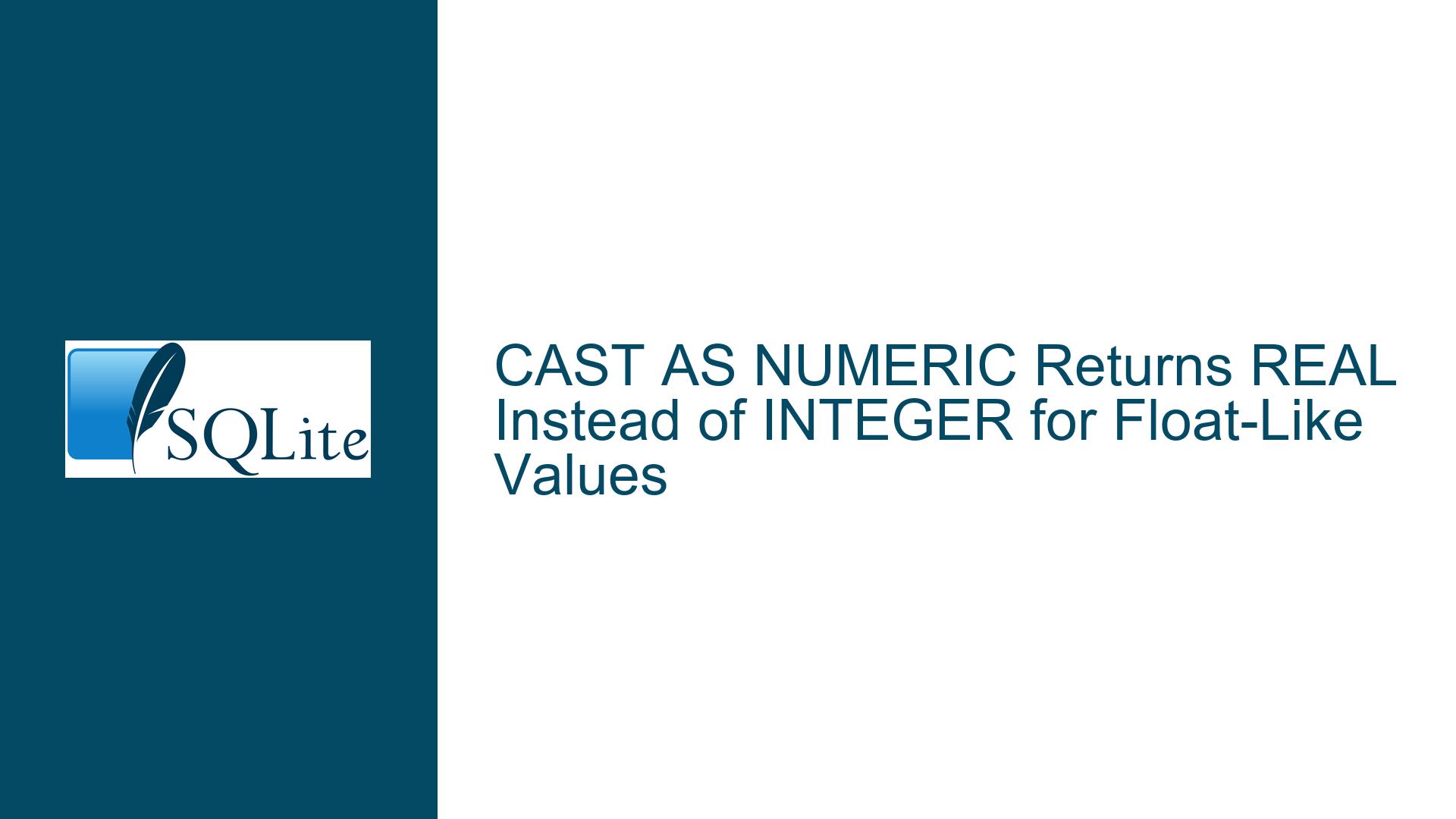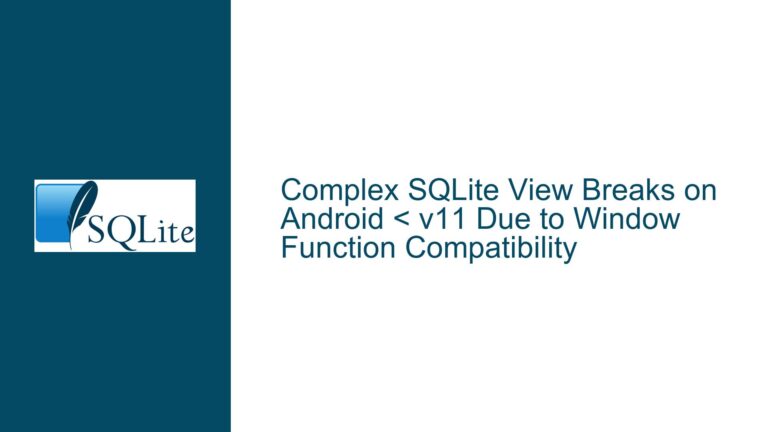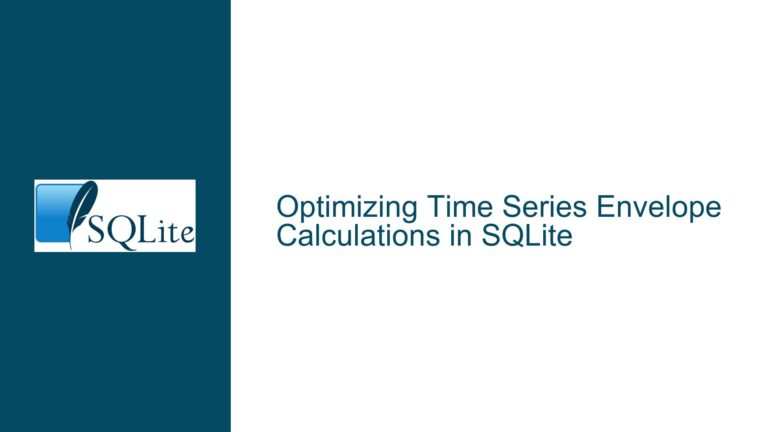CAST AS NUMERIC Returns REAL Instead of INTEGER for Float-Like Values
Understanding the CAST Expression Behavior in SQLite
The CAST expression in SQLite is a powerful tool for converting data types, but its behavior can sometimes be counterintuitive, especially when dealing with numeric conversions. One such scenario involves the conversion of floating-point-like values to NUMERIC, where the result is unexpectedly a REAL instead of an INTEGER. This issue arises due to the specific rules SQLite follows for type affinity and casting, particularly when dealing with numeric values. To fully grasp why this happens, we need to delve into the nuances of SQLite’s type system, the concept of type affinity, and the specific rules governing the CAST expression.
SQLite’s type system is unique in that it uses dynamic typing, meaning that the type of a value is associated with the value itself, not the column in which it is stored. This flexibility allows SQLite to handle a wide range of data types, but it also introduces complexities when performing type conversions. The CAST expression is used to explicitly convert a value from one type to another, and its behavior is influenced by the type affinity of the target type. In the case of NUMERIC affinity, the rules for converting floating-point-like values are particularly intricate.
The documentation for the CAST expression states that when converting text to NUMERIC, if the text looks like a floating-point number (i.e., it contains a decimal point or an exponent) and the value can be losslessly converted between an IEEE 754 64-bit float and a 51-bit signed integer, the result should be an INTEGER. However, this rule only applies to text input. When the input is already a REAL or INTEGER value, casting it to NUMERIC is a no-op, meaning the value remains unchanged. This distinction is crucial for understanding why certain CAST operations produce REAL values instead of INTEGERs.
The Role of Input Type in CAST Behavior
The behavior of the CAST expression in SQLite is heavily influenced by the type of the input value. When the input is text, SQLite follows a specific set of rules to determine the resulting type. If the text represents a floating-point number and can be losslessly converted to an integer, the result is an INTEGER. However, when the input is already a numeric value (REAL or INTEGER), the CAST operation does not change the type, even if the value could be represented as an integer.
This distinction is important because it highlights the difference between converting text to a numeric type and converting an existing numeric value to another numeric type. In the former case, SQLite performs a more rigorous conversion process, taking into account the format of the text and the possibility of lossless conversion. In the latter case, the CAST operation is essentially a no-op, and the value retains its original type.
For example, consider the following queries:
SELECT CAST('1.0' AS NUMERIC);
SELECT CAST(1.0 AS NUMERIC);
In the first query, the input is text (‘1.0’), and SQLite follows the rules for converting text to NUMERIC. Since the text represents a floating-point number that can be losslessly converted to an integer, the result is an INTEGER. In the second query, the input is already a REAL value (1.0), and the CAST operation is a no-op, so the result remains a REAL.
Troubleshooting and Resolving Unexpected REAL Results
When dealing with unexpected REAL results from CAST operations, it is essential to understand the underlying cause and how to address it. The key to resolving this issue lies in recognizing the difference between text and numeric input and how SQLite handles each case. If the goal is to ensure that a floating-point-like value is converted to an INTEGER, the input must be in text form. Otherwise, the CAST operation will not change the type of the value.
To achieve the desired result, you can explicitly convert the input to text before casting it to NUMERIC. For example:
SELECT CAST(CAST(1.0 AS TEXT) AS NUMERIC);
In this query, the inner CAST operation converts the REAL value (1.0) to text (‘1.0’), and the outer CAST operation converts the text to NUMERIC. Since the input is now text, SQLite follows the rules for converting text to NUMERIC, resulting in an INTEGER.
Another approach is to use the ROUND function to explicitly round the value to the nearest integer before casting it to NUMERIC. This method ensures that the value is treated as an integer, even if it was originally a REAL. For example:
SELECT CAST(ROUND(1.0) AS NUMERIC);
In this query, the ROUND function rounds the REAL value (1.0) to the nearest integer (1), and the CAST operation converts the result to NUMERIC. Since the value is now an integer, the CAST operation is a no-op, and the result remains an INTEGER.
In summary, the unexpected REAL results from CAST operations in SQLite are due to the difference in how SQLite handles text and numeric input. By understanding the rules governing the CAST expression and the role of input type, you can take steps to ensure that floating-point-like values are converted to INTEGERs as intended. Whether you choose to convert the input to text or use the ROUND function, the key is to recognize the underlying cause of the issue and apply the appropriate solution.