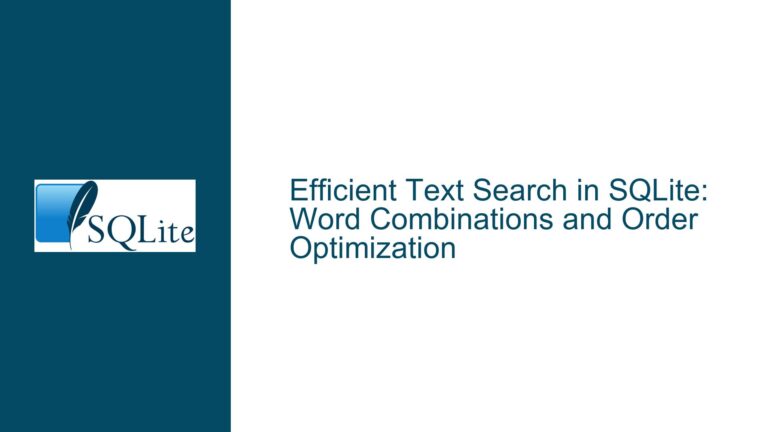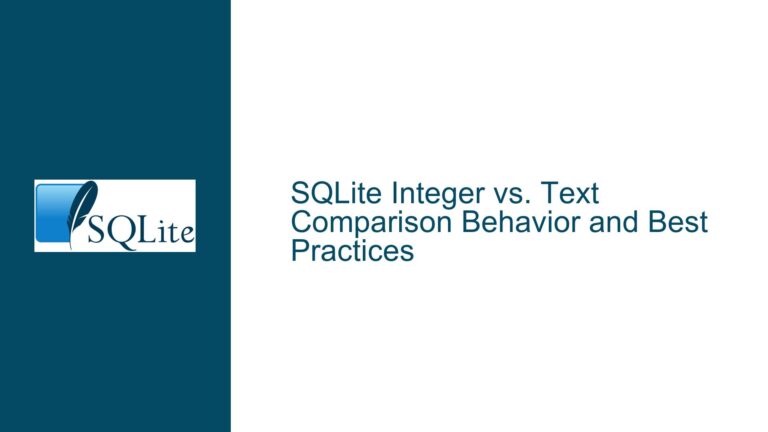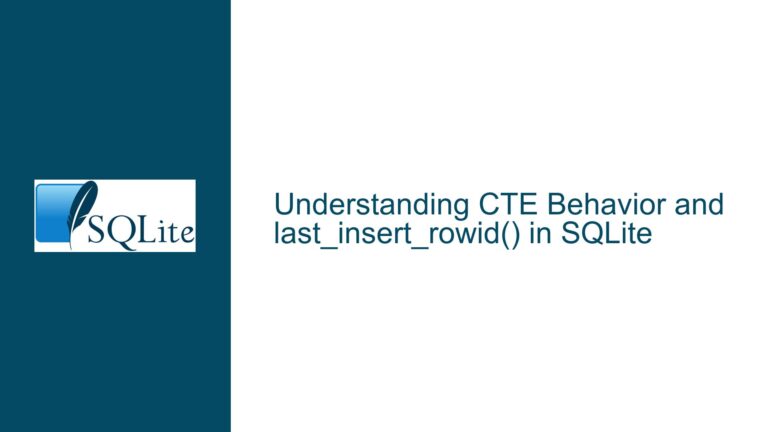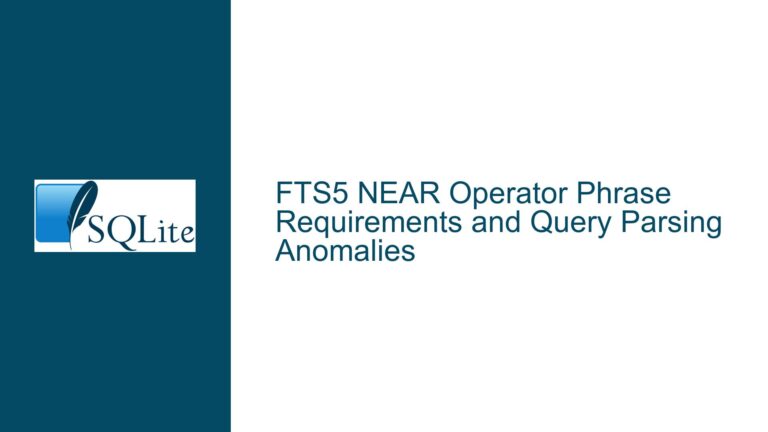Case-Sensitive Prefix Optimization Bug in SQLite Regexp Extension
Issue Overview: Case-Sensitive Prefix Optimization in regexp.c with noCase Flag
The core issue revolves around the behavior of the regexp function in SQLite’s regexp.c extension when the noCase flag is enabled. Specifically, the function fails to perform case-insensitive matching correctly due to a case-sensitive prefix optimization implemented in the re_compile function. This optimization inadvertently causes mismatches when the noCase flag is set to 1 (true), as the prefix comparison remains case-sensitive despite the flag.
The problem manifests in queries such as:
SELECT regexp('abc', 'ABC', 1); -- Does not match
SELECT regexp('ABC', 'ABC', 1); -- Does not match
SELECT regexp('ABC', 'abc', 1); -- Matches
The inconsistency arises because the prefix optimization in re_compile converts the regular expression text to lowercase during compilation but performs a case-sensitive comparison during matching. This discrepancy leads to unexpected results when the noCase flag is enabled.
The issue is rooted in the following components of the regexp.c extension:
- Prefix Optimization in
re_compile: The functionre_compileoptimizes the regular expression by extracting a prefix and storing it in lowercase. This optimization is intended to speed up matching by quickly discarding non-matching inputs. - Case-Sensitive Comparison in
re_match: There_matchfunction performs a case-sensitive comparison of the prefix against the input text, even when thenoCaseflag is enabled. This behavior contradicts the expected case-insensitive matching.
The bug was identified in the interaction between these two components, specifically in how the prefix optimization interacts with the noCase flag. The fix involves either disabling the prefix optimization when noCase is enabled or modifying the comparison logic in re_match to respect the noCase flag.
Possible Causes: Why the Prefix Optimization Fails with noCase Flag
The root cause of the issue lies in the implementation details of the regexp.c extension, particularly in how the prefix optimization interacts with the noCase flag. Below are the key factors contributing to the problem:
Lowercase Conversion During Prefix Extraction:
During the compilation of the regular expression inre_compile, the prefix is extracted and converted to lowercase. This conversion is performed regardless of thenoCaseflag, as the optimization assumes case-sensitive matching by default. The lowercase prefix is stored in thepRe->zInitfield.Case-Sensitive Prefix Comparison in
re_match:
There_matchfunction compares the lowercase prefix (pRe->zInit) against the input text using a case-sensitive comparison. This comparison is performed using thestrncmpfunction, which does not respect thenoCaseflag. As a result, the prefix optimization fails when the input text does not match the lowercase prefix exactly.Inconsistent Handling of
noCaseFlag:
ThenoCaseflag is intended to enable case-insensitive matching, but its effect is not consistently applied throughout the code. Specifically, the prefix optimization and the first-character optimization inre_matchremain case-sensitive, leading to mismatches whennoCaseis enabled.Lack of
noCaseFlag Propagation:
ThenoCaseflag is not propagated to all parts of the matching logic. For example, the first-character optimization inre_matchalways performs a case-sensitive comparison, and there is no mechanism to determine whether the current regular expression was compiled with thenoCaseflag.Interaction with Other Optimizations:
The prefix optimization interacts with other optimizations, such as the first-character optimization, in ways that exacerbate the issue. These optimizations are designed to improve performance but inadvertently introduce inconsistencies whennoCaseis enabled.
Troubleshooting Steps, Solutions & Fixes: Resolving the Case-Sensitive Prefix Optimization Issue
To address the case-sensitive prefix optimization issue in the regexp.c extension, several approaches can be taken. Each approach involves modifying the code to ensure that the noCase flag is respected throughout the matching process. Below are the detailed steps and solutions:
1. Disabling Prefix Optimization in noCase Mode
The simplest solution is to disable the prefix optimization when the noCase flag is enabled. This can be achieved by modifying the condition in re_compile that enables the optimization. Specifically, the following change can be made:
// Original code
if( pRe->aOp[0]==RE_OP_ANYSTAR ){
// Modified code
if( !noCase && pRe->aOp[0]==RE_OP_ANYSTAR ){
This change ensures that the prefix optimization is only applied when noCase is 0 (false). When noCase is 1 (true), the optimization is skipped, and the regular expression is matched without the prefix optimization.
2. Modifying Prefix Comparison in re_match
Another approach is to modify the prefix comparison logic in re_match to respect the noCase flag. This involves replacing the case-sensitive strncmp function with a case-insensitive alternative, such as sqlite3_strnicmp. The following changes can be made:
// Original code
if( strncmp(pRe->zInit, zIn, pRe->nInit)!=0 ) return 0;
// Modified code
if( noCase ){
if( sqlite3_strnicmp(pRe->zInit, zIn, pRe->nInit)!=0 ) return 0;
} else {
if( strncmp(pRe->zInit, zIn, pRe->nInit)!=0 ) return 0;
}
This change ensures that the prefix comparison is case-insensitive when noCase is enabled and case-sensitive otherwise.
3. Disabling First-Character Optimization in noCase Mode
The first-character optimization in re_match is another source of case-sensitive matching. To ensure consistency, this optimization should be disabled when noCase is enabled. The following changes can be made:
// Original code
if( zIn[in.i]!=x ) return 0;
// Modified code
if( !noCase && zIn[in.i]!=x ) return 0;
This change ensures that the first-character optimization is only applied when noCase is 0 (false).
4. Propagating the noCase Flag
To ensure that the noCase flag is consistently applied throughout the matching process, it should be propagated to all relevant parts of the code. This can be achieved by storing the noCase flag in the pRe structure and referencing it in re_match. The following changes can be made:
// Add noCase flag to pRe structure
struct ReCompiled {
// Existing fields
int noCase; // Add this field
};
// Store noCase flag during compilation
pRe->noCase = noCase;
// Reference noCase flag in re_match
if( pRe->noCase ){
// Case-insensitive matching logic
} else {
// Case-sensitive matching logic
}
This change ensures that the noCase flag is consistently applied throughout the matching process.
5. Using the regexpi Function
As mentioned in the discussion, a new SQL function regexpi(PATTERN,STRING) has been added to SQLite to perform case-insensitive matching. This function can be used as an alternative to the regexp function with the noCase flag. The regexpi function is designed specifically for case-insensitive matching and avoids the issues associated with the noCase flag.
6. Considerations for Deterministic Functions
The discussion also touches on the use of the SQLITE_DETERMINISTIC flag when declaring the regexp and regexpi functions. This flag indicates that the function always produces the same output for the same input, which is a requirement for using the function in schema definitions, such as partial indexes. However, as noted in the discussion, using this flag can lead to compatibility issues if different installations use different definitions of the regexp function. Therefore, it is important to carefully consider the implications of using the SQLITE_DETERMINISTIC flag in your application.
By following these troubleshooting steps and implementing the suggested solutions, you can resolve the case-sensitive prefix optimization issue in the regexp.c extension and ensure that the noCase flag is consistently applied throughout the matching process. These changes will enable correct case-insensitive matching and improve the reliability of the regexp function in your application.