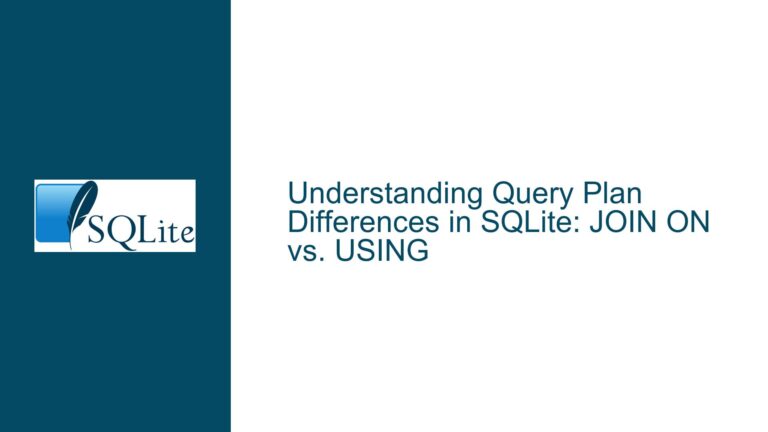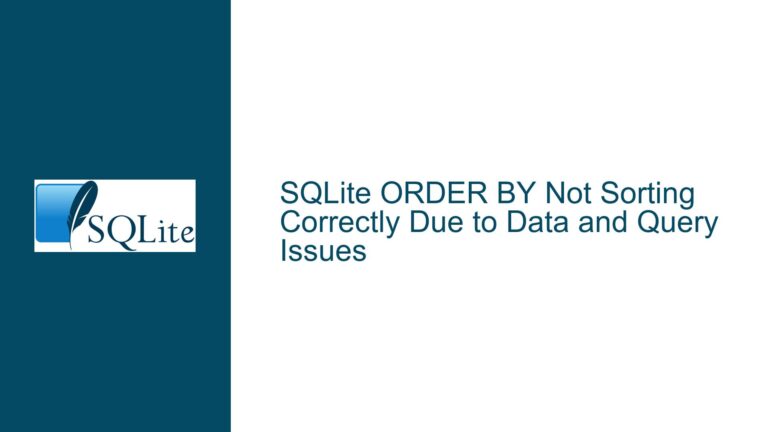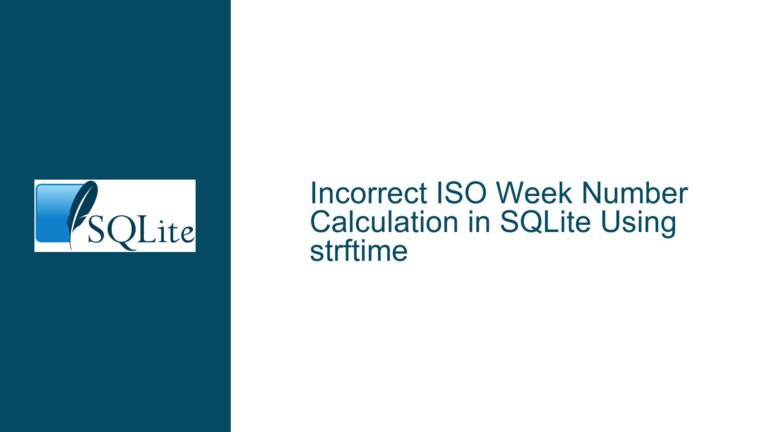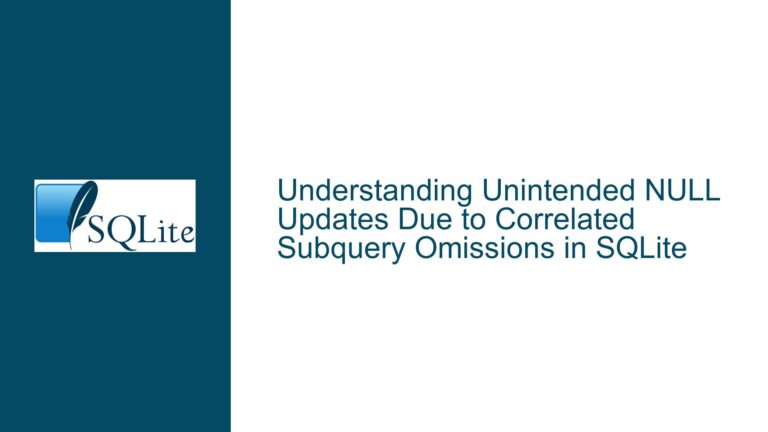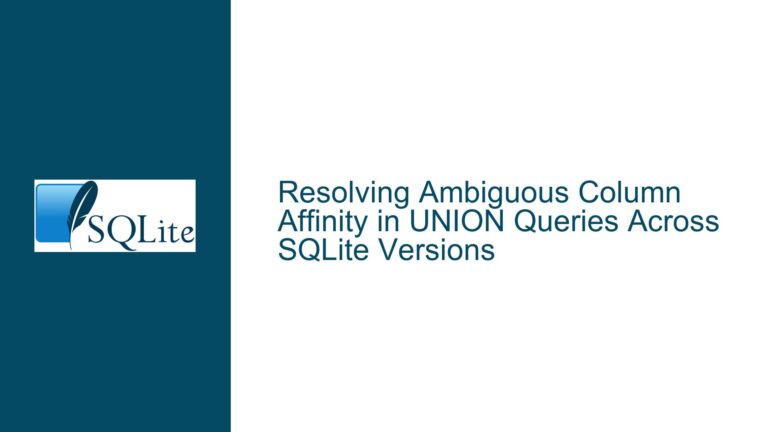Case-Insensitive LIKE with Accented Letters in SQLite
Understanding Case-Insensitive LIKE and Accented Characters in SQLite
SQLite is a powerful, lightweight database engine that is widely used for its simplicity and efficiency. However, when it comes to handling case-insensitive searches with accented characters, users often encounter unexpected behavior. This issue arises due to the way SQLite implements the LIKE operator and its handling of Unicode characters, particularly accented letters. The core problem is that SQLite’s default LIKE operator does not natively support case-insensitive matching for accented characters, even when the PRAGMA case_sensitive_like=OFF; directive is used. This limitation can lead to confusion, especially for developers working with multilingual datasets or datasets containing special characters.
To fully grasp the issue, it is essential to understand how SQLite processes the LIKE operator and how it interacts with Unicode characters. The LIKE operator in SQLite is designed to perform pattern matching, and its behavior can be influenced by the PRAGMA case_sensitive_like setting. When PRAGMA case_sensitive_like=OFF; is enabled, the LIKE operator becomes case-insensitive, meaning it will match strings regardless of their case. However, this setting does not extend to accented characters, which are treated as distinct entities in SQLite’s default implementation. This means that a search for "perciò" will not match "PERCIÒ" even when case sensitivity is turned off, because the accented characters are considered different from their non-accented counterparts.
The behavior observed in the example provided—where select * from test where c like '%perciò%'; fails to return results—is a direct consequence of this limitation. The LIKE operator, even with PRAGMA case_sensitive_like=OFF;, does not recognize "perciò" and "PERCIÒ" as equivalent due to the presence of accented characters. This can be particularly problematic in scenarios where data contains a mix of accented and non-accented characters, or where case-insensitive matching is required across different character sets.
Exploring the Role of Unicode and ICU Extensions in SQLite
The root cause of the issue lies in SQLite’s default handling of Unicode characters. SQLite uses a simple byte-by-byte comparison for the LIKE operator, which does not account for the complexities of Unicode character equivalence. In Unicode, accented characters are represented by specific code points, and their equivalence to non-accented characters is not automatically recognized by SQLite’s default implementation. This is why the query select * from test where c like '%perciò%'; fails to match "PERCIÒ" even when case sensitivity is turned off.
To address this limitation, SQLite provides an optional extension called the ICU (International Components for Unicode) extension. The ICU extension enhances SQLite’s ability to handle Unicode text, including case-insensitive matching for accented characters. When the ICU extension is enabled, SQLite can perform more sophisticated text comparisons that take into account Unicode character equivalence, including case folding and accent folding. This means that with the ICU extension, a query like select * from test where c like '%perciò%'; would correctly match "PERCIÒ" even when the case sensitivity setting is turned off.
The ICU extension achieves this by implementing a Unicode-aware LIKE operator, which is capable of performing case-insensitive and accent-insensitive comparisons. This is particularly useful for applications that need to support multiple languages or handle text data with a wide range of special characters. However, it is important to note that the ICU extension is not enabled by default in SQLite, and it requires additional configuration to be used effectively.
Implementing Solutions for Case-Insensitive LIKE with Accented Characters
To resolve the issue of case-insensitive LIKE queries with accented characters, there are several approaches that can be taken, depending on the specific requirements of the application and the constraints of the environment. The most straightforward solution is to enable the ICU extension in SQLite, which provides native support for Unicode-aware text comparisons. This can be done by compiling SQLite with the ICU extension enabled or by loading the ICU extension dynamically at runtime.
Once the ICU extension is enabled, the LIKE operator will automatically support case-insensitive and accent-insensitive matching for Unicode characters. This means that queries like select * from test where c like '%perciò%'; will work as expected, matching both "perciò" and "PERCIÒ" regardless of case or accent differences. The ICU extension also provides additional functionality for handling Unicode text, such as normalization and collation, which can further enhance the capabilities of SQLite in multilingual environments.
If enabling the ICU extension is not feasible, another approach is to use custom collation sequences or user-defined functions (UDFs) to implement case-insensitive and accent-insensitive matching. This involves creating a custom collation sequence that performs case folding and accent folding on the text data before comparing it. While this approach requires more effort to implement and maintain, it can provide a viable alternative for environments where the ICU extension cannot be used.
In conclusion, the issue of case-insensitive LIKE queries with accented characters in SQLite stems from the database’s default handling of Unicode text. By understanding the limitations of SQLite’s default implementation and exploring the use of the ICU extension or custom collation sequences, developers can overcome these challenges and implement robust solutions for handling multilingual text data. Whether through the use of the ICU extension or custom implementations, it is possible to achieve case-insensitive and accent-insensitive matching in SQLite, ensuring that queries behave as expected across a wide range of text data.