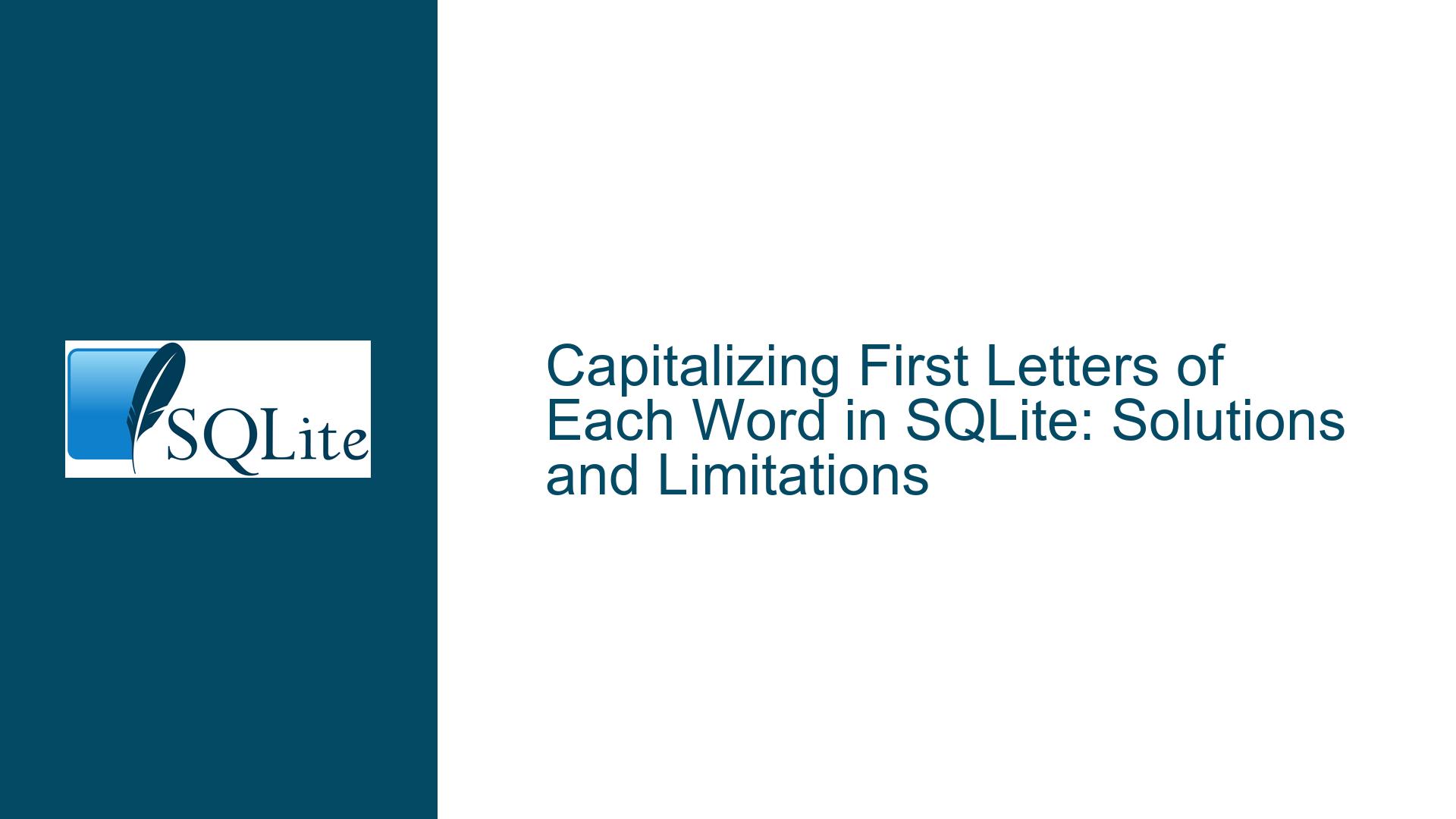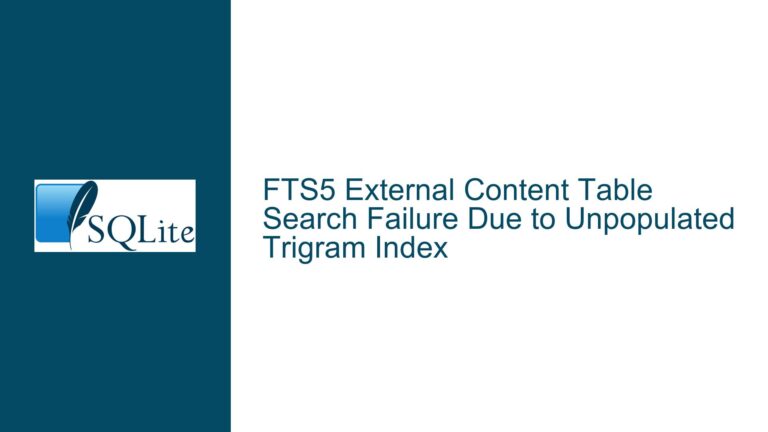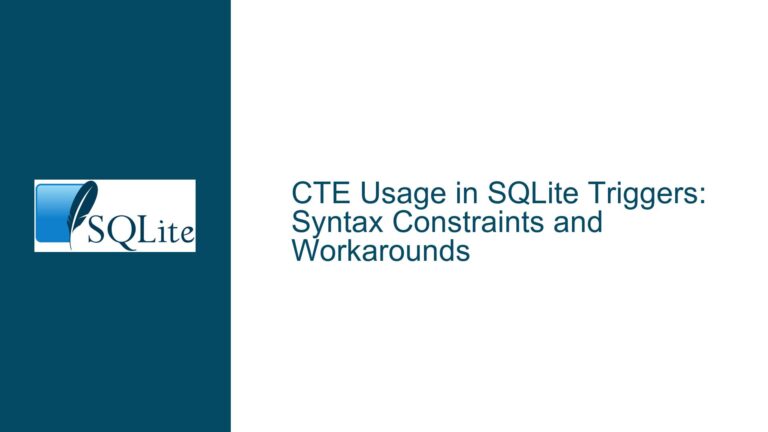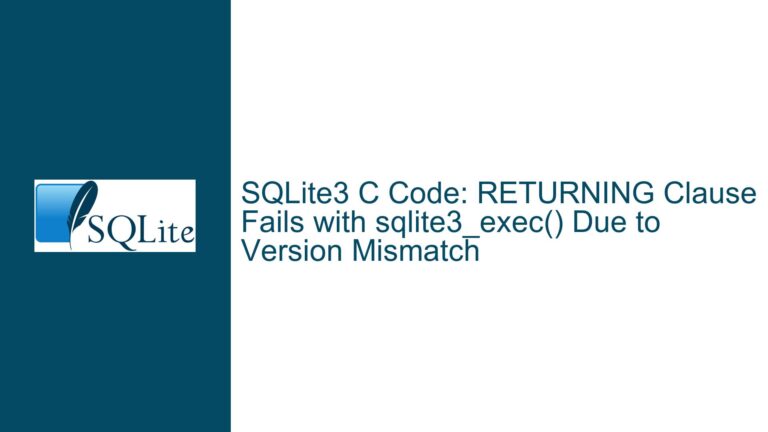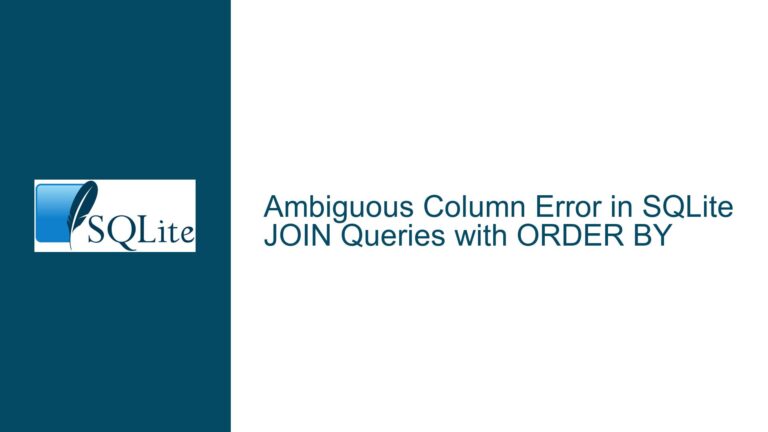Capitalizing First Letters of Each Word in SQLite: Solutions and Limitations
Issue Overview: Understanding the Challenge of Title Case Conversion in SQLite
Capitalizing the first letter of each word in a string, commonly referred to as "title case," is a frequent requirement in data processing. This operation is straightforward in many programming languages but presents unique challenges in SQLite due to its minimalist design philosophy. SQLite intentionally omits complex string manipulation functions to maintain a lightweight footprint, which means there is no native TitleCase() function. Users attempting to perform this operation within SQLite must navigate a landscape of partial solutions, workarounds, and edge cases.
The Core Problem
The original poster sought to transform strings like my name into My Name using SQLite. They explored built-in functions such as upper() and printf(), but these tools are insufficient for title case conversion. The upper() function capitalizes all characters in a string, while printf() lacks formatting options for per-word capitalization. This gap in functionality forces users to consider alternative approaches, ranging from application-level processing to third-party extensions.
Why Title Case Is Non-Trivial
Title case conversion involves more than capitalizing the first character of a string. It requires:
- Word Boundary Detection: Identifying spaces, hyphens, apostrophes, and other delimiters.
- Context-Sensitive Capitalization: Handling special cases like "McAdam" (which should become "McAdam," not "Mcadam") or "JK. Rowling" (which should remain "J.K. Rowling").
- Regional Variations: Adhering to locale-specific rules, such as French conventions where surnames are often rendered in all caps.
These nuances make it difficult to create a one-size-fits-all solution within SQLite’s constrained function set.
Initial Missteps and Observations
The user’s exploration of upper() and printf() highlights a common pitfall: assuming that SQLite’s string functions can be combined to achieve title case. For example, using substring() to isolate the first character and lower() to modify subsequent characters works for simple cases but fails for multi-word strings or strings with mixed casing. The subsequent discussion reveals that even specialized solutions like SQLiteSpeed’s TitleCase() function have limitations, such as lowercasing letters after prefixes like "Mc."
Possible Causes: Why SQLite Struggles with Title Case Conversion
1. Absence of Native String Manipulation Functions
SQLite prioritizes simplicity and portability, which means it excludes advanced string functions available in other databases (e.g., PostgreSQL’s initcap()). Core string operations like upper(), lower(), and substr() are insufficient for multi-word transformations. For example:
SELECT upper(substr('my name', 1, 1)) || lower(substr('my name', 2));
-- Output: 'My name' (incorrect for multi-word strings)
This approach capitalizes only the first word, leaving subsequent words unmodified.
2. Complexity of Word Boundary Detection
Title case requires identifying word boundaries, which vary depending on context. Consider these scenarios:
- Spaces:
john doe→John Doe - Hyphens:
mary-joe→Mary-Joe - Apostrophes:
o'conner→O'Conner - Periods:
jk. rowling→J.K. Rowling
SQLite lacks a built-in mechanism to split strings at these boundaries. While recursive Common Table Expressions (CTEs) or nested replace() calls can approximate this behavior, they are cumbersome and error-prone.
3. Edge Cases and Regional Rules
Even if a solution handles basic word boundaries, it may fail for exceptional cases:
- Prefixes and Surnames: Names like "McAdam" or "MacDonald" require retaining capitalization after the prefix.
- Mixed Case Inputs: Strings like
jOhNnY b. GOODEmust be normalized toJohnny B. Goode. - Locale-Specific Conventions: In France, surnames are often uppercase in formal contexts (e.g.,
DUPONTinstead ofDupont).
These exceptions complicate any attempt to create a universal title case function.
4. Performance and Scalability
In-database string manipulation can be inefficient for large datasets. SQLite’s lightweight engine is optimized for transactional reliability, not complex string processing. Application-level solutions often outperform SQLite-based workarounds, especially when handling millions of rows.
Troubleshooting Steps, Solutions & Fixes: Navigating Title Case in SQLite
1. Application-Level Processing
When to Use: Frequent transformations or complex data pipelines.
How to Implement:
Retrieve the raw data from SQLite and process it using a language with robust string manipulation libraries (e.g., Python, Perl, JavaScript).
Python Example:
import sqlite3
from string import capwords
def convert_to_title_case(text):
return capwords(text)
conn = sqlite3.connect('mydatabase.db')
cursor = conn.cursor()
# Fetch data
cursor.execute("SELECT name FROM users")
rows = cursor.fetchall()
# Update records
for row in rows:
original_name = row[0]
transformed_name = convert_to_title_case(original_name)
cursor.execute("UPDATE users SET name = ? WHERE name = ?",
(transformed_name, original_name))
conn.commit()
conn.close()
Advantages:
- Handles word boundaries, hyphens, and apostrophes correctly.
- Easily extendable for locale-specific rules.
Limitations:
- Requires external programming.
- Not suitable for one-off tasks without coding.
2. Third-Party Extensions (SQLiteSpeed’s TitleCase)
When to Use: One-off tasks within a supported SQLite environment.
How to Implement:
SQLiteSpeed offers a TitleCase() function in its commercial SQLite database manager.
Example:
UPDATE users SET name = TitleCase(name);
Output Examples:
TitleCase('joe McAdam')→Joe Mcadam(incorrect)TitleCase('Mary-joe smith')→Mary-Joe Smith(correct)
Advantages:
- Simplifies basic title case conversion.
- No external coding required.
Limitations:
- Fails for certain prefixes (e.g., "Mc").
- Commercial dependency.
3. User-Defined Functions (UDFs)
When to Use: Recurring needs within an application that embeds SQLite.
How to Implement:
Extend SQLite with a custom title case function using its C or Python API.
Python UDF Example:
import sqlite3
import re
def title_case(text):
def capitalize_word(match):
word = match.group(0)
return word[0].upper() + word[1:].lower()
# Define word boundaries: hyphens, apostrophes, spaces
return re.sub(r"\b[\w']+\b", capitalize_word, text, flags=re.UNICODE)
conn = sqlite3.connect(':memory:')
conn.create_function("title_case", 1, title_case)
cursor = conn.cursor()
cursor.execute("SELECT title_case('joe McAdam')")
print(cursor.fetchone()[0]) # Output: Joe McAdam
Advantages:
- Customizable logic for edge cases.
- Seamless integration with SQL queries.
Limitations:
- Requires programming expertise.
- Platform-dependent deployment.
4. Hybrid SQL Solutions
When to Use: Simple transformations without application access.
How to Implement:
Combine SQLite functions to approximate title case, acknowledging limitations.
Multi-Word Example:
WITH RECURSIVE split_words(id, word, rest) AS (
SELECT id,
substr(name || ' ', 1, instr(name || ' ', ' ') - 1),
substr(name || ' ', instr(name || ' ', ' ') + 1)
FROM users
UNION ALL
SELECT id,
substr(rest, 1, instr(rest, ' ') - 1),
substr(rest, instr(rest, ' ') + 1)
FROM split_words
WHERE rest != ''
)
UPDATE users
SET name = (
SELECT group_concat(
upper(substr(word, 1, 1)) || lower(substr(word, 2)), ' '
)
FROM split_words
WHERE split_words.id = users.id
);
Advantages:
- Pure SQL solution.
- Handles spaces correctly.
Limitations:
- Fails for hyphens, apostrophes, or mixed-case inputs.
- Complexity increases with edge cases.
5. Handling Edge Cases and Regional Rules
Strategy: Use a lookup table for exceptions.
Example Workflow:
- Create a table
title_case_exceptionswith columnsoriginalandtransformed. - Populate it with entries like
Mcadam→McAdam,jk.→J.K.. - Use a UDF or application logic to apply these transformations.
SQL Snippet:
SELECT coalesce(
(SELECT transformed FROM title_case_exceptions WHERE original = word),
upper(substr(word, 1, 1)) || lower(substr(word, 2))
) AS transformed_word
FROM split_words;
Final Recommendations
- For One-Time Tasks: Use SQLiteSpeed’s
TitleCase()if available, or a hybrid SQL approach. - For Applications: Implement a UDF or process data externally.
- For Complex Requirements: Combine SQLite with application-level logic and exception tables.
By understanding SQLite’s limitations and leveraging external tools or custom code, users can achieve title case conversion while mitigating its inherent challenges.