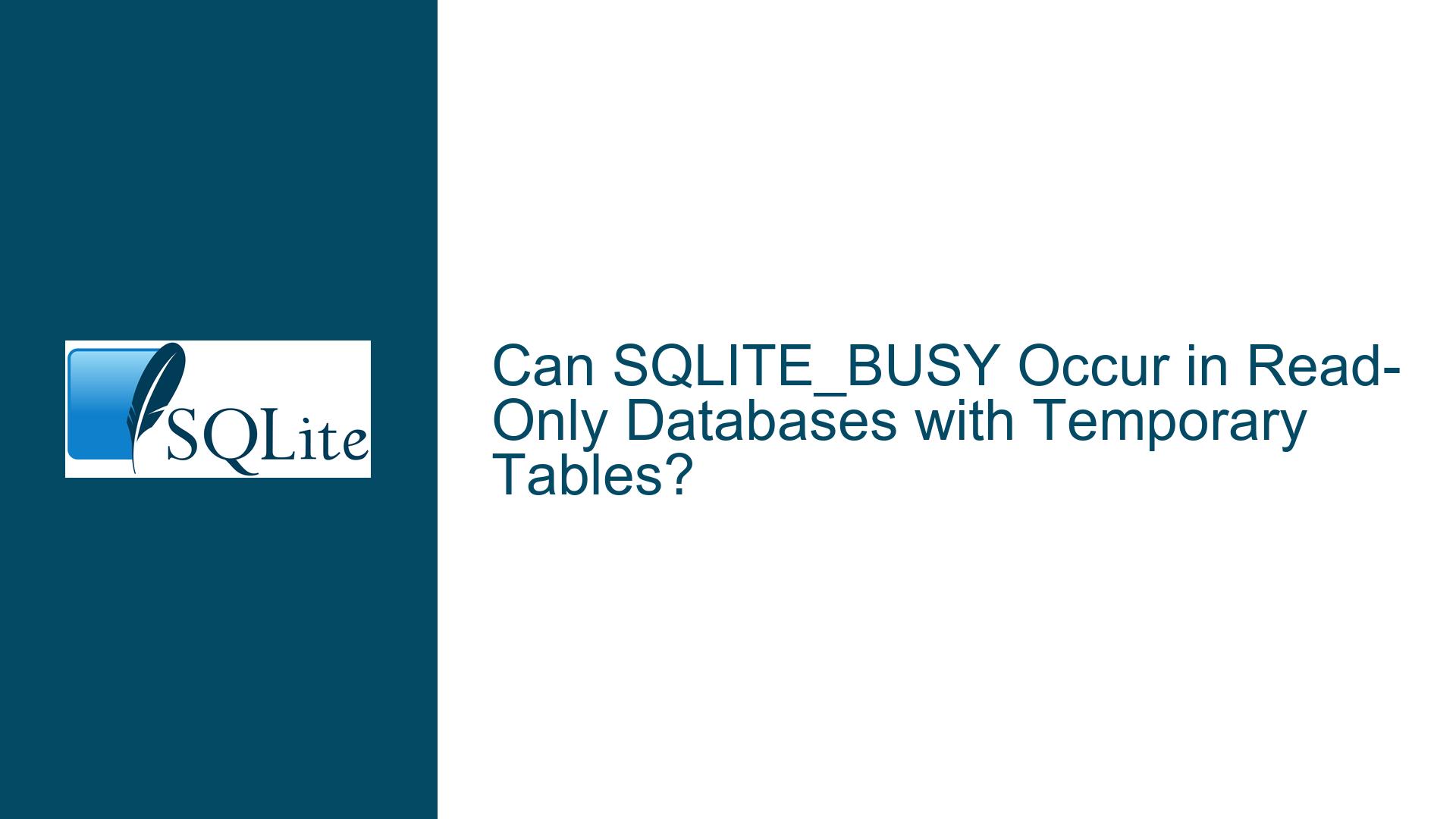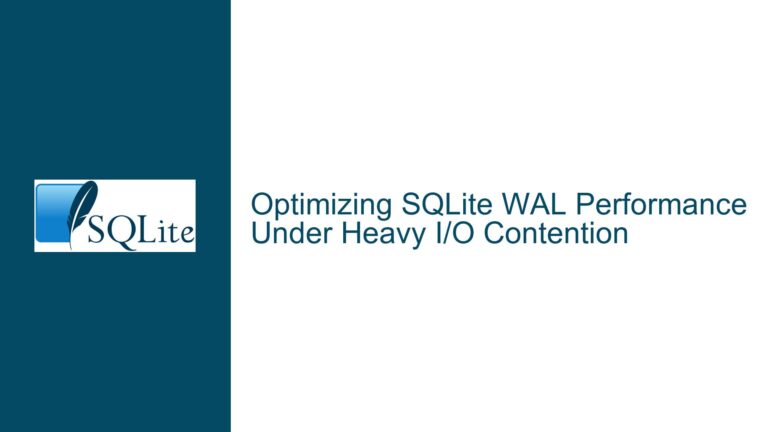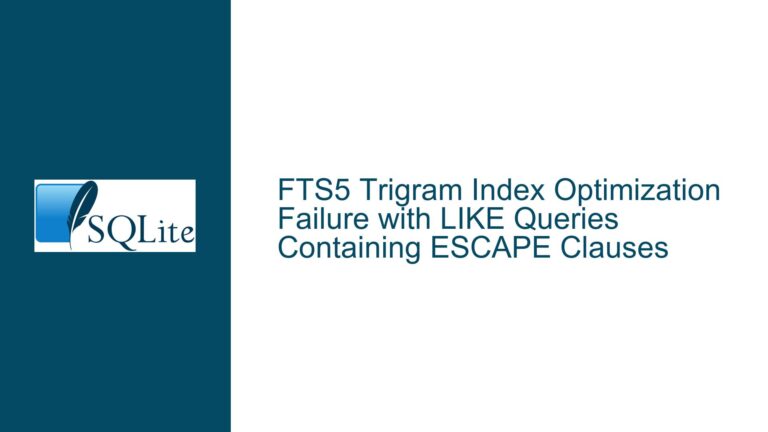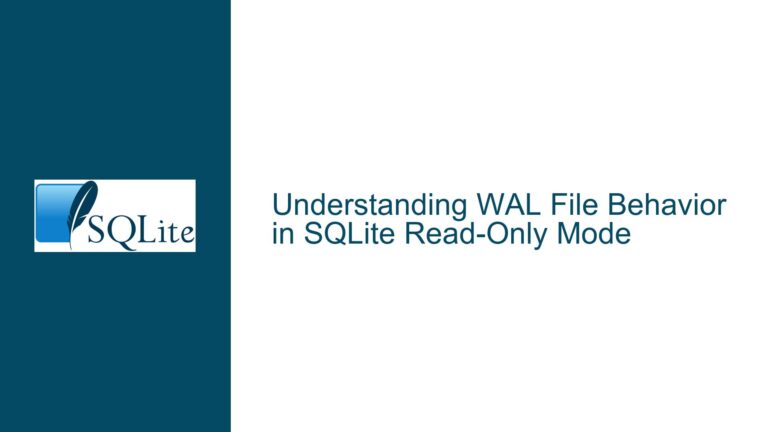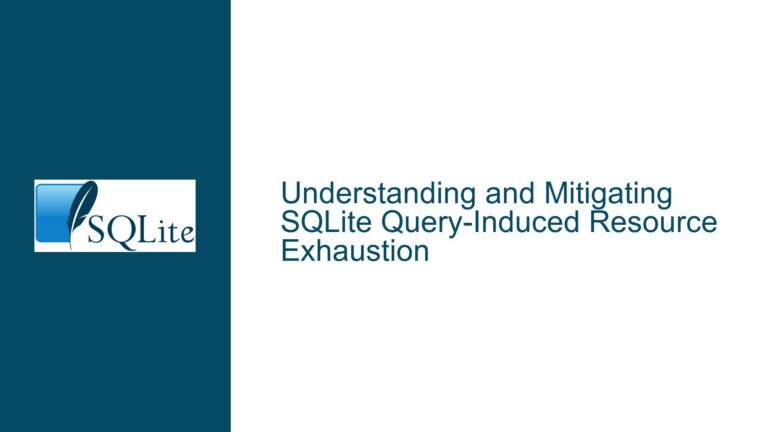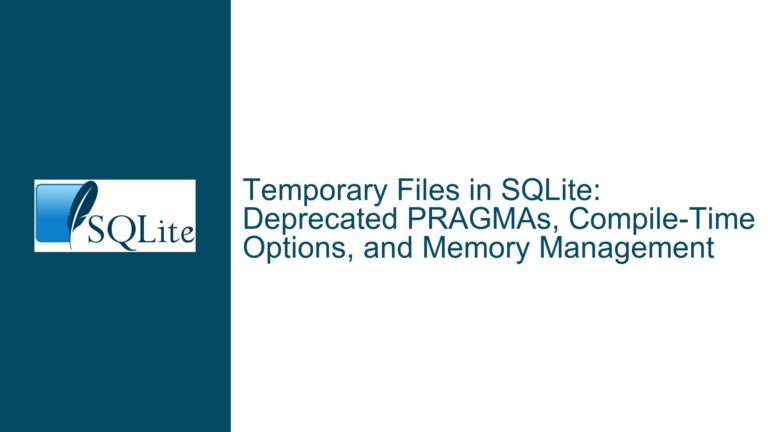Can SQLITE_BUSY Occur in Read-Only Databases with Temporary Tables?
Understanding SQLITE_BUSY in Read-Only Contexts with Temporary Tables
The SQLITE_BUSY error is a concurrency-related result code indicating that a database operation could not proceed due to conflicting access by another connection. While this error is commonly associated with write operations on primary database files, its occurrence in read-only databases—particularly when temporary tables are involved—requires careful analysis of SQLite’s concurrency model, locking mechanisms, and isolation levels. Temporary tables, especially those configured with temp_store=MEMORY, introduce unique considerations because they exist outside the primary read-only database file. However, their interaction with SQLite’s transaction and locking subsystems can still lead to SQLITE_BUSY errors under specific conditions. This section explores the technical foundation of these scenarios.
The Nature of Read-Only Connections
A read-only connection in SQLite is defined by opening the database with the SQLITE_OPEN_READONLY flag. This restricts the connection to operations that do not modify the primary database file. However, read-only connections can still perform operations that modify transient or auxiliary structures, such as:
- Temporary tables (stored in the
tempdatabase, which is separate from the primary database). - In-memory databases (when using
:memory:URI filenames). - Session extension objects (e.g., changesets for data synchronization).
Temporary tables reside in the temp schema, which is governed by the temp_store pragma. When temp_store=MEMORY, temporary tables and indices are stored in RAM, bypassing disk I/O. Despite this, their creation, modification, or deletion still involves transactional operations that interact with SQLite’s internal locking mechanisms.
SQLITE_BUSY and Locking Hierarchy
SQLite employs a locking hierarchy to manage concurrent access:
- UNLOCKED: No locks held.
- SHARED: Read access permitted; multiple connections can hold SHARED locks.
- RESERVED: A single connection prepares to write; allows other SHARED locks.
- PENDING: Waiting to promote to EXCLUSIVE; blocks new SHARED locks.
- EXCLUSIVE: Write access granted; all other locks are blocked.
For read-only connections, the expectation is that they acquire SHARED locks and never escalate to RESERVED, PENDING, or EXCLUSIVE. However, temporary table operations complicate this model because they involve writes to the temp database. If the temp database is stored on disk (default behavior unless temp_store=MEMORY is set), these writes require locks on the temp database file. In memory-based temp databases, locks are managed in-memory and are connection-specific, eliminating contention with other processes.
The Role of Transactions
Every SQLite operation occurs within an implicit or explicit transaction. Read-only connections typically use read transactions, which hold SHARED locks. However, writing to a temporary table—even in a read-only primary database—requires a write transaction on the temp database. If the temp database is memory-resident, these transactions are isolated to the connection and do not conflict with others. If the temp database is disk-based, concurrent writes from multiple connections could trigger SQLITE_BUSY due to lock contention on the temp database file.
Key Variables Influencing SQLITE_BUSY
temp_storeConfiguration: Determines whether temporary objects are stored in memory or on disk.- Database Connection Mode: Read-only vs. read-write.
- Concurrency Model: Use of WAL (Write-Ahead Logging) vs. rollback journal.
- Isolation Levels: How transactions interact across connections.
Why SQLITE_BUSY Might Arise Despite Read-Only Access
1. Concurrent Writes to Disk-Based Temporary Databases
When temp_store is set to FILE (default), temporary tables are stored in a disk-based file (e.g., temp schema in temp.db). Multiple connections—even read-only ones—writing to disk-based temporary tables will compete for RESERVED or EXCLUSIVE locks on the temp database file. For example:
- Connection A (read-only) begins a transaction to create a temporary table in
temp.db. - Connection B (read-only) attempts to modify a different temporary table in
temp.dbwhile Connection A’s transaction is active. - If Connection A holds a RESERVED lock on
temp.db, Connection B may receive SQLITE_BUSY until Connection A commits or rolls back.
This scenario is common in multi-threaded applications where threads share the same process and temporary database file.
2. Schema Operations on Temporary Tables
Creating, altering, or dropping temporary tables involves updates to SQLite’s internal schema tables (e.g., sqlite_temp_master). These operations require schema locks, which are separate from data locks. Even in memory-based temp databases, schema changes serialize access to the schema layer. If two connections attempt concurrent schema modifications (e.g., creating temporary tables with the same name), SQLITE_BUSY may occur due to transient lock conflicts.
3. Shared Cache Mode and Threading Models
In shared cache mode (SQLITE_OPEN_SHAREDCACHE), multiple connections within the same process share a common cache and lock hierarchy. A read-only connection modifying temporary tables may inadvertently block other connections accessing the same temp schema, especially if transactions are long-lived. This is exacerbated in single-threaded applications where the SQLite library is not compiled with threading support (SQLITE_THREADSAFE=0).
4. WAL Mode Interactions
WAL mode allows readers and writers to coexist by separating writes into a log file. However, this does not eliminate contention for temporary databases. If the temp database is in WAL mode (uncommon, as it’s typically memory-resident), checkpoints or wal-index updates could still trigger SQLITE_BUSY during concurrent access.
5. Misconfigured Read-Only Connections
A connection mistakenly opened in read-write mode (despite intending to be read-only) can trigger SQLITE_BUSY when writing to the primary database. This is a misconfiguration rather than a true read-only scenario, but it underscores the importance of verifying connection flags.
Mitigating and Resolving SQLITE_BUSY Errors in Read-Only Scenarios
1. Enforce Memory-Based Temporary Storage
Configure temp_store=MEMORY at compile-time or runtime to ensure temporary tables never touch disk. This isolates each connection’s temporary objects to RAM, eliminating file-based lock contention. Verify the setting with:
PRAGMA temp_store;
If the result is 2, temporary storage is memory-based.
2. Use Exclusive Transactions for Temporary Table Operations
Wrap temporary table modifications in short-lived, exclusive transactions to minimize lock retention:
BEGIN EXCLUSIVE;
CREATE TEMP TABLE temp_data (...);
COMMIT;
While this may seem counterintuitive for read-only connections, it ensures atomicity and reduces the window for lock conflicts.
3. Enable WAL Mode for the Primary Database
If the primary database is read-only but accessed alongside writable temporary tables, WAL mode allows concurrent reads and writes without blocking:
PRAGMA journal_mode=WAL;
Note that WAL mode does not affect temporary databases unless explicitly set for them.
4. Adjust Busy Timeouts
Use sqlite3_busy_timeout() or PRAGMA busy_timeout to instruct SQLite to retry operations before returning SQLITE_BUSY. For example:
sqlite3_busy_timeout(db, 5000); // Retry for 5 seconds
This is particularly useful in multi-threaded environments with disk-based temporary tables.
5. Isolate Temporary Databases with URI Filenames
When using URI filenames, append ?mode=memory to isolate temporary databases per connection:
sqlite3_open("file:main.db?mode=ro&cache=shared", &db);
sqlite3_exec(db, "ATTACH 'file:temp?mode=memory&cache=private' AS temp", 0, 0, 0);
This ensures each connection’s temporary database is fully isolated in memory.
6. Avoid Shared Cache Mode
Disable shared cache mode unless absolutely necessary. Shared caches amplify lock contention for temporary objects:
sqlite3_open_v2("main.db", &db, SQLITE_OPEN_READONLY | SQLITE_OPEN_NOMUTEX, 0);
7. Monitor Locking Behavior
Use the sqlite3_lock_status() API or tools like lsof (Unix) or Process Explorer (Windows) to diagnose lock holders. For example, the following SQL reveals active locks:
SELECT * FROM pragma_lock_status;
8. Validate Connection Flags
Ensure read-only connections are explicitly opened with SQLITE_OPEN_READONLY. Inadvertent read-write access to the primary database will introduce unrelated SQLITE_BUSY errors.
9. Leverage In-Memory Databases for Complex Workflows
For workflows requiring extensive temporary table usage, consider attaching a dedicated in-memory database:
ATTACH DATABASE ':memory:' AS aux;
CREATE TABLE aux.transient_data (...);
This bypasses temp_store configuration and guarantees isolation.
10. Profile Application Concurrency
Identify hotspots where multiple connections access temporary tables concurrently. Use thread-safe patterns (e.g., mutexes) to serialize access to shared SQLite connections or temporary schemas.
By addressing the interplay between read-only connections, temporary tables, and SQLite’s locking mechanisms, developers can preemptively mitigate SQLITE_BUSY errors. The root cause often lies in misconfigured temporary storage, unanticipated schema locks, or suboptimal transaction boundaries—all of which are resolvable through targeted configuration and concurrency management.