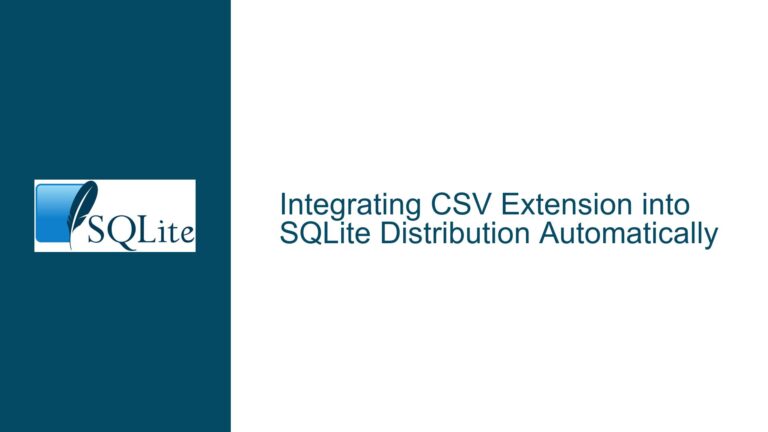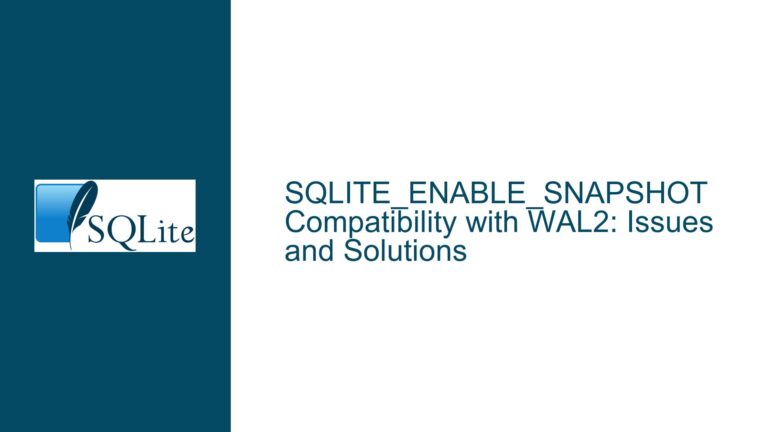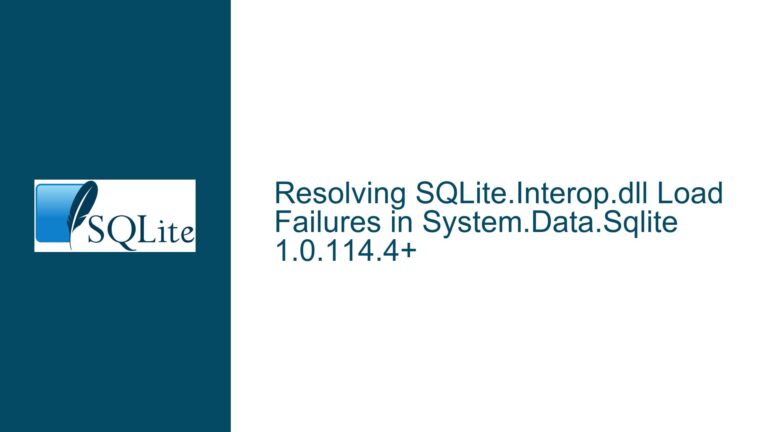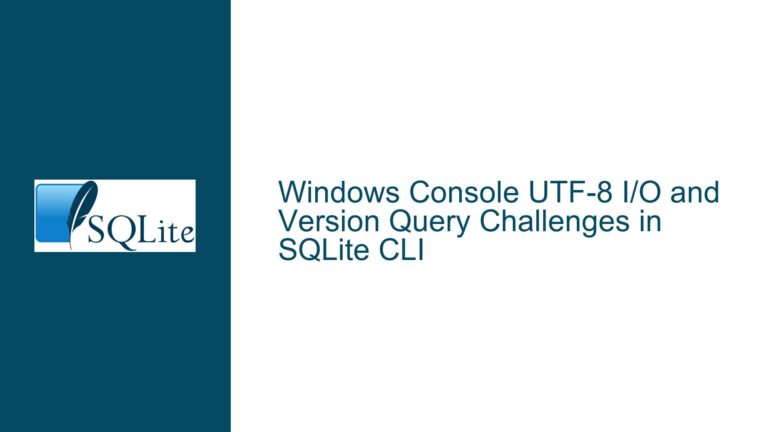Can Copying an Active SQLite Database File Corrupt the Original on Windows?
SQLite File Operations and Concurrent Copy Risks
Understanding the Relationship Between Live Database Writes and File Copy Operations
SQLite databases are designed to handle concurrent access through a combination of file locking mechanisms, journaling, and transaction isolation. When a process writes to an SQLite database file, it acquires locks to ensure atomicity and isolation of transactions. On Windows, these locks are enforced via the operating system’s file locking APIs. The core concern in this scenario is whether a third-party file copy operation—executed while the database is actively being modified—can destabilize the original database file.
A file copy operation initiated through standard Windows utilities (e.g., COPY, xcopy, or Explorer drag-and-drop) reads the file’s bytes sequentially without acquiring exclusive locks. This means the copy process does not interfere with SQLite’s internal locking hierarchy. However, the copy might capture an inconsistent state of the database if it occurs mid-transaction. For example, if a transaction is partially written to disk when the copy begins, the copied file could contain incomplete data structures. Crucially, this inconsistency affects only the copy, not the original database. SQLite’s journaling or Write-Ahead Logging (WAL) mechanisms ensure that the original database remains in a consistent state by design. The original file’s integrity is preserved because SQLite adheres to ACID principles: if a transaction cannot be completed atomically, it is rolled back, leaving the database in its prior consistent state.
The risk of corruption in the original database arises only in scenarios where external processes violate SQLite’s locking protocols. For instance, if a process forcibly terminates the SQLite process during a write operation or directly manipulates the database file without using the SQLite API, corruption could occur. However, a read-only operation like a file copy does not alter the original file’s content or locks. The Windows operating system ensures that concurrent readers and writers can coexist as long as they adhere to the file-sharing modes specified during file opening. SQLite opens database files with SHARE_DENY_NONE on Windows, allowing other processes to read the file even during writes.
Factors Influencing Database Integrity During Concurrent Access
1. Transactional Mechanics and Journaling Modes
SQLite uses one of three journaling modes: DELETE, TRUNCATE, or WAL. In DELETE and TRUNCATE modes, changes are first written to a separate journal file. During a commit, the journal is synchronized to disk, and only then are changes applied to the main database file. In WAL mode, changes are appended to a write-ahead log, which is merged into the main database during checkpointing. A file copy operation that occurs during a transaction might capture the main database in a pre-commit state, but the original database remains protected by the journal or WAL file until the transaction is finalized. If the copy includes the journal or WAL files, it could theoretically reconstruct a consistent state, but this is not guaranteed unless the backup process is SQLite-aware.
2. File Locking Hierarchy and Operating System Behavior
SQLite employs a progressive locking mechanism on Windows:
- UNLOCKED: No locks held.
- SHARED: Multiple readers can coexist.
- RESERVED: A single writer prepares to modify the database but allows concurrent readers.
- PENDING: Waits for existing readers to finish before transitioning to an exclusive lock.
- EXCLUSIVE: Grants exclusive access for writing.
A file copy operation only requires a SHARED lock, which is compatible with SQLite’s RESERVED lock. Thus, copying does not block writes, nor do writes block copies. However, if the copy is performed at the exact moment SQLite is transitioning locks (e.g., from RESERVED to EXCLUSIVE), the copy might read a partially updated file. The original database is unaffected because SQLite’s lock transitions are atomic at the filesystem level.
3. Filesystem and Storage Layer Interactions
Modern filesystems like NTFS guarantee sector-level atomic writes. When SQLite writes a transaction, the filesystem ensures that all changes are written completely or not at all. Even if a copy operation reads a sector while it is being written, the filesystem presents a coherent view of either the old or new data—never a mixture. This prevents low-level corruption but does not address higher-level logical inconsistencies in the copied file.
4. Application-Level Concurrency Control
Applications that use SQLite may implement additional concurrency controls outside the database layer. For example, a process might rename the database file during maintenance or use external signaling mechanisms (e.g., lock files) to coordinate access. If a file copy ignores these controls, it could interfere with application logic, leading to unexpected behavior. However, this is not a flaw in SQLite itself but in the application’s design.
Mitigating Risks and Ensuring Safe Copy Operations
1. Using SQLite’s Built-In Backup Mechanisms
The safest method to create a backup is via SQLite’s VACUUM INTO command or the Backup API. VACUUM INTO generates a complete, consistent copy of the database by rebuilding it in a new file. The Backup API allows incremental backups without interrupting ongoing transactions. These methods are immune to the pitfalls of filesystem-level copying because they operate within SQLite’s transactional boundaries.
Example:
VACUUM INTO 'backup.db';
2. Leveraging Windows Volume Shadow Copy Service (VSS)
For applications where modifying the source system is impossible, Windows VSS provides a system-level snapshot mechanism. VSS creates a point-in-time shadow copy of the database file, ensuring consistency even if the original file is being modified. This requires integration with the VSS API but does not necessitate changes to the SQLite database or application.
3. Validating Copied Databases
After copying, validate the backup using SQLite’s integrity check pragma:
PRAGMA quick_check;
If errors are detected, the backup is unusable, but the original remains intact. Automate this check to discard invalid backups and retry the copy.
4. Coordinating Copies with Application Idle Periods
Schedule backups during periods of low activity. Monitor the SQLite busy_handler or use application-specific metrics to trigger copies when the database is not in a RESERVED or EXCLUSIVE lock state. Tools like sqlite3_db_status() can provide lock status information programmatically.
5. Filesystem Monitoring and Opportunistic Locks (OpLocks)
On Windows, OpLocks allow applications to cache file data but can interfere with third-party copy operations. Disable OpLocks on the database file or use the FILE_SHARE_READ flag when opening the database to ensure compatibility with background copy utilities.
6. Alternative Approaches for Immutable Backups
If the database is primarily read-only, mount it on a write-protected volume or use a filesystem that supports immutable snapshots (e.g., ReFS). This prevents accidental writes and ensures that copies are always consistent.
7. Handling Edge Cases: Power Failures and Forced Closures
While file copies do not endanger the original database, sudden system crashes during a write operation can corrupt the original file. Enable SQLite’s PRAGMA synchronous=FULL to force immediate flushing of changes to disk, minimizing the window of vulnerability. Use battery-backed write caches or UPS devices to safeguard against power failures.
This guide provides a comprehensive analysis of the risks and mitigations associated with copying live SQLite databases on Windows. By understanding the interplay between SQLite’s transactional guarantees, operating system behavior, and storage layer safeguards, developers can implement robust backup strategies without compromising the integrity of the original database.