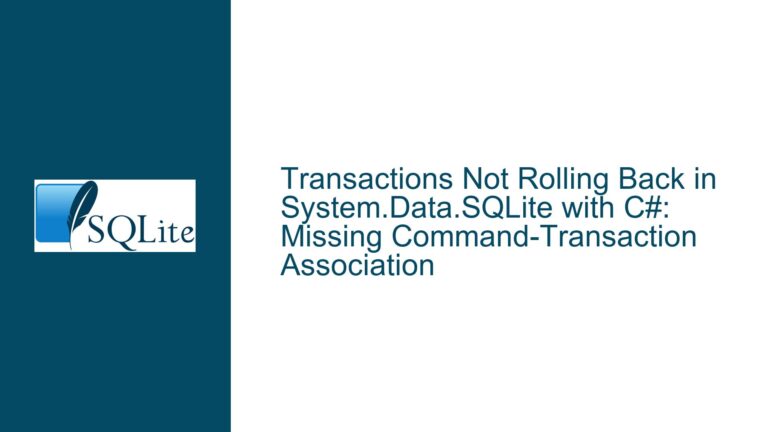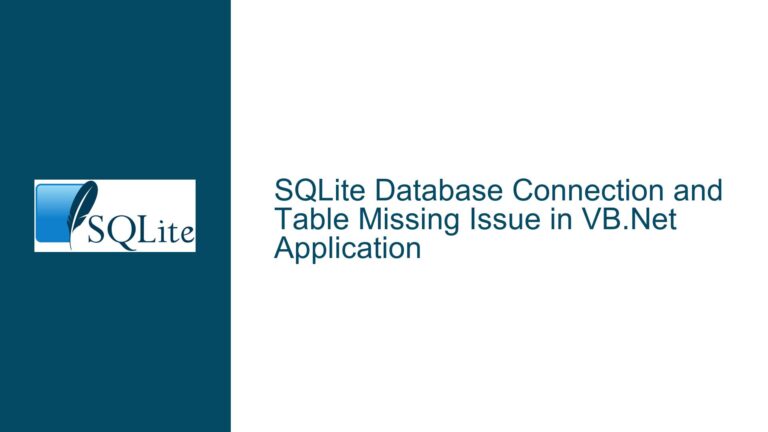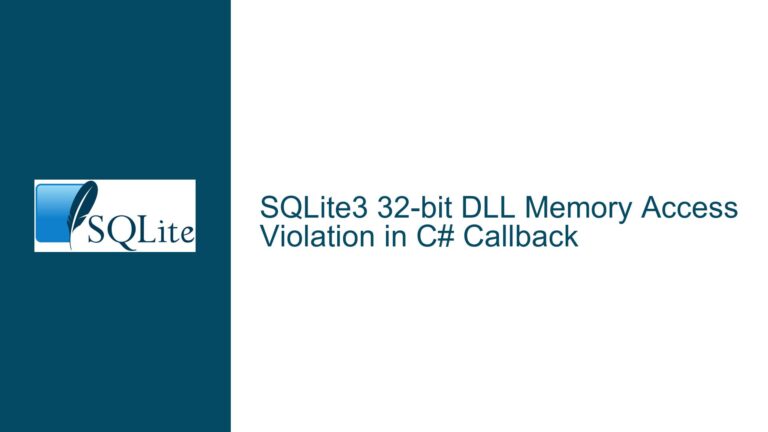Calling SQLite User Functions with Modified Values and Contexts
Understanding SQLite User Functions and Context Manipulation
SQLite user-defined functions (UDFs) are a powerful feature that allows developers to extend the functionality of SQLite by defining custom functions in C/C++. These functions can be called within SQL queries, providing flexibility and customization. However, when working with UDFs, especially when calling one function from another with modified values or rearranged arguments, developers often encounter challenges related to memory management, context manipulation, and the protection of sqlite3_value objects.
In this post, we will delve into the intricacies of calling one user function from another while modifying the values and context. We will explore the underlying mechanisms of SQLite’s UDFs, the potential pitfalls, and the best practices to achieve the desired functionality without compromising the integrity of the SQLite environment.
Potential Pitfalls in Modifying SQLite Context and Values
When working with SQLite UDFs, one of the primary concerns is the manipulation of the sqlite3_context and sqlite3_value structures. The sqlite3_context structure contains the context in which the UDF is executed, including the number of arguments (argc) and a pointer to an array of sqlite3_value objects (argv). These sqlite3_value objects represent the arguments passed to the UDF.
One of the challenges arises when attempting to modify the values or rearrange the order of the arguments within a UDF. The sqlite3_value objects are considered "protected," meaning that they are managed by SQLite’s internal memory management system. Directly modifying these objects or their pointers can lead to undefined behavior, memory corruption, or crashes.
Another concern is the deallocation of these objects. SQLite manages the lifecycle of sqlite3_value objects, and improper manipulation can interfere with this process, leading to memory leaks or double-free errors. Additionally, the sqlite3_context structure contains metadata that must remain consistent with the sqlite3_value array. Altering the number of arguments or the order of the values without updating the context can result in incorrect behavior or errors.
Step-by-Step Solutions for Safe Context and Value Manipulation
To safely call one user function from another with modified values and contexts, it is essential to follow a structured approach that respects SQLite’s memory management and context handling. Here are the steps to achieve this:
Understanding the
sqlite3_contextandsqlite3_valueStructures:
Before attempting any modifications, it is crucial to understand the roles of thesqlite3_contextandsqlite3_valuestructures. Thesqlite3_contextstructure holds the execution context of the UDF, including the number of arguments and a pointer to thesqlite3_valuearray. Thesqlite3_valueobjects represent the arguments passed to the UDF and are managed by SQLite’s memory system.Creating a New
sqlite3_valueArray:
Instead of directly modifying the existingsqlite3_valuearray, create a new array that contains the modified or rearranged values. This approach ensures that the original array remains intact, preventing any interference with SQLite’s memory management.Using
sqlite3_value_dupto Duplicate Values:
SQLite provides thesqlite3_value_dupfunction, which creates a duplicate of asqlite3_valueobject. This function is useful for creating a new array ofsqlite3_valueobjects that can be safely modified without affecting the original values. The duplicated values must be freed usingsqlite3_value_freeto avoid memory leaks.Updating the
sqlite3_contextStructure:
After creating the newsqlite3_valuearray, update thesqlite3_contextstructure to reflect the changes. This includes updating theargcmember to the new number of arguments and setting theargvmember to point to the new array. Ensure that the context remains consistent with the modified values to avoid errors.Calling the Target Function:
With the updated context and values, call the target function (fct1in this case) using the modified context. The target function will execute with the new arguments, and the result will be set in the context.Handling the Result:
After the target function executes, handle the result as needed. If the result is an integer, usesqlite3_result_intto set the result in the context. If the result is a string or blob, use the appropriatesqlite3_resultfunction.Cleaning Up:
Finally, clean up any duplicatedsqlite3_valueobjects usingsqlite3_value_freeto release the allocated memory. This step is crucial to prevent memory leaks and ensure the stability of the SQLite environment.
Example Implementation
Here is an example implementation that demonstrates the steps outlined above:
void fct1(sqlite3_context *ctx, int nargs, sqlite3_value **values) {
int v;
// Perform operations on values to set v
sqlite3_result_int(ctx, v);
}
void fct2(sqlite3_context *ctx, int nargs, sqlite3_value **values) {
// Create a new array of sqlite3_value objects
sqlite3_value **new_values = sqlite3_malloc(sizeof(sqlite3_value*) * (nargs - 2));
// Duplicate and rearrange the values
for (int i = 0; i < nargs - 2; i++) {
new_values[i] = sqlite3_value_dup(values[i + 2]); // Example rearrangement
}
// Update the context
ctx->argc = nargs - 2;
ctx->argv = new_values;
// Call fct1 with the modified context
fct1(ctx, nargs - 2, new_values);
// Clean up duplicated values
for (int i = 0; i < nargs - 2; i++) {
sqlite3_value_free(new_values[i]);
}
sqlite3_free(new_values);
}
In this example, fct2 creates a new array of sqlite3_value objects, duplicates and rearranges the values, updates the context, calls fct1, and finally cleans up the duplicated values. This approach ensures that the original values and context remain unaltered, preventing any potential issues with SQLite’s memory management.
Conclusion
Calling one SQLite user function from another with modified values and contexts requires careful handling of the sqlite3_context and sqlite3_value structures. By understanding the underlying mechanisms, creating new arrays of sqlite3_value objects, and updating the context appropriately, developers can achieve the desired functionality without compromising the integrity of the SQLite environment. Following the steps and best practices outlined in this post will help ensure a robust and error-free implementation.