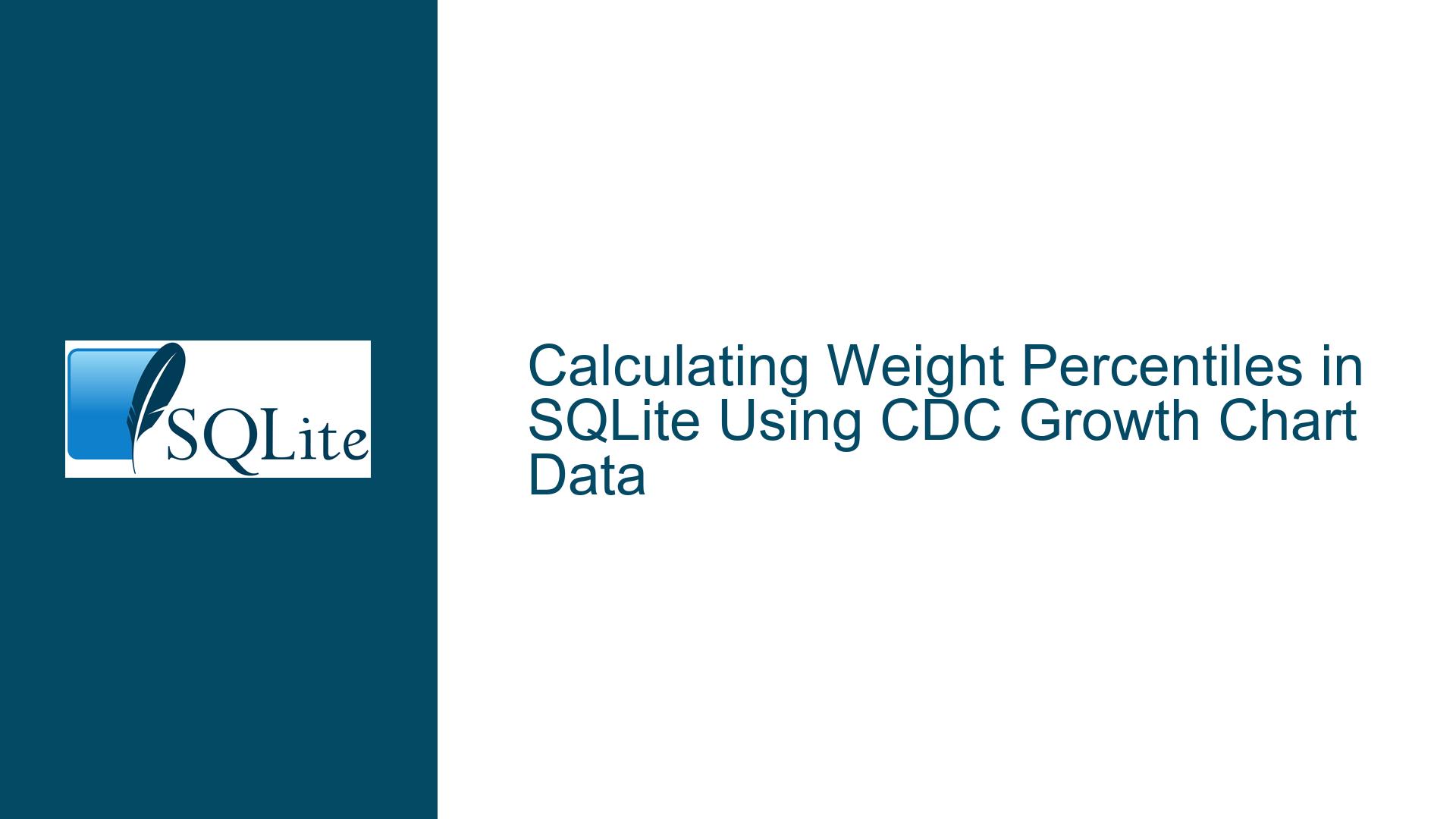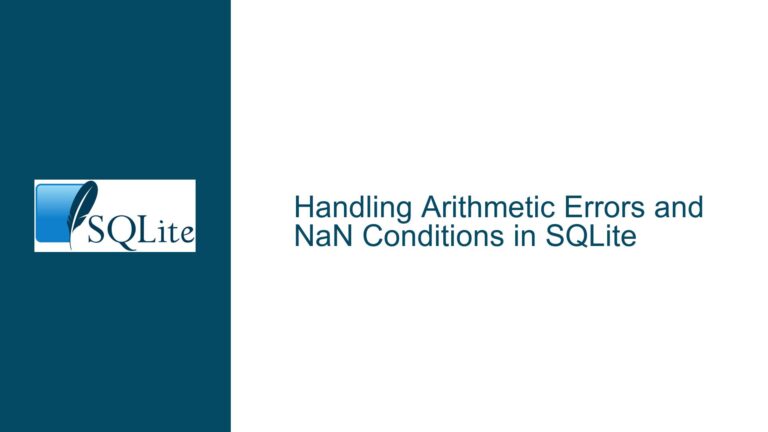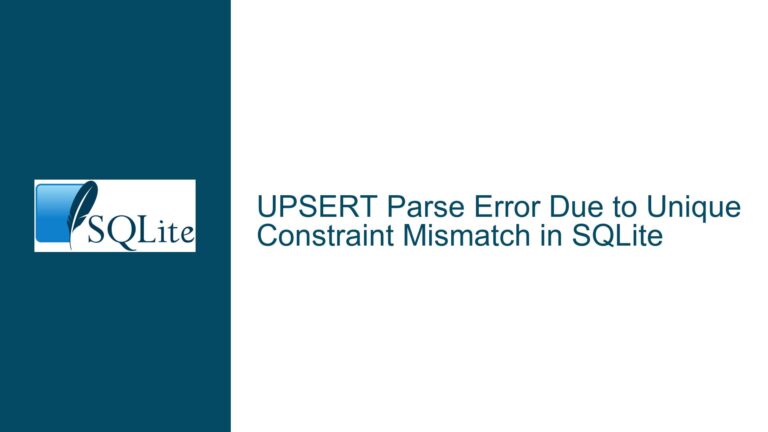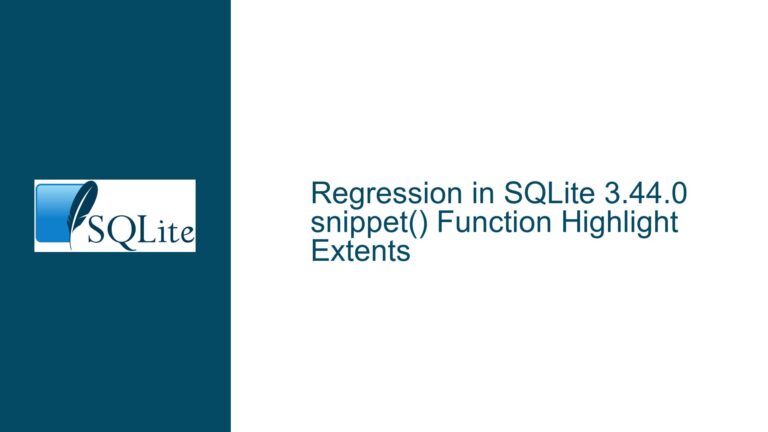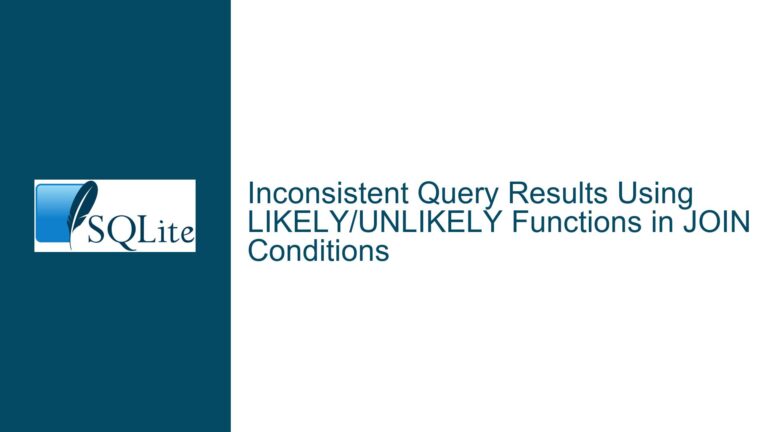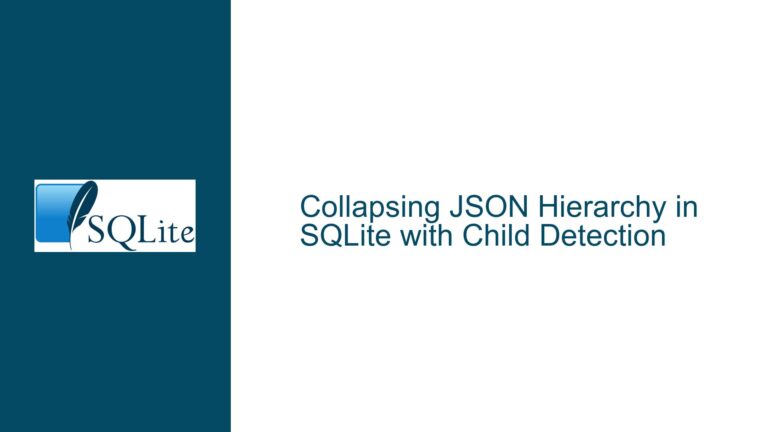Calculating Weight Percentiles in SQLite Using CDC Growth Chart Data
Understanding the Problem: Mapping Age and Weight to Percentiles
The core issue revolves around mapping a given age and weight to a corresponding percentile using SQLite. The data provided is structured in a way that each row represents an age, and columns represent weight percentiles (e.g., 10th, 25th, 50th, 75th, 90th). For example, given an age of 3 months and a weight of 9 kg, the goal is to determine the corresponding percentile (e.g., 50th percentile). This problem is common in medical applications where growth charts are used to assess child development.
The challenge lies in the fact that the data is not normalized. Instead of having a separate table for percentiles, the percentiles are embedded as column names. This makes it difficult to perform direct SQL queries to find the percentile for a given age and weight. The solution requires either restructuring the data or using advanced SQL techniques to extract the required information.
Data Normalization and Schema Design
The first step in solving this problem is to normalize the data. Normalization involves restructuring the data to eliminate redundancy and improve data integrity. In this case, the data should be split into two tables: one for ages and weights, and another for percentiles. This approach aligns with relational database best practices and makes querying more straightforward.
Creating Normalized Tables
The normalized schema would look like this:
CREATE TABLE centiles (
ID INTEGER PRIMARY KEY,
cent TEXT
);
CREATE TABLE weights (
ID INTEGER PRIMARY KEY,
age INTEGER,
weight INTEGER,
cent_id INTEGER REFERENCES centiles(ID),
UNIQUE(age, weight)
);
In this schema, the centiles table stores the percentile values (e.g., 10, 25, 50, 75, 90), and the weights table stores the age, weight, and a reference to the corresponding percentile. This structure allows for efficient querying and avoids the pitfalls of having percentiles as column names.
Populating the Normalized Tables
To populate these tables, you would need to transform the original data. For example, if the original data looks like this:
| age | c10 | c25 | c50 | c75 | c90 |
|---|---|---|---|---|---|
| 1 | 5 | 6 | 7 | 8 | 9 |
| 2 | 6 | 7 | 8 | 9 | 10 |
| 3 | 7 | 8 | 9 | 10 | 11 |
You would insert the data into the normalized tables as follows:
INSERT INTO centiles (cent) VALUES (10), (25), (50), (75), (90);
INSERT INTO weights (age, weight, cent_id) VALUES
(1, 5, 1), (1, 6, 2), (1, 7, 3), (1, 8, 4), (1, 9, 5),
(2, 6, 1), (2, 7, 2), (2, 8, 3), (2, 9, 4), (2, 10, 5),
(3, 7, 1), (3, 8, 2), (3, 9, 3), (3, 10, 4), (3, 11, 5);
This transformation allows you to query the data more efficiently. For example, to find the percentile for age 3 and weight 9, you would use the following query:
SELECT c.cent
FROM weights w
JOIN centiles c ON (c.ID = w.cent_id)
WHERE w.age = 3 AND w.weight = 9;
This query returns the percentile (e.g., 50) for the given age and weight.
Advanced Techniques: Using CTEs and Window Functions
While normalization is the recommended approach, there are scenarios where you might need to work with the existing data structure without modifying it. In such cases, you can use Common Table Expressions (CTEs) and window functions to achieve the desired result.
Using CTEs to Normalize Data on the Fly
A CTE can be used to normalize the data temporarily within the query. This approach is useful when you cannot or do not want to modify the underlying table structure. Here’s how you can use a CTE to achieve this:
WITH normalized(age, weight, percentile) AS (
SELECT age, c10, 10 FROM centiles UNION ALL
SELECT age, c25, 25 FROM centiles UNION ALL
SELECT age, c50, 50 FROM centiles UNION ALL
SELECT age, c75, 75 FROM centiles UNION ALL
SELECT age, c90, 90 FROM centiles
)
SELECT percentile
FROM normalized
WHERE age = 3 AND weight = 9;
In this query, the CTE normalized creates a temporary table that combines the age, weight, and percentile values. The main query then selects the percentile for the given age and weight from this temporary table.
Creating a View for Repeated Use
If you need to perform this type of query frequently, you can create a view that normalizes the data. This approach avoids the need to repeat the CTE in every query:
CREATE VIEW centiles_normed AS
SELECT age, c10 AS weight, 10 AS percentile FROM centiles UNION ALL
SELECT age, c25 AS weight, 25 AS percentile FROM centiles UNION ALL
SELECT age, c50 AS weight, 50 AS percentile FROM centiles UNION ALL
SELECT age, c75 AS weight, 75 AS percentile FROM centiles UNION ALL
SELECT age, c90 AS weight, 90 AS percentile FROM centiles;
Once the view is created, you can query it directly:
SELECT percentile
FROM centiles_normed
WHERE age = 3 AND weight = 9;
This approach simplifies the query and makes it easier to maintain.
Handling Interpolation and Extrapolation
In some cases, the provided weight may not exactly match any of the values in the table. For example, if the weight is 8.75 kg for age 3, you may need to interpolate between the 25th percentile (8 kg) and the 50th percentile (9 kg) to find the corresponding percentile.
Linear Interpolation
Linear interpolation assumes that the relationship between weight and percentile is linear between two data points. For example, if the weight is 8.75 kg, which is 75% of the way between 8 kg and 9 kg, the corresponding percentile would be 75% of the way between 25 and 50, resulting in 43.75.
To implement linear interpolation in SQLite, you can use the following approach:
WITH closest_weights AS (
SELECT age, weight, percentile,
ABS(weight - 8.75) AS diff
FROM centiles_normed
WHERE age = 3
ORDER BY diff
LIMIT 2
)
SELECT percentile + (8.75 - weight) * (next_percentile - percentile) / (next_weight - weight) AS interpolated_percentile
FROM closest_weights
ORDER BY weight;
In this query, the closest_weights CTE selects the two closest weights to 8.75 kg for age 3. The main query then calculates the interpolated percentile based on the linear relationship between the two closest data points.
Extrapolation for Outliers
In cases where the weight is outside the range of the provided data (e.g., 11.25 kg for age 3), you may need to extrapolate. Extrapolation assumes that the relationship between weight and percentile continues linearly beyond the available data points.
For example, if the weight is 11.25 kg, which is 25% beyond the 90th percentile (11 kg), the corresponding percentile would be 25% beyond 90, resulting in 93.75.
The SQL query for extrapolation is similar to the interpolation query but requires additional logic to handle cases where the weight is outside the range of the data.
Using CDC Growth Chart Parameters for Accurate Percentiles
The Centers for Disease Control and Prevention (CDC) provides growth chart data that includes parameters for calculating exact percentiles and z-scores. These parameters include the median (M), the generalized coefficient of variation (S), and the power in the Box-Cox transformation (L). Using these parameters, you can calculate the exact percentile for a given weight and age.
Calculating Z-Scores
The z-score is a measure of how many standard deviations a given weight is from the median weight for a given age. The formula for calculating the z-score is:
[ Z = \frac{\left(\frac{X}{M}\right)^L – 1}{L \times S} ]
Where:
- ( X ) is the given weight.
- ( M ) is the median weight for the given age.
- ( L ) is the power in the Box-Cox transformation.
- ( S ) is the generalized coefficient of variation.
For example, to calculate the z-score for a 9-month-old male who weighs 9.7 kg, you would use the following values from the CDC growth chart data:
- ( L = -0.1600954 )
- ( M = 9.476500305 )
- ( S = 0.11218624 )
The z-score calculation would be:
[ Z = \frac{\left(\frac{9.7}{9.476500305}\right)^{-0.1600954} – 1}{-0.1600954 \times 0.11218624} ]
This z-score can then be converted to a percentile using a standard z-score to percentile conversion table.
Implementing Z-Score Calculation in SQLite
To implement this calculation in SQLite, you can use the following query:
SELECT ((9.7 / M) ** L - 1) / (L * S) AS z_score
FROM cdc_growth_chart
WHERE age = 9 AND sex = 1;
This query calculates the z-score for a given weight, age, and sex using the CDC growth chart parameters. The result can then be used to find the corresponding percentile.
Converting Z-Score to Percentile
Once the z-score is calculated, you can convert it to a percentile using a conversion table. For example, a z-score of 0.207 corresponds to the 58th percentile.
The conversion table can be stored in a separate table and queried to find the percentile:
CREATE TABLE zscore_to_percentile (
z_score REAL,
percentile INTEGER
);
INSERT INTO zscore_to_percentile (z_score, percentile) VALUES
(-2.326, 1), (-2.054, 2), ..., (2.326, 99);
SELECT percentile
FROM zscore_to_percentile
ORDER BY ABS(z_score - 0.207)
LIMIT 1;
This query finds the percentile that corresponds to the calculated z-score.
Conclusion
Mapping age and weight to percentiles in SQLite requires careful consideration of data structure and query design. Normalizing the data is the most straightforward approach, but advanced techniques like CTEs and window functions can be used when normalization is not feasible. Additionally, handling interpolation and extrapolation ensures accurate results even when the provided weight does not exactly match the data points. Finally, using CDC growth chart parameters allows for precise percentile calculations, making it a valuable tool for medical applications.
By following these steps, you can efficiently and accurately determine weight percentiles in SQLite, ensuring that your data is both accessible and reliable.