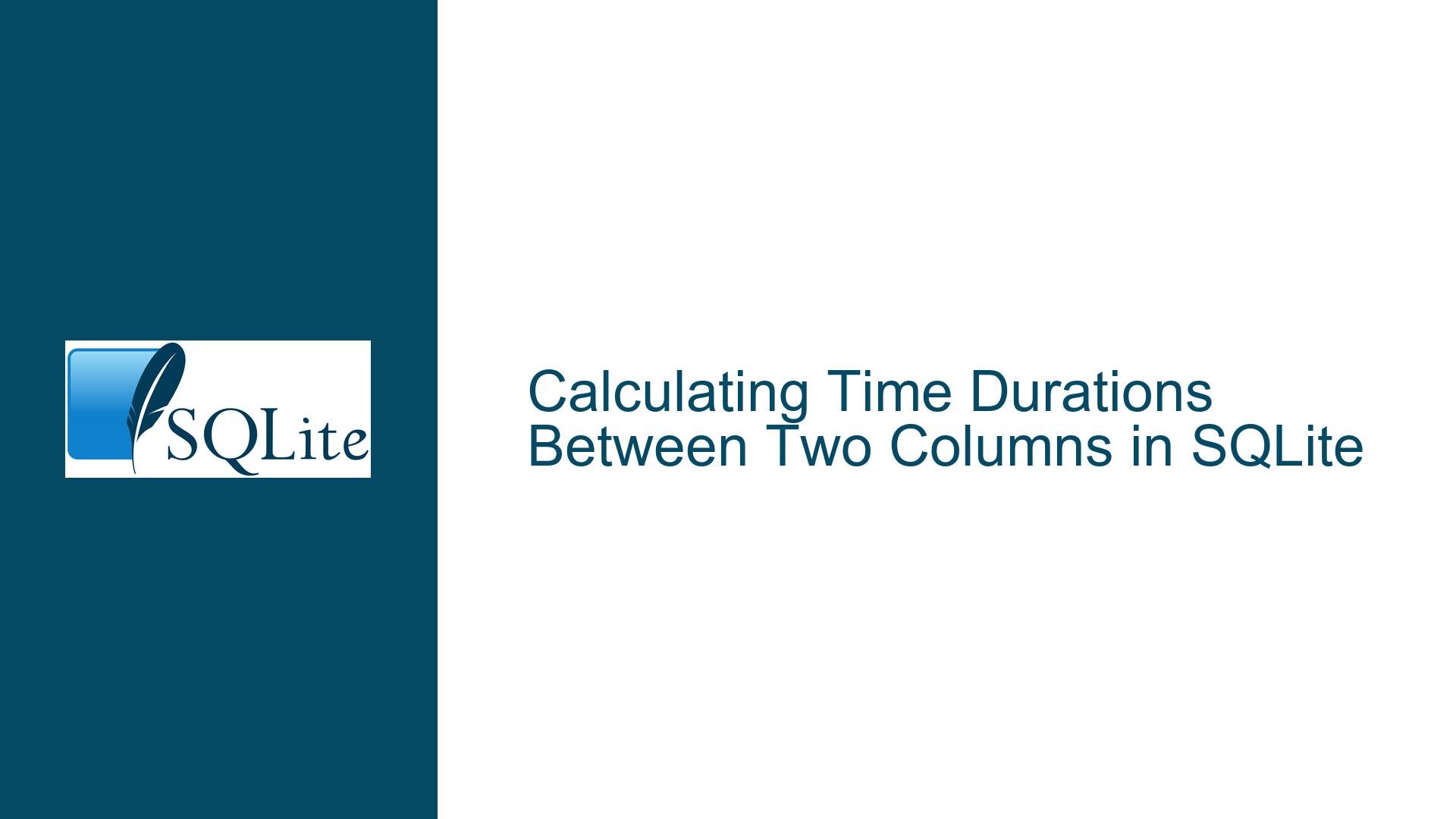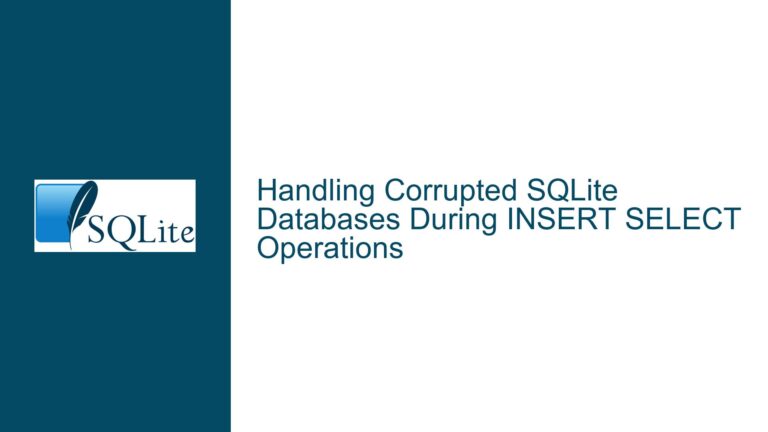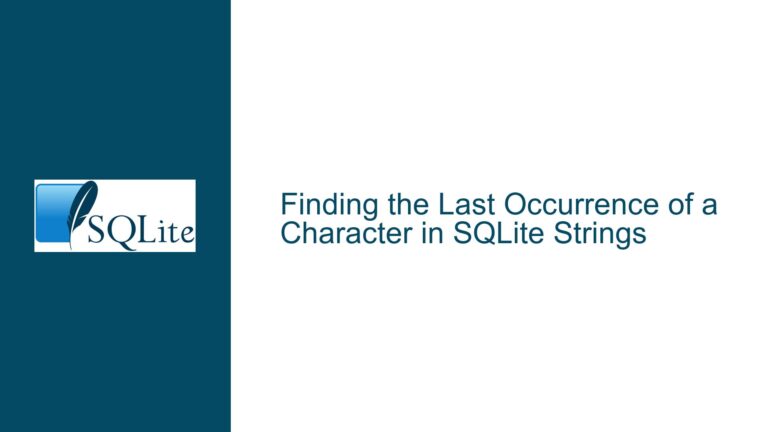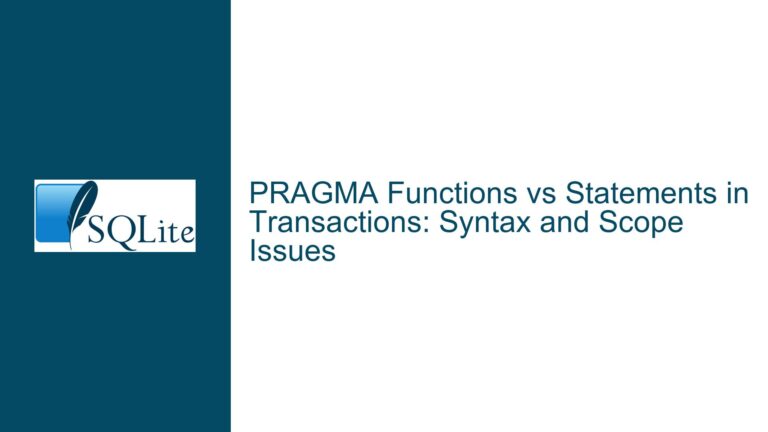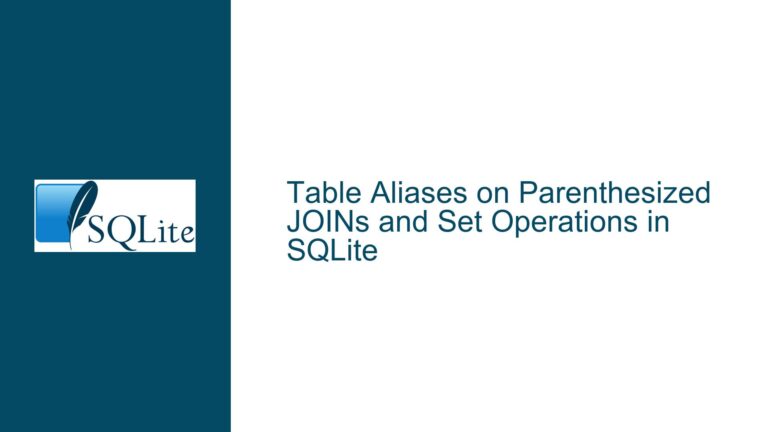Calculating Time Durations Between Two Columns in SQLite
Handling Date and Time Calculations in SQLite with Non-Standard Formats
When working with SQLite, one of the most common tasks is calculating the difference between two date or time values. However, this task can become complicated when the date and time values are stored in non-standard formats, such as using slashes (/) instead of hyphens (-) as separators. In this scenario, the user has two columns, hours1 and hours2, containing date and time values in the format YYYY/MM/DD HH:MM:SS. The goal is to calculate the duration between these two timestamps, preferably in hours, to determine how long a car has been parked.
SQLite provides robust date and time functions, but they require the input to be in a recognizable format, such as ISO 8601. The primary challenge here is transforming the non-standard date format into a format that SQLite can interpret correctly. Once the transformation is done, the calculation of the time difference becomes straightforward using SQLite’s built-in functions like julianday().
Non-Standard Date Formats and Their Impact on SQLite Functions
The core issue arises from the fact that SQLite’s date and time functions, such as julianday(), date(), and datetime(), expect date strings to be in a specific format. The ISO 8601 format, which uses hyphens (-) as date separators and colons (:) as time separators, is the most widely supported format. When dates are stored with slashes (/) instead of hyphens, SQLite cannot directly interpret them as valid date strings, leading to errors or incorrect calculations.
For example, the date 2020/06/03 22:05:42 is not recognized as a valid date string by SQLite’s date functions. However, the same date in the format 2020-06-03 22:05:42 is perfectly valid. This discrepancy means that any attempt to calculate the difference between two dates in the non-standard format will fail unless the format is corrected.
Additionally, the user’s requirement to calculate the duration in hours adds another layer of complexity. SQLite’s julianday() function returns the difference in fractional days, which must then be converted into hours by multiplying by 24. This conversion is straightforward but requires precise handling of the date strings to ensure accurate results.
Transforming Date Formats and Calculating Time Differences in SQLite
To address the issue, the first step is to transform the non-standard date strings into a format that SQLite can recognize. This can be achieved using the replace() function, which replaces all occurrences of a substring within a string. In this case, the slashes (/) in the date strings need to be replaced with hyphens (-). The replace() function takes three arguments: the original string, the substring to be replaced, and the substring to replace it with. For example, replace(hours1, '/', '-') will convert 2020/06/03 22:05:42 to 2020-06-03 22:05:42.
Once the date strings are in the correct format, the julianday() function can be used to calculate the difference between the two dates. The julianday() function converts a date string into a Julian day number, which is a continuous count of days since the beginning of the Julian Period. By subtracting the Julian day number of hours1 from that of hours2, the difference in fractional days is obtained. To convert this difference into hours, multiply the result by 24.
Here is the complete SQL query to achieve this:
SELECT
(julianday(replace(hours2, '/', '-')) - julianday(replace(hours1, '/', '-')) * 24 AS duration_hours
FROM
mytable;
This query calculates the duration in hours between hours1 and hours2 for each row in the table. The replace() function ensures that the date strings are in the correct format before the julianday() function is applied. The result is then multiplied by 24 to convert the duration from days to hours.
If the user wants to filter the results based on specific criteria, such as only calculating durations for dates after a certain point, a WHERE clause can be added to the query. For example, to only include rows where hours1 is after February 1, 2020, the query would be modified as follows:
SELECT
(julianday(replace(hours2, '/', '-')) - julianday(replace(hours1, '/', '-')) * 24 AS duration_hours
FROM
mytable
WHERE
hours1 > '2020/02/01';
In this case, the WHERE clause filters the rows based on the original date format, as the comparison is made before the replace() function is applied. This approach ensures that the filtering is accurate and consistent with the user’s requirements.
Best Practices for Handling Date and Time in SQLite
To avoid similar issues in the future, it is recommended to store date and time values in SQLite using the ISO 8601 format. This format is universally recognized and ensures compatibility with SQLite’s date and time functions. If the data is imported from an external source that uses a different format, it is advisable to transform the data into the ISO 8601 format during the import process.
Additionally, when performing calculations involving date and time values, it is important to ensure that all inputs are in the correct format before applying any functions. Using the replace() function, as demonstrated above, is a simple and effective way to achieve this. For more complex transformations, SQLite’s strftime() function can be used to format date and time strings according to specific patterns.
Finally, when working with large datasets, it is important to consider the performance implications of using functions like replace() and julianday() in queries. These functions can be computationally expensive, especially when applied to large numbers of rows. To optimize performance, consider pre-processing the data to transform date formats and store the results in a separate column. This approach reduces the computational overhead during query execution and ensures faster response times.
By following these best practices, users can ensure accurate and efficient handling of date and time values in SQLite, avoiding common pitfalls and achieving reliable results in their calculations.