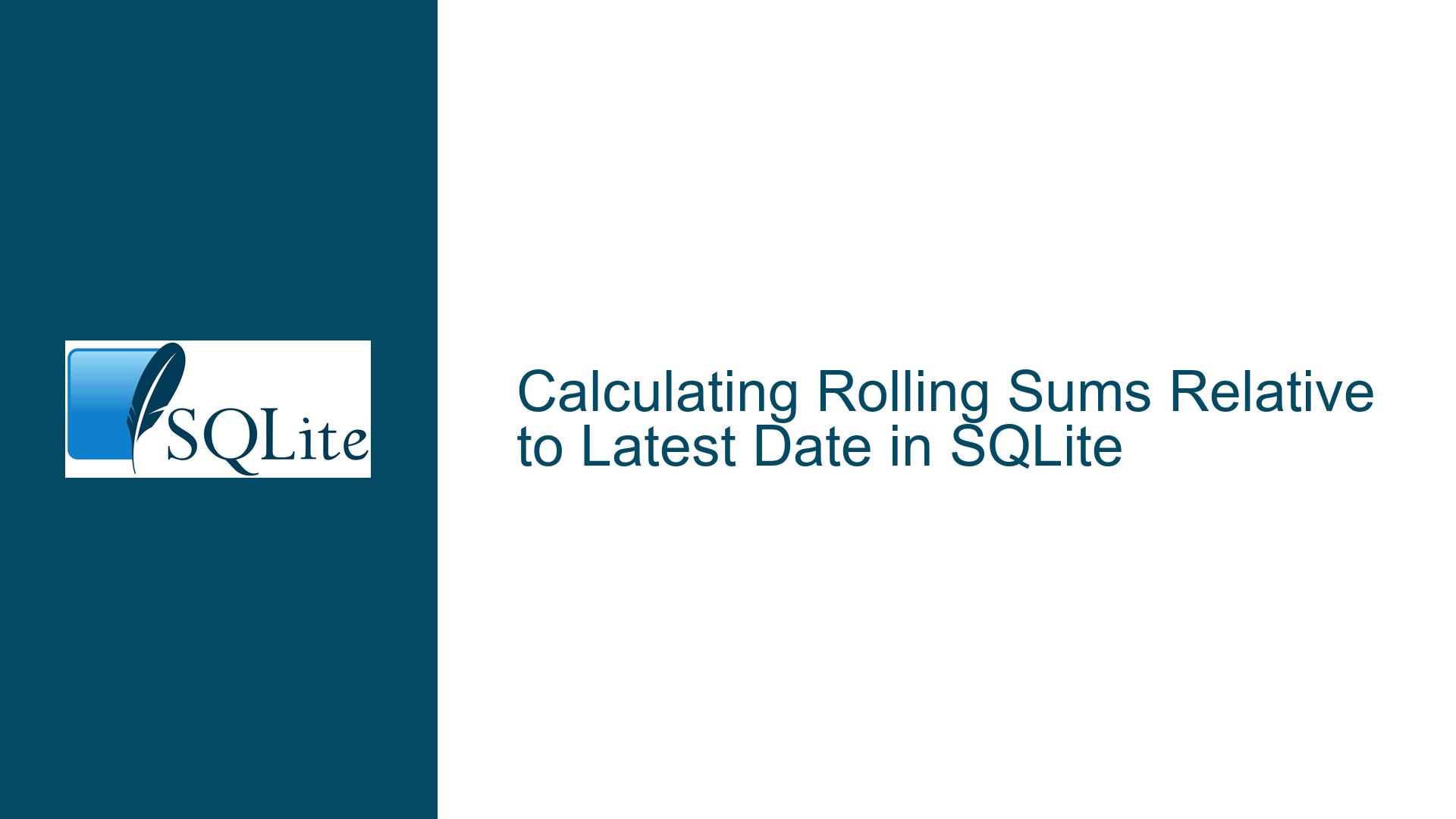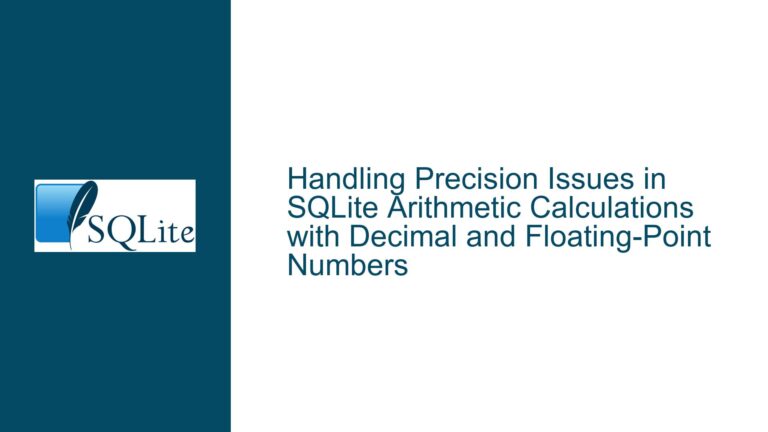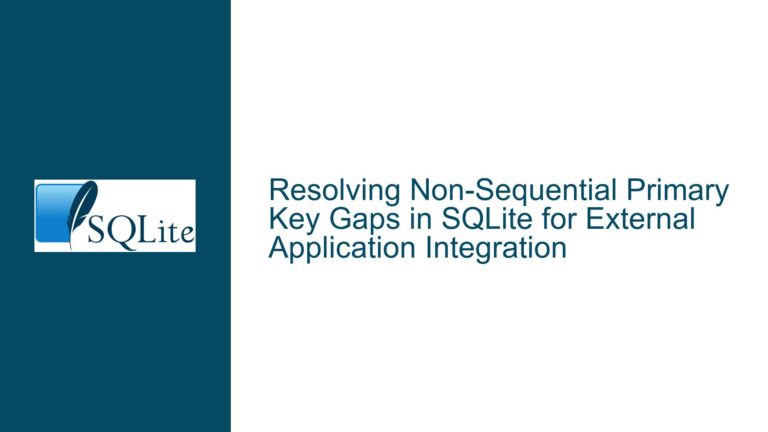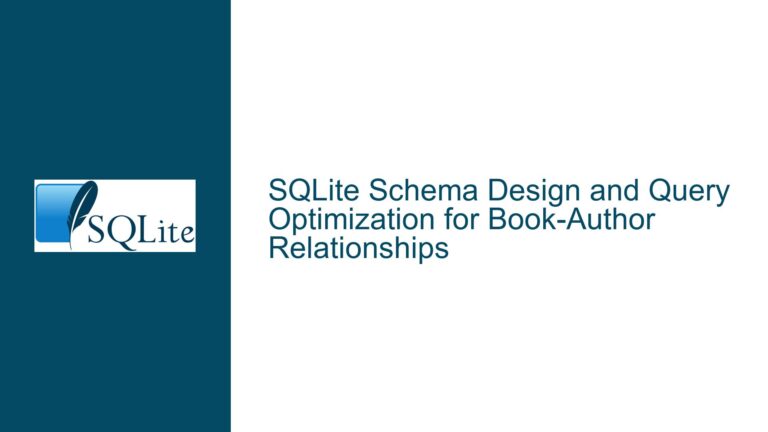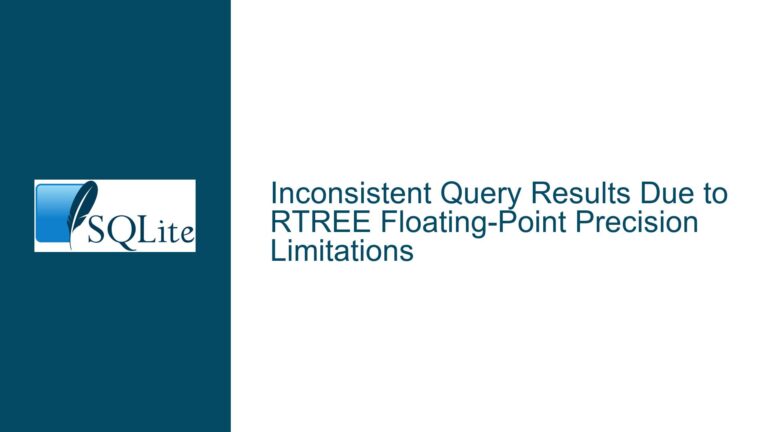Calculating Rolling Sums Relative to Latest Date in SQLite
Dynamic Date Range Calculation for Accurate Rolling Aggregates
Issue Overview: Anchoring Rolling Periods to the Latest Available Data
The core challenge arises when generating rolling aggregates (e.g., 28-day sums) in SQLite where the latest date in the dataset doesn’t align with the current system date. This occurs when:
- Data ingestion latency: New daily data becomes available at inconsistent times
- Default date logic: The
dayDatecolumn usesdate('now', '-1 day')as its default value, making yesterday’s date the automatic entry for new rows - Temporal boundary ambiguity: Direct use of
date('now')in queries risks including partial/future dates where data doesn’t exist
Consider this initial problematic query:
SELECT SUM(dayViews) AS Sum, COUNT(dayViews) AS Count
FROM dayViews
WHERE dayDate >= date('now', '-28 days');
When executed on 2023-11-01 with data through 2023-10-31, this would attempt to aggregate from 2023-10-04 to 2023-11-01. However, since 2023-11-01’s data won’t exist yet, it creates a 28-day window with one missing day, potentially causing undercounting.
Possible Causes: Temporal Misalignment and Offset Miscalculations
Three primary factors contribute to this issue:
1. Static Date Anchoring
date('now')references query execution time rather than dataset state- Creates dependency on external system clock consistency
- Fails to adapt to data pipeline delays or backfills
2. Calendar vs. Operational Day Discrepancy
- The default
date('now', '-1 day')creates a 1-day offset between data collection and availability - Assumes continuous daily data ingestion without gaps
- Doesn’t account for holidays/weekends in non-time-series contexts
3. Window Boundary Arithmetic Errors
- Misalignment between day offsets and inclusive/exclusive date comparisons
- Original
-28 daysadjustment needed recalibration when switching fromnowtomax(dayDate) - Boundary case handling at month/year transitions
Structural Amplifiers:
- TEXT-typed dates without CHECK constraints risk invalid formats
- Missing composite indexes on date ranges and view counts
- Implicit casting of date strings in comparisons
Resolution Framework: Adaptive Date Anchoring with Calibrated Offsets
Step 1: Establish Dynamic Date Anchoring
Replace static now references with the dataset’s actual maximum date:
SELECT MAX(dayDate) AS anchor_date FROM dayViews;
Validate date format consistency:
SELECT dayDate
FROM dayViews
WHERE date(dayDate) IS NULL
LIMIT 5;
Any returned rows indicate invalid date formats requiring cleanup.
Step 2: Calibrate Window Offsets
The original adjustment from -28 to -27 days stems from anchor point relocation:
- With
nowas anchor: 28 days including today - With
max(dayDate)(yesterday) as anchor: 27 days gets equivalent span
Mathematical proof:
System date: 2023-11-01
max(dayDate): 2023-10-31
Using 'now' -28 days: 2023-10-04 to 2023-11-01 (28 days)
Using max(dayDate) -27 days: 2023-10-04 to 2023-10-31 (28 days)
Implementation:
WHERE dayDate >= date(
(SELECT max(dayDate) FROM dayViews),
'-27 days'
)
Step 3: Implement Boundary-Aware Aggregation
Enhanced query with diagnostic fields:
SELECT
SUM(dayViews) AS TotalViews,
COUNT(*) AS DayCount,
MIN(dayDate) AS WindowStart,
MAX(dayDate) AS WindowEnd,
julianday(MAX(dayDate)) - julianday(MIN(dayDate)) + 1 AS SpanDays
FROM dayViews
WHERE dayDate >= date(
(SELECT max(dayDate) FROM dayViews),
'-27 days'
);
Key additions:
WindowStart/Endvisualizes actual date rangeSpanDayscalculates exact day count using Julian day numbersCOUNT(*)sincedayViewsis NOT NULL
Step 4: Handle Non-Contiguous Dates
For datasets with potential gaps, generate date series dynamically:
WITH RECURSIVE all_dates(query_date) AS (
SELECT date((SELECT MAX(dayDate) FROM dayViews), '-27 days')
UNION ALL
SELECT date(query_date, '+1 day')
FROM all_dates
WHERE query_date < (SELECT MAX(dayDate) FROM dayViews)
)
SELECT
ad.query_date,
dv.dayViews
FROM all_dates ad
LEFT JOIN dayViews dv ON ad.query_date = dv.dayDate;
This CTE:
- Generates all dates in the target window
- Left-joins with actual data to expose missing dates
Step 5: Optimize Performance
Add covering index for date-based queries:
CREATE INDEX idx_dayviews_date_views
ON dayViews(dayDate DESC, dayViews);
Execution plan analysis:
EXPLAIN QUERY PLAN
SELECT SUM(dayViews)
FROM dayViews
WHERE dayDate >= date((SELECT max(dayDate) FROM dayViews), '-27 days');
Verify output includes USING INDEX idx_dayviews_date_views.
Step 6: Parameterize Window Size
For flexible period adjustments:
SELECT
SUM(dayViews) AS TotalViews,
date((SELECT MAX(dayDate) FROM dayViews), '-' || :days || ' days') AS calc_start
FROM dayViews
WHERE dayDate >= calc_start;
Bind parameters like :days enable runtime customization.
Step 7: Implement Data Quality Monitoring
Daily sanity checks:
SELECT
COUNT(*) AS total_days,
MAX(dayDate) AS latest_date,
julianday('now') - julianday(MAX(dayDate)) AS days_since_last
FROM dayViews;
Alert when:
days_since_last> 2 (missing data)total_days< expected (data loss)
Edge Case Handling:
- Empty Table
SELECT
SUM(dayViews) AS TotalViews,
COUNT(*) AS DayCount
FROM dayViews
WHERE dayDate >= COALESCE(
date((SELECT max(dayDate) FROM dayViews), '-27 days'),
'0000-00-00'
);
Cross-Year Boundaries
Test with known leap years and February dates.Time Zone Awareness
Convert dates to UTC if needed:
SELECT MAX(dayDate)
FROM dayViews
WHERE date(dayDate) = date('now', '-1 day', 'utc');
Final Production-Grade Query:
WITH latest AS (
SELECT
MAX(dayDate) AS anchor,
date(MAX(dayDate), '-27 days') AS start_date
FROM dayViews
)
SELECT
COALESCE(SUM(dv.dayViews), 0) AS TotalViews,
COUNT(dv.dayDate) AS DaysReported,
l.anchor AS PeriodEnd,
l.start_date AS PeriodStart,
(julianday(l.anchor) - julianday(l.start_date)) + 1 AS ExpectedDays
FROM latest l
LEFT JOIN dayViews dv
ON dv.dayDate BETWEEN l.start_date AND l.anchor;
This version:
- Uses explicit date range with BETWEEN
- Separates anchor date calculation
- Provides completeness metrics
- Handles empty table scenarios
Performance Considerations:
- Subquery materialization in CTE improves plan caching
- BETWEEN may utilize indexes better than >=
- COALESCE prevents NULL sums
Migration Strategy:
For existing systems using static now() references:
- Phase 1: Dual-write both query versions
- Compare results daily for discrepancy detection
- Gradual cutover after 28-day validation cycle
Alternative Approaches:
- Materialized View with Precomputed Windows
CREATE TABLE rolling_windows (
period_start TEXT,
period_end TEXT PRIMARY KEY,
total_views INTEGER,
days_count INTEGER
);
INSERT INTO rolling_windows
SELECT
date(dayDate, '-27 days'),
dayDate,
SUM(dayViews) OVER (
ORDER BY julianday(dayDate)
RANGE BETWEEN 27 PRECEDING AND CURRENT ROW
),
COUNT(*) OVER (
ORDER BY julianday(dayDate)
RANGE BETWEEN 27 PRECEDING AND CURRENT ROW
)
FROM dayViews;
Requires trigger-based maintenance but enables O(1) queries.
- Programmatic Adjustment
Application-side date mathematics:
max_date = db.execute("SELECT MAX(dayDate) FROM dayViews").fetchone()[0]
start_date = datetime.strptime(max_date, "%Y-%m-%d") - timedelta(days=27)
query = f"""
SELECT SUM(dayViews)
FROM dayViews
WHERE dayDate >= '{start_date.strftime("%Y-%m-%d")}'
"""
Shifts complexity to app layer but allows richer date logic.
Conclusion:
Dynamic date anchoring in SQLite requires careful coordination between dataset characteristics, date functions, and windowing logic. By shifting from absolute date references to data-driven anchors, we achieve resilient aggregation windows that automatically adapt to data arrival patterns. The comprehensive solution combines SQLite’s date manipulation capabilities with subquery anchoring, Julian day arithmetic, and diagnostic metadata to ensure accurate rolling calculations even with irregular data cadence.