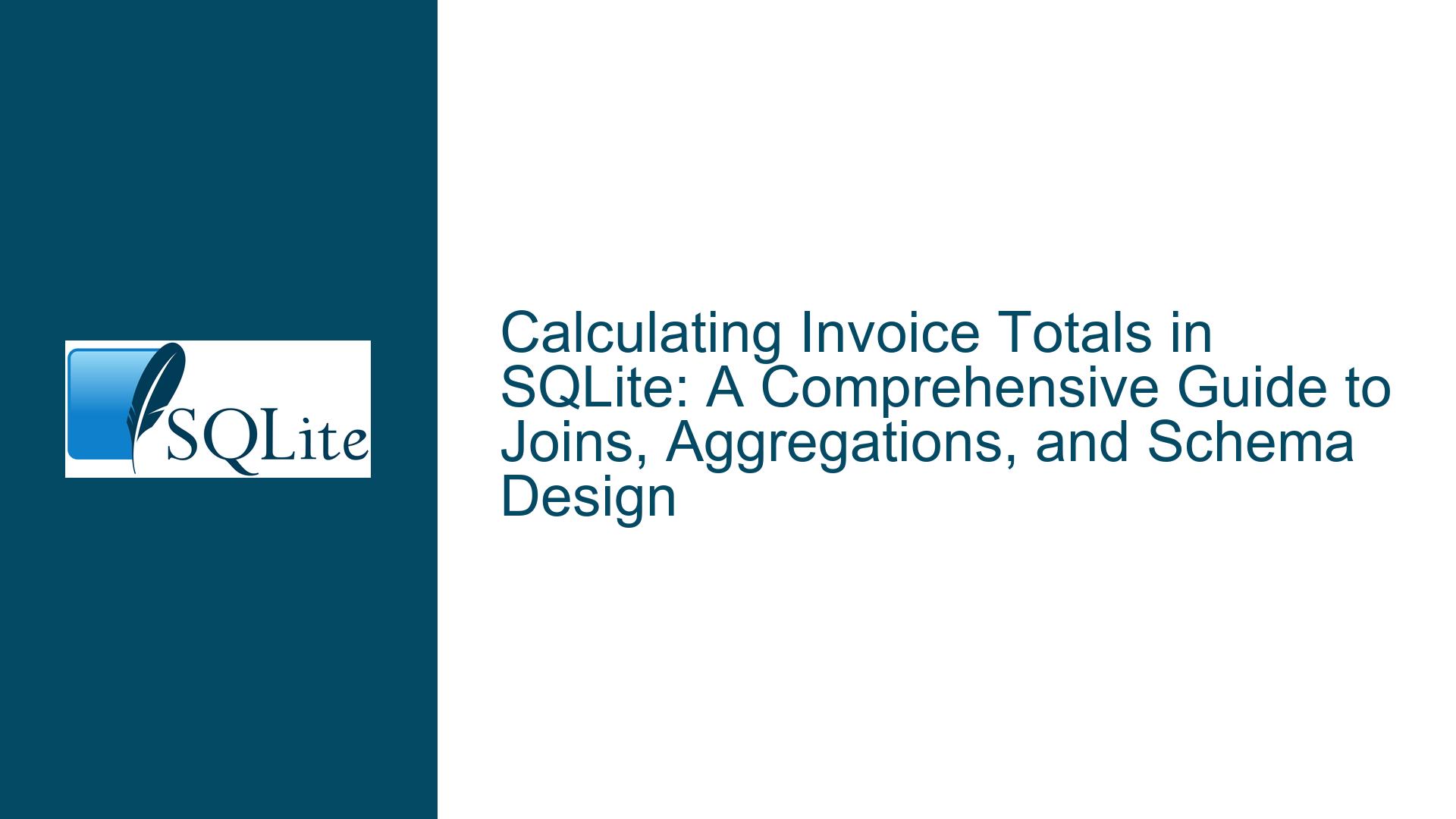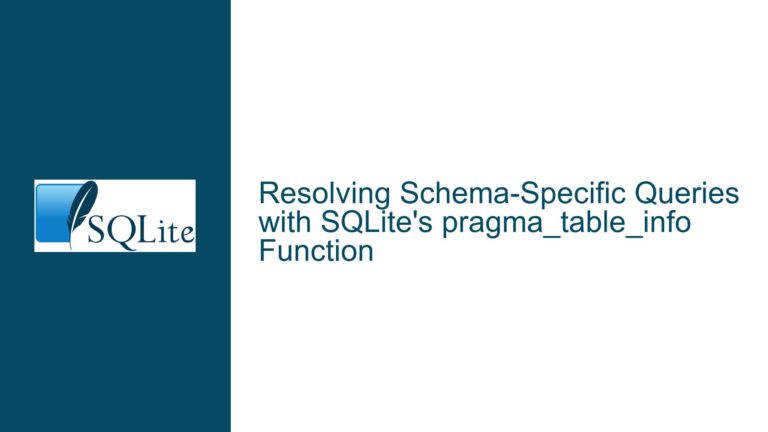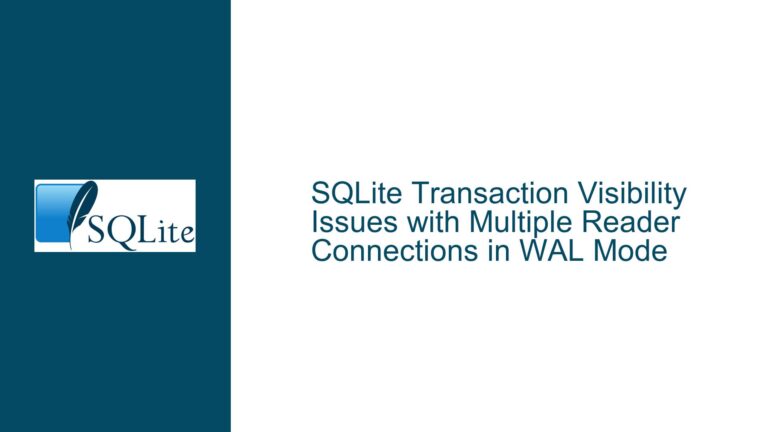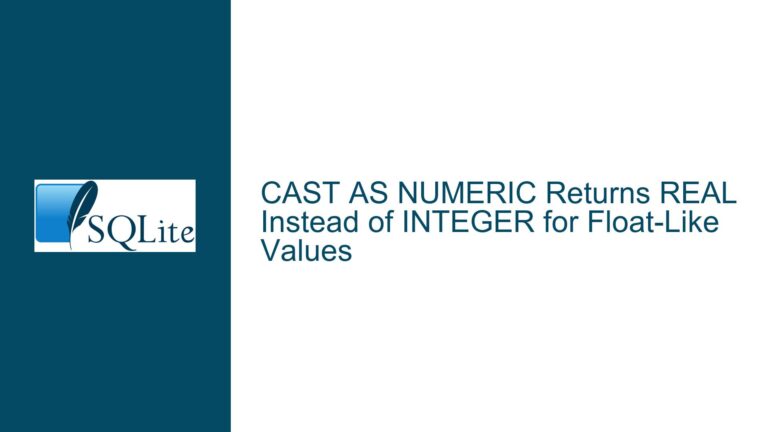Calculating Invoice Totals in SQLite: A Comprehensive Guide to Joins, Aggregations, and Schema Design
Understanding the Invoice Calculation Problem in SQLite
The core issue revolves around calculating the total invoice amount for a specific order (no_commande = 10248) in a SQLite database. The database schema consists of four tables: CLIENTS, COMMANDES, DETAILS_COMMANDES, and PRODUITS. The DETAILS_COMMANDES table links orders to products, and the PRODUITS table contains the unit prices of the products. The goal is to calculate the total invoice amount by multiplying the quantity of each product in the order by its unit price and summing these values.
The schema design is relational, with foreign keys connecting the tables. The COMMANDES table references the CLIENTS table via CODE_CLIENT, and the DETAILS_COMMANDES table references both COMMANDES (via NO_COMMANDE) and PRODUITS (via REF_PRODUIT). This structure allows for efficient querying of order details, but it requires careful handling of joins and aggregations to calculate the invoice total accurately.
Common Pitfalls in Schema Design and Query Execution
One of the primary challenges in this scenario is ensuring that the schema design supports efficient querying for invoice calculations. The schema provided is well-normalized, which is generally a good practice, but it can lead to performance issues if not handled correctly. For example, the DETAILS_COMMANDES table acts as a junction table between COMMANDES and PRODUITS, which means that calculating the invoice total requires joining multiple tables. If the database grows large, these joins can become expensive in terms of execution time.
Another potential issue is the data types used in the schema. For instance, the PRIX_UNITAIRE column in the PRODUITS table is defined as an INT. While this might work for integer prices, it is not ideal for representing monetary values, which often require decimal precision. This could lead to rounding errors or loss of precision in calculations. A better approach would be to use a REAL or DECIMAL data type for monetary values.
Additionally, the schema lacks explicit foreign key constraints, which can lead to data integrity issues. For example, there is no guarantee that a REF_PRODUIT in the DETAILS_COMMANDES table exists in the PRODUITS table. Enforcing foreign key constraints would help maintain data integrity and prevent orphaned records.
Step-by-Step Solution for Calculating Invoice Totals
To calculate the total invoice amount for order 10248, we need to perform the following steps:
Join the Tables: We need to join the
DETAILS_COMMANDEStable with thePRODUITStable to get the unit price for each product in the order. This can be done using anINNER JOINon theREF_PRODUITcolumn.Calculate Line Totals: For each product in the order, we multiply the quantity (
QUANTITE) by the unit price (PRIX_UNITAIRE) to get the line total.Aggregate the Results: Finally, we sum all the line totals to get the total invoice amount.
Here is the SQL query that accomplishes this:
SELECT
SUM(dc.QUANTITE * p.PRIX_UNITAIRE) AS Total_Invoice
FROM
DETAILS_COMMANDES dc
INNER JOIN
PRODUITS p ON dc.REF_PRODUIT = p.REF_PRODUIT
WHERE
dc.NO_COMMANDE = 10248;
Explanation of the Query
- FROM DETAILS_COMMANDES dc: This specifies the
DETAILS_COMMANDEStable as the base table for the query, with an aliasdcfor easier reference. - INNER JOIN PRODUITS p ON dc.REF_PRODUIT = p.REF_PRODUIT: This joins the
DETAILS_COMMANDEStable with thePRODUITStable on theREF_PRODUITcolumn, ensuring that we only consider products that exist in thePRODUITStable. - WHERE dc.NO_COMMANDE = 10248: This filters the results to only include details for the specified order (
10248). - SUM(dc.QUANTITE * p.PRIX_UNITAIRE) AS Total_Invoice: This calculates the total invoice amount by summing the product of quantity and unit price for each line item in the order.
Optimizing the Query for Performance
While the above query works for small datasets, it may not perform well on larger databases. To optimize the query, consider the following:
Indexing: Ensure that the columns used in joins and filters are indexed. In this case, indexing
NO_COMMANDEinDETAILS_COMMANDESandREF_PRODUITin bothDETAILS_COMMANDESandPRODUITScan significantly improve performance.Materialized Views: If the invoice totals are frequently queried, consider creating a materialized view that pre-calculates the totals. This can reduce the computational overhead at query time.
Database Design: If the schema is expected to grow significantly, consider denormalizing certain aspects of the database to reduce the number of joins required for common queries. For example, storing the total invoice amount directly in the
COMMANDEStable could simplify queries at the cost of some redundancy.
Handling Edge Cases and Data Integrity
When working with financial data, it is crucial to handle edge cases and ensure data integrity. Some potential issues to consider include:
Missing Data: Ensure that all required fields (e.g.,
QUANTITE,PRIX_UNITAIRE) are populated. Missing data can lead to incorrect calculations or null values in the results.Data Types: As mentioned earlier, using an appropriate data type for monetary values is essential. Consider using
DECIMALorREALto avoid rounding errors.Foreign Key Constraints: Enforce foreign key constraints to ensure that all references to products and orders are valid. This can prevent orphaned records and maintain data integrity.
Error Handling: Implement error handling in your application to catch and handle any issues that arise during the query execution, such as missing data or invalid references.
Conclusion
Calculating invoice totals in SQLite requires a solid understanding of schema design, joins, and aggregations. By carefully structuring your queries and optimizing your database schema, you can efficiently calculate invoice totals even for large datasets. Additionally, paying attention to data integrity and edge cases ensures that your calculations are accurate and reliable. The provided query and optimizations should serve as a strong foundation for handling similar tasks in your SQLite database.