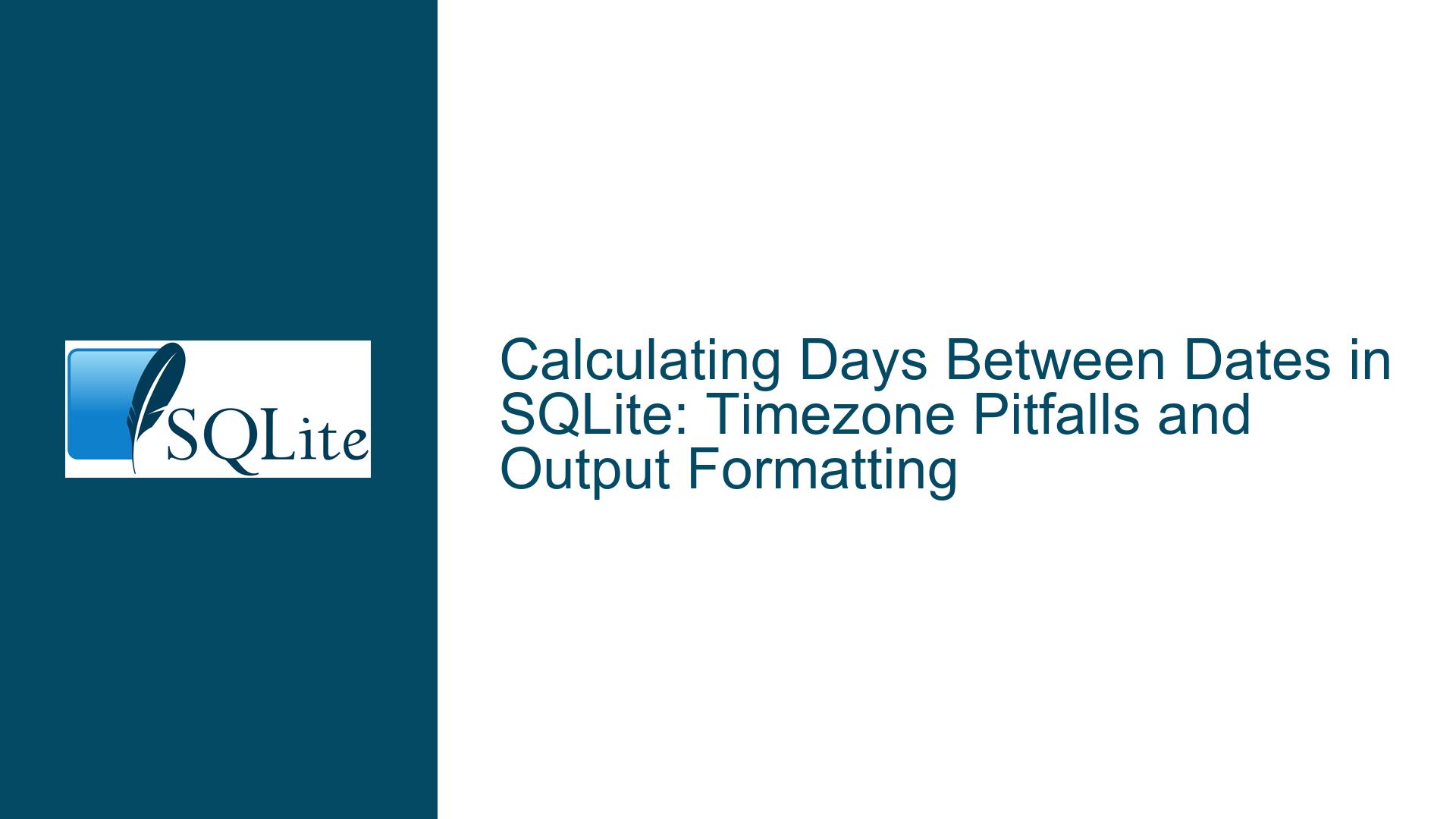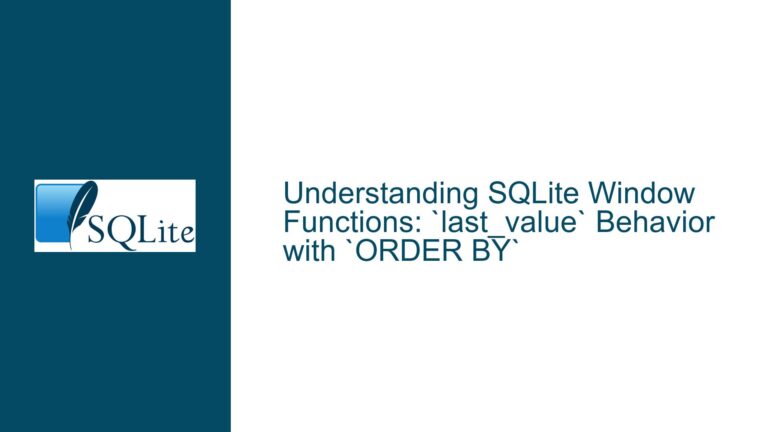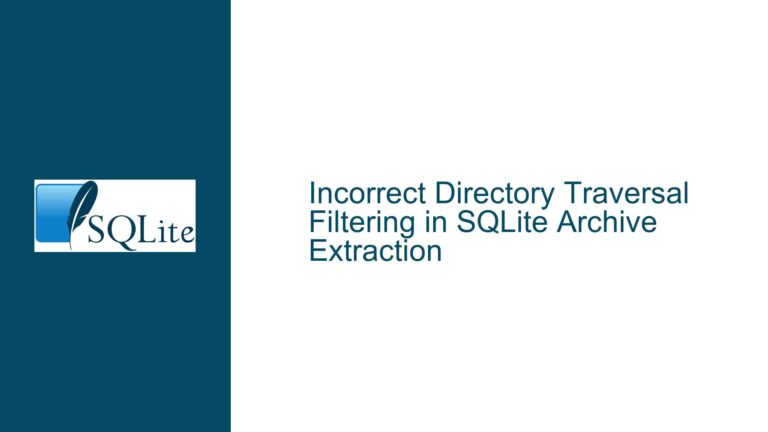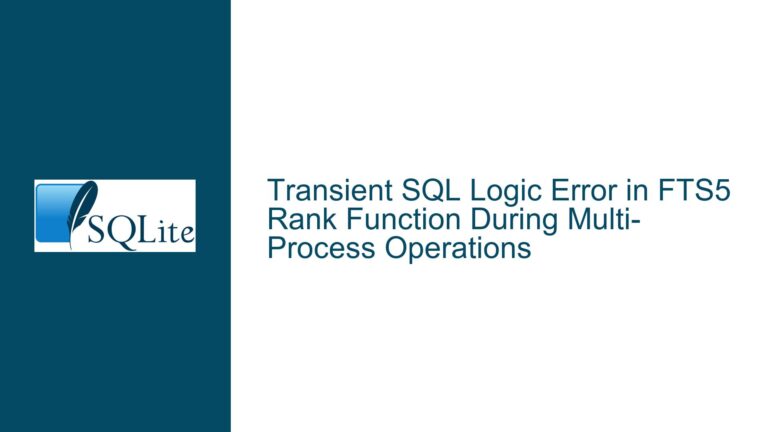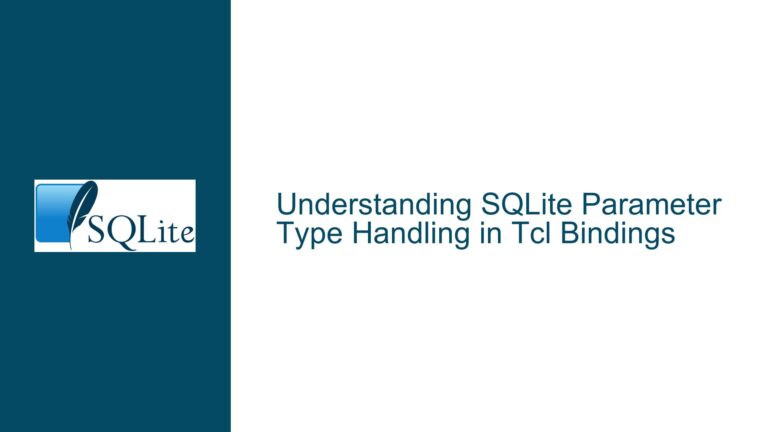Calculating Days Between Dates in SQLite: Timezone Pitfalls and Output Formatting
Understanding Date Difference Calculation Ambiguities and Command-Line Output Challenges
Core Computational Problem
The primary task involves calculating the difference in days between two dates using SQLite’s julianday() function, which returns fractional Julian day numbers. While mathematically sound, this approach introduces three critical ambiguities:
Time-of-Day Sensitivity:
julianday('now')captures the current moment with subsecond precision. Calculatingjulianday('2022-02-24')implicitly uses noon UTC for date-only strings per SQLite’s date parsing rules. This creates a baseline offset of 12 hours even before considering timezone differences.Example:
At 2024-08-23 06:00 UTC:julianday('now') = 2460484.75 julianday('2022-02-24') = 2459629.5 Difference: 910.25 days (910 days 6 hours)At 2024-08-23 18:00 UTC:
Difference: 910.75 days (910 days 18 hours)Timezone Inheritance:
SQLite inherits the host environment’s timezone for'now'but uses UTC for date literals without explicit timezone modifiers. This creates implicit offset comparisons when dates span daylight saving time (DST) changes or geopolitical timezone alterations.Output Formatting Complexity:
The SQLite3 command-line interface (CLI) displays query results with headers and formatting artifacts by default. Users seeking pure numeric output must suppress:- Column headers (
journal_modeetc.) - Interactive prompts
- Resource file interference (.sqliterc)
- Column headers (
Edge Case Scenarios Leading to Calculation Errors
Four specific conditions exacerbate date calculation inaccuracies:
1. Daylight Saving Time Transitions
When calculating across DST boundaries, UTC-relative comparisons remain stable, but local time interpretations vary. Consider a calculation spanning March 12, 2023 (DST start in US/Eastern):
-- During DST transition night (local time):
select julianday('2023-03-12 02:30:00','localtime')
- julianday('2023-03-11 02:30:00','localtime');
Returns 0.958333 (23 hours) due to clock advancement, while UTC comparison shows 1.0 days.
2. Political Timezone Changes
Historic examples include Samoa switching from UTC-11:00 to UTC+13:00 in 2011, skipping December 30 entirely. Calculations spanning such events require explicit UTC anchoring.
3. Midnight Proximity Calculations
Systems operating near midnight risk date boundary flips:
-- At 23:59:59 local time:
select julianday('now','start of day')
- julianday('2024-08-22','start of day');
Returns 1.0 if executed at 00:00:01 the next day, but 0.0 if at 23:59:59.
4. .sqliterc Configuration Contamination
User resource files often set persistent options like:
.mode column
.headers on
These override command-line parameters unless explicitly countered, causing unexpected header output even when using -cmd ".headers off".
Comprehensive Solutions for Robust Day Counting and Clean Output
A. Timezone-Agnostic Date Difference Calculation
Explicit UTC Anchoring
Force all temporal comparisons to UTC using modifier arguments:select julianday('now','utc','start of day') - julianday('2022-02-24','utc','start of day');This eliminates local timezone dependencies.
Date Normalization with
start of day
Strip time components using successive modifiers:select julianday('now','start of day','utc') - julianday('2022-02-24','utc');The modifier sequence matters:
'start of day'applies to'now'in UTC context.Epoch-Based Calculation Alternative
For Unix timestamp enthusiasts:select (strftime('%s','now') - strftime('%s','2022-02-24')) / 86400.0;Note: This method doesn’t account for leap seconds but provides integer day counts when divided by 86400.
B. Handling Daylight Saving and Political Timezone Changes
Historical Timezone Database Inclusion
Compile SQLite with-DSQLITE_ENABLE_DATETIME_FUNCSand link IANA timezone database for'localtime'modifier accuracy across historical dates.Boundary Condition Testing
Implement validation queries for critical date ranges:-- Check DST transition impact select julianday('2024-03-10 02:30:00','localtime','utc') - julianday('2024-03-09 02:30:00','localtime','utc');Expect exactly 1.0 day difference when properly UTC-normalized.
C. Command-Line Output Sanitization Techniques
Windows Command-Line Invocation
Stack commands using semicolons and CLI arguments:sqlite3.exe ":memory:" -bail -batch -cmd ".headers off" -cmd ".mode tabs" "select julianday('now') - julianday('2022-02-24');"Critical arguments:
-bail: Stop on error-batch: Disable interactive prompts-cmd: Execute commands before main SQL
Resource File Isolation
Temporarily override .sqliterc settings:set SQLITE_HISTORY=%TEMPFILE% sqlite3 -init NUL "YOUR_QUERY_HERE"Or use Linux-style redirection:
echo. | sqlite3 -cmd ".read /dev/stdin" <<< "select ...;"Output Type Consistency
Force numeric output formatting to prevent scientific notation:select printf('%.6f',julianday('now') - julianday('2022-02-24'));
D. Cross-Platform Scripting Solutions
Unix/Linux/MacOS Shell
Here-string with output redirection:sqlite3 <<< "select julianday('now','start of day','utc') - julianday('2022-02-24','utc');" | grep -E '^[0-9.]+$'Windows PowerShell
Avoid cmd.exe legacy issues with direct invocation:$query = @" .headers off .mode tabs select julianday('now','utc','start of day') - julianday('2022-02-24','utc'); "@ $query | sqlite3.exe ":memory:"
E. Validation Test Matrix
Implement these verification queries to confirm calculation integrity:
| Test Case | Expected Result | Validating Query |
|---|---|---|
| 24-hour span in UTC | 1.0 | select julianday('2024-01-02','utc') - julianday('2024-01-01','utc'); |
| DST boundary span | Integer difference | select (strftime('%s','2024-03-10 09:00','utc') - strftime('%s','2024-03-09 09:00','utc'))/86400.0; |
| Midnight rollover | Floor-rounded integer | select cast(julianday('now','start of day') - julianday('2022-02-24') as integer); |
F. Advanced Usage: Custom SQLite Functions
For mission-critical applications, extend SQLite with C-implemented functions:
#include <sqlite3ext.h>
SQLITE_EXTENSION_INIT1
static void dayDiff(
sqlite3_context *context,
int argc,
sqlite3_value **argv
){
double j1 = sqlite3_value_double(argv[0]);
double j2 = sqlite3_value_double(argv[1]);
int days = (int)(j1 - j2);
sqlite3_result_int(context, days);
}
int sqlite3_daydiff_init(
sqlite3 *db,
char **pzErrMsg,
const sqlite3_api_routines *pApi
){
SQLITE_EXTENSION_INIT2(pApi);
sqlite3_create_function(db, "daydiff", 2, SQLITE_UTF8, 0, dayDiff, 0, 0);
return SQLITE_OK;
}
Compile as loadable extension, then:
select daydiff(julianday('now','utc'), julianday('2022-02-24','utc'));
This guide provides exhaustive coverage of date difference calculation nuances and output sanitization techniques, ensuring reliable results across timezones and SQLite CLI environments.