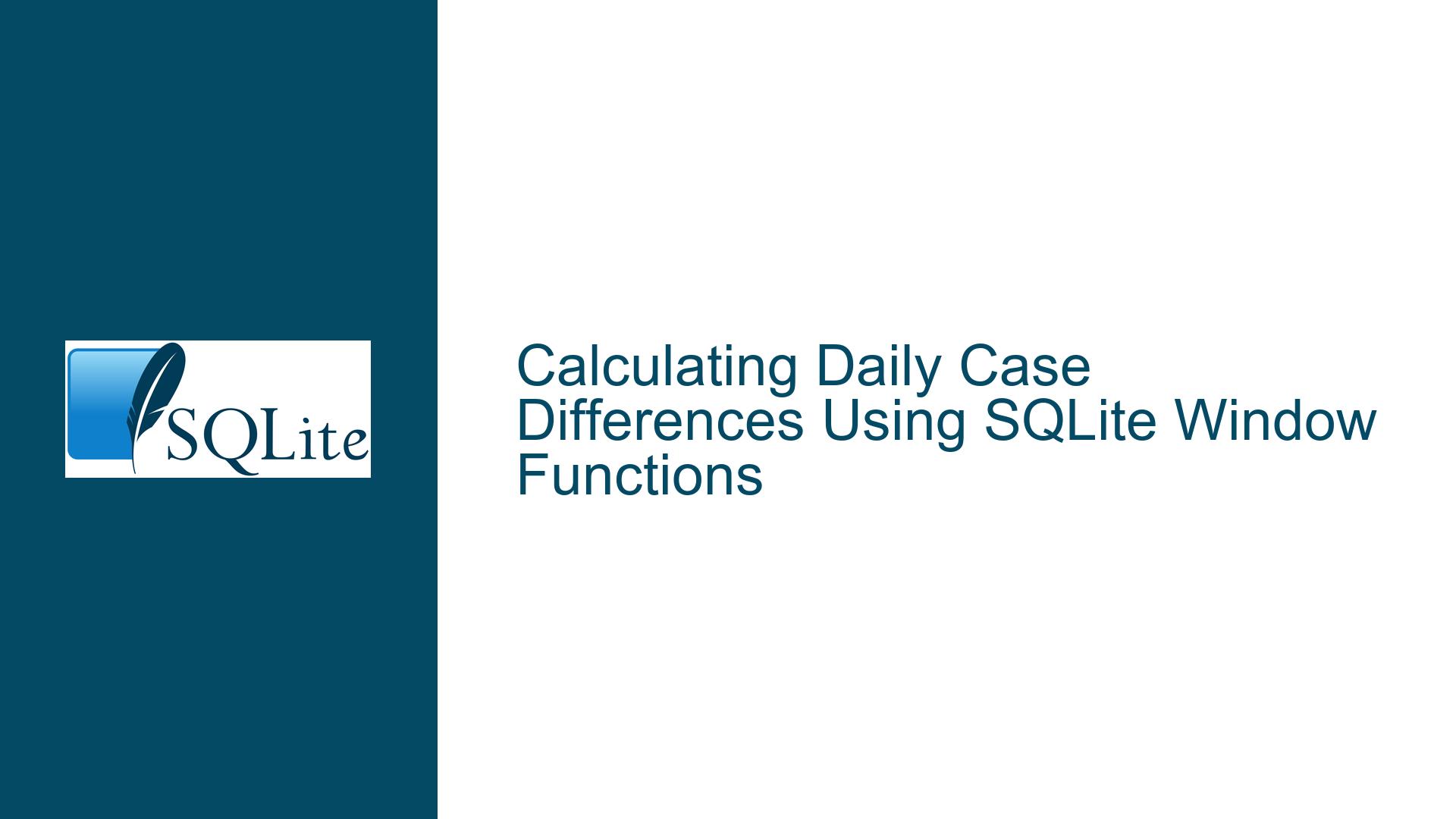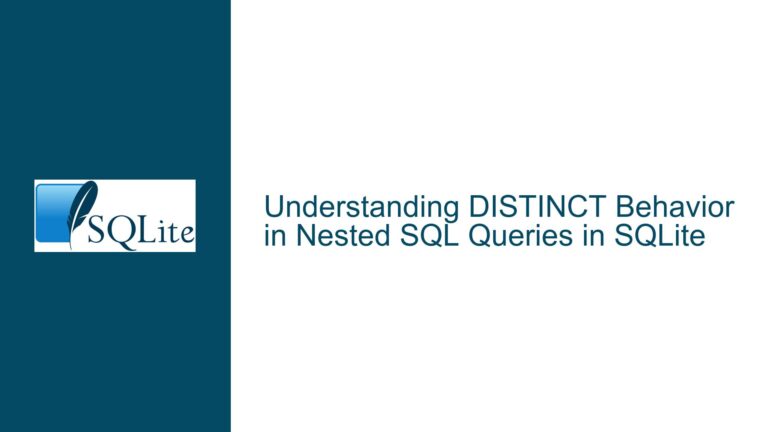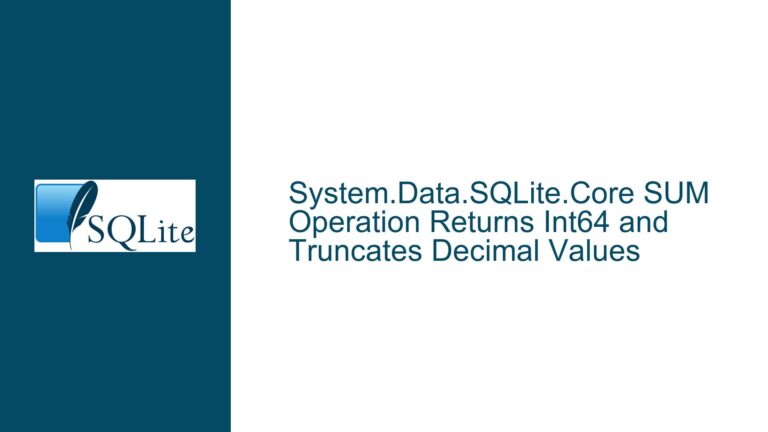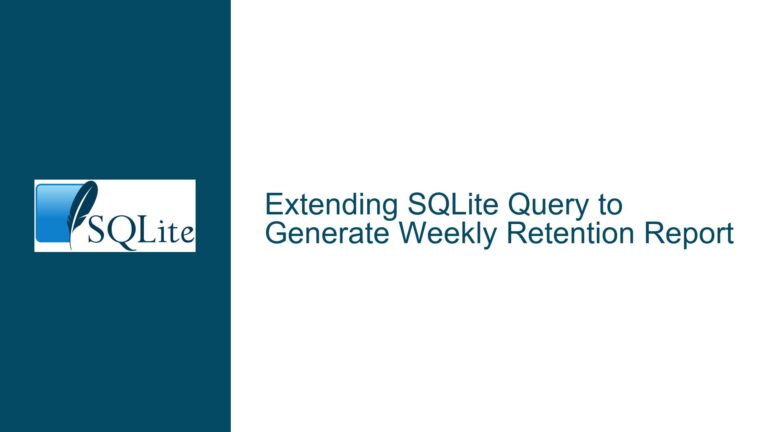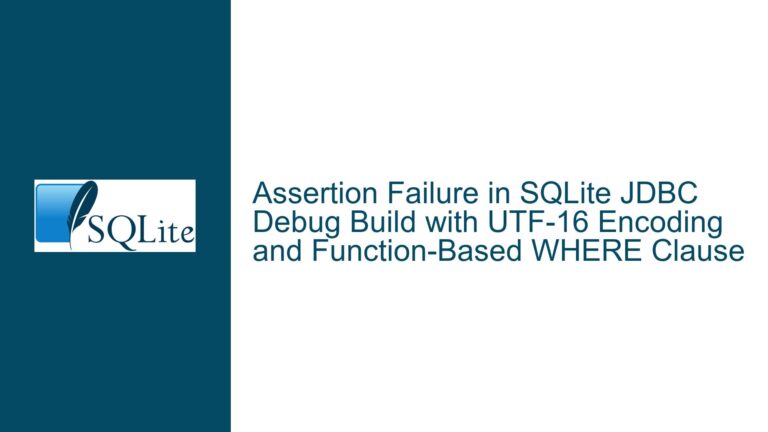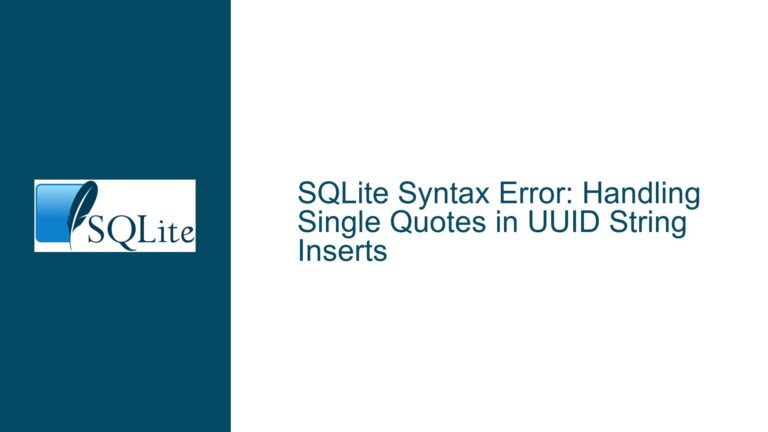Calculating Daily Case Differences Using SQLite Window Functions
Subtracting Yesterday’s Cases from Today’s Cases in SQLite
When working with time-series data in SQLite, a common requirement is to calculate the difference between today’s and yesterday’s values for a specific metric, such as the number of cases. This operation is particularly useful in scenarios like tracking daily COVID-19 cases, where you need to determine the number of new cases reported each day. SQLite provides powerful window functions, such as LAG(), which can be used to achieve this. However, understanding how to properly use these functions and interpret their results is crucial to avoid common pitfalls.
The core issue revolves around using the LAG() function to subtract yesterday’s cases from today’s cases in a table structured with columns like Date, geoID, Cases, and Deaths. The goal is to generate a result set that includes the daily difference in cases, which can then be used for further analysis or reporting. This post will delve into the nuances of this operation, explore potential issues, and provide detailed solutions to ensure accurate results.
Misalignment of Date Ordering and Missing Data in LAG() Function
One of the primary challenges in calculating daily case differences is ensuring that the data is correctly ordered by date. The LAG() function retrieves the value from a previous row within the same result set, but if the rows are not ordered correctly, the function will return incorrect results. Additionally, if there are missing dates in the dataset, the LAG() function might not behave as expected, leading to inaccurate daily differences.
Another potential issue is the handling of the first row in the dataset. Since there is no previous row for the first entry, the LAG() function will return the default value specified in its third argument. If this default value is not set correctly, it could lead to misleading results. For example, if the default value is set to 0, the first row’s daily difference will be calculated as the current day’s cases minus 0, which might not be the intended behavior.
Furthermore, the LAG() function operates within the context of a window frame, which is defined by the OVER clause. If the window frame is not specified correctly, the function might not reference the correct previous row. This is particularly important when dealing with datasets that have multiple geographic regions (geoID), as the window frame needs to be partitioned by geoID to ensure that the daily differences are calculated within the same region.
Correcting Date Ordering and Handling Missing Data in LAG()
To address the issue of date ordering, it is essential to ensure that the data is sorted by the Date column in ascending order. This can be achieved by including an ORDER BY clause within the OVER clause of the LAG() function. For example, the following query ensures that the data is ordered by date:
SELECT
Date,
geoID,
Cases,
LAG(Cases, 1, 0) OVER (PARTITION BY geoID ORDER BY Date) AS PreviousDayCases,
Cases - LAG(Cases, 1, 0) OVER (PARTITION BY geoID ORDER BY Date) AS DailyNewCases
FROM
ECDC
WHERE
geoID = 'US';
In this query, the PARTITION BY geoID clause ensures that the LAG() function operates within the same geographic region, while the ORDER BY Date clause ensures that the rows are ordered correctly by date. The LAG() function retrieves the previous day’s cases, and the difference between today’s cases and the previous day’s cases is calculated as DailyNewCases.
Handling missing data is another critical aspect. If there are missing dates in the dataset, the LAG() function will still return the value from the previous available row, which might not be the previous day. To mitigate this, you can use a combination of LAG() and COALESCE() to handle missing values. For example:
SELECT
Date,
geoID,
Cases,
COALESCE(LAG(Cases, 1, 0) OVER (PARTITION BY geoID ORDER BY Date), 0) AS PreviousDayCases,
Cases - COALESCE(LAG(Cases, 1, 0) OVER (PARTITION BY geoID ORDER BY Date), 0) AS DailyNewCases
FROM
ECDC
WHERE
geoID = 'US';
In this query, the COALESCE() function ensures that if the LAG() function returns NULL (due to missing data), it will be replaced with 0. This prevents the daily difference calculation from being affected by missing data.
Implementing Window Functions and Ensuring Accurate Daily Differences
To ensure accurate daily differences, it is crucial to implement window functions correctly and understand their behavior. The LAG() function is just one of many window functions available in SQLite, and it is particularly useful for time-series data analysis. However, it is essential to use it in conjunction with other SQL clauses, such as PARTITION BY and ORDER BY, to achieve the desired results.
One common mistake is not partitioning the data by the appropriate column, such as geoID. Without partitioning, the LAG() function will consider the entire dataset as a single window, leading to incorrect daily differences when dealing with multiple regions. For example, the following query does not partition the data by geoID, which could lead to incorrect results:
SELECT
Date,
geoID,
Cases,
LAG(Cases, 1, 0) OVER (ORDER BY Date) AS PreviousDayCases,
Cases - LAG(Cases, 1, 0) OVER (ORDER BY Date) AS DailyNewCases
FROM
ECDC
WHERE
geoID = 'US';
In this query, the LAG() function operates over the entire dataset, which means it will retrieve the previous day’s cases regardless of the geoID. This could lead to incorrect daily differences if the dataset contains multiple regions. To fix this, you should always partition the data by geoID:
SELECT
Date,
geoID,
Cases,
LAG(Cases, 1, 0) OVER (PARTITION BY geoID ORDER BY Date) AS PreviousDayCases,
Cases - LAG(Cases, 1, 0) OVER (PARTITION BY geoID ORDER BY Date) AS DailyNewCases
FROM
ECDC
WHERE
geoID = 'US';
Another important consideration is the default value used in the LAG() function. The third argument of the LAG() function specifies the default value to return if there is no previous row. In most cases, setting this value to 0 is appropriate, as it ensures that the first row’s daily difference is calculated correctly. However, if the dataset contains negative values or if the first row’s daily difference should be treated differently, you may need to adjust this default value accordingly.
Finally, it is essential to validate the results of your queries to ensure that the daily differences are calculated correctly. One way to do this is to manually inspect a subset of the data and verify that the DailyNewCases column contains the expected values. Additionally, you can use aggregate functions, such as SUM(), to ensure that the total number of new cases matches the expected total.
In conclusion, calculating daily case differences in SQLite using the LAG() function is a powerful technique, but it requires careful attention to detail. By ensuring that the data is correctly ordered, handling missing data appropriately, and partitioning the data by the appropriate columns, you can achieve accurate and reliable results. With these best practices in mind, you can confidently use SQLite’s window functions to analyze time-series data and derive meaningful insights.