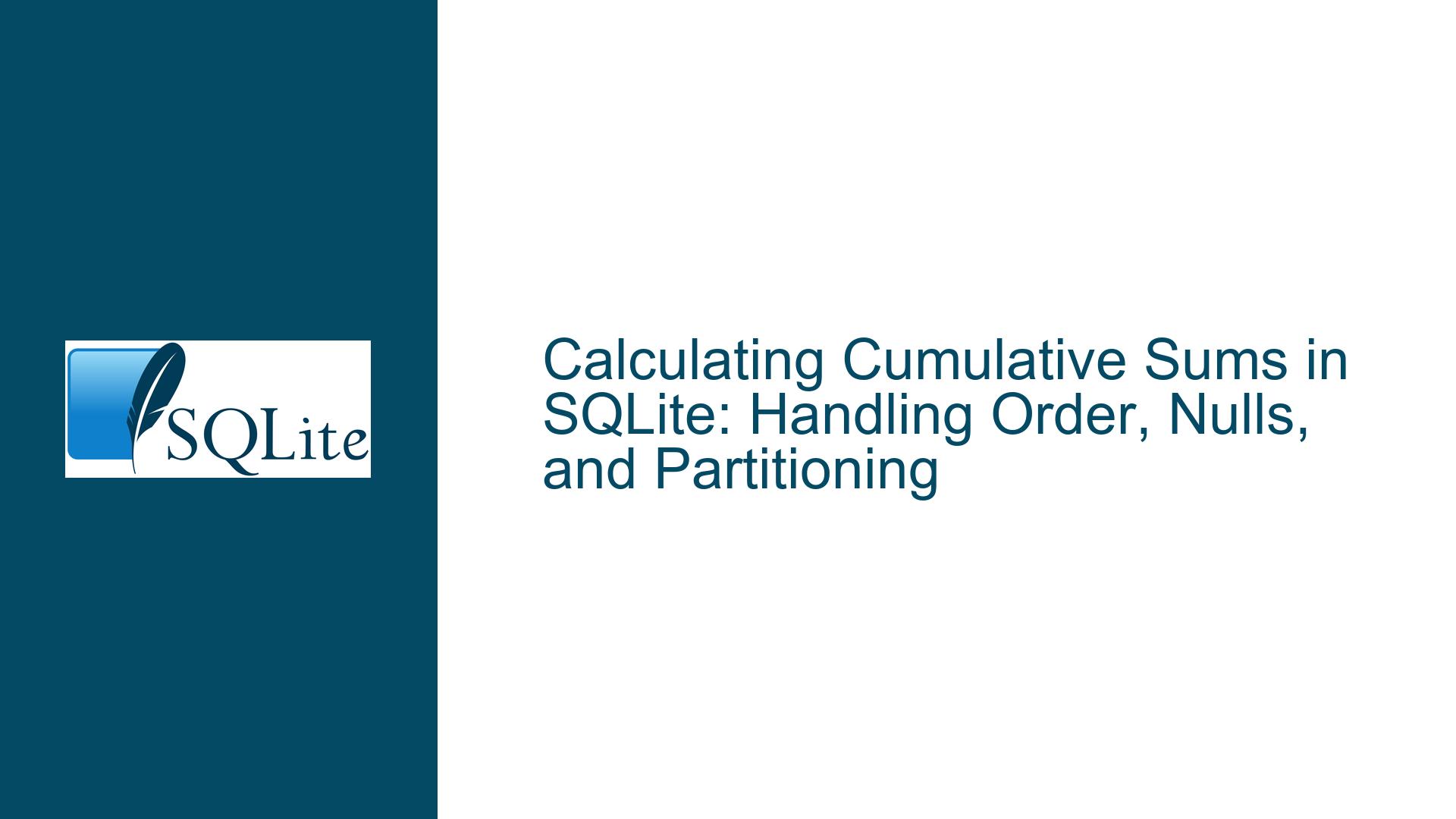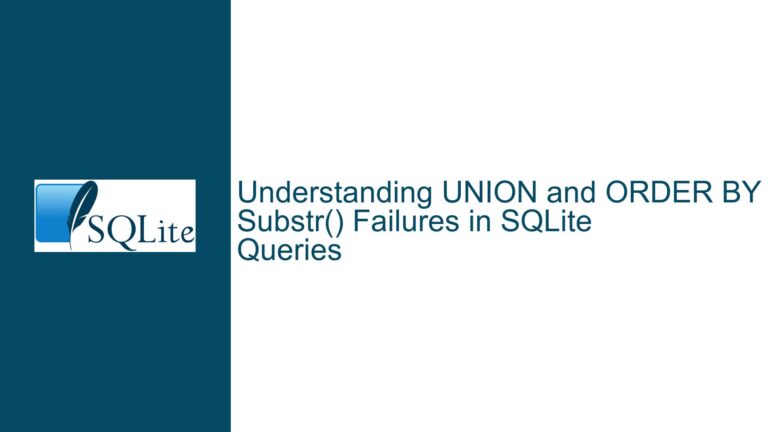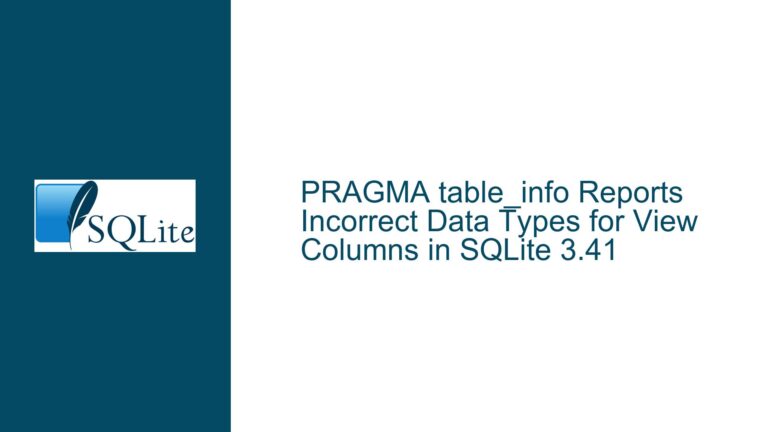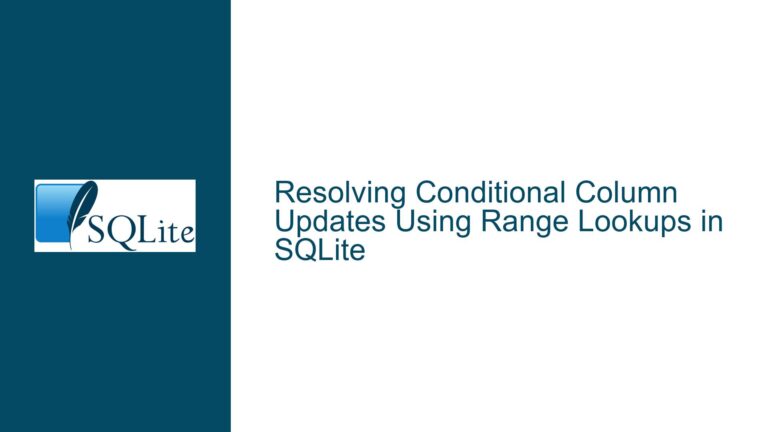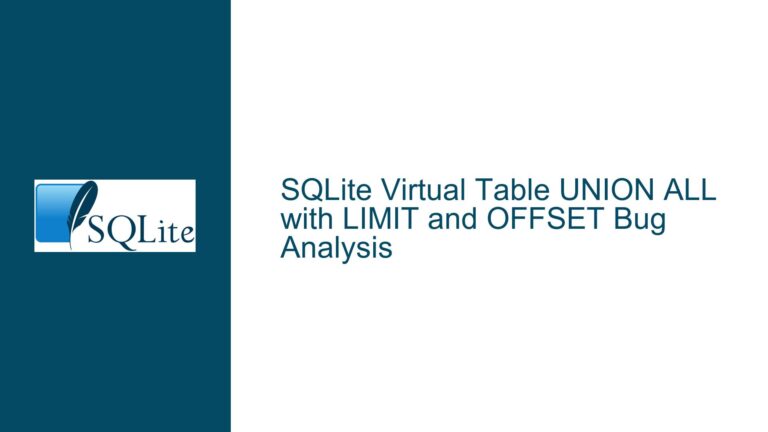Calculating Cumulative Sums in SQLite: Handling Order, Nulls, and Partitioning
Understanding Cumulative Sum Challenges with Window Functions in SQLite
Core Challenge: Referencing Previous Row Values for Cumulative Totals
The objective is to generate a cumulative sum column where each row’s value includes the sum of all preceding rows’ values in a specific column (e.g., column A). This requires maintaining state across rows – a task inherently at odds with SQL’s set-based operations. A naive approach using LAG(B) fails because:
- Column Aliases Are Not Available in the Same SELECT Clause: Attempting to reference
BinLAG(B)within the same SELECT statement creates a circular dependency. The aliasBis defined in the output and cannot be used to compute itself. - Misunderstanding Window Function Execution Order: Window functions operate on the result set after the FROM/WHERE/GROUP BY clauses are processed but before column aliases are assigned. This means aliases created in the SELECT list are not accessible to window functions in the same query level.
Example of flawed logic:
SELECT A, A + LAG(B) OVER () AS B FROM (SELECT *, 0 AS B FROM Table);
Here, the inner subquery initializes B to 0, but the outer query’s LAG(B) refers to the previous row’s B alias, which hasn’t been computed yet. This results in NULL for all rows except the first, leading to incorrect cumulative values.
Critical Factors Affecting Cumulative Sum Accuracy
1. Row Ordering Ambiguity
SQL tables represent unordered sets. Without explicit ordering, the sequence of rows processed by SUM() OVER () is undefined. Relying on implicit ordering (e.g., ROWID assumption) can produce inconsistent results if the physical storage changes due to deletions or vacuum operations.
Example Scenario:
A table without ROWID (created using WITHOUT ROWID) lacks the implicit auto-incrementing row identifier. Cumulative sums must use an explicit ordering column (e.g., recid in the forum example) to ensure deterministic results.
2. Null Handling in Aggregation
Null values in the source column (A) disrupt summation because NULL + 2 = NULL. This propagates incorrect totals downstream. Using IFNULL(A, 0) or COALESCE(A, 0) within the window function ensures nulls are treated as zero.
Demonstration:
For input [NULL, 2, 3, 5, NULL, 7], a raw SUM(A) OVER () would produce [NULL, 2, 5, 10, 10, 17], whereas SUM(IFNULL(A, 0)) OVER () yields [0, 2, 5, 10, 10, 17].
3. Partitioned Cumulative Sums
When cumulative sums must reset based on grouping criteria (e.g., per product category), the PARTITION BY clause within the window function defines subgroup boundaries. Without partitioning, the sum spans all rows, which may not align with business logic.
Case Study:
In a sales table partitioned by region, SUM(sales) OVER (PARTITION BY region ORDER BY sale_date) computes region-specific running totals. Omitting PARTITION BY would aggregate sales across all regions.
Comprehensive Solutions for Robust Cumulative Sums
Step 1: Define Explicit Ordering for Deterministic Results
Use an explicit column to order rows, such as:
ROWIDfor tables with default row identifiers.- A user-defined column (e.g.,
recid,transaction_date) forWITHOUT ROWIDtables.
Implementation:
SELECT
recid,
a,
SUM(IFNULL(a, 0)) OVER (ORDER BY recid) AS cumulative_sum
FROM t1;
Step 2: Handle Nulls with IFNULL/COALESCE
Wrap the target column in IFNULL to convert nulls to zero before summation:
SELECT
rowid,
a,
SUM(IFNULL(a, 0)) OVER (ORDER BY rowid) AS cumulative_sum
FROM t1;
Step 3: Partition Cumulative Sums by Logical Groups
Add PARTITION BY to reset sums at group boundaries. For example, to accumulate a per type:
SELECT
rowid,
type,
a,
SUM(IFNULL(a, 0)) OVER (
PARTITION BY type
ORDER BY rowid
) AS cumulative_sum
FROM t1;
Step 4: Validate Edge Cases
- Empty Tables: Ensure queries handle tables with zero rows gracefully (no errors).
- All-Null Columns: Verify summation returns zero instead of
NULL. - Large Datasets: Test performance implications of window functions on tables with millions of rows. Consider indexing the ordering column.
Step 5: Optimize Performance
- Index Ordering Columns: Create indexes on columns used in
ORDER BYwithin window functions to speed up sorting. - Avoid Nested Window Functions: Complex nesting (e.g.,
SUM(SUM(a) OVER ()) OVER ()) can lead to exponential computation times. Precompute intermediate results in CTEs.
Example Workflow for Complex Scenarios
Scenario: Table t1 has nullable column a, is partitioned by type, and uses a user-defined key recid instead of ROWID.
Solution Query:
CREATE TABLE t1 (
recid INTEGER PRIMARY KEY,
type TEXT,
a INTEGER
) WITHOUT ROWID;
INSERT INTO t1 VALUES
(1, 'A', NULL),
(2, 'B', 2),
(3, 'B', 3),
(4, 'B', 5),
(5, 'B', NULL),
(6, 'A', 7);
SELECT
recid,
type,
a,
SUM(IFNULL(a, 0)) OVER (
PARTITION BY type
ORDER BY recid
) AS cumulative_sum
FROM t1
ORDER BY recid;
Output:
recid | type | a | cumulative_sum
1 | A | | 0
2 | B | 2 | 2
3 | B | 3 | 5
4 | B | 5 | 10
5 | B | | 10
6 | A | 7 | 7
Debugging Common Pitfalls
- Unexpected Nulls in Sum: Check for unhandled nulls in the source column. Use
IFNULL(a, 0). - Incorrect Ordering: Verify the
ORDER BYcolumn reflects the desired row sequence. Physical storage order (ROWID) may not match business logic order (e.g., chronological). - Partitioning Errors: Ensure
PARTITION BYcolumns correctly define group boundaries. Test with subsets of data.
By systematically addressing ordering, null handling, and partitioning, developers can implement reliable cumulative sums in SQLite that adapt to diverse schema designs and data integrity challenges.