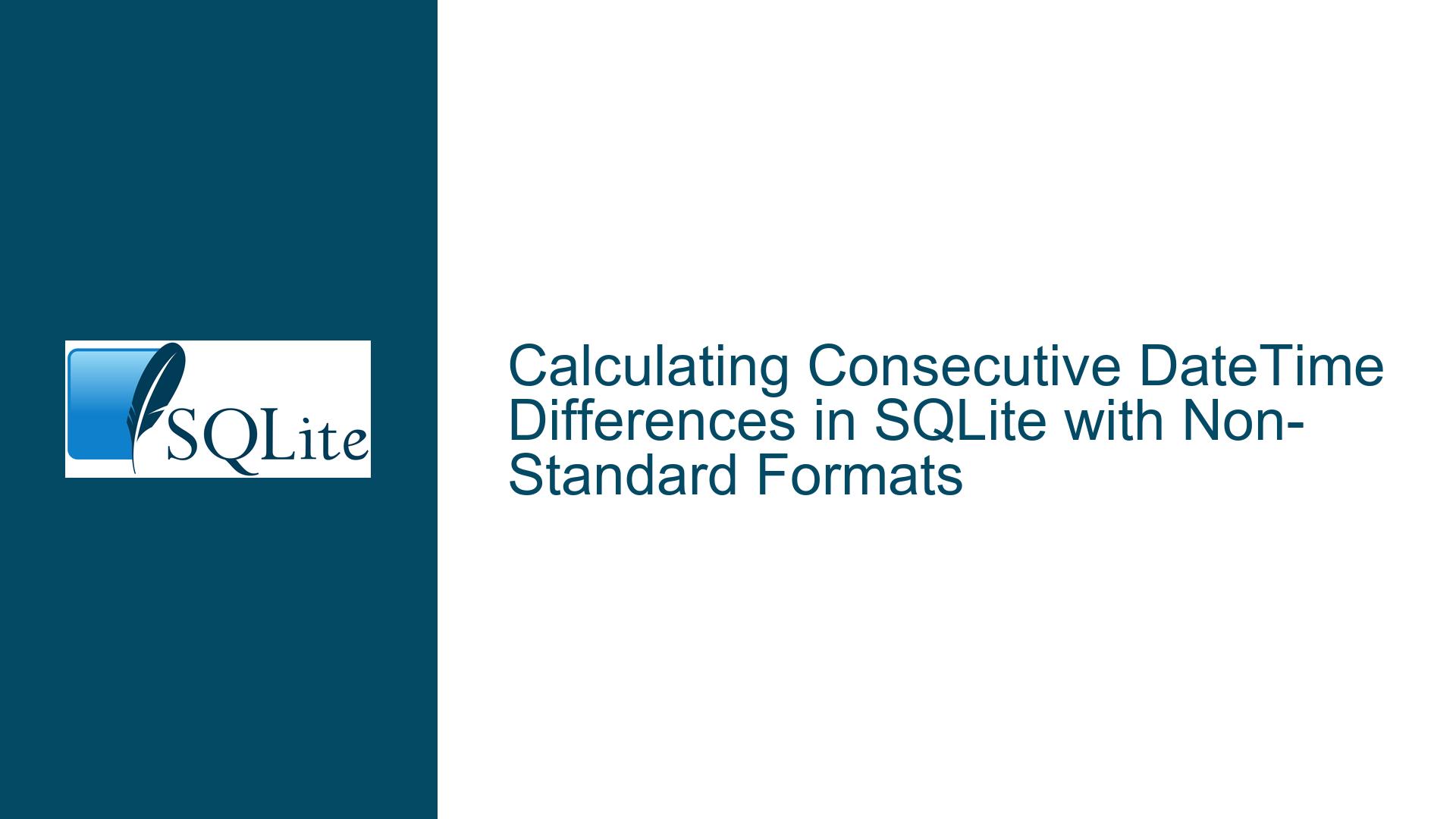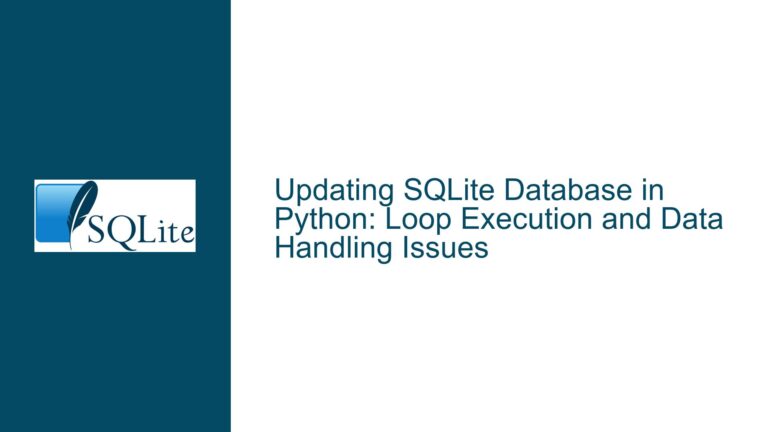Calculating Consecutive DateTime Differences in SQLite with Non-Standard Formats
DateTime Sorting Inconsistencies and Interval Calculation Challenges
Issue Overview: Non-ISO8601 Date Formats Causing Sorting Errors and Time Delta Calculation Limitations
The core challenge revolves around calculating time intervals between consecutive datetime records stored in SQLite with non-standard formatting ("DD-MM-YYYY HH:mm:ss"). Three critical factors converge here:
Lexicographical vs Chronological Sorting:
The native string comparison of "11-08-2021" (August 11) vs "11-09-2021" (September 11) produces incorrect ordering because text-based sorting prioritizes day components over months. This invalidates any time difference calculations that depend on proper chronological sequencing.SQLite’s Flexible Typing System:
SQLite treats datetime values as ordinary strings unless explicitly converted using built-in date functions. The database engine has no innate understanding of "11-08-2021 15:16:44" as a temporal value, requiring manual transformation before temporal arithmetic.Window Function Requirements:
Accurate interval calculation between consecutive rows demands:- Correct row ordering
- Valid datetime representations
- Precise numerical temporal storage (Julian Days vs Unix epochs)
- Proper handling of NULL values in first-row comparisons
This creates a chain of dependencies where failure at any stage produces incorrect results. For example, attempting LAG() operations on misordered timestamps will yield negative intervals or illogical jumps between dates.
Possible Causes: Date Format Mismanagement and Type Conversion Oversights
Cause 1: String-Based Date Storage with Locale-Specific Formatting
Storing dates as "DD-MM-YYYY HH:mm:ss" strings introduces multiple failure points:
- Month/Day Ambiguity: Visual similarity between day-first and month-first formats leads to misinterpretation
- String Comparison Limitations: "11-09-2021" sorts before "11-10-2021" lexicographically but represents a later date chronologically
- Function Compatibility Issues: SQLite’s date functions require ISO8601 ("YYYY-MM-DD HH:mm:ss") or Julian Day numbers
Cause 2: Insufficient Type Conversion in Temporal Arithmetic
Attempting datetime subtraction without explicit conversion to Julian Days or epochs:
SELECT '2021-11-11 10:35:37' - '2021-11-11 09:31:54' -- Returns 0 (string subtraction)
versus valid approach:
SELECT julianday('2021-11-11 10:35:37') - julianday('2021-11-11 09:31:54') -- Returns 0.044 days
Cause 3: Window Function Misapplication
Omitting ORDER BY in window function calls destroys temporal sequence:
LAG(time) OVER () -- Without ORDER BY, row order is undefined
versus:
LAG(time) OVER (ORDER BY julianday(time))
Cause 4: Time Zone Disregard
Mixing local time and UTC in comparisons (evident in C# ToString("...Z") with unspecified time zone handling) creates mismatches. SQLite has no built-in time zone support, requiring all timestamps to use consistent offsets.
Troubleshooting Methodology: ISO8601 Conversion, Julian Day Arithmetic, and Window Function Configuration
Step 1: Normalize Date Formats to ISO8601
Reconstruct date strings using SQL string functions to achieve "YYYY-MM-DD HH:mm:ss" format:
Original Format: ’11-08-2021 15:16:44′ (DD-MM-YYYY)
Conversion Logic:
SELECT
substr(time,7,4) || '-' || -- Extract year (positions 7-10)
substr(time,4,2) || '-' || -- Extract month (positions 4-5)
substr(time,1,2) || ' ' || -- Extract day (positions 1-2)
substr(time,12) AS iso_time -- Keep time portion (positions 12+)
FROM table
Verification:
Confirm transformed dates sort correctly:
WITH normalized AS (
SELECT
substr(time,7,4) || '-' ||
substr(time,4,2) || '-' ||
substr(time,1,2) || ' ' ||
substr(time,12) AS iso_time
FROM table
)
SELECT iso_time FROM normalized ORDER BY iso_time;
Step 2: Implement Window Functions with Julian Day Conversion
Calculate time differences using LAG() and julianday():
Basic Query Structure:
WITH normalized AS (
-- Conversion CTE from Step 1
),
differences AS (
SELECT
iso_time,
LAG(iso_time) OVER (ORDER BY iso_time) AS prev_time,
julianday(iso_time) - julianday(LAG(iso_time) OVER (ORDER BY iso_time)) AS days_diff
FROM normalized
)
SELECT * FROM differences;
Result Interpretation:
days_diffrepresents fractional days between consecutive timestamps- Multiply by 86400 to convert to seconds:
days_diff * 86400 AS seconds_diff - Handle NULL in first row using
COALESCE:
COALESCE(days_diff * 86400, 0) AS seconds_diff
Step 3: Full Query with Human-Readable Formatting
Produce final output with formatted time differences:
WITH normalized AS (
SELECT
substr(time,7,4) || '-' ||
substr(time,4,2) || '-' ||
substr(time,1,2) || ' ' ||
substr(time,12) AS iso_time
FROM table
),
differences AS (
SELECT
iso_time,
julianday(iso_time) - julianday(LAG(iso_time) OVER (ORDER BY iso_time)) AS days_diff
FROM normalized
)
SELECT
iso_time AS "Time",
CASE
WHEN days_diff IS NULL THEN 'N/A'
ELSE
printf('%02d:%02d:%02d',
CAST((days_diff * 24) AS INTEGER),
CAST((days_diff * 1440) % 60 AS INTEGER),
CAST((days_diff * 86400) % 60 AS INTEGER)
)
END AS "Difference"
FROM differences;
Output Example:
Time Difference
2021-08-11 15:16:44 N/A
2021-08-11 17:09:22 01:52:38
2021-09-11 17:20:39 31 days 00:11:17
Step 4: Parameterized Query Implementation (Security Fix)
Replace string interpolation with bound parameters in application code:
C# Example:
var queryDate = DateTime.Now.AddHours(-3).ToString("yyyy-MM-dd HH:mm:00");
using var command = new SQLiteCommand(
"SELECT * FROM LastRun WHERE LastUpdateTime > @queryDate", connection);
command.Parameters.AddWithValue("@queryDate", queryDate);
Step 5: Schema Modification Recommendations
For long-term maintainability:
Store Dates in ISO8601 Format:
Modify the table to store dates natively as "YYYY-MM-DD HH:mm:ss":ALTER TABLE LastRun ADD COLUMN iso_time TEXT; UPDATE LastRun SET iso_time = substr(time,7,4) || '-' || substr(time,4,2) || '-' || substr(time,1,2) || ' ' || substr(time,12); CREATE INDEX idx_iso_time ON LastRun(iso_time);Use Generated Columns (SQLite 3.31+):
Automatically maintain ISO format:ALTER TABLE LastRun ADD COLUMN iso_time TEXT GENERATED ALWAYS AS ( substr(time,7,4) || '-' || substr(time,4,2) || '-' || substr(time,1,2) || ' ' || substr(time,12) );Temporal Indexing:
Create indexes on Julian Day values for faster temporal queries:ALTER TABLE LastRun ADD COLUMN jday REAL AS (julianday(iso_time)); CREATE INDEX idx_jday ON LastRun(jday);
Step 6: Time Zone Consistency Enforcement
Implement application-level time zone management:
- Store all timestamps in UTC
- Convert to local time only during display
- Use ISO8601 with offset when time zones matter: "YYYY-MM-DD HH:mm:ss+00:00"
UTC Conversion Example:
var queryDate = DateTime.UtcNow.AddHours(-3).ToString("yyyy-MM-dd HH:mm:00");
Step 7: Edge Case Handling
Address special scenarios in interval calculations:
1. Identical Consecutive Times:
SELECT
CASE
WHEN days_diff = 0 THEN '00:00:00'
ELSE ...
END
2. Daylight Saving Transitions:
- Use UTC times exclusively
- Avoid local time for storage
3. Missing Data Gaps:
- Consider
LAG(iso_time, 1, iso_time) OVER ...to compare with self when previous row is missing - Implement gap detection thresholds
Step 8: Performance Optimization
For large datasets:
Materialized Julian Day Column:
Pre-store Julian Day values:ALTER TABLE LastRun ADD COLUMN jday REAL; UPDATE LastRun SET jday = julianday(iso_time);Window Function Filtering:
Combine filtering and window functions in single pass:WITH filtered AS ( SELECT iso_time FROM LastRun WHERE iso_time > ? ), diffs AS ( SELECT iso_time, julianday(iso_time) - julianday(LAG(iso_time) OVER (ORDER BY iso_time)) AS diff FROM filtered ) SELECT * FROM diffs;Index Utilization Analysis:
Verify query plans withEXPLAIN QUERY PLAN:EXPLAIN QUERY PLAN SELECT iso_time FROM LastRun ORDER BY iso_time;
Step 9: Alternative Temporal Representations
Compare Julian Day and Unix epoch approaches:
Julian Day Pros:
- Handles dates before 1970
- Subsecond precision
- Simple arithmetic
Unix Epoch Pros:
- Integer storage
- Familiar to developers
- Easy conversion in application code
Epoch Implementation:
SELECT
strftime('%s', iso_time) -
strftime('%s', LAG(iso_time) OVER (ORDER BY iso_time))
FROM LastRun;
Caveat: strftime('%s') returns local time in SQLite, requiring UTC conversion:
strftime('%s', iso_time || '+00:00') -- Force UTC interpretation
Step 10: Cross-Platform Compatibility Considerations
When migrating to other databases:
ISO8601 Universality:
Maintains compatibility with PostgreSQL, MySQL, etc.Window Function Syntax:
SQL Server usesLAG(column, offset, default) OVER (ORDER BY ...)Temporal Arithmetic:
PostgreSQL supportstimestamp2 - timestamp1directly returning interval
Interoperability Layer:
-- PostgreSQL
SELECT EXTRACT(EPOCH FROM (current_timestamp - lag_column))
-- MySQL
SELECT TIMESTAMPDIFF(SECOND, lag_column, current_column)
Final Implementation Checklist
Schema Audit
- Verify all temporal columns use ISO8601 format
- Create generated columns for conversions
- Establish Julian Day or epoch indexes
Query Hardening
- Replace string interpolation with parameter binding
- Implement window functions with explicit ordering
- Add COALESCE/NULL handling for edge rows
Application Integration
- Centralize time zone management
- Create data access layer for temporal operations
- Implement unit tests for interval calculations
Performance Profiling
- Analyze query plans with
EXPLAIN QUERY PLAN - Benchmark large dataset performance
- Consider materialized views for frequent queries
- Analyze query plans with
Documentation
- Record schema decisions on temporal storage
- Create internal wiki on SQLite date handling
- Publish team coding standards for temporal data
By systematically addressing date formatting, window function configuration, and type conversion nuances, developers can implement robust temporal difference calculations in SQLite while avoiding common pitfalls in date/time manipulation.