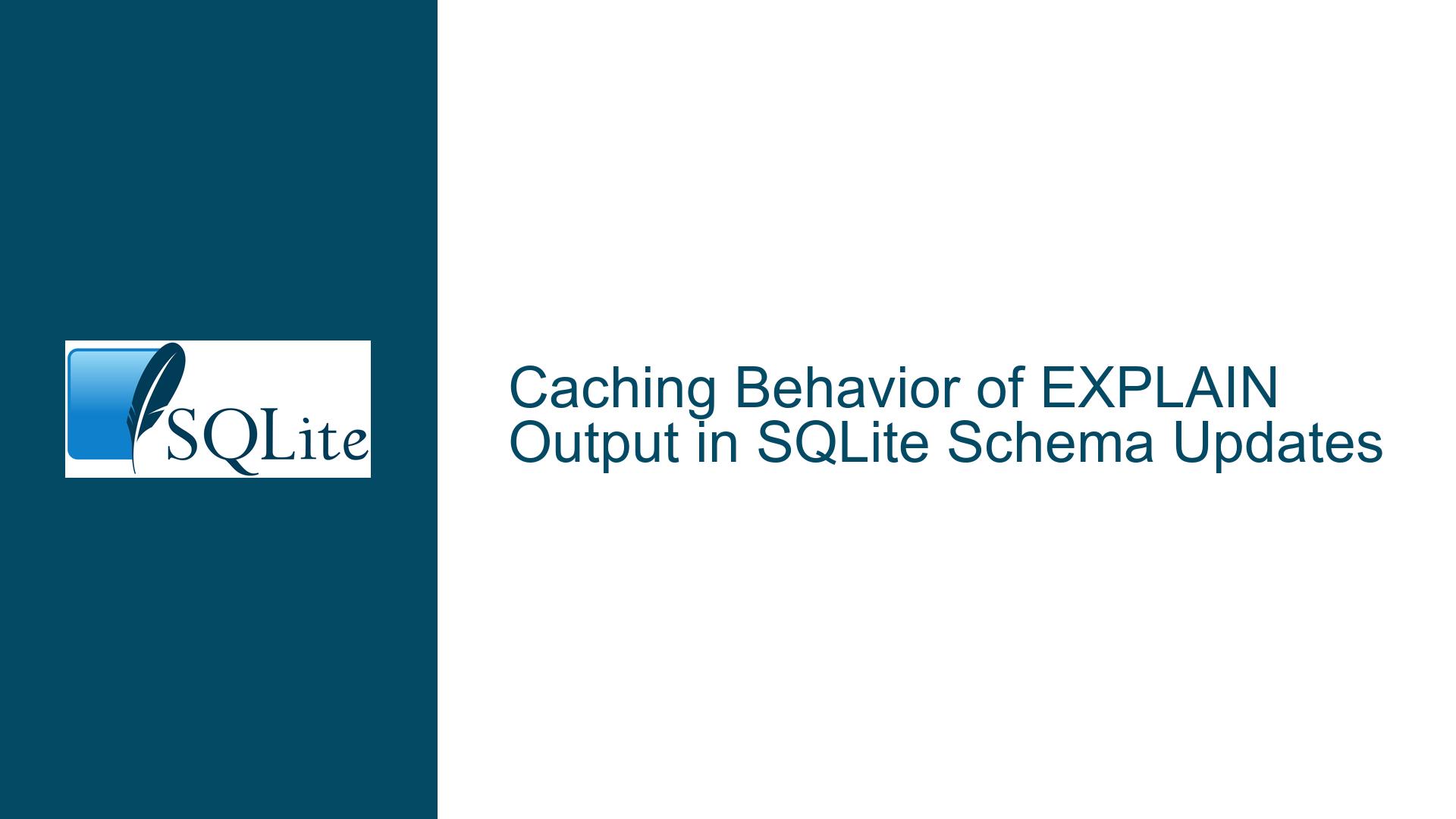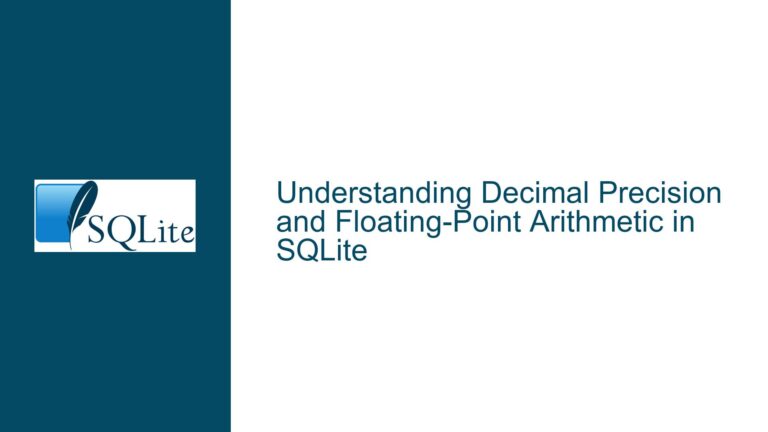Caching Behavior of EXPLAIN Output in SQLite Schema Updates
Understanding the Caching Mechanism of EXPLAIN Output in SQLite
When working with SQLite, particularly in scenarios involving schema updates and query plan analysis, understanding the behavior of the EXPLAIN command is crucial. The EXPLAIN command provides insights into how SQLite executes a query, including the steps it takes and the tables it accesses. However, a nuanced issue arises when schema changes occur, and the EXPLAIN output does not immediately reflect these changes across all database connections. This behavior can lead to inconsistencies, especially in environments where multiple connections are used, such as in connection pooling setups or when using WAL (Write-Ahead Logging) mode.
The core issue revolves around the caching mechanism of the EXPLAIN output. Specifically, when a schema change occurs, the EXPLAIN output on one connection may not immediately update to reflect the new schema, even though the schema version (PRAGMA schema_version) is correctly updated across all connections. This behavior can be particularly problematic in scenarios where the EXPLAIN output is used to determine which tables are involved in a query, such as in automated query monitoring or "watch" modes.
To fully grasp this issue, it is essential to delve into the inner workings of SQLite’s schema handling and query plan generation. SQLite maintains a schema cache for each database connection, which stores information about the database schema, including table definitions, indexes, and views. When a schema change occurs, such as dropping or recreating a view, the schema cache for the connection that executed the change is updated immediately. However, other connections may not immediately reflect this change until they perform an operation that requires them to re-read the schema from the database file.
The EXPLAIN command, by design, does not always force a re-read of the schema. Instead, it relies on the cached schema information to generate the query plan. This can lead to situations where the EXPLAIN output on one connection reflects the old schema, even though the schema has been updated by another connection. This behavior is not necessarily a bug but rather a consequence of SQLite’s optimization strategies to minimize I/O operations and improve performance.
Schema Cache Invalidation and EXPLAIN Command Behavior
The behavior of the EXPLAIN command in the context of schema changes is closely tied to how SQLite manages its schema cache. Each database connection in SQLite maintains its own schema cache, which is used to store metadata about the database objects. This cache is designed to reduce the overhead of repeatedly reading schema information from the database file, which can be costly in terms of I/O operations.
When a schema change occurs, such as dropping a view or altering a table, the schema cache for the connection that executed the change is invalidated and updated. However, other connections may not immediately reflect this change. Instead, their schema caches remain unchanged until they perform an operation that requires them to re-read the schema from the database file. This lazy invalidation mechanism is an optimization to avoid unnecessary I/O operations, but it can lead to inconsistencies in the EXPLAIN output across different connections.
The EXPLAIN command itself does not inherently trigger a re-read of the schema. Instead, it generates the query plan based on the schema information currently available in the connection’s schema cache. This means that if the schema cache has not been updated to reflect recent changes, the EXPLAIN output will be based on the old schema. This behavior can be particularly problematic in scenarios where the EXPLAIN output is used to determine which tables are involved in a query, such as in automated query monitoring systems.
In the context of the issue described, where a view is dropped and recreated with a different underlying table, the EXPLAIN output on one connection may continue to reflect the old view definition until the schema cache is explicitly refreshed. This can lead to situations where the EXPLAIN output on one connection shows the query plan for the old view, while another connection shows the query plan for the new view.
Resolving Inconsistent EXPLAIN Output Across Connections
To address the issue of inconsistent EXPLAIN output across connections following a schema change, it is necessary to understand the conditions under which the schema cache is refreshed. As mentioned earlier, the schema cache is not automatically updated on all connections when a schema change occurs. Instead, it is updated only when a connection performs an operation that requires it to re-read the schema from the database file.
One way to force a schema cache refresh is to execute a query that directly interacts with the schema, such as PRAGMA table_info or PRAGMA table_list. These commands explicitly require the connection to re-read the schema information, thereby updating the schema cache. In the context of the issue described, executing PRAGMA table_list('sqlite_master') on the affected connection forces the schema cache to be refreshed, resulting in the EXPLAIN output reflecting the updated schema.
Another approach is to use the PRAGMA schema_version command, which returns the current schema version. While this command does not directly force a schema cache refresh, it can be used as a trigger to detect schema changes and manually refresh the schema cache if necessary. For example, a monitoring system could periodically check the schema version and force a schema cache refresh if a change is detected.
In environments where connection pooling is used, it is important to ensure that connections are properly managed to avoid stale schema caches. One strategy is to explicitly refresh the schema cache on connections when they are returned to the pool, ensuring that they are up-to-date before being reused. This can be achieved by executing a schema-related command, such as PRAGMA table_info, on the connection before returning it to the pool.
Additionally, in scenarios where the EXPLAIN output is used to determine which tables are involved in a query, it may be necessary to implement a more robust mechanism for detecting schema changes. This could involve monitoring the schema version and explicitly refreshing the schema cache when changes are detected, or using alternative methods to determine the tables involved in a query, such as parsing the SQL statement directly.
In conclusion, the caching behavior of the EXPLAIN output in SQLite is a nuanced issue that arises from the way SQLite manages its schema cache. While this behavior is an optimization to reduce I/O overhead, it can lead to inconsistencies in the EXPLAIN output across connections following a schema change. By understanding the conditions under which the schema cache is refreshed and implementing strategies to force a refresh when necessary, it is possible to ensure that the EXPLAIN output accurately reflects the current schema. This is particularly important in environments where multiple connections are used, such as in connection pooling setups or when using WAL mode.