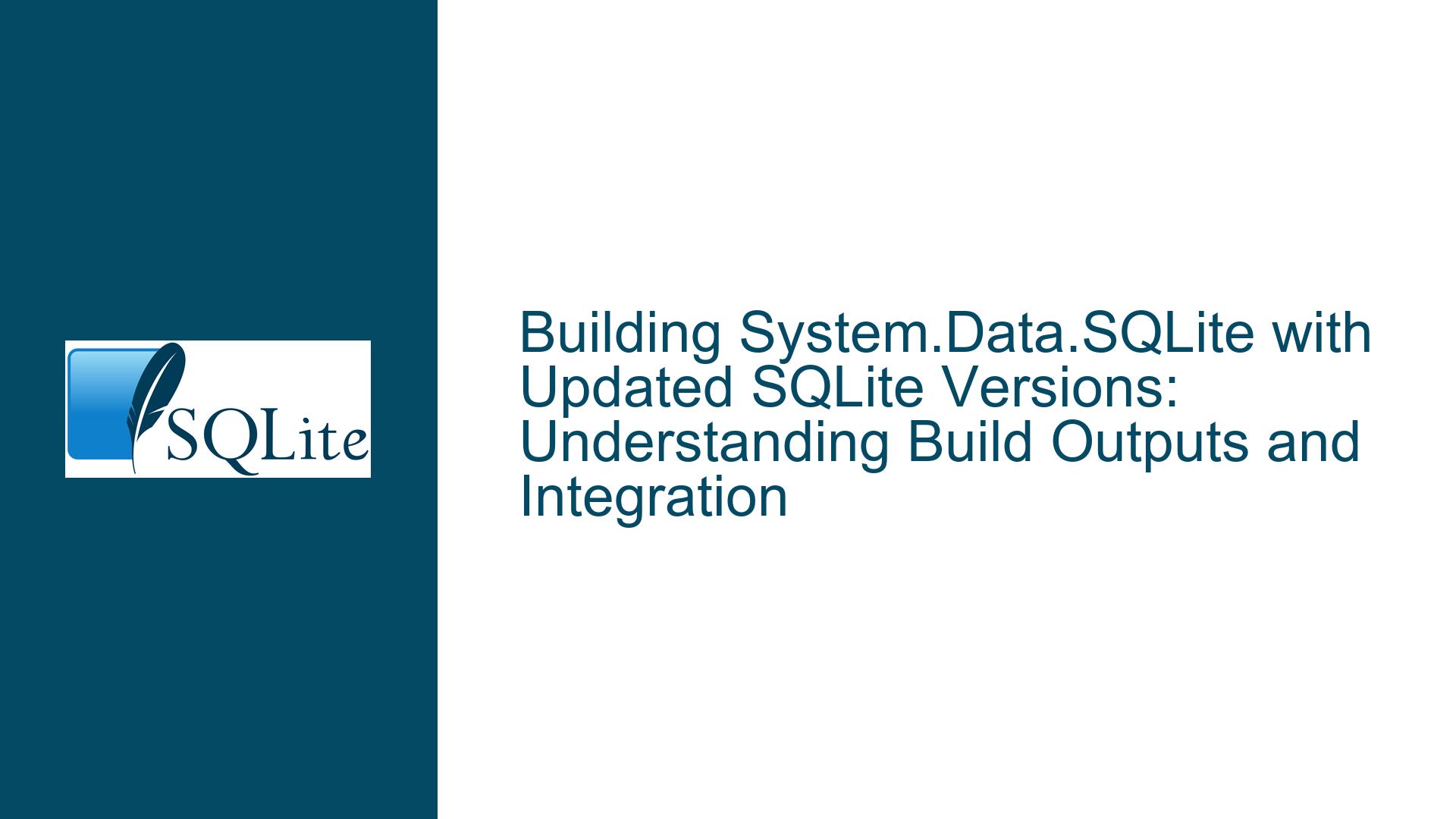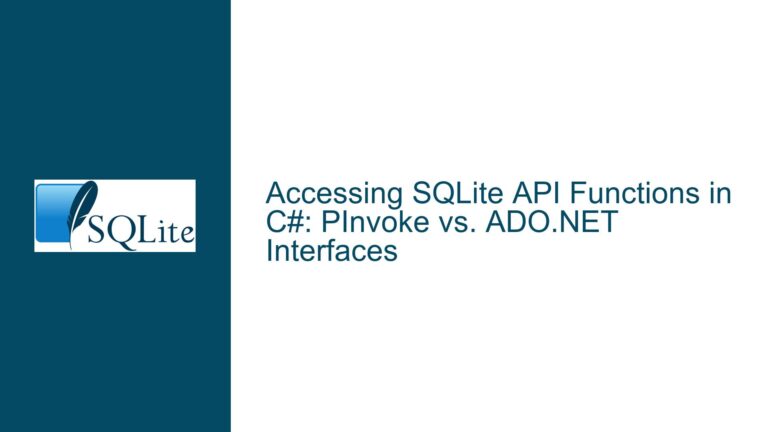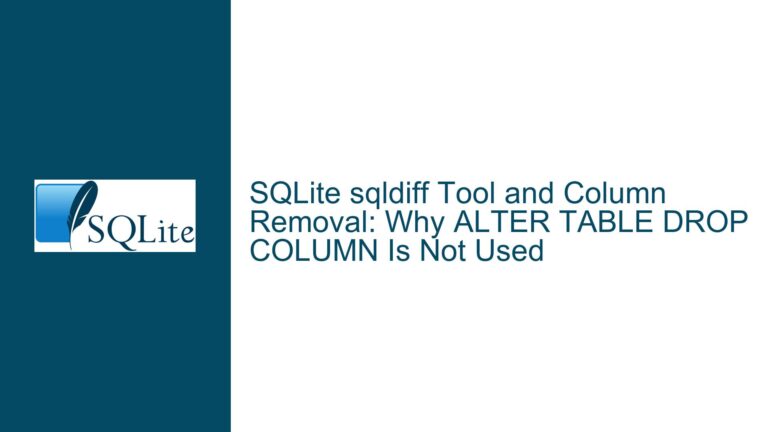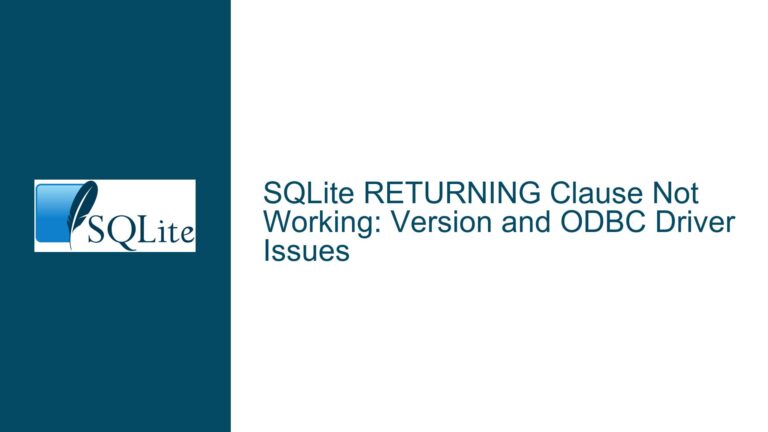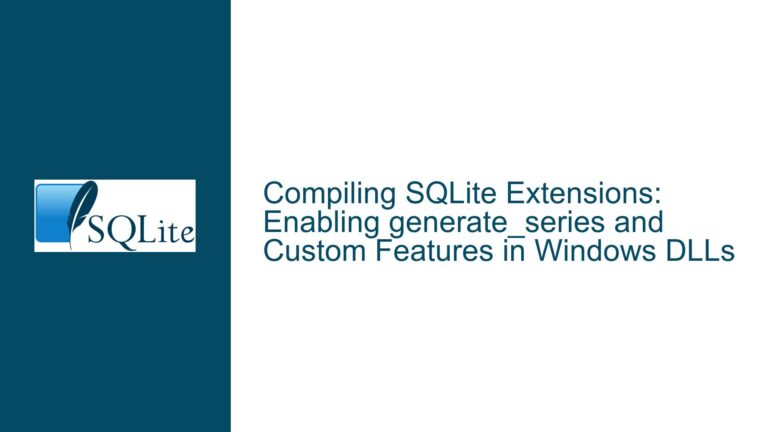Building System.Data.SQLite with Updated SQLite Versions: Understanding Build Outputs and Integration
System.Data.SQLite Build Process Complexity and SQLite Version Integration Challenges
Issue Overview: Multi-Project Build Outputs and SQLite Dependency Version Mismatch
The core issue revolves around two interconnected technical challenges encountered when working with the System.Data.SQLite (SDS) codebase. The first challenge involves interpreting the build outputs generated after compiling the SQLite.NET.2017.MSBuild.sln solution, which produces 24 successful project builds across multiple configurations (Debug/Release, x86/x64, static/dynamic linking). The second challenge relates to replacing the SQLite native library version (v3.42) embedded within SDS v1.0.118.0 with newer SQLite versions (e.g., v3.45.3 or v3.46.0) while targeting .NET Framework 4.8 instead of the default 4.6.
System.Data.SQLite is a mixed-mode assembly that combines managed C# code with native SQLite C code via the SQLite.Interop.dll proxy. This architecture creates tight coupling between SDS’s managed layer and specific SQLite versions. The build process generates multiple binary variants (e.g., DebugStatic, ReleaseNativeOnly) with different memory footprints due to compiler optimizations, debug symbols, and linking strategies. The observed size discrepancies between user-built DLLs (e.g., 1,795,072-byte System.Data.SQLite.dll) and precompiled binaries (1,799,168 bytes) stem from differences in build settings, compiler versions, and code signing certificates.
Key technical relationships:
- The System.Data.SQLite.dll acts as the managed entry point that delegates SQLite API calls to SQLite.Interop.dll, a native C++ DLL.
- The SQLite.Interop.dll directly embeds or dynamically links to sqlite3.dll (or its amalgamation source).
- SDS v1.0.118.0 hardcodes SQLite v3.42 via native code dependencies in the Interop layer.
- Build configurations like "ReleaseNativeOnly" exclude managed code debugging symbols but retain native code symbols, while "ReleaseStatic" statically links the SQLite amalgamation into the Interop DLL.
Possible Causes: Build Configuration Ambiguity and Native Code Coupling
1. Multi-Configuration Build Output Proliferation
The SQLite.NET solution includes projects for every supported platform (x86, x64), build type (Debug, Release), and linking strategy (static, dynamic). Each combination produces distinct binaries. For example:
- ReleaseNativeOnly: Builds the native SQLite.Interop.dll without managed code dependencies.
- ReleaseStatic: Embeds SQLite’s amalgamation code into SQLite.Interop.dll.
- DebugStatic: Includes debug symbols and disables optimizations, increasing DLL size.
Users unfamiliar with the solution’s structure may struggle to identify which output corresponds to their target environment (e.g., 64-bit Windows with .NET 4.8). The absence of clear documentation exacerbates confusion, leading to mismatched binaries.
2. SQLite Version Lock-In via Native Code Binding
System.Data.SQLite tightly couples with specific SQLite versions through:
- Native API Signatures: SDS’s C# P/Invoke declarations assume SQLite functions and constants from v3.42. Newer SQLite versions may introduce/remove APIs.
- Amalgamation Embedding: The Interop projects include SQLite’s amalgamation C code (sqlite3.c/sqlite3.h). Upgrading requires replacing these files and resolving API mismatches.
- Struct Layouts: SQLite’s internal structs (e.g., sqlite3, sqlite3_stmt) may change between versions, causing memory corruption if SDS’s managed structs don’t match.
3. .NET Framework Version Targeting Misalignment
The original SDS v1.0.118.0 targets .NET 4.6. Retargeting to 4.8 requires modifying project files (*.csproj) and ensuring runtime compatibility. Mismatched framework versions can cause assembly loading failures or runtime exceptions.
Troubleshooting Steps: Mapping Build Outputs and Upgrading SQLite
Step 1: Correlate Build Configurations to Precompiled Binaries
Identify Target Platform:
- 32-bit (x86) vs. 64-bit (x64) builds.
- Static vs. dynamic linking: Static builds (e.g., ReleaseStatic) include SQLite amalgamation directly in SQLite.Interop.dll. Dynamic builds rely on external sqlite3.dll.
Match Build Modes:
- Precompiled Binaries: The official "Precompiled Statically-Linked Binaries" use static linking. Compare file sizes and configurations:
- User’s
ReleaseStatic\System.Data.SQLite.dll(1,940,480 bytes) vs. precompiled (1,799,168 bytes). Differences arise from compiler optimizations (e.g., .NET Native vs. JIT), code signing, and debug symbol inclusion.
- User’s
- Use DUMPBIN /HEADERS SQLite.Interop.dll to check linkage (static vs. dynamic) and dependent libraries.
- Precompiled Binaries: The official "Precompiled Statically-Linked Binaries" use static linking. Compare file sizes and configurations:
Verify .NET Framework Version:
- Inspect the AssemblyInfo.cs or project files for
<TargetFrameworkVersion>v4.6</TargetFrameworkVersion>. Modify tov4.8and rebuild.
- Inspect the AssemblyInfo.cs or project files for
Step 2: Upgrading SQLite in System.Data.SQLite
A. Obtain SQLite Amalgamation
- Download the target SQLite version’s amalgamation (e.g., sqlite-amalgamation-3450300.zip for v3.45.3).
- Extract sqlite3.c, sqlite3.h, sqlite3ext.h into the SDS source tree, overwriting existing files in native\sqlite3.
B. Update Native Function Bindings
- Compare SQLite API changes between v3.42 and the target version using the changelog.html.
- Modify native\sqlite3.h and SQLite.Interop\NativeMethods.cs to reflect new/removed functions.
- Example: If SQLite v3.45 adds
sqlite3_serialize, ensure it’s declared in both files.
- Example: If SQLite v3.45 adds
C. Adjust Struct Layouts
- Review SQLite3.cs for structs like
sqlite3,sqlite3_stmt. - Align field offsets with the new SQLite version’s definitions using
[StructLayout(LayoutKind.Sequential)]and[MarshalAs]attributes.
D. Rebuild and Validate
- Rebuild the solution using the ReleaseStatic configuration for x64.
- Run sqlite3_version() via
SELECT sqlite_version();to confirm the upgraded version. - Test with SQLite features introduced in the new version (e.g., JSONB in v3.45).
Step 3: Resolving Build Size Mismatches
Compiler Optimization Flags:
- Ensure /O2 (Maximize Speed) is enabled in native C++ projects.
- Strip debug symbols in Release builds via /PDBSTRIPPED.
.NET Assembly Compression:
- Use ILMerge or LibZ to compress managed assemblies.
- Enable LZMA compression in the installer project.
Code Signing Differences:
- Precompiled binaries are signed with the SQLite Foundation’s certificate. User-built DLLs lack this, causing size variations.
Static vs. Dynamic CRT Linking:
- Link the C Runtime (CRT) statically (/MT) to avoid dependencies on MSVCRT.dll.
By methodically addressing build configuration ambiguity and surgically upgrading SQLite’s native components, developers can modernize System.Data.SQLite while maintaining compatibility with .NET Framework 4.8 and leveraging the latest SQLite features.