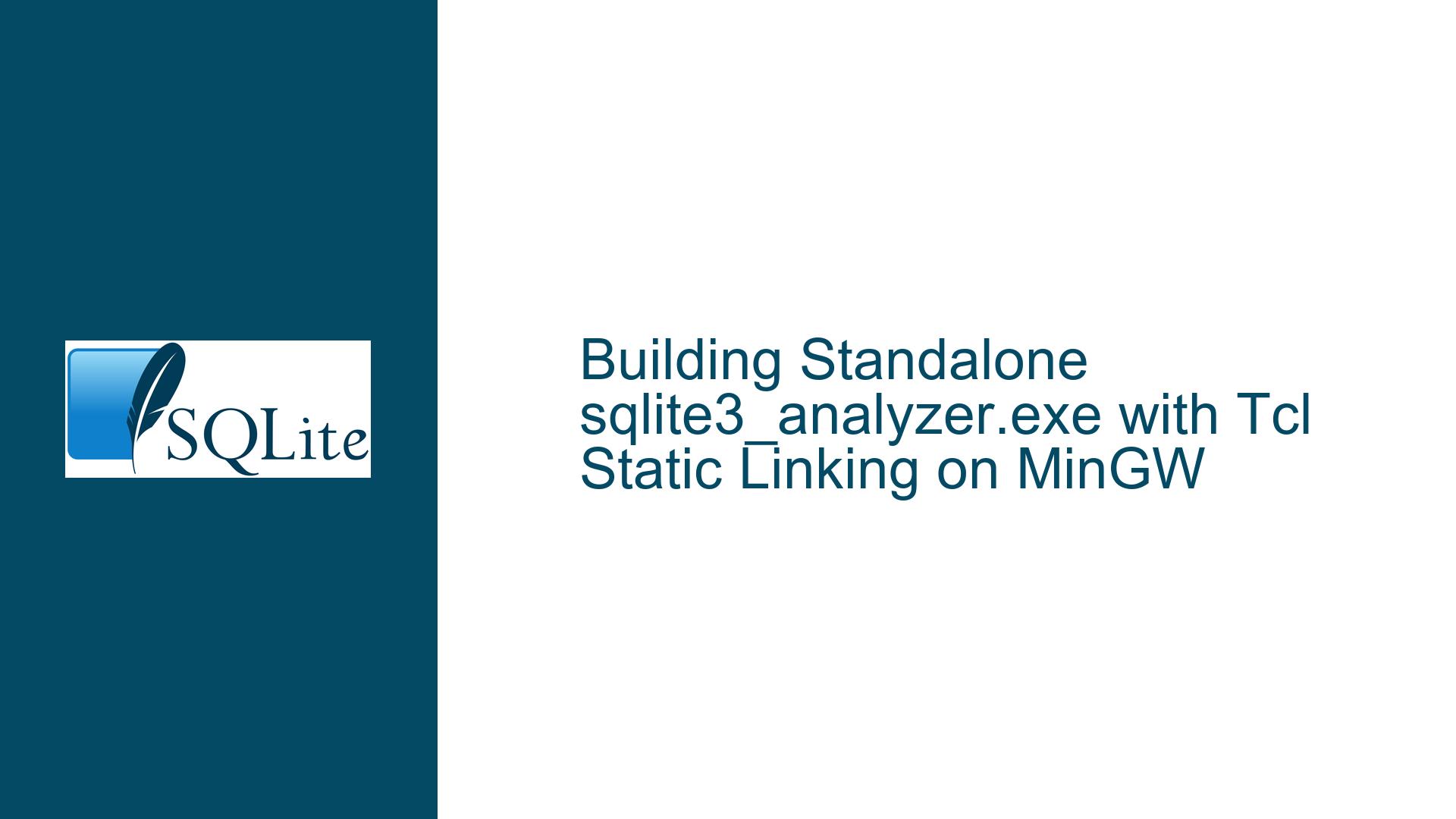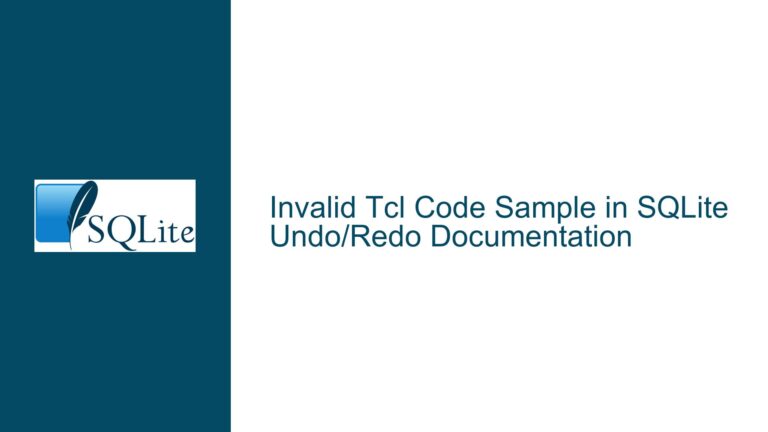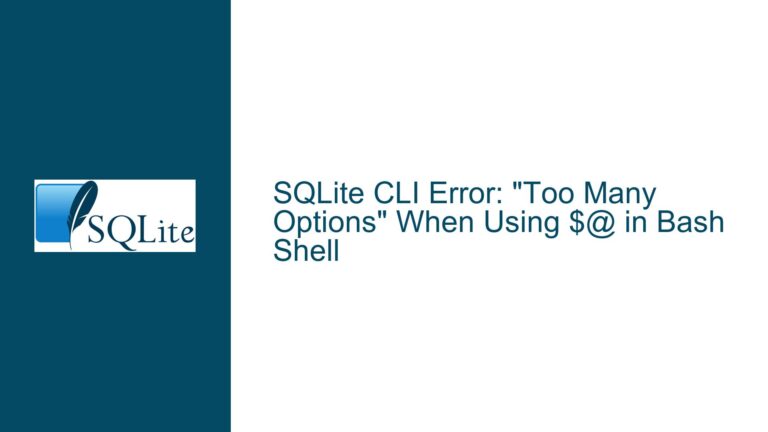Building Standalone sqlite3_analyzer.exe with Tcl Static Linking on MinGW
Issue Overview: Static Compilation Challenges for sqlite3_analyzer.exe with Embedded Tcl
The core challenge revolves around creating a self-contained Windows executable for SQLite’s sqlite3_analyzer tool that eliminates external dependencies on Tcl runtime libraries. This utility analyzes database files using SQLite’s internal statistics tables but requires tight integration with Tcl for script execution. The historical context adds complexity: SQLite.org previously distributed only 32-bit Windows binaries, then switched to 64-bit, leaving developers needing to rebuild both versions.
Three critical technical hurdles emerge:
- Tcl Static Library Configuration: Most Tcl distributions default to building dynamic-link libraries (DLLs), while standalone executables demand static linking to avoid external dependencies. Developers often struggle to reconfigure Tcl’s build system to produce
.astatic libraries compatible with MinGW toolchains. - Compiler/Linker Flag Optimization: MinGW requires precise flags to enforce static linking of both Tcl and SQLite, while avoiding inadvertent dependencies on system-specific DLLs like
tcl86.dllor MSVCRT extensions. - Architecture-Specific Build Isolation: Cross-compiling 32-bit and 64-bit binaries on the same system necessitates careful management of compiler toolchains, library paths, and header files to prevent architecture mismatch errors.
The interaction between these factors creates a "dependency maze" where unresolved symbols, missing .a files, or incorrect runtime linkages prevent successful compilation. For example, even after building Tcl from source, developers might find only .dll.a import libraries (for dynamic linking) rather than true static archives, rendering their efforts futile.
Possible Causes: Tcl Build Misconfigurations and Toolchain Incompatibilities
1. Incomplete Tcl Static Library Generation
The Tcl build system (makefile.vc on Windows) defaults to dynamic library creation. Developers using Unix-style ./configure scripts with MinGW might omit critical flags like --enable-static --disable-shared, resulting in missing libtclstub86.a or equivalent static archives. Furthermore, Tcl’s tclConfig.sh (Unix) or tclConfig.h (Windows) might retain dynamic linking directives if not regenerated after reconfiguration.
2. Implicit Dynamic Linking via Compiler Defaults
MinGW’s gcc often prioritizes dynamic libraries unless explicitly instructed otherwise. A command like gcc sqlite3_analyzer.c -ltcl86 might inadvertently link to libtcl86.dll.a instead of libtcl86.a, especially if static libraries aren’t placed in the linker’s search path. Environment variables like LIBRARY_PATH or LD_LIBRARY_PATH further complicate this by introducing unintended library resolutions.
3. Missing Symbol Resolutions in Static Contexts
Tcl extensions and SQLite’s amalgamation build require specific preprocessor macros to resolve symbols when statically linked. For instance, compiling SQLite with -DSQLITE_ENABLE_DBSTAT_VTAB is mandatory for sqlite3_analyzer, but omitting -DSTATIC_BUILD (or equivalent) during Tcl compilation can leave unresolved references to Tcl_CreateInterp or Tcl_EvalEx.
4. Architecture-Specific Toolchain Contamination
Mingw-builds’ environments often segregate 32-bit (i686) and 64-bit (x86_64) toolchains into separate directories. Using headers or libraries from the wrong architecture (e.g., mixing 32-bit Tcl libs with 64-bit SQLite objects) causes cryptic linker errors like "File format not recognized" or "Relocations in generic ELF".
5. SQLite3_analyzer.c Source Dependencies
The sqlite3_analyzer.c source assumes the presence of a Tcl interpreter initialized with Tcl_Main(), but static builds may require modifications to the entry point or initialization sequence to avoid CRT conflicts.
Troubleshooting Steps, Solutions & Fixes
Phase 1: Building a Static Tcl Library with MinGW
Step 1.1: Obtain and Configure Tcl Source
Download the Tcl source matching the version used by SQLite’s analyzer (check sqlite.org’s download page for compatibility notes). Extract the source to a directory without spaces, e.g., C:\tcl8.6.13.
Step 1.2: Configure for Static Build
Open a MinGW shell (ensure it’s the correct architecture) and navigate to the Tcl source’s win subdirectory. Execute:
./configure --prefix=/mingw64/tcl-static --enable-static --disable-shared --disable-load --disable-threads
Key flags explained:
--enable-static: Forces static library generation.--disable-shared: Suppresses DLL creation.--disable-load: Removes dynamic loading features unnecessary for embedded use.--disable-threads: Reduces dependencies if thread safety isn’t required.
Step 1.3: Compile and Validate Output
Run make clean && make. Upon completion, inspect the win directory for libtclstub86.a (name may vary by version). If absent, check config.log for errors during configure. Common issues include missing tclConfig.sh or autoconf misdetecting the MinGW environment.
Step 1.4: Install Static Libraries
Execute make install. Verify that $PREFIX/lib contains .a files and no .dll or .dll.a files. Update environment variables:
export LIBRARY_PATH=/mingw64/tcl-static/lib:$LIBRARY_PATH
export C_INCLUDE_PATH=/mingw64/tcl-static/include:$C_INCLUDE_PATH
Phase 2: Compiling SQLite3_analyzer with Static Tcl
Step 2.1: Obtain SQLite Amalgamation and Analyzer Source
Download the SQLite amalgamation (sqlite-amalgamation-*.zip) and the sqlite3_analyzer.c source from SQLite’s download page. Extract both into a workspace directory.
Step 2.2: Compile SQLite with DBSTAT Enabled
Generate a static SQLite library with the DBSTAT virtual table enabled:
gcc -c -DSQLITE_ENABLE_DBSTAT_VTAB -o sqlite3.o sqlite3.c
ar rcs libsqlite3.a sqlite3.o
Step 2.3: Modify sqlite3_analyzer.c for Static Tcl
Locate the main() function in sqlite3_analyzer.c and replace it with:
int main(int argc, char **argv) {
Tcl_FindExecutable(argv[0]);
Tcl_Main(argc, argv, Tcl_AppInit);
return 0;
}
This ensures proper initialization of the Tcl interpreter in a static context.
Step 2.4: Link Against Static Libraries
Compile the analyzer with explicit static linking:
gcc -static -o sqlite3_analyzer.exe sqlite3_analyzer.c \
-I/mingw64/tcl-static/include \
-L/mingw64/tcl-static/lib -ltclstub86 \
-L. -lsqlite3 \
-lpthread -lz -lm
Critical flags:
-static: Enforces static linking across all dependencies.-ltclstub86: Links against the Tcl static stub library.- Order-sensitive: Place
-lsqlite3after object files to resolve symbols correctly.
Step 2.5: Validate Binary Dependencies
Use objdump -p sqlite3_analyzer.exe | grep 'DLL Name' to confirm no references to tcl86.dll, msvcrt.dll, or other non-system DLLs. System DLLs like KERNEL32.dll are acceptable.
Phase 3: Cross-Compiling for 32-bit and 64-bit Architectures
Step 3.1: Set Up Separate MinGW Environments
Install 32-bit (i686) and 64-bit (x86_64) MinGW toolchains in separate directories, e.g., C:\mingw32 and C:\mingw64. Update the PATH variable to point to the target toolchain before compiling.
Step 3.2: Rebuild Tcl for Each Architecture
Repeat Phase 1 for both toolchains, adjusting --prefix to C:\mingw32\tcl-static and C:\mingw64\tcl-static. Ensure no leftover artifacts from previous builds by cleaning (make distclean) before reconfiguring.
Step 3.3: Architecture-Specific Compiler Flags
When compiling SQLite and the analyzer, specify -m32 or -m64 to enforce bitness:
# 32-bit
i686-w64-mingw32-gcc -m32 -static ...
# 64-bit
x86_64-w64-mingw32-gcc -m64 -static ...
Step 3.4: Handle WOW64 Redirection (32-bit on 64-bit Windows)
When deploying 32-bit binaries on 64-bit systems, ensure they’s placed in %SystemRoot%\SysWow64 instead of System32. Use conditional compilation if necessary:
#ifdef _WIN32
# ifdef _M_IX86
# pragma comment(linker, "/subsystem:console,5.01")
# endif
#endif
Advanced Fixes for Persistent Issues
Problem: Undefined Reference to Tcl_InitStubs
This indicates the Tcl stub library isn’t properly linked. Rebuild Tcl with --enable-stubs and verify that tclConfig.sh defines TCL_USE_STUBS=1.
Problem: CRT Startup Conflicts
MinGW static linking may conflict with Microsoft’s CRT. Add -nostartfiles and manually link crt2.o from your MinGW distribution.
Problem: Executable Size Bloat
Use strip sqlite3_analyzer.exe post-compilation to remove debug symbols. For further reduction, employ UPX: upx --best sqlite3_analyzer.exe.
By methodically addressing static library generation, linker behavior, and architecture isolation, developers can reliably produce dependency-free sqlite3_analyzer executables across both Windows bitness targets.