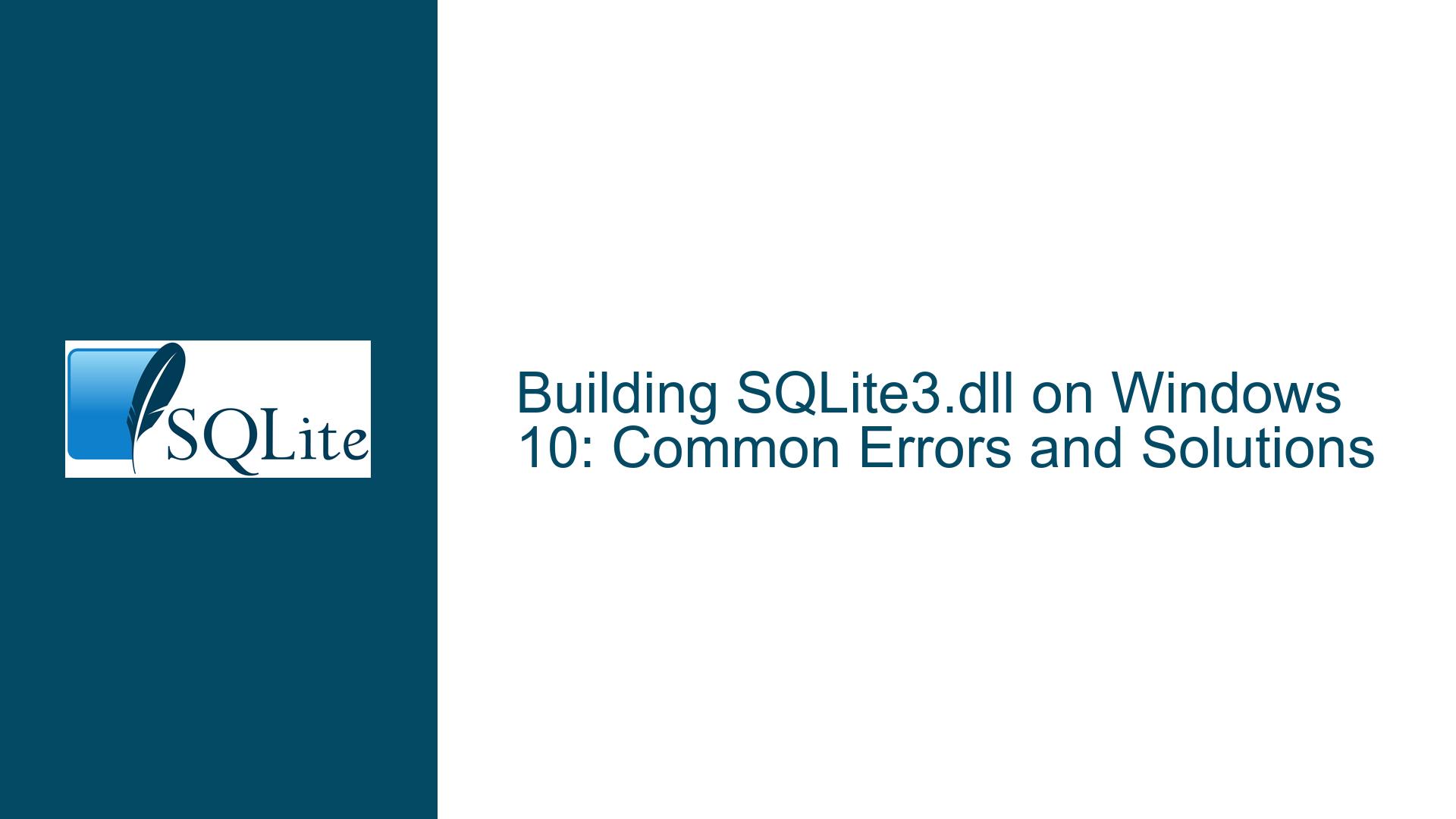Building SQLite3.dll on Windows 10: Common Errors and Solutions
Issue Overview: Errors During SQLite3.dll Compilation on Windows 10
When attempting to build the SQLite3.dll file from source code on a Windows 10 system, users often encounter a series of compilation errors. These errors typically manifest during the execution of the nmake command, which is used to generate the DLL file from the SQLite3 source code. The errors are often related to undeclared identifiers, syntax issues, and redefinition errors, as seen in the provided error log.
The specific errors include:
error C2065: 'OP_Ne': undeclared identifiererror C2099: initializer is not a constanterror C2059: syntax error: 'type'error C2061: syntax error: identifier 'winShm'error C2143: syntax error: missing ')' before '*'error C2371: 'sqlite3_int64': redefinition; different basic types
These errors suggest that the compilation process is failing due to issues in the SQLite3 source code or the build environment configuration. The errors are not random; they are indicative of specific problems in the code or the build setup. Understanding these errors requires a deep dive into the SQLite3 source code, the build process, and the environment in which the build is being executed.
Possible Causes: Why SQLite3.dll Compilation Fails on Windows 10
The errors encountered during the compilation of SQLite3.dll on Windows 10 can be attributed to several potential causes. These causes range from issues in the source code to problems with the build environment and configuration. Below, we explore the most common causes in detail.
1. Incorrect or Outdated Source Code
One of the primary reasons for compilation errors is the use of incorrect or outdated source code. The SQLite3 source code is continuously updated, and using an older version of the source code can lead to compatibility issues with the build tools and the environment. The errors related to undeclared identifiers (OP_Ne, OPFLG_INITIALIZER) and redefinition errors (sqlite3_int64) suggest that the source code being used might not be compatible with the current build environment or might contain bugs that have since been fixed in newer versions.
2. Build Environment Configuration Issues
The build environment plays a crucial role in the successful compilation of SQLite3.dll. The environment includes the compiler, linker, and other tools used during the build process. The errors observed in the log, such as syntax errors and missing type specifiers, could be due to incorrect configuration of the build environment. For example, the use of an incompatible version of the Microsoft Visual C++ compiler or incorrect compiler flags can lead to these errors.
3. Incorrect Compiler Flags or Options
The nmake command used to build SQLite3.dll includes several compiler flags and options (OPTS). These flags are used to enable or disable specific features in SQLite3, such as Full-Text Search (FTS3, FTS4, FTS5), R-Tree support, JSON1 extension, and more. If these flags are incorrectly specified or if there are conflicts between them, it can lead to compilation errors. For instance, enabling certain features that are not compatible with each other or with the current version of the source code can result in syntax errors or undeclared identifier errors.
4. Missing or Incorrectly Configured Dependencies
SQLite3 relies on several external libraries and dependencies, especially when certain features like FTS or JSON1 are enabled. If these dependencies are missing or incorrectly configured, the build process can fail. The error related to winShm suggests that there might be an issue with the configuration of the Windows-specific shared memory module, which is required for certain SQLite3 features.
5. Compiler or Toolchain Bugs
Although less common, bugs in the compiler or toolchain can also cause compilation errors. The errors related to syntax and type redefinition could be due to bugs in the Microsoft Visual C++ compiler or the nmake utility. These bugs might manifest when compiling complex codebases like SQLite3, especially when multiple features are enabled simultaneously.
Troubleshooting Steps, Solutions & Fixes: Resolving SQLite3.dll Compilation Errors on Windows 10
To resolve the compilation errors encountered while building SQLite3.dll on Windows 10, a systematic approach is required. Below, we outline the steps to diagnose and fix the issues, along with potential solutions.
1. Verify the Source Code and Build Instructions
The first step in troubleshooting the compilation errors is to ensure that the correct and up-to-date source code is being used. The SQLite3 source code is available from the official SQLite website, and it is essential to download the latest version or the specific version that matches the build instructions being followed.
- Download the Latest Source Code: Visit the official SQLite website and download the latest source code package. Ensure that the source code is extracted correctly and that there are no missing or corrupted files.
- Follow the Official Build Instructions: The SQLite website provides detailed instructions for building SQLite3 on Windows. These instructions are regularly updated and tested. Ensure that all steps are followed precisely, including the setup of the build environment and the execution of the
nmakecommand.
2. Check the Build Environment Configuration
The build environment must be correctly configured to compile SQLite3.dll successfully. This includes ensuring that the correct version of the Microsoft Visual C++ compiler and the nmake utility are installed and properly configured.
- Install the Correct Version of Visual Studio: SQLite3 is typically built using Microsoft Visual C++. Ensure that the correct version of Visual Studio is installed, along with the necessary build tools. The version of Visual Studio should match the requirements specified in the SQLite build instructions.
- Verify the
nmakeUtility: Thenmakeutility is used to execute the build process. Ensure that the correct version ofnmakeis being used and that it is properly configured. The version ofnmakecan be checked by runningnmake /?in the command prompt. - Set Up Environment Variables: The build process relies on several environment variables, such as
PATH,INCLUDE, andLIB. Ensure that these variables are correctly set up to point to the necessary directories for the compiler, linker, and other tools.
3. Review and Adjust Compiler Flags
The compiler flags (OPTS) used in the nmake command play a critical role in the build process. Incorrect or conflicting flags can lead to compilation errors. Review the flags being used and ensure that they are compatible with the source code and the build environment.
- Enable Only Necessary Features: The
OPTSflags are used to enable specific features in SQLite3. Ensure that only the necessary features are enabled, and avoid enabling features that are not required or that might conflict with each other. For example, enabling both FTS3 and FTS5 might lead to conflicts if the source code does not support both features simultaneously. - Check for Flag Conflicts: Some flags might conflict with each other or with the build environment. For example, enabling certain features might require additional dependencies or specific compiler settings. Review the SQLite documentation to ensure that the flags being used are compatible with each other and with the build environment.
4. Resolve Dependency Issues
SQLite3 relies on several external libraries and dependencies, especially when certain features are enabled. Ensure that all required dependencies are installed and correctly configured.
- Install Required Libraries: Some SQLite3 features, such as FTS and JSON1, require external libraries. Ensure that these libraries are installed and that their paths are correctly specified in the build environment. For example, the
winShmerror suggests that there might be an issue with the Windows-specific shared memory module. Ensure that the necessary Windows SDK is installed and correctly configured. - Check for Missing Dependencies: If the build process fails due to missing dependencies, identify the missing components and install them. The error log can provide clues about which dependencies are missing or incorrectly configured.
5. Address Compiler or Toolchain Bugs
If the compilation errors persist despite following the above steps, it is possible that the errors are due to bugs in the compiler or toolchain. In such cases, consider the following steps:
- Update the Compiler and Tools: Ensure that the latest version of the Microsoft Visual C++ compiler and the
nmakeutility are being used. Updates often include bug fixes and improvements that can resolve compilation issues. - Use a Different Compiler: If the errors are due to bugs in the Microsoft Visual C++ compiler, consider using a different compiler, such as GCC or Clang, to build SQLite3. While this might require additional setup, it can help bypass compiler-specific issues.
- Report the Issue: If the errors are due to bugs in the SQLite3 source code or the build tools, consider reporting the issue to the SQLite development team or the maintainers of the build tools. Provide detailed information about the errors, the build environment, and the steps taken to reproduce the issue.
6. Debugging and Analyzing the Error Log
The error log provides valuable information about the cause of the compilation errors. Carefully analyze the error log to identify the root cause of the issues.
- Identify the Source of Errors: The error log indicates the specific lines in the SQLite3 source code where the errors occur. Review these lines to understand the context of the errors and identify potential issues in the code or the build configuration.
- Check for Common Issues: Some errors, such as undeclared identifiers and syntax errors, are common in C/C++ code. Review the SQLite3 source code for common issues, such as missing header files, incorrect macro definitions, or syntax errors.
- Use Debugging Tools: Use debugging tools, such as the Microsoft Visual C++ debugger, to step through the code and identify the source of the errors. The debugger can provide additional insights into the state of the code and the build environment at the time of the errors.
7. Apply Patches or Workarounds
If the compilation errors are due to known issues in the SQLite3 source code or the build tools, consider applying patches or workarounds to resolve the issues.
- Apply Official Patches: The SQLite development team regularly releases patches and updates to address known issues. Check the SQLite website or the source code repository for any patches that might resolve the compilation errors.
- Implement Workarounds: If no official patches are available, consider implementing workarounds to bypass the issues. For example, if the errors are due to conflicts between certain features, consider disabling those features or modifying the source code to resolve the conflicts.
8. Seek Community Support
If the compilation errors persist despite following the above steps, consider seeking support from the SQLite community. The SQLite mailing list, forums, and other community resources can provide valuable assistance in resolving complex issues.
- Post Detailed Information: When seeking support from the community, provide detailed information about the errors, the build environment, and the steps taken to reproduce the issue. This will help others understand the problem and provide more accurate solutions.
- Review Existing Discussions: The SQLite community has a wealth of knowledge and experience. Review existing discussions and forums for similar issues and solutions. The archived post mentioned in the discussion might provide useful insights, but ensure that the information is still relevant to the current version of SQLite3 and the build environment.
Conclusion
Building SQLite3.dll from source code on Windows 10 can be a complex process, and compilation errors are not uncommon. However, by following a systematic approach to troubleshooting and resolving these errors, it is possible to successfully build SQLite3.dll. The key steps include verifying the source code and build instructions, checking the build environment configuration, reviewing and adjusting compiler flags, resolving dependency issues, addressing compiler or toolchain bugs, debugging and analyzing the error log, applying patches or workarounds, and seeking community support. By carefully following these steps, users can overcome the challenges of building SQLite3.dll and ensure a successful compilation.