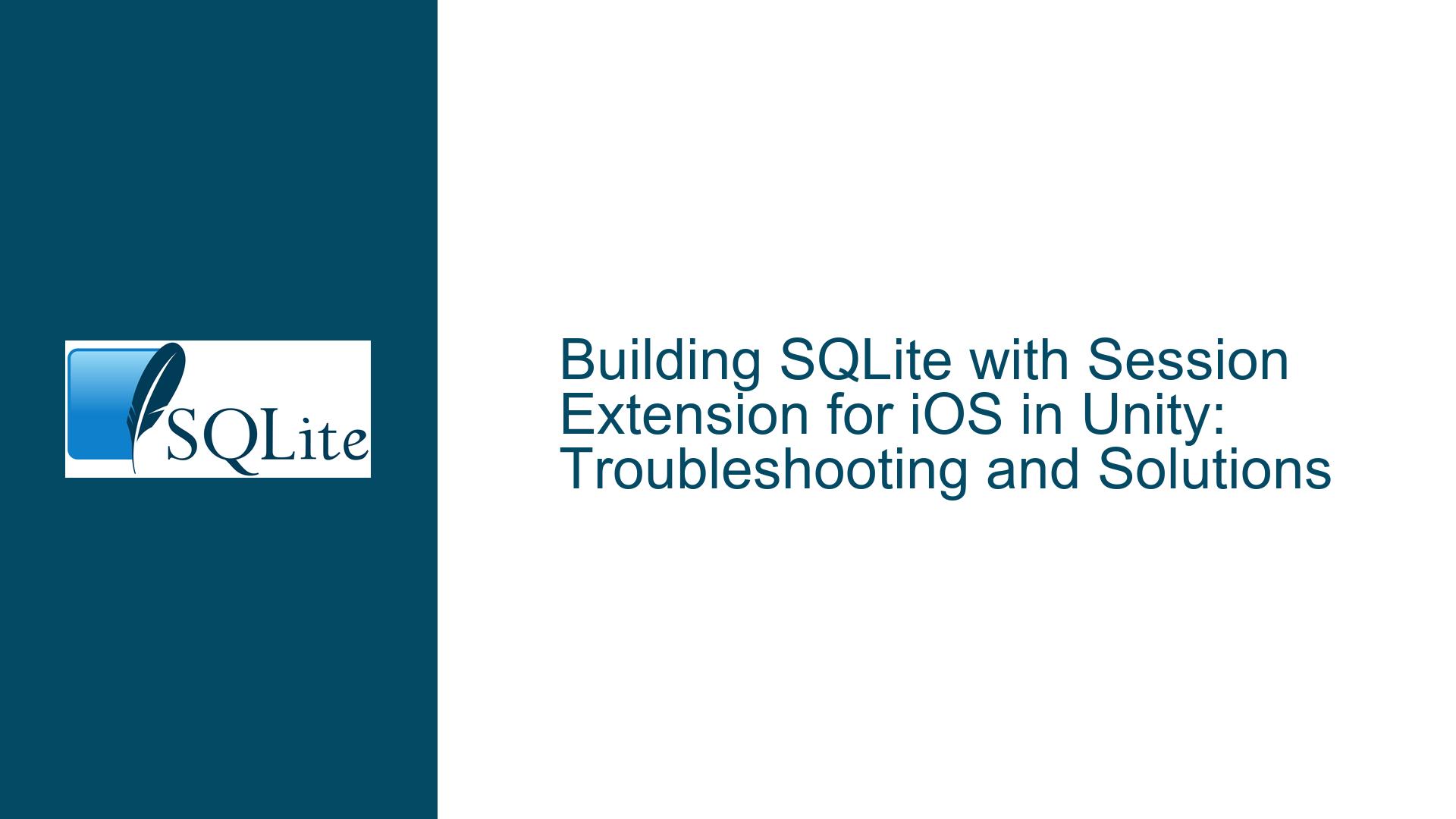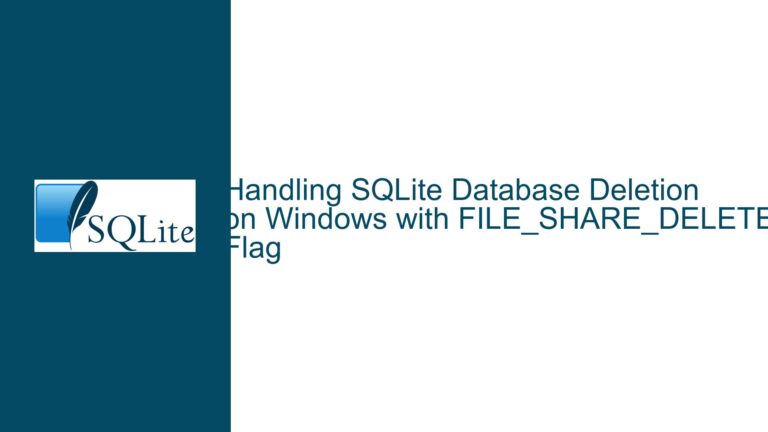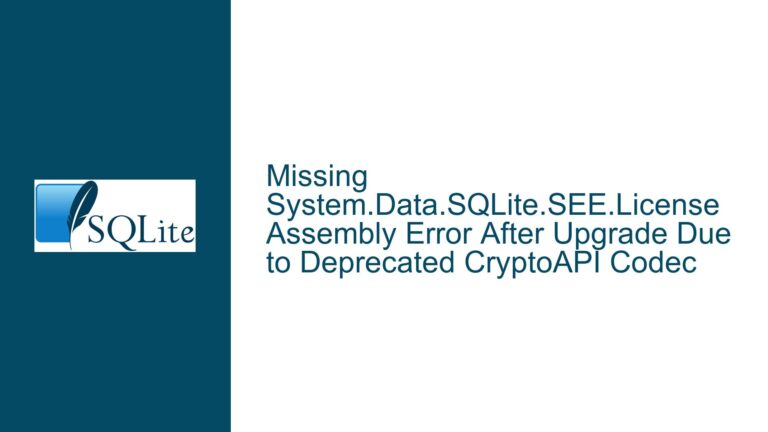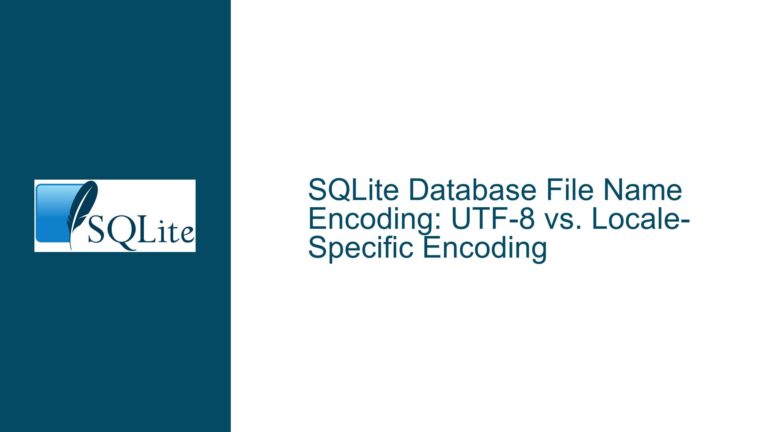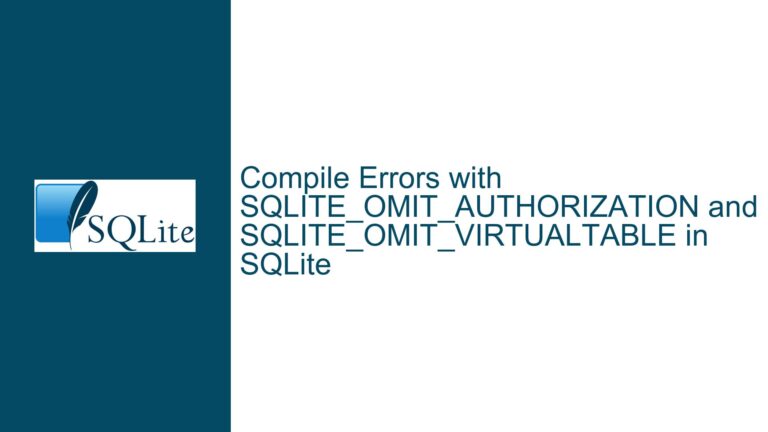Building SQLite with Session Extension for iOS in Unity: Troubleshooting and Solutions
Issue Overview: Building SQLite with Session Extension for iOS in Unity
The core issue revolves around building a custom version of SQLite with the session extension enabled for iOS, specifically within the context of a Unity project. The primary challenge is ensuring that the custom SQLite library is correctly compiled and linked for iOS, avoiding conflicts with the default SQLite version bundled with macOS and iOS. Additionally, the issue involves integrating the custom SQLite build with Unity, which introduces further complexities related to platform-specific compilation flags, dynamic library loading, and interop between C# and native C code.
The user initially faced an error indicating that the embedded framework was built for macOS instead of iOS, which is a common issue when cross-compiling libraries for different platforms. The user attempted to resolve this by tweaking compilation flags and configuring the build process using clang and configure. However, the solution required deeper integration with Unity’s build system, including setting specific compile flags within the Unity Editor and ensuring that the correct version of SQLite is loaded at runtime.
The problem further extended to runtime errors related to invalid database connection pointers and callback issues when using the sqlite3session_create method. These errors highlighted the importance of correctly marshaling data between C# and native C code, as well as ensuring that the correct SQLite version is being used.
Possible Causes: Misconfigured Compilation Flags, Platform-Specific Build Issues, and Interop Challenges
The issues described can be attributed to several potential causes, each of which requires careful consideration and troubleshooting.
Misconfigured Compilation Flags: The initial error message, "Building for iOS Simulator, but the embedded framework was built for macOS," suggests that the compilation flags used during the build process were not correctly set for iOS. The user attempted to use -arch arm64 -arch x86_64 to target both ARM and x86 architectures, but this approach may not be sufficient for iOS, which requires specific SDK and platform flags. Additionally, the absence of flags like -DSQLITE_ENABLE_SESSION and -DSQLITE_ENABLE_PREUPDATE_HOOK in the initial build configuration could have led to the session extension not being properly enabled.
Platform-Specific Build Issues: Building for iOS introduces unique challenges due to the platform’s restrictions on dynamic library loading and the presence of a pre-bundled SQLite version. The user’s approach of embedding the SQLite source file directly into the Unity project helped circumvent some of these issues, as Unity’s build system automatically handles platform-specific compilation flags and linking. However, this approach requires careful configuration within the Unity Editor, particularly when targeting different architectures (e.g., device vs. simulator).
Interop Challenges: The runtime error "API call with invalid database connection pointer" indicates a problem with the interop between C# and native C code. This issue is common when using P/Invoke to call native functions from C#, as incorrect marshaling of data types or function signatures can lead to undefined behavior. The user’s solution of using IntPtr.Zero for the callback parameter highlights the importance of correctly handling optional parameters in native function calls. Additionally, the use of MonoPInvokeCallback for callback functions is crucial for ensuring that the managed-to-native transition is handled correctly.
Troubleshooting Steps, Solutions & Fixes: Configuring Compilation Flags, Integrating with Unity, and Debugging Runtime Errors
Configuring Compilation Flags for iOS: To resolve the initial build error, the user needed to adjust the compilation flags to target iOS specifically. This involves setting the correct architecture flags (-arch arm64 for devices and -arch x86_64 for the simulator) and including platform-specific SDK paths. The following flags were ultimately successful in enabling the session extension and ensuring compatibility with iOS:
-Os -DSQLITE_DQS=0 -DSQLITE_ENABLE_COLUMN_METADATA -DSQLITE_ENABLE_SESSION -DSQLITE_ENABLE_PREUPDATE_HOOK
These flags optimize the build for size (-Os), disable double-quoted string literals (-DSQLITE_DQS=0), enable column metadata support (-DSQLITE_ENABLE_COLUMN_METADATA), and enable the session and pre-update hook extensions (-DSQLITE_ENABLE_SESSION and -DSQLITE_ENABLE_PREUPDATE_HOOK).
Integrating with Unity: The user found that embedding the SQLite source file directly into the Unity project simplified the build process. Unity’s build system automatically handles platform-specific compilation flags and linking, reducing the need for manual configuration. To achieve this, the user added the sqlite.c file to the Assets/Plugins/iOS directory and configured the compile options within the Unity Editor. This approach ensures that the correct version of SQLite is built for the target platform (device or simulator) and avoids conflicts with the pre-bundled SQLite version.
Debugging Runtime Errors: The runtime error "API call with invalid database connection pointer" was resolved by ensuring that the sqlite3session_create method was correctly declared in the C# bindings. The user used the following P/Invoke declaration:
[DllImport(LIBRARY_PATH,
EntryPoint = "sqlite3session_create",
CallingConvention = CallingConvention.Cdecl,
CharSet = CharSet.Auto,
BestFitMapping = true)]
public static extern SQLite3.Result SessionCreate(IntPtr db,
[MarshalAs(UnmanagedType.LPStr)]
string databaseName, out IntPtr session);
This declaration ensures that the db parameter is correctly marshaled as an IntPtr and that the databaseName parameter is passed as a null-terminated string. The use of IntPtr.Zero for the callback parameter resolved the issue with the callback, as the user did not require a callback function in this case.
Verifying the Correct SQLite Version: To ensure that the correct version of SQLite is being loaded at runtime, the user added a debugging log statement to call sqlite3_libversion() and verify the version string. This step is crucial for confirming that the custom SQLite build is being used instead of the pre-bundled version. The following code snippet demonstrates how to call sqlite3_libversion() from C#:
[DllImport(LIBRARY_PATH,
EntryPoint = "sqlite3_libversion",
CallingConvention = CallingConvention.Cdecl)]
public static extern IntPtr LibVersion();
public static string GetSQLiteVersion() {
IntPtr versionPtr = LibVersion();
return Marshal.PtrToStringAnsi(versionPtr);
}
By logging the result of GetSQLiteVersion(), the user could confirm that the correct version of SQLite was being loaded, which helped diagnose and resolve issues related to dynamic library loading.
Conclusion: Building a custom version of SQLite with the session extension for iOS in Unity involves several steps, including configuring compilation flags, integrating with Unity’s build system, and debugging runtime errors. By carefully setting the correct flags, embedding the SQLite source file directly into the Unity project, and verifying the correct version of SQLite is being loaded, the user was able to resolve the issues and successfully use the session extension in their iOS application. This approach provides a robust solution for developers facing similar challenges and serves as a valuable reference for future projects involving SQLite and Unity.