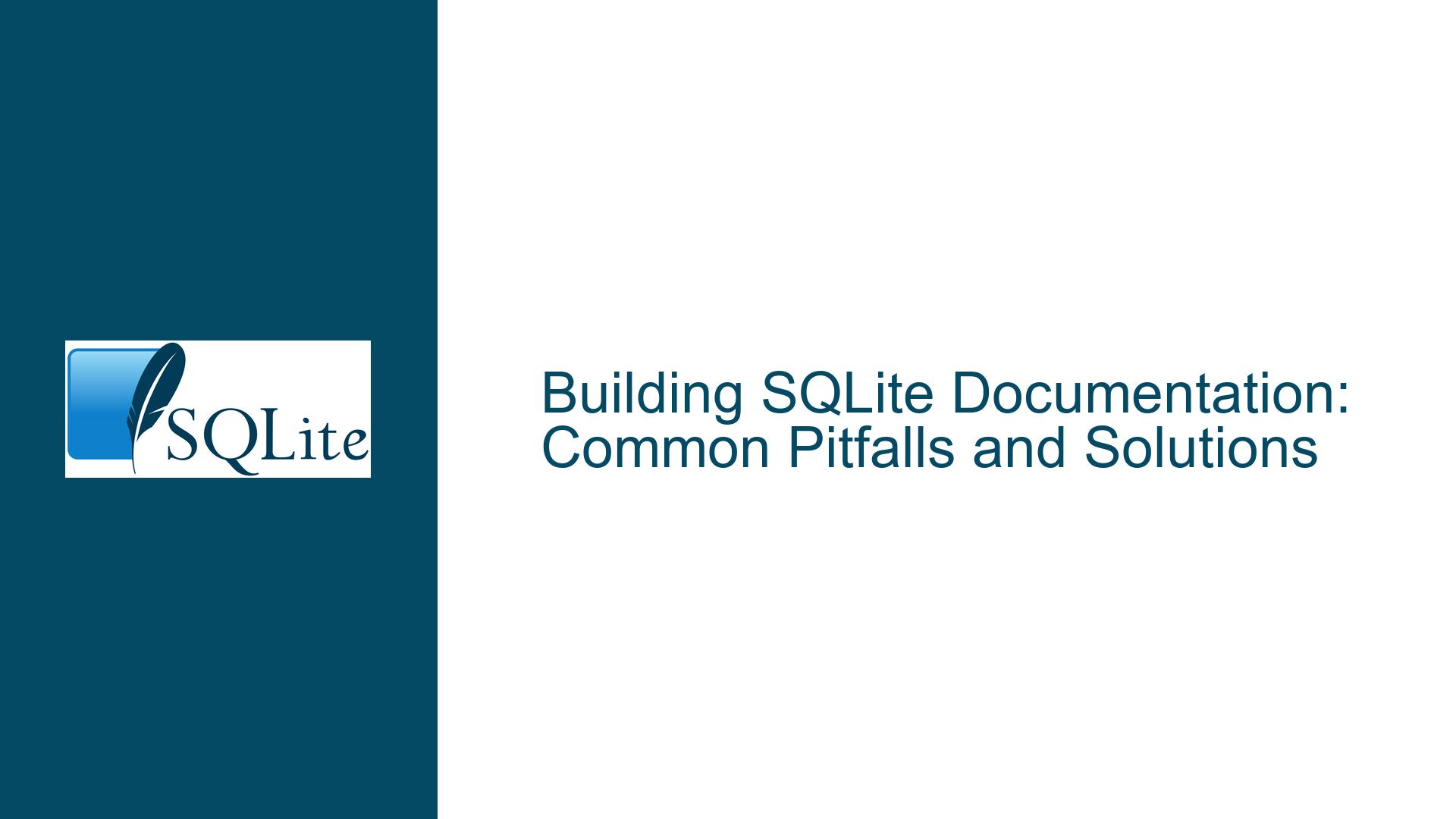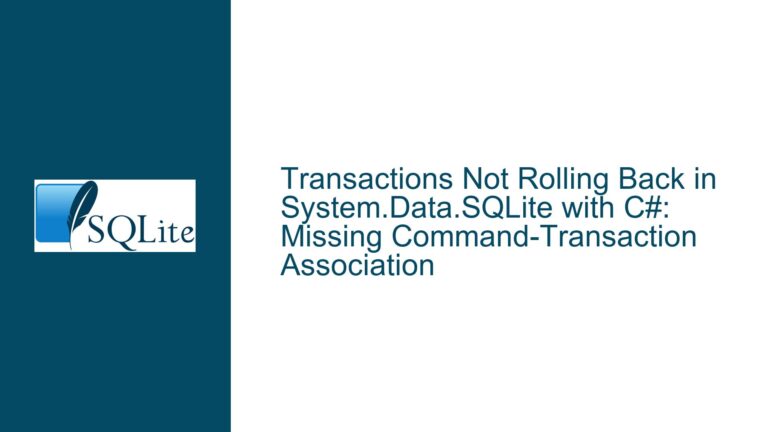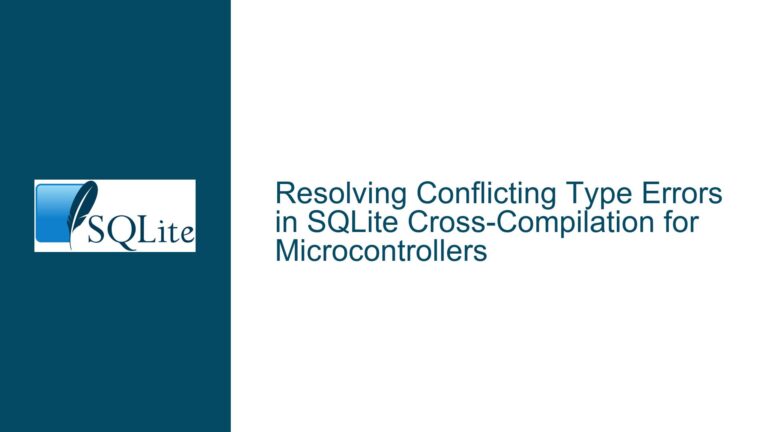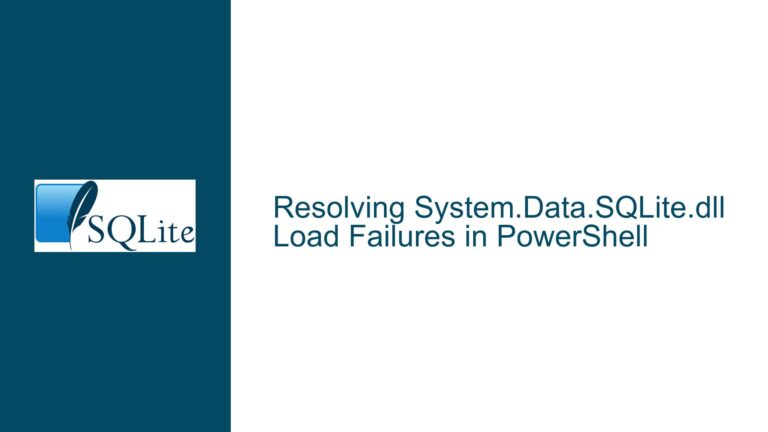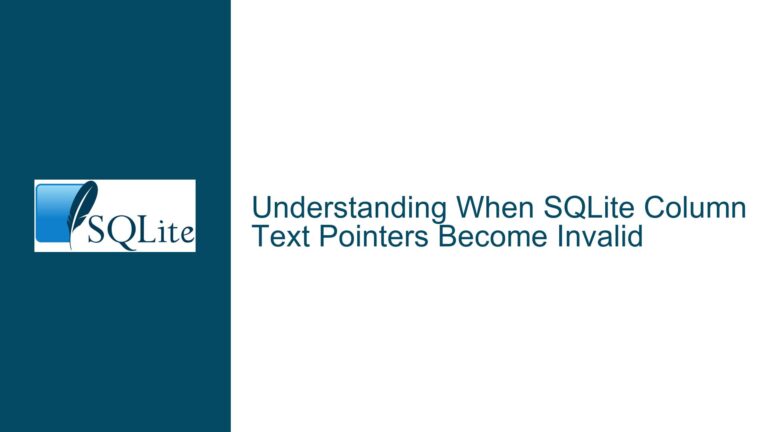Building SQLite Documentation: Common Pitfalls and Solutions
Misunderstanding Documentation Build Requirements
Building SQLite documentation is a task that requires a precise understanding of the source code structure and the tools involved. The process is not as straightforward as compiling the SQLite library itself, and several common misunderstandings can lead to frustration. The primary issue revolves around the incorrect assumption that the snapshot or amalgamated source code can be used to generate the documentation. This is not the case. The documentation build process requires the canonical source tree, which includes additional files and directories not present in the snapshot or amalgamated versions.
The canonical source tree for SQLite is hosted in a Fossil repository, and the documentation source is in a separate Fossil repository. The build process involves cloning both repositories and ensuring that they are correctly positioned relative to each other. The documentation build also requires specific environment variables and Makefile configurations that are not immediately obvious from the initial setup instructions. Missteps in any of these areas can result in a failed build or missing documentation directories.
Incorrect Source Tree Configuration and Missing Variables
One of the most common causes of failure when building SQLite documentation is the incorrect configuration of the source tree. The documentation build process expects the SQLite source tree to be located in a specific directory relative to the documentation source tree. Specifically, the SQLite source tree must be a peer directory to the documentation source tree. This means that if the documentation source tree is located in a directory called docsrc, the SQLite source tree must be located in a directory called sqlite at the same level as docsrc.
Another frequent issue is the absence of required environment variables in the Makefile. The documentation build process relies on variables such as TH3 and SLT, which must be set to empty strings for the build to proceed correctly. These variables are not present in the snapshot or amalgamated source code, and their absence can cause the build process to fail silently or produce incomplete documentation.
Additionally, the Makefile used for building the documentation is not the one generated by the configure script. Instead, it is the Makefile located at the root of the docsrc repository. This Makefile contains specific instructions and variables that are necessary for the documentation build process. Misunderstanding which Makefile to use can lead to errors or incomplete builds.
Cloning Fossil Repositories and Configuring the Build Environment
To successfully build the SQLite documentation, the first step is to clone the correct Fossil repositories. The canonical SQLite source code is hosted at https://sqlite.org/src, and the documentation source is hosted at https://sqlite.org/docsrc. Both repositories must be cloned to the local machine. The following commands can be used to clone these repositories:
fossil clone https://sqlite.org/src sqlite.fossil
fossil clone https://sqlite.org/docsrc sqlite-docsrc.fossil
Once the repositories are cloned, they must be opened to create working directories:
fossil open sqlite.fossil
fossil open sqlite-docsrc.fossil
After opening the repositories, the next step is to ensure that the directories are correctly positioned. The SQLite source tree must be located in a directory called sqlite at the same level as the docsrc directory. If the directories are not correctly positioned, a symbolic link can be created to resolve the issue:
ln -s /path/to/sqlite /path/to/docsrc/../sqlite
The next step is to configure the Makefile in the docsrc directory. This Makefile contains the necessary instructions for building the documentation. The variables TH3 and SLT must be set to empty strings. This can be done by editing the Makefile directly or by setting these variables in the environment before running the build:
export TH3=
export SLT=
Finally, the documentation can be built by running the make command in the docsrc directory:
cd /path/to/docsrc
make
If the build process is successful, a docs directory will be created, containing the generated documentation. If the build process fails, the error messages should be carefully reviewed to identify any missing dependencies or incorrect configurations.
Detailed Explanation of the Build Process
The SQLite documentation build process is a multi-step procedure that involves several components. Understanding each step in detail can help in troubleshooting and ensuring a successful build.
Step 1: Cloning the Fossil Repositories
The first step in building the SQLite documentation is to clone the Fossil repositories for both the SQLite source code and the documentation source. Fossil is a distributed version control system that is used by the SQLite project to manage its source code. The canonical source code for SQLite is hosted in a Fossil repository at https://sqlite.org/src, and the documentation source is hosted in a separate Fossil repository at https://sqlite.org/docsrc.
Cloning these repositories involves using the fossil clone command, which creates a local copy of the repository. The following commands can be used to clone the repositories:
fossil clone https://sqlite.org/src sqlite.fossil
fossil clone https://sqlite.org/docsrc sqlite-docsrc.fossil
These commands create two Fossil repository files, sqlite.fossil and sqlite-docsrc.fossil, in the current directory. These files contain the complete history of the SQLite source code and documentation source, respectively.
Step 2: Opening the Fossil Repositories
After cloning the repositories, the next step is to open them to create working directories. The fossil open command is used to create a working directory from a Fossil repository file. The following commands can be used to open the repositories:
fossil open sqlite.fossil
fossil open sqlite-docsrc.fossil
These commands create two directories, sqlite and docsrc, which contain the latest version of the SQLite source code and documentation source, respectively. The sqlite directory contains the complete source code for SQLite, including all the necessary files for building the library and the documentation. The docsrc directory contains the source files for the documentation, including the Makefile and other configuration files.
Step 3: Configuring the Directory Structure
The documentation build process expects the SQLite source tree to be located in a specific directory relative to the documentation source tree. Specifically, the SQLite source tree must be located in a directory called sqlite at the same level as the docsrc directory. This means that if the docsrc directory is located at /path/to/docsrc, the SQLite source tree must be located at /path/to/sqlite.
If the directories are not correctly positioned, a symbolic link can be created to resolve the issue. The following command can be used to create a symbolic link:
ln -s /path/to/sqlite /path/to/docsrc/../sqlite
This command creates a symbolic link called sqlite in the parent directory of docsrc, pointing to the actual SQLite source tree. This ensures that the documentation build process can find the SQLite source tree in the expected location.
Step 4: Configuring the Makefile
The Makefile in the docsrc directory contains the necessary instructions for building the documentation. This Makefile is not the one generated by the configure script; it is a custom Makefile that is specific to the documentation build process. The Makefile contains several variables that must be configured correctly for the build to succeed.
Two of the most important variables are TH3 and SLT, which must be set to empty strings. These variables are used to control the inclusion of certain test suites in the documentation build process. If these variables are not set correctly, the build process may fail or produce incomplete documentation.
The variables can be set by editing the Makefile directly or by setting them in the environment before running the build. The following commands can be used to set the variables in the environment:
export TH3=
export SLT=
These commands set the TH3 and SLT variables to empty strings, ensuring that the documentation build process proceeds correctly.
Step 5: Building the Documentation
Once the directories are correctly positioned and the Makefile is configured, the documentation can be built by running the make command in the docsrc directory:
cd /path/to/docsrc
make
The make command reads the Makefile and executes the necessary commands to build the documentation. If the build process is successful, a docs directory will be created, containing the generated documentation. The documentation will include HTML files, images, and other resources that are necessary for viewing the documentation in a web browser.
If the build process fails, the error messages should be carefully reviewed to identify any missing dependencies or incorrect configurations. Common issues include missing files, incorrect directory structures, and misconfigured environment variables. By carefully following the steps outlined above, these issues can be resolved, and the documentation can be successfully built.
Conclusion
Building SQLite documentation is a complex process that requires a precise understanding of the source code structure and the tools involved. By following the steps outlined in this guide, you can avoid common pitfalls and successfully generate the documentation. The key steps include cloning the correct Fossil repositories, configuring the directory structure, setting the necessary environment variables, and running the make command in the docsrc directory. With careful attention to detail, you can ensure a successful build and generate the documentation needed for your SQLite project.