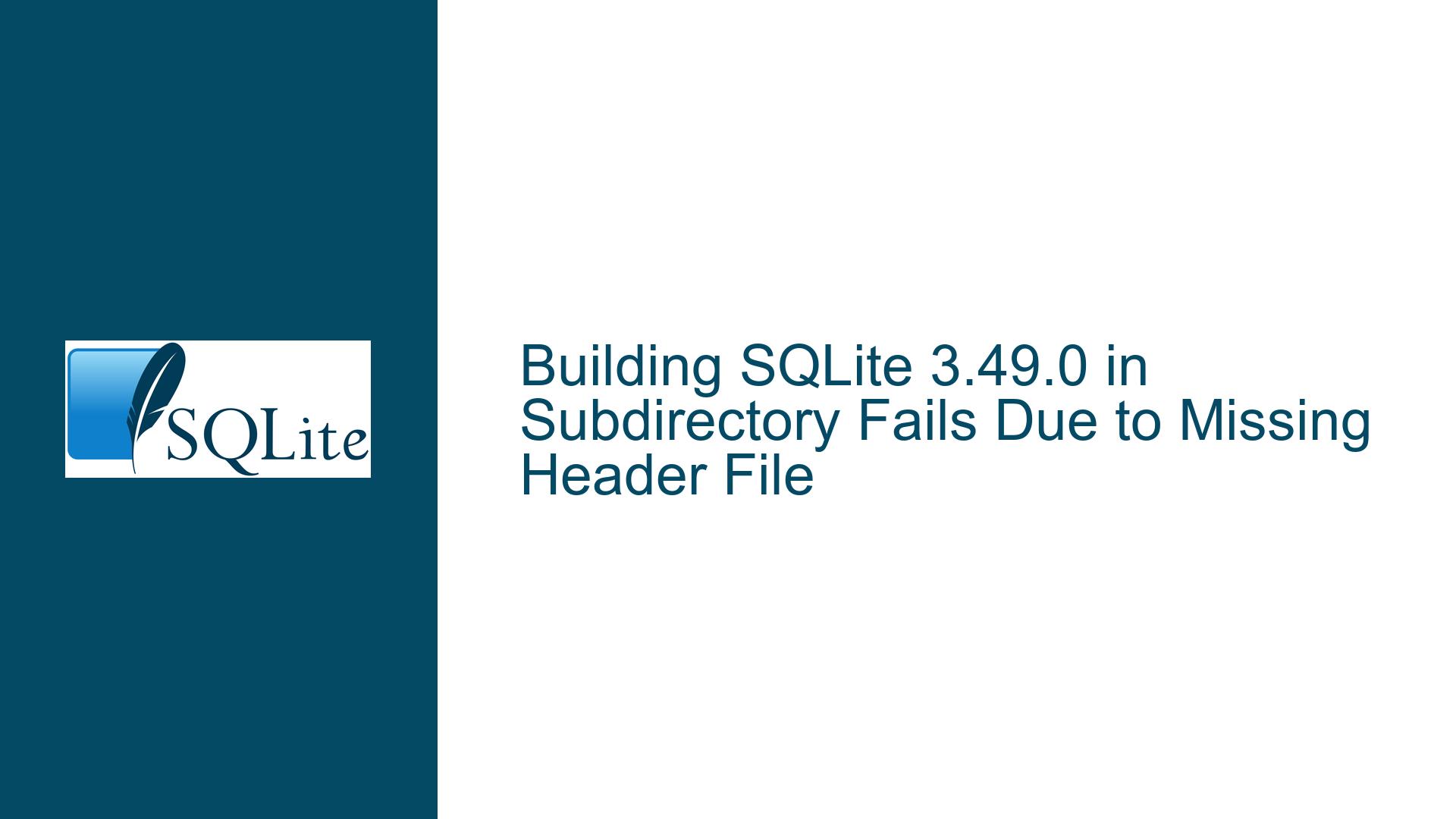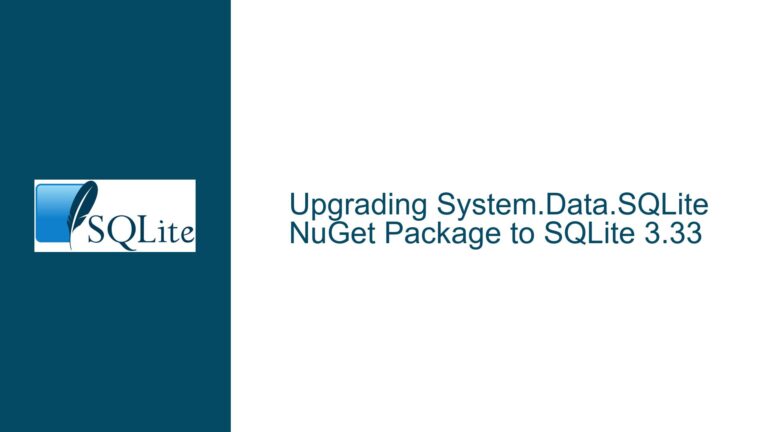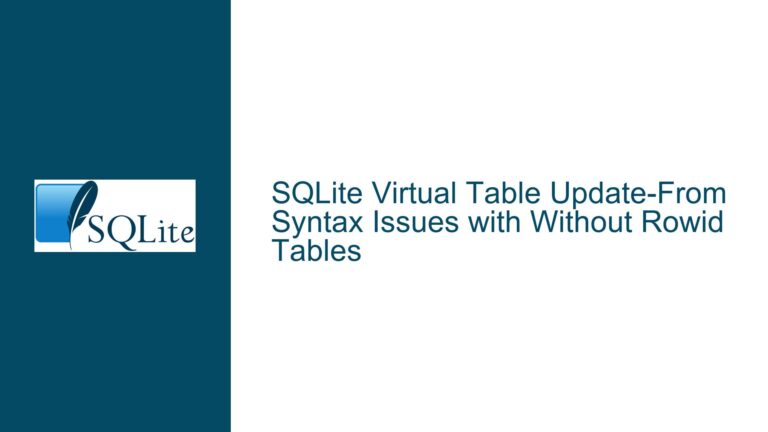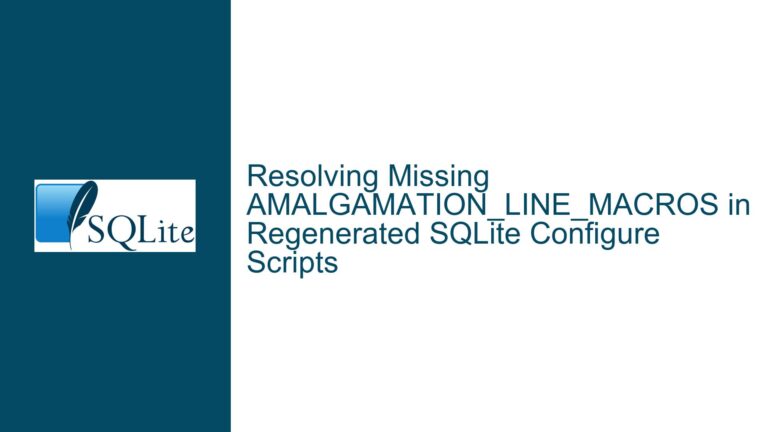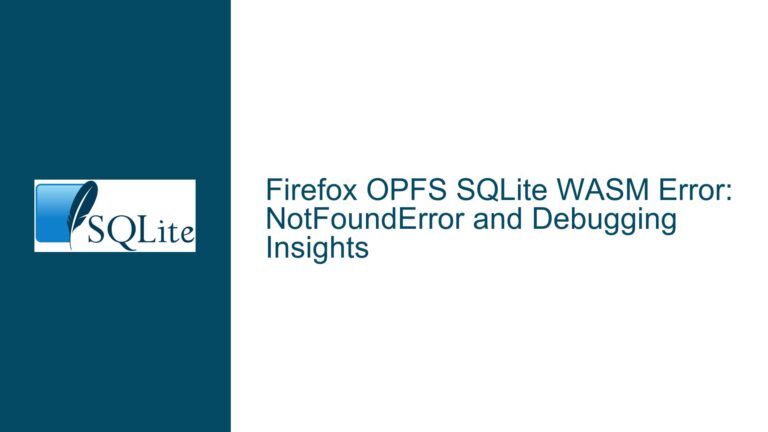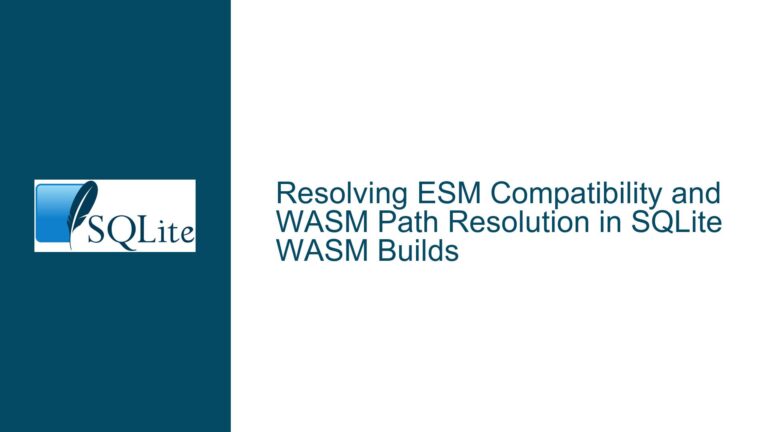Building SQLite 3.49.0 in Subdirectory Fails Due to Missing Header File
Issue Overview: Build Failure in Subdirectory Due to Missing sqlite3.h
When attempting to build SQLite version 3.49.0 in a subdirectory, the build process fails with the error message:
Executing (target): make
make: *** No rule to make target 'sqlite3.h', needed by 'sqlite3.o'. Stop.
This error indicates that the build system is unable to locate the sqlite3.h header file, which is essential for compiling the sqlite3.o object file. The issue arises specifically when building SQLite in a subdirectory, a configuration that previously worked in version 3.48.0. The failure is tied to the Makefile.in configuration, which does not correctly reference the paths to the required source files (sqlite3.h, sqlite3.c, shell.c, etc.) when the build is executed from a subdirectory.
The problem is rooted in the way the Makefile.in file handles relative paths. In the original configuration, the paths to the source files are specified without a reference to the top-level directory ($(TOP)). This works fine when building from the root directory but fails when building from a subdirectory because the build system cannot resolve the relative paths correctly. The provided diff modifies the Makefile.in to prepend $(TOP) to the paths of the source files, ensuring that the build system can locate them regardless of the working directory.
This issue highlights a critical dependency on the build environment and the importance of correctly configuring paths in build scripts. The failure is particularly problematic for developers who rely on out-of-tree builds, a common practice for maintaining clean and organized build environments.
Possible Causes: Path Resolution and Build Configuration Issues
The root cause of the build failure lies in the way the Makefile.in file resolves paths to source files. When building SQLite in a subdirectory, the build system expects to find the necessary source files (sqlite3.h, sqlite3.c, etc.) in the current working directory or in a directory specified by the build configuration. However, the original Makefile.in does not account for builds executed from a subdirectory, leading to the following specific issues:
Missing
$(TOP)Reference in Paths:
The originalMakefile.inspecifies paths to source files without referencing the top-level directory ($(TOP)). For example, the rule for compilingsqlite3.ois defined as:sqlite3.o: sqlite3.h sqlite3.c $(CC) -c sqlite3.c -o $@ $(CFLAGS) $(CFLAGS.libsqlite3)This configuration assumes that the build is executed from the root directory, where
sqlite3.handsqlite3.care directly accessible. When the build is executed from a subdirectory, the build system cannot locate these files, resulting in the error.Incorrect Handling of Out-of-Tree Builds:
Out-of-tree builds are a common practice in software development, where the source files and build artifacts are kept in separate directories. This approach helps maintain a clean and organized workspace. However, the originalMakefile.indoes not support out-of-tree builds because it does not account for the possibility that the source files might be located in a different directory than the build directory.Changes in the Autoconf Bundle:
The issue was introduced in SQLite version 3.49.0 due to recent changes in the autoconf bundle. These changes inadvertently broke support for out-of-tree builds. The problem was identified and fixed in the trunk and the 3.48 branch, but it remains unresolved in the 3.49.0 release.Dependency on Canonical Source Tree:
As a temporary workaround, developers are advised to use the canonical source tree (sqlite-src-VERSION.zip) from the SQLite downloads page. This source tree is configured to support out-of-tree builds without requiring manual modifications to theMakefile.in. However, this workaround is not ideal for developers who rely on the autoconf bundle for their builds.
Troubleshooting Steps, Solutions & Fixes: Resolving Path Issues and Supporting Out-of-Tree Builds
To resolve the build failure in SQLite 3.49.0 when building in a subdirectory, developers can apply the following troubleshooting steps and solutions:
Modify the
Makefile.into Include$(TOP)References:
The most straightforward solution is to modify theMakefile.infile to include references to the top-level directory ($(TOP)) for all source file paths. The provided diff demonstrates the necessary changes:--- a/Makefile.in 2025-02-06 13:59:25.000000000 +0000 +++ b/Makefile.in 2025-02-07 05:29:19.583787963 +0000 @@ -123,8 +123,8 @@ LDFLAGS.libsqlite3.soname = @LDFLAGS_LIBSQLITE3_SONAME@ CFLAGS.libsqlite3 = -I. $(CFLAGS.core) $(CFLAGS.icu) $(OPT_FEATURE_FLAGS) -sqlite3.o: sqlite3.h sqlite3.c - $(CC) -c sqlite3.c -o $@ $(CFLAGS) $(CFLAGS.libsqlite3) +sqlite3.o: $(TOP)/sqlite3.h $(TOP)/sqlite3.c + $(CC) -c $(TOP)/sqlite3.c -o $@ $(CFLAGS) $(CFLAGS.libsqlite3)This modification ensures that the build system can locate the source files regardless of the working directory.
Use the Canonical Source Tree:
As a temporary workaround, developers can use the canonical source tree (sqlite-src-VERSION.zip) from the SQLite downloads page. This source tree is configured to support out-of-tree builds without requiring manual modifications to theMakefile.in. However, this approach is not ideal for developers who rely on the autoconf bundle for their builds.Update to a Fixed Version:
The issue has been fixed in the trunk and the 3.48 branch. Developers can update to a fixed version of SQLite to avoid the problem altogether. However, this solution may not be feasible for developers who need to use SQLite 3.49.0 specifically.Verify the Build Environment:
Developers should verify that their build environment is correctly configured to support out-of-tree builds. This includes ensuring that the$(TOP)variable is correctly defined and that the paths to the source files are correctly specified in theMakefile.in.Test the Build in a Clean Environment:
To avoid potential issues caused by residual build artifacts, developers should test the build in a clean environment. This involves removing any existing build artifacts and starting the build process from scratch.
By following these troubleshooting steps and solutions, developers can resolve the build failure in SQLite 3.49.0 when building in a subdirectory. The key is to ensure that the build system can correctly locate the necessary source files, regardless of the working directory. This can be achieved by modifying the Makefile.in to include references to the top-level directory ($(TOP)) or by using the canonical source tree. Additionally, developers should verify their build environment and test the build in a clean environment to avoid potential issues caused by residual build artifacts.