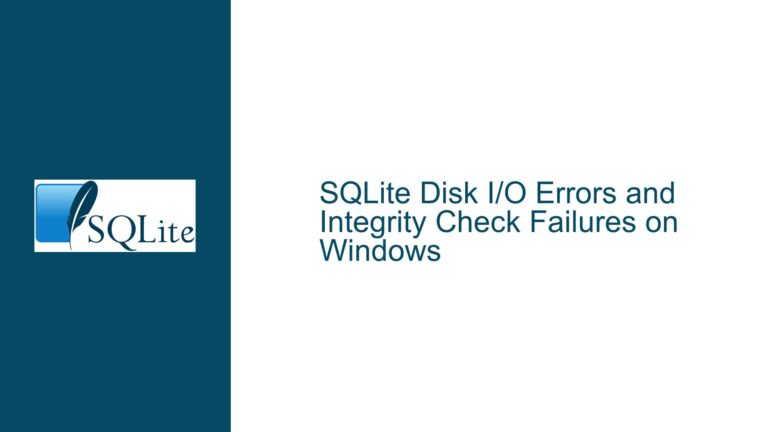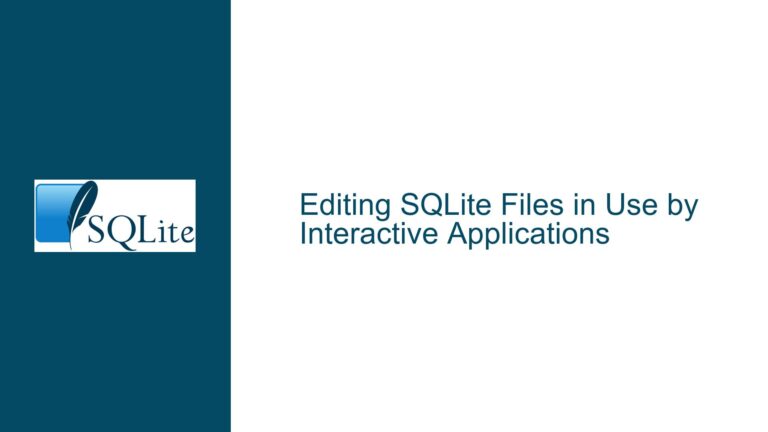Building SQLite 3.48.0+ with Updated Configuration Flags
Configuration Failure During SQLite 3.48.0+ Build Process
The core issue revolves around a configuration failure when attempting to build SQLite version 3.48.0 and later releases using a previously functional configuration script. The script, which worked seamlessly for SQLite versions up to 3.47.2, now encounters errors during the build process for newer versions. This failure is primarily tied to changes in the configuration flags and the underlying build system, which have evolved to accommodate new features, optimizations, and compatibility requirements in SQLite 3.48.0 and beyond.
The configuration script in question includes several flags that were standard in earlier versions of SQLite, such as --enable-threadsafe, --enable-tempstore, and --enable-load-extension. However, the transition to SQLite 3.48.0 introduced changes in how certain flags are named and processed, leading to build failures. Specifically, the --enable-tempstore flag has been deprecated and replaced with --with-tempstore, reflecting a broader shift in the build system’s approach to handling optional features.
The failure is not immediately obvious from the configuration script alone, as the error messages or logs are required to pinpoint the exact cause. However, the change in the --enable-tempstore flag is a critical clue, as it highlights the need to update configuration scripts to align with the new naming conventions and build requirements of SQLite 3.48.0 and later versions.
Deprecated Configuration Flags and Build System Changes
The primary cause of the build failure is the use of deprecated or renamed configuration flags in the build script. SQLite 3.48.0 introduced changes to the build system, including the renaming of certain flags to better reflect their purpose and improve consistency across the configuration options. The most notable change is the replacement of --enable-tempstore with --with-tempstore. This change was made to align the flag’s naming convention with the broader build system’s approach to handling optional features, where --with is used for features that require additional dependencies or configuration.
Another potential cause is the evolution of the build system itself. SQLite’s build system has undergone significant updates to support new features, improve performance, and ensure compatibility with modern operating systems and compilers. These updates may introduce new requirements or deprecate older flags, leading to build failures if the configuration script is not updated accordingly.
Additionally, the build environment and dependencies may have changed between SQLite versions. For example, newer versions of SQLite may require updated versions of compilers, libraries, or other tools to successfully build. If the build environment is not updated to meet these requirements, the configuration process may fail, even if the script itself is correct.
Updating Configuration Scripts and Resolving Build Failures
To resolve the build failure and successfully build SQLite 3.48.0 and later versions, the configuration script must be updated to reflect the changes in the build system. The first step is to replace the deprecated --enable-tempstore flag with the new --with-tempstore flag. This change ensures that the build system correctly processes the flag and enables the temporary store feature as intended.
Next, it is essential to review the configuration script for any other deprecated or renamed flags. While --enable-tempstore is the most notable change, other flags may have also been updated or removed in newer versions of SQLite. Consulting the official SQLite documentation or release notes for the specific version being built can provide valuable insights into any additional changes that need to be made.
If the build failure persists after updating the configuration script, the next step is to examine the configuration log for detailed error messages. The configuration log, typically named config.log, contains valuable information about the build process, including any errors or warnings that occurred during configuration. Analyzing this log can help identify specific issues, such as missing dependencies, incompatible compiler versions, or unsupported build options.
In cases where the configuration log does not provide sufficient information, it may be necessary to consult the SQLite community or support team for assistance. Providing a detailed description of the issue, along with the configuration script and log, can help others diagnose the problem and suggest potential solutions.
Finally, ensuring that the build environment is up-to-date is crucial for successfully building SQLite 3.48.0 and later versions. This includes updating the compiler, libraries, and other tools to their latest versions, as well as verifying that all required dependencies are installed and correctly configured. By addressing these factors, the build process can be streamlined, and the likelihood of encountering configuration failures can be significantly reduced.
In summary, the build failure when attempting to build SQLite 3.48.0 and later versions is primarily caused by the use of deprecated configuration flags and changes in the build system. Updating the configuration script to reflect these changes, reviewing the configuration log for detailed error messages, and ensuring that the build environment is up-to-date are essential steps for resolving the issue and successfully building the latest versions of SQLite. By following these troubleshooting steps, developers can overcome configuration challenges and take full advantage of the new features and optimizations in SQLite 3.48.0 and beyond.