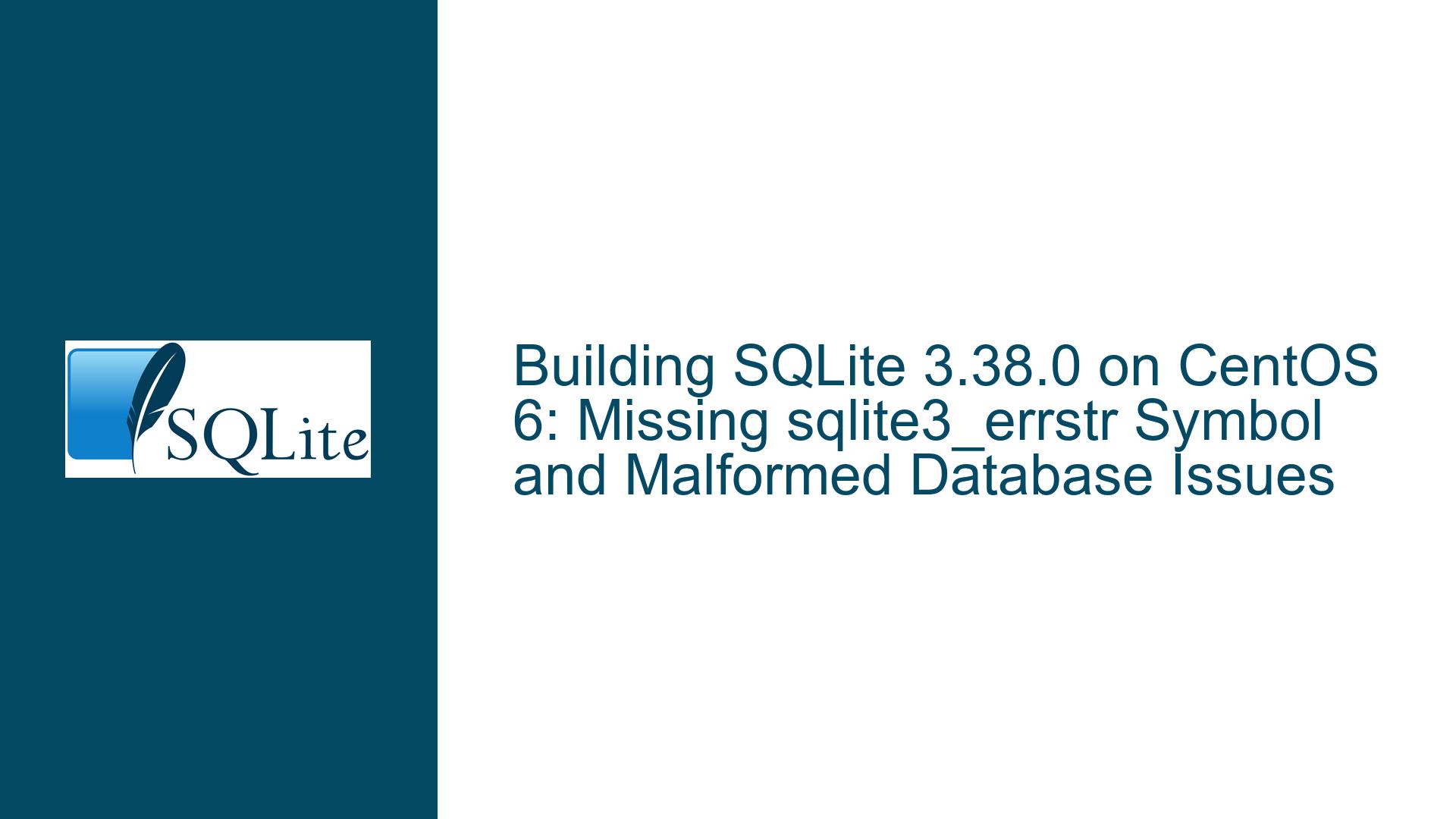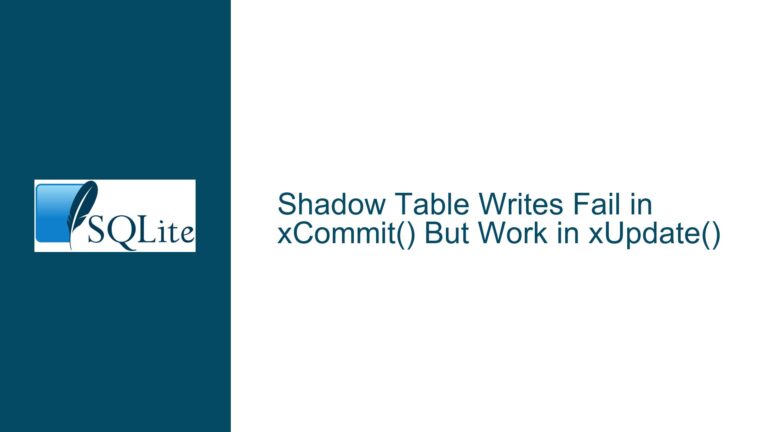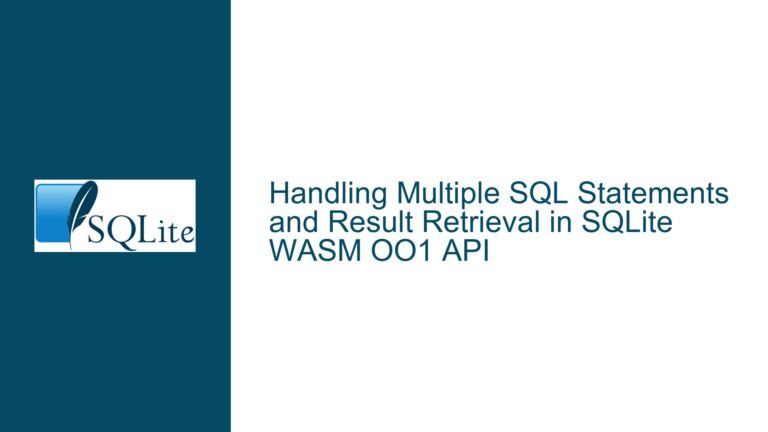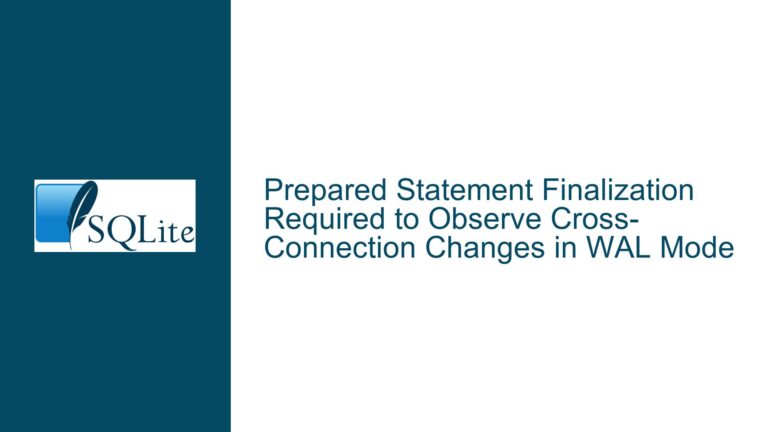Building SQLite 3.38.0 on CentOS 6: Missing sqlite3_errstr Symbol and Malformed Database Issues
Issue Overview: Missing sqlite3_errstr Symbol and Malformed Database Errors
When attempting to build SQLite 3.38.0 on CentOS 6, users encounter two primary issues. First, the resulting shared library (libsqlite3.so.0) does not export the sqlite3_errstr and sqlite3_str_errcode symbols, despite sqlite3_errmsg being exported as expected. This occurs even when following the standard build process of cloning the SQLite Git repository, running configure, and executing make. Second, when the same build process is attempted on CentOS 7, the sqlite3_errstr symbol is exported, but the resulting library fails to open SQLite databases created on other machines, throwing a "database disk image is malformed" error.
These issues are particularly perplexing because the sqlite3_errstr interface, introduced in SQLite 3.7.15 (2012), should not be affected by configuration changes. The problem appears to be specific to older distributions like CentOS 6, which use outdated versions of the GNU C Library (glibc) and other system libraries. Additionally, the malformed database error suggests compatibility issues between the SQLite library built on CentOS 7 and databases created on other systems, potentially due to differences in file formats or byte ordering.
The core of the problem lies in the interplay between the SQLite build system, the version of glibc on the host system, and the way shared libraries are linked and exported. Understanding these factors is crucial to resolving the issues and ensuring a successful build and deployment of SQLite 3.38.0 on older Linux distributions.
Possible Causes: Build System, Library Linking, and Compatibility Issues
The missing sqlite3_errstr symbol and the malformed database errors can be attributed to several underlying causes, each of which must be carefully examined to identify the root of the problem.
1. Outdated glibc and System Libraries on CentOS 6
CentOS 6 uses an older version of glibc (2.12), which lacks support for certain features and symbols required by newer versions of SQLite. When building SQLite 3.38.0 on CentOS 6, the build system may fail to export newer symbols like sqlite3_errstr due to incompatibilities with the older glibc. This is particularly problematic because sqlite3_errstr was introduced in SQLite 3.7.15, which postdates the glibc version on CentOS 6.
2. Incorrect Library Linking and Symbol Exporting
The SQLite build process generates a shared library (libsqlite3.so.0) that must be properly linked and exported for use by other programs. On CentOS 6, the build process may produce a library that is not fully prepared for linking, especially when using tools like libtool. This can result in missing symbols or incorrect symbol exporting. Additionally, the shared library cache on older systems may not be updated correctly, leading to issues when attempting to link against the newly built library.
3. Database Format Compatibility Issues
The "database disk image is malformed" error suggests that the SQLite library built on CentOS 7 is incompatible with databases created on other systems. This could be due to differences in file formats, byte ordering, or other low-level details that vary between systems. SQLite databases are generally portable, but subtle differences in the build environment or library versions can lead to compatibility issues.
4. Use of Non-Canonical Sources or Build Artifacts
The issue may also stem from using non-canonical sources or pre-built artifacts during the build process. For example, building from a Git repository clone instead of the official SQLite amalgamation tarball could introduce discrepancies in the build output. Additionally, if the build artifacts are not placed in the expected directory or if the installation process fails silently, the resulting library may not function as intended.
5. Static vs. Dynamic Linking Considerations
The choice between static and dynamic linking can also impact the behavior of the SQLite library. Static linking incorporates the SQLite code directly into the application binary, avoiding issues with shared library dependencies. However, dynamic linking relies on the system’s shared library infrastructure, which can introduce problems on older systems with outdated libraries or incomplete support for newer symbols.
Troubleshooting Steps, Solutions & Fixes: Resolving the Missing Symbol and Database Errors
To address the missing sqlite3_errstr symbol and the malformed database errors, follow these detailed troubleshooting steps and implement the recommended solutions.
1. Verify the Build Environment and Sources
Begin by ensuring that the build environment is properly configured and that you are using canonical sources for the SQLite build. Download the official SQLite amalgamation tarball from the SQLite website and extract it into a clean directory. This eliminates potential discrepancies introduced by using non-canonical sources or pre-built artifacts.
2. Update the Build System and Dependencies
On CentOS 6, update the build system and dependencies to the latest available versions. While CentOS 6 is no longer supported, you can still install updated versions of essential tools like gcc, make, and libtool from third-party repositories such as EPEL or Software Collections (SCL). This ensures that the build process has access to the latest features and bug fixes.
3. Modify the Build Process for Compatibility
Modify the build process to account for the limitations of CentOS 6. Specifically, use the libtool command to link the SQLite library and ensure that the resulting shared library is properly prepared for linking. For example, instead of running make directly, use the following command to build and link the library:
libtool --mode=link gcc -o libsqlite3.la sqlite3.lo -lc
This ensures that the library is built with the correct symbols and is ready for use by other programs.
4. Check Symbol Exporting and Linking
After building the library, verify that the sqlite3_errstr symbol is exported correctly. Use the nm command to inspect the shared library:
nm -D libsqlite3.so.0 | grep sqlite3_errstr
If the symbol is missing, re-examine the build process and ensure that the library is built from the correct sources and with the appropriate flags. Additionally, update the shared library cache using the ldconfig command to ensure that the system recognizes the newly built library:
sudo ldconfig
5. Address Database Compatibility Issues
To resolve the "database disk image is malformed" error, ensure that the SQLite library is built with the same settings and on a system with similar characteristics as the one used to create the database. If possible, rebuild the database on the target system or use a compatible version of SQLite that matches the database format. Additionally, check for differences in byte ordering or file system characteristics that could affect database compatibility.
6. Consider Static Linking for Portability
If the goal is to create a portable binary that can run on any Linux machine, consider statically linking the SQLite library into your application. This avoids issues with shared library dependencies and ensures that the application has access to the required symbols. To do this, include the sqlite3.c file from the SQLite amalgamation in your application’s source code and compile it directly into your binary:
gcc -o myapp myapp.c sqlite3.c -lpthread -ldl
This approach eliminates the need for a shared SQLite library and ensures that the application is self-contained.
7. Evaluate the Use of Older SQLite Versions
While using an older version of SQLite may seem like a quick fix, it is not recommended due to the risk of reintroducing old bugs and missing out on important improvements. Instead, focus on resolving the issues with the current version of SQLite by addressing the underlying causes related to the build environment and library linking.
8. Upgrade the Operating System
Finally, consider upgrading to a more recent version of CentOS or switching to a modern Linux distribution that receives regular updates. CentOS 6 reached end-of-life in November 2020, and continuing to use it poses significant security and compatibility risks. Upgrading to CentOS 7 or a newer distribution ensures access to updated system libraries and tools, simplifying the build process and reducing the likelihood of encountering similar issues in the future.
By following these troubleshooting steps and implementing the recommended solutions, you can resolve the missing sqlite3_errstr symbol and malformed database errors, ensuring a successful build and deployment of SQLite 3.38.0 on older Linux distributions.