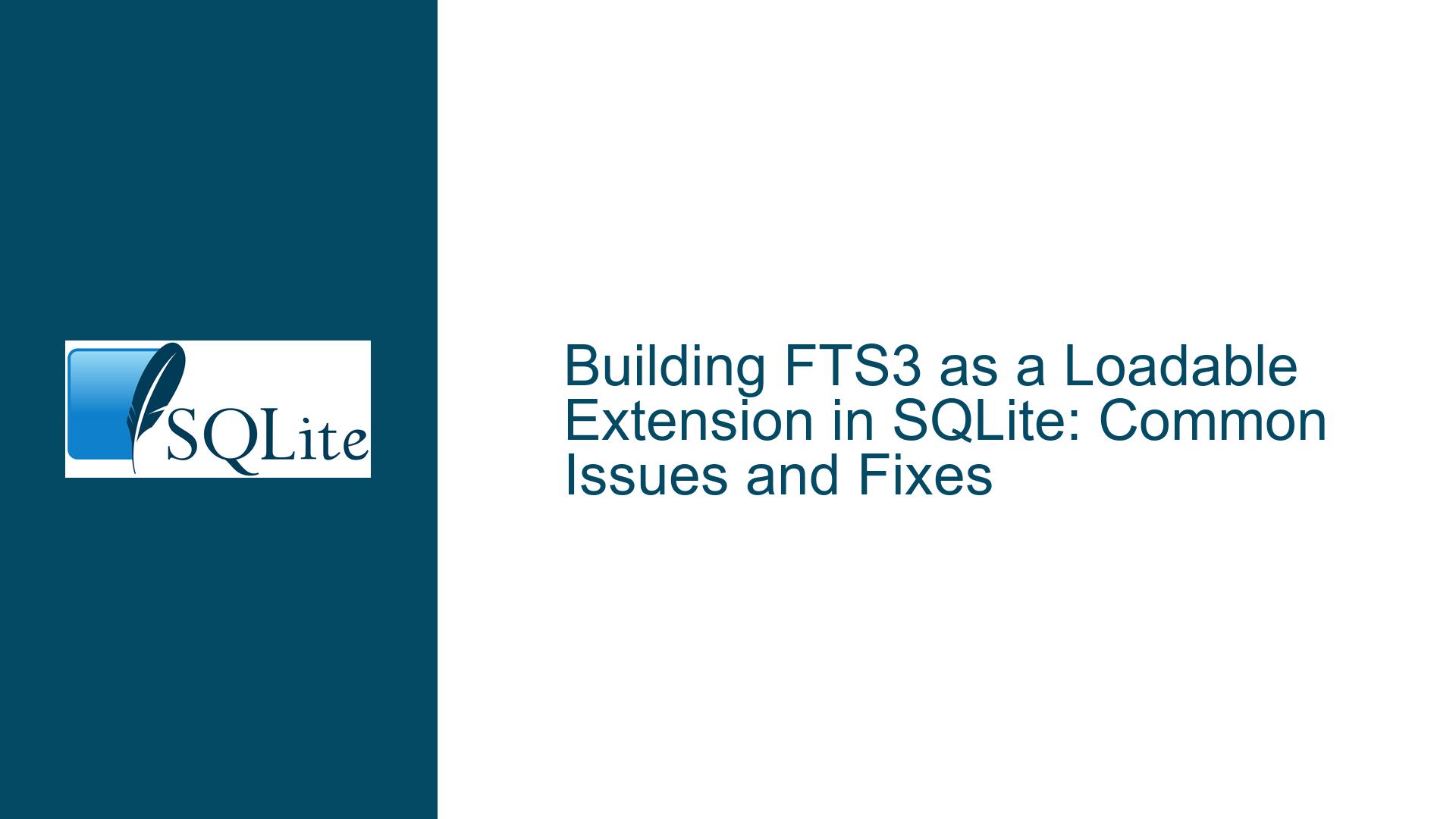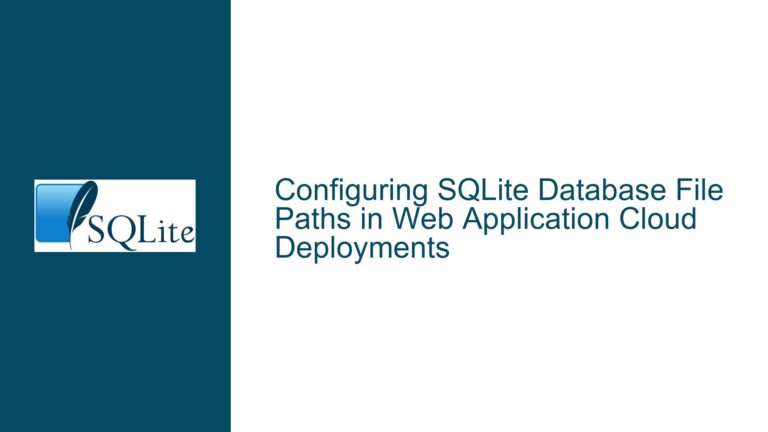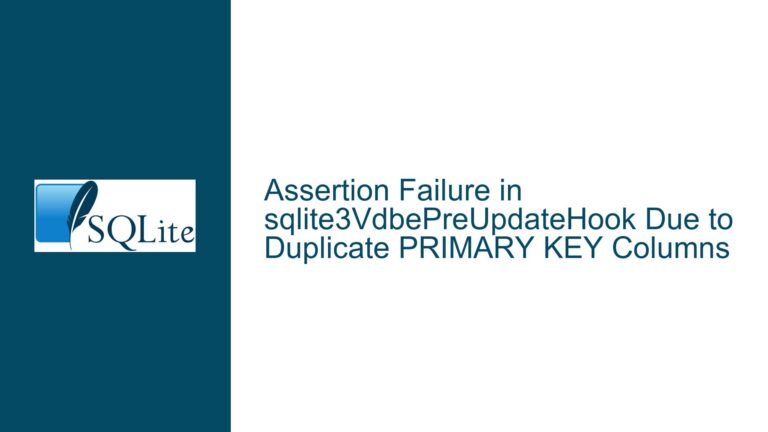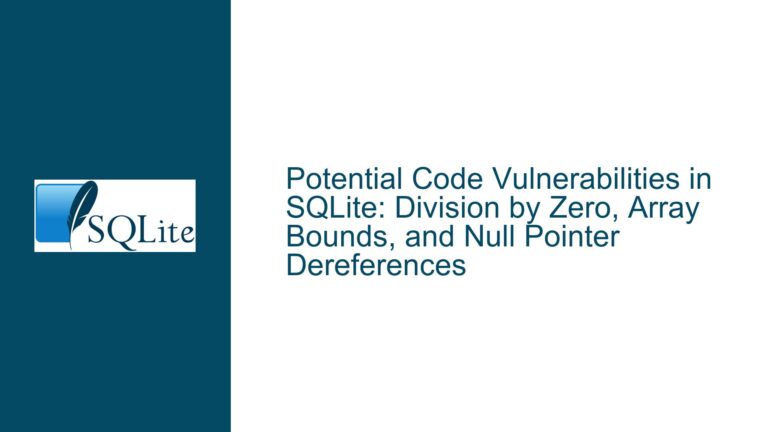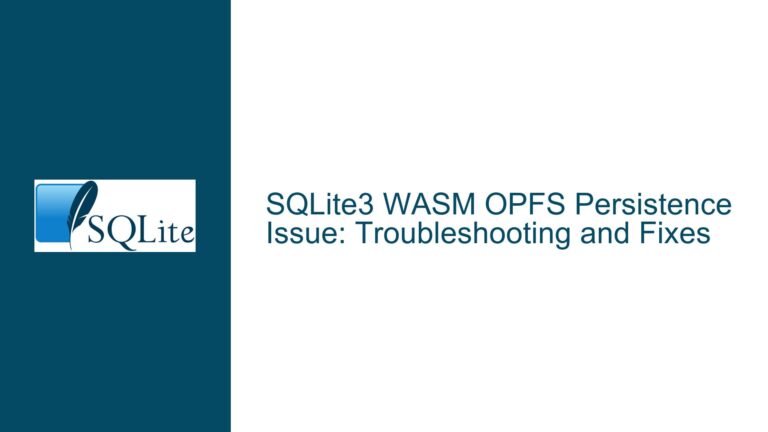Building FTS3 as a Loadable Extension in SQLite: Common Issues and Fixes
Issue Overview: Compilation Errors and Missing Dependencies in FTS3 Loadable Extension
When attempting to build the Full-Text Search 3 (FTS3) module as a loadable extension in SQLite, developers often encounter compilation errors and missing dependencies. The process involves generating an amalgamated source file using a TCL script (mkfts3amal.tcl) and compiling it into a shared library (fts3.so). However, the script may be outdated or incomplete, leading to errors such as missing header files (fts3Int.h) or undefined symbols during runtime (sqlite3FtsUnicodeIsdiacritic).
The primary challenge lies in the fact that the mkfts3amal.tcl script, which was introduced in 2008, was never fully integrated into the SQLite build process. Instead, the FTS3 module is typically included directly in the main SQLite amalgamation. This discrepancy creates confusion and difficulties for developers who wish to build FTS3 as a standalone loadable extension, particularly when specific features like the ICU tokenizer are required.
Possible Causes: Outdated Scripts and Incomplete Build Processes
The root cause of the compilation errors can be traced to several factors. First, the mkfts3amal.tcl script does not include all the necessary header and source files required for building the FTS3 module. Specifically, the script omits fts3Int.h, which is essential for the internal workings of the FTS3 module. This omission results in a fatal error during the compilation process.
Second, even after manually patching the script to include the missing files, developers may encounter runtime errors due to undefined symbols. These errors occur because the FTS3 module relies on internal SQLite functions that are not exposed in the public API. For example, the function sqlite3FtsUnicodeIsdiacritic is used internally by SQLite but is not available for use in loadable extensions. This limitation makes it challenging to build a fully functional FTS3 module as a standalone extension.
Third, the mkfts3amal.tcl script was never intended for widespread use, as evidenced by its lack of updates and integration into the main SQLite build system. The script was added as a proof of concept but was never maintained or tested thoroughly. As a result, developers who attempt to use it today are likely to encounter issues that were not anticipated or addressed by the original authors.
Finally, the FTS3 module itself has been largely superseded by FTS5, which offers improved performance and additional features. However, FTS5 does not support certain functionalities that are available in FTS3, such as the ICU tokenizer. This creates a dilemma for developers who need these specific features but are unable to build FTS3 as a loadable extension due to the aforementioned issues.
Troubleshooting Steps, Solutions & Fixes: Adapting the Build Process and Exploring Alternatives
To address the issues encountered when building FTS3 as a loadable extension, developers can follow a series of troubleshooting steps and explore potential solutions. These steps involve modifying the build process, adapting existing scripts, and considering alternative approaches.
Step 1: Patch the mkfts3amal.tcl Script to Include Missing Files
The first step is to ensure that the mkfts3amal.tcl script includes all the necessary header and source files required for building the FTS3 module. This can be achieved by applying a patch to the script, as demonstrated in the original discussion. The patch adds the missing fts3Int.h file and includes additional source files that are required for the FTS3 module to function correctly.
However, even with this patch, developers may still encounter runtime errors due to undefined symbols. This is because the FTS3 module relies on internal SQLite functions that are not exposed in the public API. To address this issue, developers can attempt to modify the FTS3 source code to remove dependencies on internal functions or replace them with equivalent functionality.
Step 2: Adapt the FTS5 Build Script for FTS3
As suggested in the discussion, an alternative approach is to adapt the build script used for FTS5 (mkfts5c.tcl) to work with FTS3. The FTS5 build script is more up-to-date and better maintained than the mkfts3amal.tcl script, making it a more reliable starting point for building a loadable extension.
To adapt the FTS5 script for FTS3, developers need to replace references to FTS5-specific files and functions with their FTS3 equivalents. This process requires a thorough understanding of both the FTS3 and FTS5 modules, as well as the differences between them. Once the script has been adapted, it can be used to generate an amalgamated source file for FTS3, which can then be compiled into a shared library.
Step 3: Use the Unicode Tokenizer as an Alternative to ICU
If the primary goal is to enable tokenization for non-ASCII text, developers can consider using the Unicode tokenizer instead of the ICU tokenizer. The Unicode tokenizer is included in the FTS3 module and provides basic support for tokenizing text in various languages. While it may not offer the same level of functionality as the ICU tokenizer, it is often sufficient for many use cases.
To use the Unicode tokenizer, developers can simply load the FTS3 module without any additional configuration. The Unicode tokenizer will be used by default for tokenizing text, and developers can customize its behavior using the available options.
Step 4: Explore Alternative Approaches to Building FTS3
If the above steps do not yield satisfactory results, developers can explore alternative approaches to building the FTS3 module. One option is to build SQLite from source with the FTS3 module included directly in the amalgamation. This approach eliminates the need for a separate loadable extension and ensures that all internal dependencies are resolved correctly.
Another option is to use a pre-built version of SQLite that includes the FTS3 module. Many distributions of SQLite include FTS3 as a built-in module, which can be enabled by specifying the appropriate compile-time options. This approach is often the simplest and most reliable way to use FTS3, as it avoids the complexities of building a loadable extension.
Step 5: Contribute to the SQLite Community
Finally, developers who are passionate about improving the FTS3 module can contribute to the SQLite community by submitting patches, reporting issues, or providing feedback. The SQLite development team is open to contributions from the community, and improvements to the FTS3 module could benefit many users.
By following these troubleshooting steps and exploring alternative approaches, developers can overcome the challenges associated with building FTS3 as a loadable extension and achieve their desired functionality. While the process may require some effort and experimentation, the end result is a fully functional FTS3 module that meets the specific needs of the application.