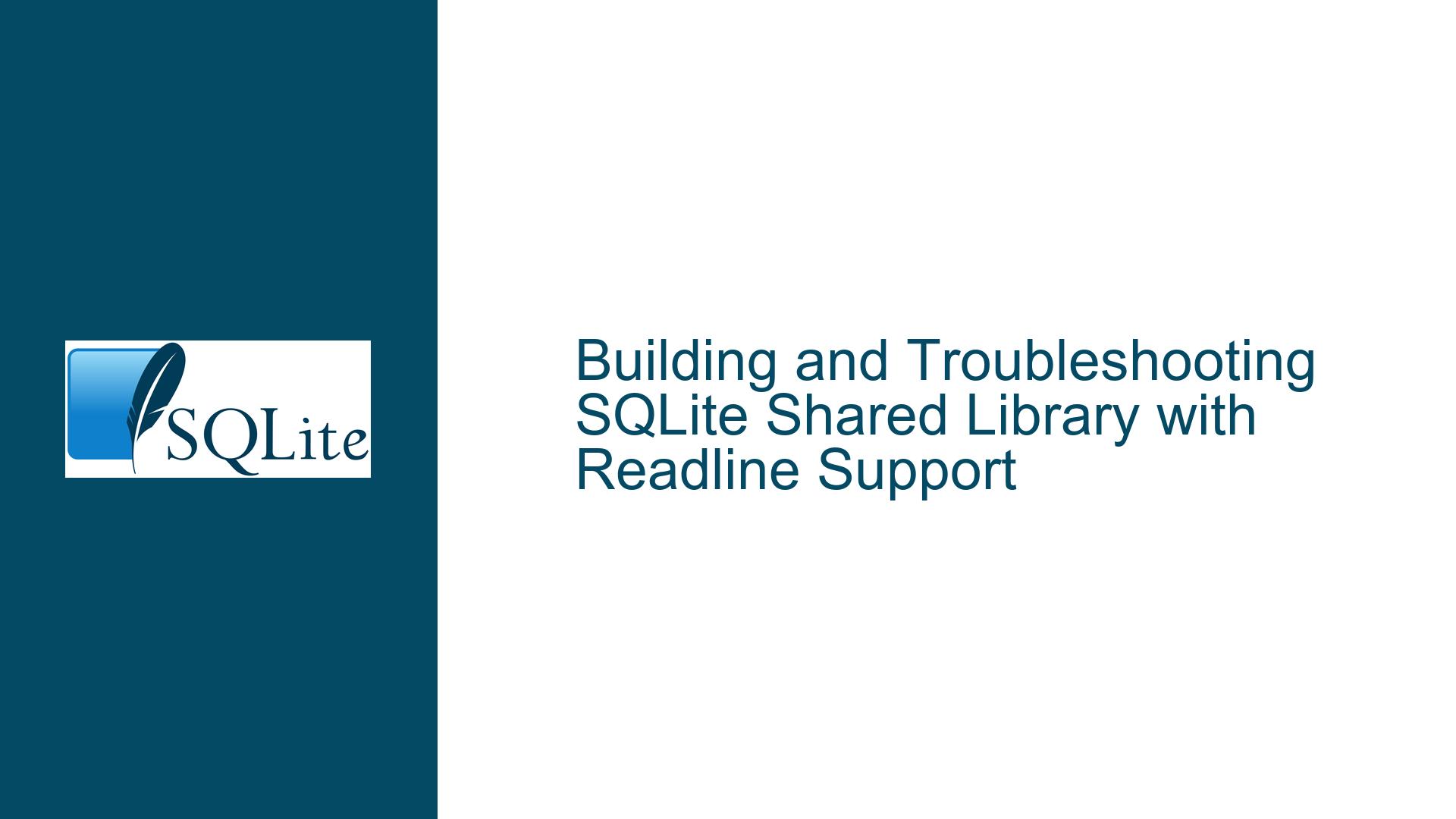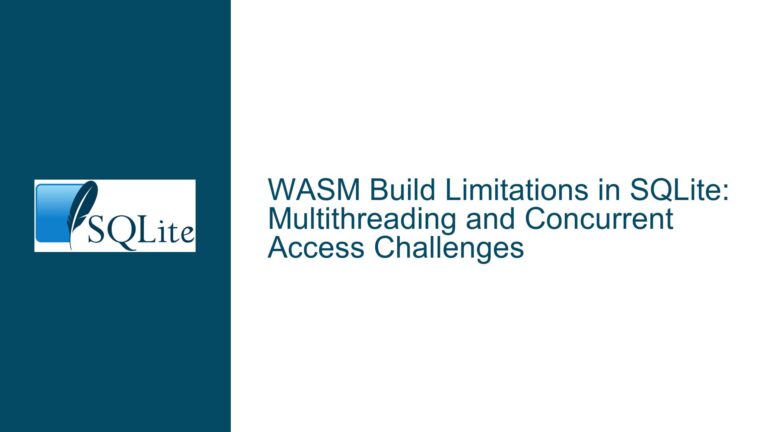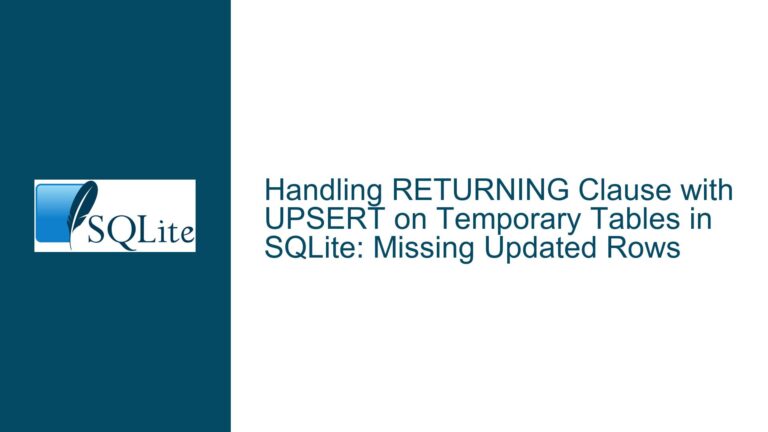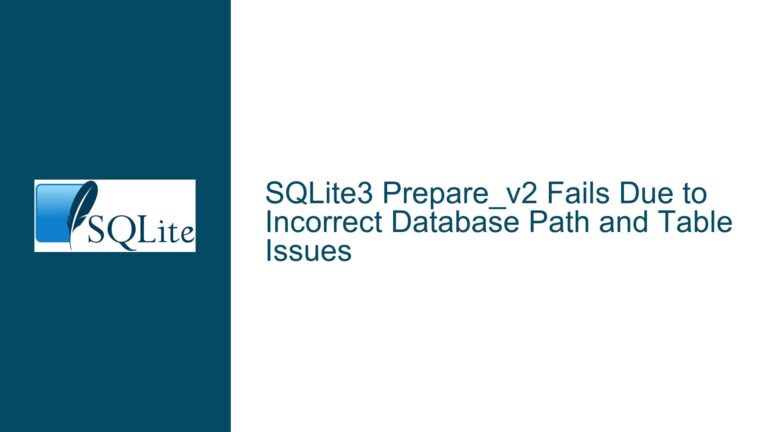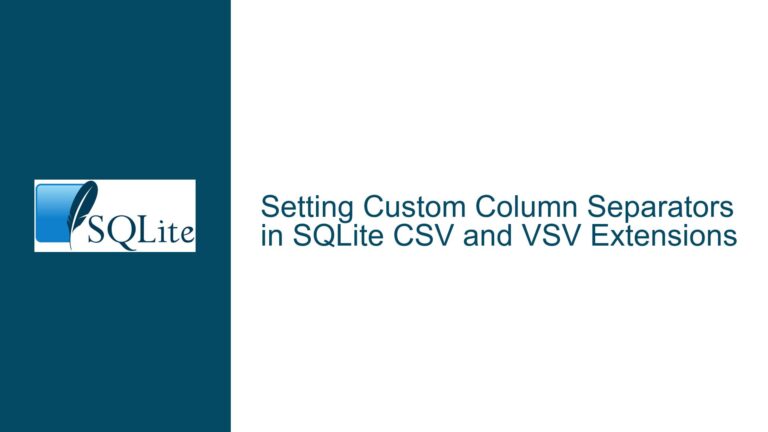Building and Troubleshooting SQLite Shared Library with Readline Support
Missing Readline Header During SQLite Compilation
When attempting to compile SQLite from source into a shared library (libsqlite3.so), a common issue arises when the build process encounters a missing readline/readline.h header file. This header is essential for enabling command-line editing features in the SQLite shell, such as history navigation and line editing. The error message typically looks like this:
shell.c:122:11: fatal error: readline/readline.h: No such file or directory
This error indicates that the compiler cannot locate the readline development headers, which are necessary for linking the readline library to the SQLite shell. The readline library provides enhanced interactive command-line capabilities, and its absence can lead to a failure in the compilation process.
The root cause of this issue is often the absence of the libreadline-dev package (or its equivalent) on the system. This package contains the header files and static libraries required for compiling applications that use the readline library. Without this package, the compiler cannot find the necessary headers, leading to the aforementioned error.
Interrupted Build Process Due to Missing Math Library Linkage
After resolving the readline header issue, another common problem arises during the linking phase of the compilation process. The error message in this case is:
/usr/bin/ld: /tmp/ccYRFinB.o: in function `fts5Bm25Function':
sqlite3.c:(.text+0x3486f): undefined reference to `log'
collect2: error: ld returned 1 exit status
This error indicates that the linker (ld) cannot find the log function, which is part of the math library (libm). The log function is used in SQLite’s Full-Text Search (FTS5) module, specifically in the fts5Bm25Function, which implements the BM25 ranking algorithm. The BM25 algorithm relies on logarithmic calculations to rank search results, and without linking the math library, the build process fails.
The issue stems from the omission of the -lm flag in the build command. The -lm flag instructs the linker to include the math library (libm) in the linking process. Without this flag, the linker cannot resolve references to mathematical functions like log, sin, cos, etc., leading to the "undefined reference" error.
Implementing Correct Compilation Flags and Library Linkage
To successfully compile SQLite into a shared library with readline support and resolve the missing math library issue, follow these detailed steps:
Step 1: Install Required Development Packages
Before starting the compilation process, ensure that the necessary development packages are installed on your system. On Ubuntu or Debian-based systems, you can install the libreadline-dev package using the following command:
sudo apt-get install libreadline-dev
This package provides the readline headers and libraries required for command-line editing support in the SQLite shell. Additionally, ensure that the build-essential package is installed, as it includes the GCC compiler and other essential tools for building software from source.
Step 2: Modify the Build Command
The build command must include the appropriate flags and libraries to enable readline support and link the math library. Here is an example of a corrected build command:
gcc -Os -I. -DSQLITE_THREADSAFE=0 -DSQLITE_ENABLE_FTS4 -DSQLITE_ENABLE_FTS5 -DSQLITE_ENABLE_JSON1 -DSQLITE_ENABLE_RTREE -DSQLITE_ENABLE_EXPLAIN_COMMENTS -DHAVE_USLEEP -DHAVE_READLINE shell.c sqlite3.c -ldl -lreadline -lncurses -lm -o sqlite3
Let’s break down the key components of this command:
-Os: Optimize for size. This flag instructs the compiler to optimize the generated code for size rather than speed, which is often desirable for embedded systems or shared libraries.-I.: Include the current directory in the header search path. This ensures that the compiler can find any local header files.-DSQLITE_THREADSAFE=0: Disable thread safety. This flag is optional and should be used only if you are certain that your application does not require thread-safe SQLite operations.-DSQLITE_ENABLE_FTS4,-DSQLITE_ENABLE_FTS5,-DSQLITE_ENABLE_JSON1,-DSQLITE_ENABLE_RTREE: Enable various SQLite extensions, including Full-Text Search (FTS4 and FTS5), JSON1, and R*Tree.-DHAVE_USLEEP: Enable microsecond sleep support. This is useful for applications that require precise timing.-DHAVE_READLINE: Enablereadlinesupport for command-line editing in the SQLite shell.shell.c sqlite3.c: The source files to be compiled.-ldl: Link the dynamic linking library. This is necessary for loading shared libraries at runtime.-lreadline -lncurses: Link thereadlineandncurseslibraries. These libraries provide command-line editing and terminal handling capabilities.-lm: Link the math library. This is essential for resolving references to mathematical functions likelog.-o sqlite3: Specify the output executable name.
Step 3: Verify the Compiled Version
After successfully compiling SQLite, it is important to verify the version of the compiled library to ensure that it matches the expected version. You can do this by running the following command:
./sqlite3 --version
This command should output the version of the compiled SQLite library. If the version does not match the expected version (e.g., v3.35.0), it may indicate that the source code used for compilation was not up-to-date or that there was an issue during the build process.
Step 4: Debugging Common Issues
If you encounter further issues during the compilation process, consider the following debugging steps:
Check for Missing Dependencies: Ensure that all required development packages are installed. Use your system’s package manager to search for and install any missing dependencies.
Review Compiler Output: Carefully review the compiler output for any warnings or errors. These messages can provide valuable clues about what went wrong during the build process.
Verify Source Code Integrity: Ensure that the SQLite source code you are using is complete and has not been corrupted during download or extraction. You can verify the integrity of the source code by comparing its checksum with the official checksum provided on the SQLite website.
Consult Documentation: Refer to the official SQLite documentation and build instructions for additional guidance. The documentation often includes troubleshooting tips and common pitfalls to avoid.
Use Verbose Output: Enable verbose output during the build process to gain more insight into what the compiler and linker are doing. This can be done by adding the
-vflag to thegcccommand.
Step 5: Optimizing the Build Process
Once you have successfully compiled SQLite, you may want to optimize the build process for your specific use case. Consider the following optimizations:
- Custom Compilation Flags: Adjust the compilation flags to optimize for performance, size, or debugging. For example, you can use
-O2or-O3for performance optimization or-gfor debugging symbols. - Static vs. Shared Libraries: Decide whether to build a static library (
libsqlite3.a) or a shared library (libsqlite3.so). Static libraries are included in the final executable, while shared libraries are loaded at runtime. - Cross-Compilation: If you are targeting a different platform (e.g., ARM for embedded systems), set up a cross-compilation environment and adjust the build command accordingly.
By following these steps and addressing the common issues outlined above, you can successfully build a custom SQLite shared library with readline support and ensure that it functions as expected. This process not only enhances your understanding of SQLite’s build system but also equips you with the skills to troubleshoot and optimize future compilation tasks.