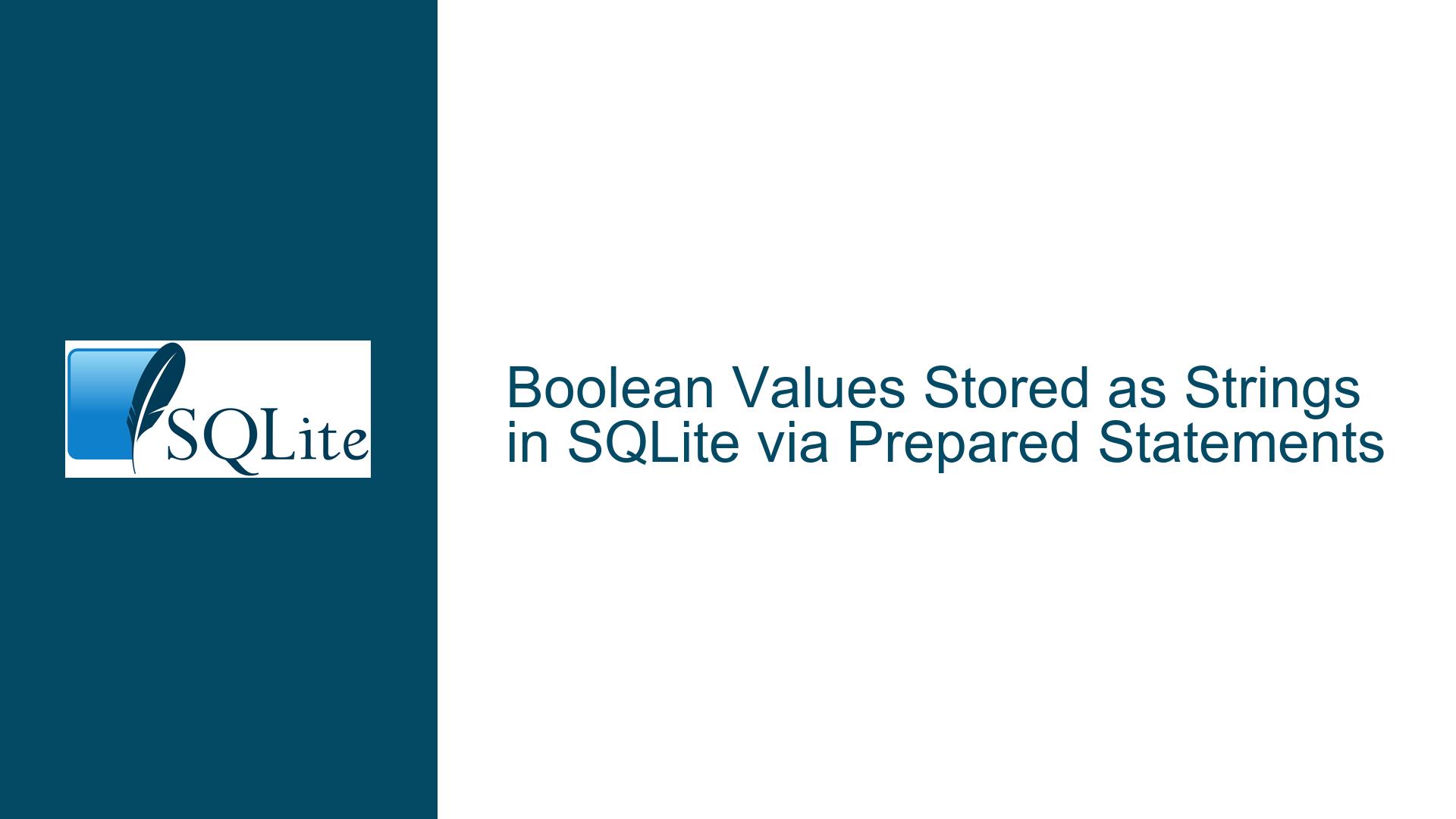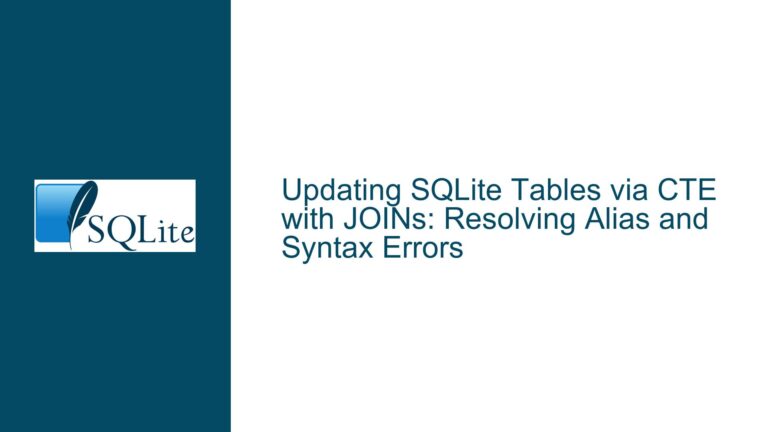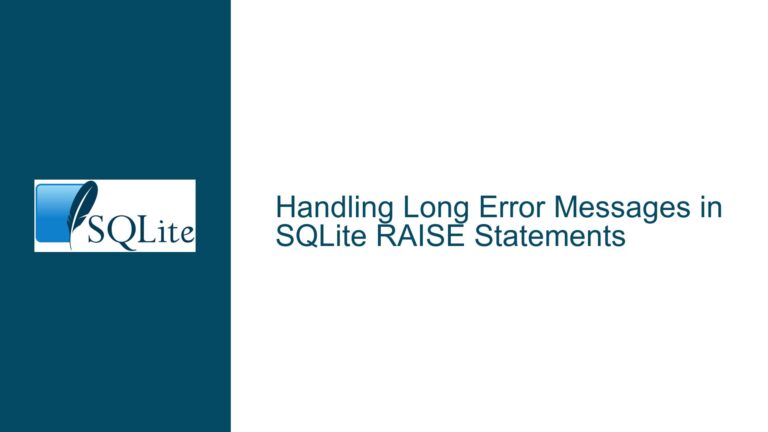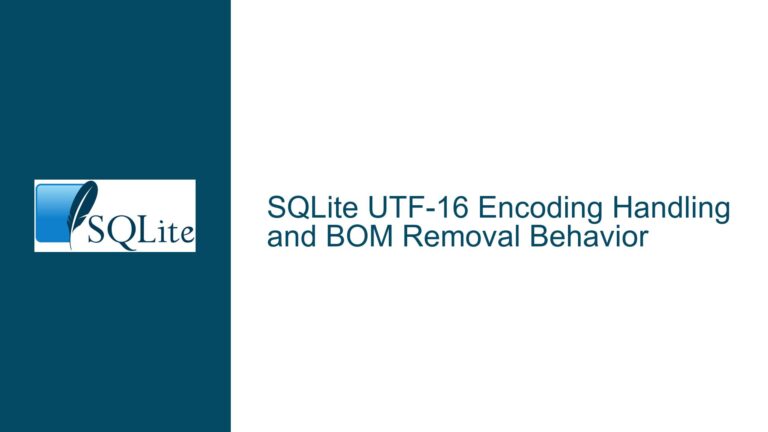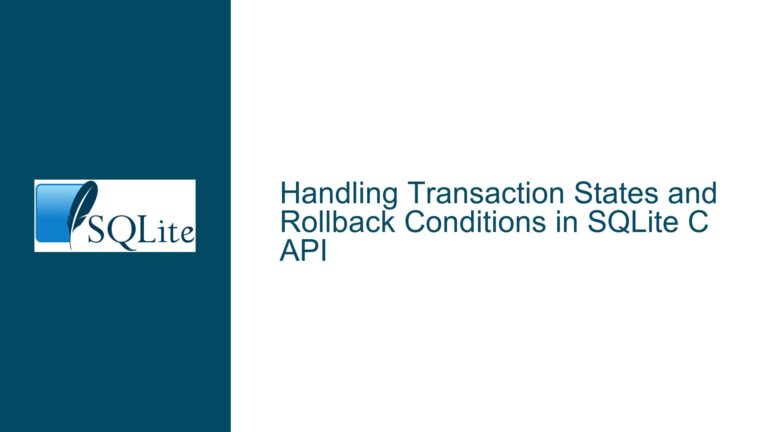Boolean Values Stored as Strings in SQLite via Prepared Statements
Issue Overview: Boolean Literals vs. String Values in SQLite Parameter Binding
SQLite natively recognizes the keywords TRUE and FALSE as aliases for the integer values 1 and 0, respectively. This behavior is well-documented and functions as expected when these keywords are used directly in SQL statements. However, developers often encounter confusion when attempting to insert boolean-like values via prepared statements in programming languages such as Python, JavaScript, or others. The confusion arises when string values like "True" or "False" are passed to prepared statements, expecting them to be automatically converted to their integer equivalents (1 or 0). Instead, these values are stored as strings in the database, leading to unexpected results when querying or using them in boolean contexts.
This issue is rooted in the distinction between SQL literals (keywords) and parameter binding. SQLite does not perform type coercion on bound parameters unless explicitly instructed by the schema or application logic. When a string value such as "False" is bound to a parameter, SQLite stores it as-is unless the column’s affinity or constraints force a conversion. This behavior contrasts with other databases like MySQL or PostgreSQL, where stricter type enforcement might automatically convert such strings. The problem is exacerbated by SQLite’s dynamic typing system, which allows any value to be stored in any column type (except INTEGER PRIMARY KEY columns).
For example, inserting 'False' (a string) into an INTEGER column will not automatically convert it to 0. Instead, SQLite attempts to interpret the string as an integer. If the string does not represent a numeric value (e.g., "123"), it will default to storing 0 for non-numeric strings in INTEGER columns. However, if the column has no type affinity (e.g., TEXT), the string "False" will persist, leading to logical errors when the application assumes it represents a boolean 0.
Possible Causes: Misaligned Type Handling Between Application and Database
String Values Instead of Boolean Types in Parameter Binding
The most common cause is passing string literals ("True","False") to prepared statements instead of native boolean types (True,Falsein Python). SQLite bindings for most programming languages map language-specific boolean types to integers (1/0), but strings remain unaltered unless explicitly converted.Ambiguity in SQLite Documentation Regarding Boolean Keywords
SQLite’s documentation states that it recognizesTRUEandFALSEas boolean literals, but this applies only when these keywords are used directly in SQL statements, not when they are passed as parameters. Developers may misinterpret this to mean that any occurrence of these strings will be converted, leading to incorrect assumptions about parameter binding.Dynamic Typing and Column Affinity Mismatches
SQLite’s type affinity system does not enforce strict type checks. A column declared asBOOLEAN(which is an alias forNUMERIC) may accept strings if they are passed via parameters. For instance, aBOOLEANcolumn withNUMERICaffinity will attempt to convert bound parameters to integers, but non-numeric strings like"False"will be stored as0only if the conversion fails. This can produce inconsistent results depending on the input format.Database Driver or Binding Limitations
Some SQLite drivers (e.g., Node.js’sbetter-sqlite3or Python’ssqlite3module) restrict bindable types to primitives like numbers, strings, andnull. If a driver does not support binding boolean types natively, developers may resort to using strings, triggering the issue.Schema Design Without Type Constraints
Columns lackingCHECKconstraints or strict affinities allow invalid boolean representations to persist. For example, ais_activecolumn without aCHECK (is_active IN (0, 1))constraint will accept any value, including strings.
Troubleshooting Steps, Solutions & Fixes: Ensuring Correct Boolean Storage
Step 1: Validate Input Types in Application Code
Ensure that boolean values are passed as native boolean types (e.g., True/False in Python) to prepared statements. For example:
# Correct approach: Using Python booleans
cursor.execute("INSERT INTO tasks (completed) VALUES (?)", (False,))
# Resulting value in the database: 0
# Incorrect approach: Using strings
cursor.execute("INSERT INTO tasks (completed) VALUES (?)", ("False",))
# Resulting value: "False" (stored as TEXT)
If the data source provides boolean-like strings (e.g., from JSON or user input), explicitly convert them to booleans before binding:
input_value = "False" # Example input
boolean_value = input_value.lower() == "true"
cursor.execute("INSERT INTO tasks (completed) VALUES (?)", (boolean_value,))
Step 2: Enforce Column Constraints and Affinities
Define columns with INTEGER affinity and add CHECK constraints to restrict values to 0 or 1:
CREATE TABLE tasks (
id INTEGER PRIMARY KEY,
completed INTEGER CHECK (completed IN (0, 1))
);
This ensures that any non-integer or out-of-range values (including strings) trigger a constraint violation error.
Step 3: Use Explicit SQL Casting for Bound Parameters
If modifying the application code is impractical, use SQL expressions to cast bound parameters to integers:
INSERT INTO tasks (completed) VALUES (CAST(? AS INTEGER))
However, this approach has limitations. Casting non-numeric strings like "False" to INTEGER will result in 0, but this is a silent conversion and may mask data integrity issues.
Step 4: Standardize Boolean Representations in Queries
When querying boolean columns, avoid relying on implicit conversions. Use explicit comparisons:
-- Instead of:
SELECT * FROM tasks WHERE completed = 'False';
-- Use:
SELECT * FROM tasks WHERE completed = 0;
Step 5: Update Database Drivers or Use Middleware
If the database driver does not support binding boolean types, consider switching to a driver that does or implement a middleware layer to handle type conversions. For example, in Python, the sqlite3 module automatically converts True/False to 1/0, but this behavior must not be circumvented by passing strings.
Step 6: Educate Teams on SQLite’s Type Handling Nuances
Document the differences between SQL literals and bound parameters. Emphasize that TRUE/FALSE in SQL are keywords, not strings, and that parameter binding operates independently of SQL parsing.
Step 7: Audit Existing Data for Inconsistent Boolean Representations
Identify and correct existing invalid entries using batch updates:
-- Convert all "False" strings to 0 in the completed column:
UPDATE tasks SET completed = 0 WHERE completed = 'False';
By systematically addressing input validation, schema design, and query practices, developers can ensure that boolean values are stored and retrieved consistently in SQLite databases.