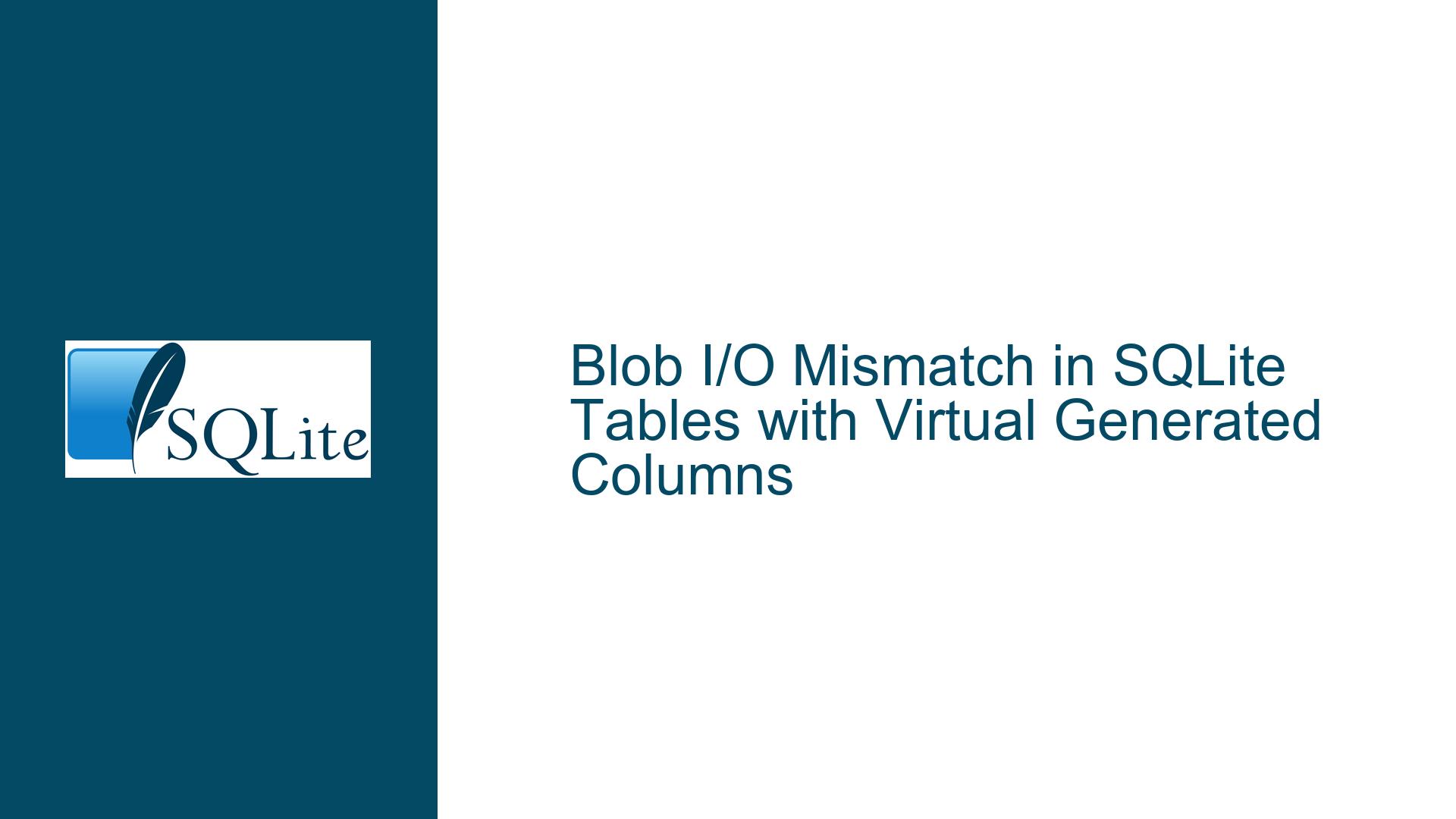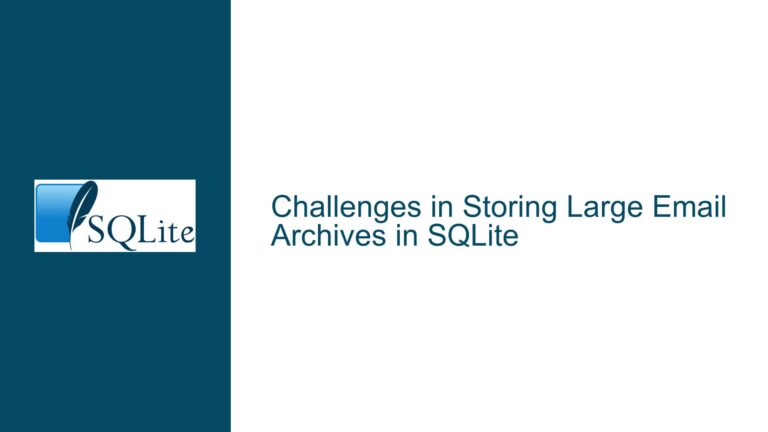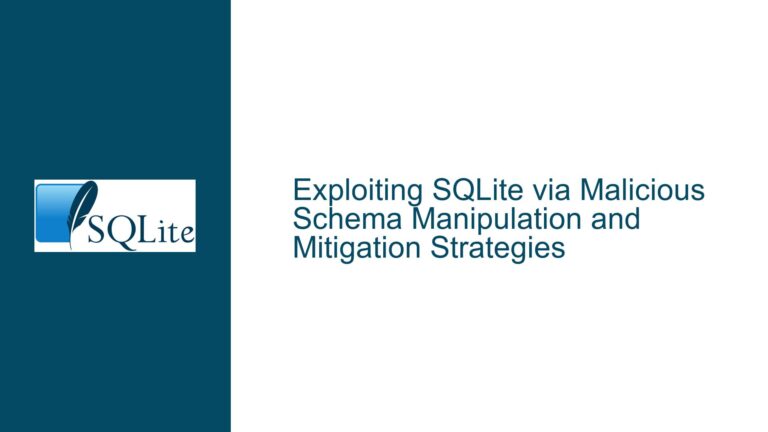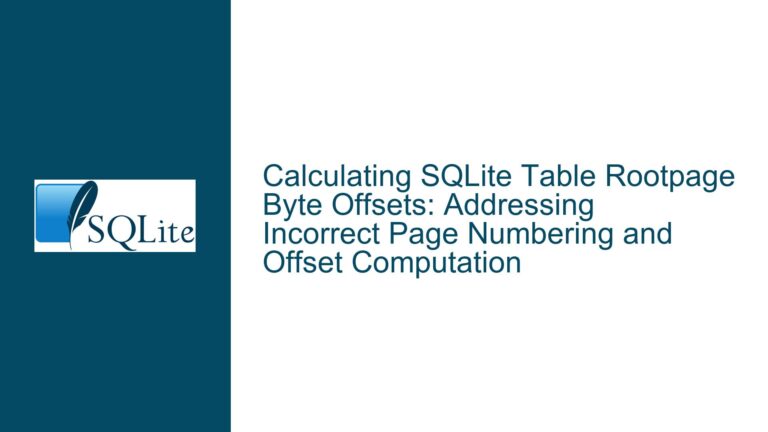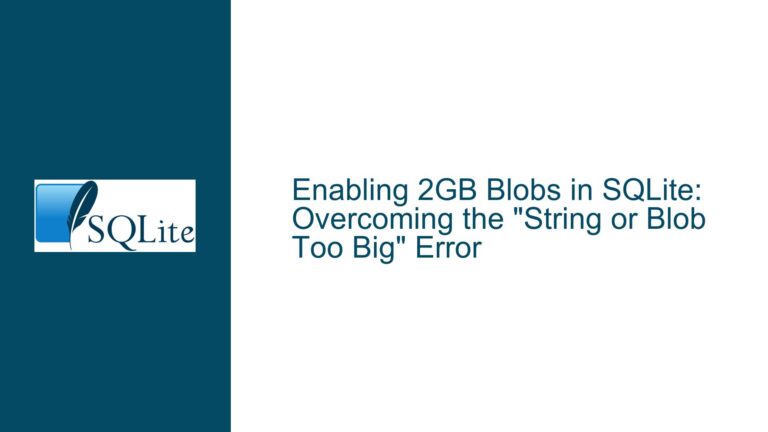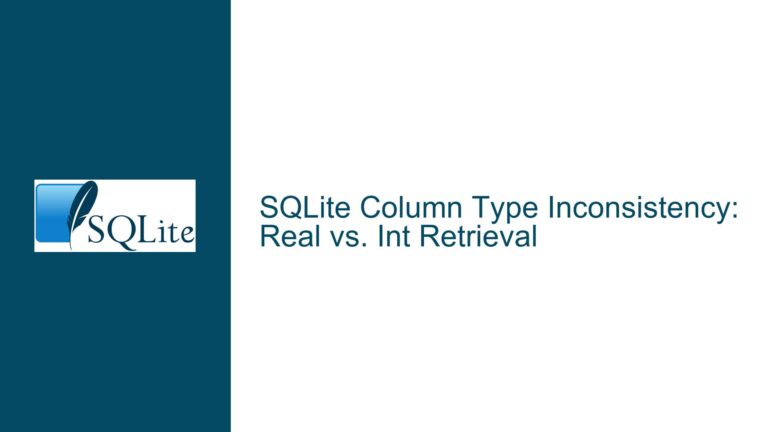Blob I/O Mismatch in SQLite Tables with Virtual Generated Columns
Issue Overview: Blob I/O Accessing Incorrect Columns in Tables with Virtual Generated Columns
The core issue revolves around a mismatch in column indexing when performing Blob I/O operations on SQLite tables that contain virtual generated columns. Specifically, when a table includes a virtual generated column, attempting to write to a BLOB column using the sqlite3_blob_open() and sqlite3_blob_write() functions results in data being written to the wrong column. This behavior is unexpected and can lead to data corruption if not identified and addressed.
The problem manifests when a table is defined with a mix of regular columns, virtual generated columns, and BLOB columns. For example, consider a table blobs with the following schema:
CREATE TABLE blobs (
a TEXT,
b TEXT GENERATED ALWAYS AS (a) VIRTUAL,
myblob BLOB,
c TEXT
);
When attempting to write to the myblob column using Blob I/O, the data is incorrectly written to the c column instead. This issue does not occur if the generated column is defined as STORED instead of VIRTUAL. The discrepancy suggests a misalignment between the logical and physical column indexes when virtual generated columns are present.
The issue is particularly problematic because it can go unnoticed until data integrity is compromised. For instance, if the c column is used to store critical information, overwriting it with BLOB data could lead to significant issues in application logic or data retrieval. The problem is exacerbated when dealing with third-party databases where schema modifications are not feasible.
Possible Causes: Misalignment Between Logical and Physical Column Indexes
The root cause of this issue lies in how SQLite handles column indexing for tables with virtual generated columns. SQLite maintains two sets of column indexes: logical and physical. Logical indexes correspond to the order in which columns are defined in the table schema, while physical indexes represent the actual storage layout of the columns in the database file.
Virtual generated columns are not stored in the database file; instead, their values are computed on-the-fly when queried. This distinction affects how SQLite maps logical column indexes to physical column indexes. When a table contains virtual generated columns, the physical index of a column may differ from its logical index, leading to misalignment.
In the case of the blobs table, the logical column indexes are as follows:
a(logical index 0)b(logical index 1, virtual generated column)myblob(logical index 2)c(logical index 3)
However, the physical column indexes might be:
a(physical index 0)myblob(physical index 1)c(physical index 2)
The virtual generated column b is excluded from the physical storage, causing a shift in the physical indexes of subsequent columns. When the sqlite3_blob_open() function is called with the logical index of myblob (logical index 2), SQLite incorrectly maps it to the physical index of c (physical index 2), resulting in data being written to the wrong column.
This misalignment is further confirmed by the observation that the issue does not occur with stored generated columns. Stored generated columns are physically stored in the database file, so their presence does not disrupt the mapping between logical and physical column indexes.
Troubleshooting Steps, Solutions & Fixes: Addressing Blob I/O Mismatch in SQLite
1. Verify the Schema and Column Indexes
The first step in troubleshooting this issue is to verify the table schema and understand the logical and physical column indexes. Use the PRAGMA table_info() command to inspect the table schema:
PRAGMA table_info(blobs);
This command returns a result set with details about each column, including its name, type, and position in the table schema. Compare the logical column indexes with the expected physical indexes, especially noting the presence of virtual generated columns.
2. Use Stored Generated Columns as a Workaround
If the application allows for schema modifications, consider converting virtual generated columns to stored generated columns. Stored generated columns are physically stored in the database file, ensuring that the logical and physical column indexes remain aligned. For example:
CREATE TABLE blobs (
a TEXT,
b TEXT GENERATED ALWAYS AS (a) STORED,
myblob BLOB,
c TEXT
);
This change ensures that the myblob column retains its correct physical index, preventing the Blob I/O mismatch.
3. Reorder Columns to Place Virtual Generated Columns at the End
If converting to stored generated columns is not feasible, another workaround is to reorder the columns in the table schema so that virtual generated columns are placed at the end. This minimizes the impact on the physical indexes of other columns. For example:
CREATE TABLE blobs (
a TEXT,
myblob BLOB,
c TEXT,
b TEXT GENERATED ALWAYS AS (a) VIRTUAL
);
By placing the virtual generated column b at the end, the physical indexes of a, myblob, and c remain consistent, reducing the likelihood of Blob I/O issues.
4. Avoid Blob I/O on Tables with Virtual Generated Columns
As suggested by Richard Hipp, one of the SQLite developers, it may be prudent to avoid using Blob I/O on tables that contain virtual generated columns. The complexity of managing column indexing in such tables increases the risk of errors. Instead, consider alternative approaches for handling large BLOBs, such as storing them in a separate table without generated columns.
5. Update to the Latest SQLite Version
The SQLite development team has addressed this issue in recent updates. Specifically, starting from version 3.45.0, SQLite throws an error when attempting to open a BLOB handle on a table that contains any generated columns, whether virtual or stored. This change prevents the possibility of data corruption by disallowing Blob I/O operations on such tables. Ensure that your application is using the latest version of SQLite to benefit from this fix.
6. Implement Custom Error Handling for Blob I/O Operations
If upgrading SQLite is not immediately possible, implement custom error handling in your application to detect and prevent Blob I/O operations on tables with virtual generated columns. Before opening a BLOB handle, query the table schema to check for the presence of virtual generated columns:
SELECT COUNT(*) FROM pragma_table_info('blobs') WHERE hidden = 2;
If the result is greater than zero, the table contains virtual generated columns, and Blob I/O operations should be avoided.
7. Use Alternative Data Storage Strategies
For applications that require both BLOB storage and generated columns, consider alternative data storage strategies. For example, store BLOBs in a separate table and use foreign keys to associate them with the main table. This approach decouples BLOB storage from the table containing generated columns, eliminating the risk of column indexing mismatches.
8. Monitor and Test for Data Integrity
Regularly monitor and test your database for data integrity, especially when performing Blob I/O operations. Implement automated tests that verify the correctness of data written to and read from BLOB columns. Use SQLite’s built-in integrity check functionality to detect and resolve any inconsistencies:
PRAGMA integrity_check;
This command scans the database for structural issues and reports any anomalies, helping to identify and address potential data corruption.
By following these troubleshooting steps and solutions, you can effectively address the Blob I/O mismatch issue in SQLite tables with virtual generated columns. Understanding the underlying causes and implementing appropriate fixes will ensure the integrity and reliability of your database operations.