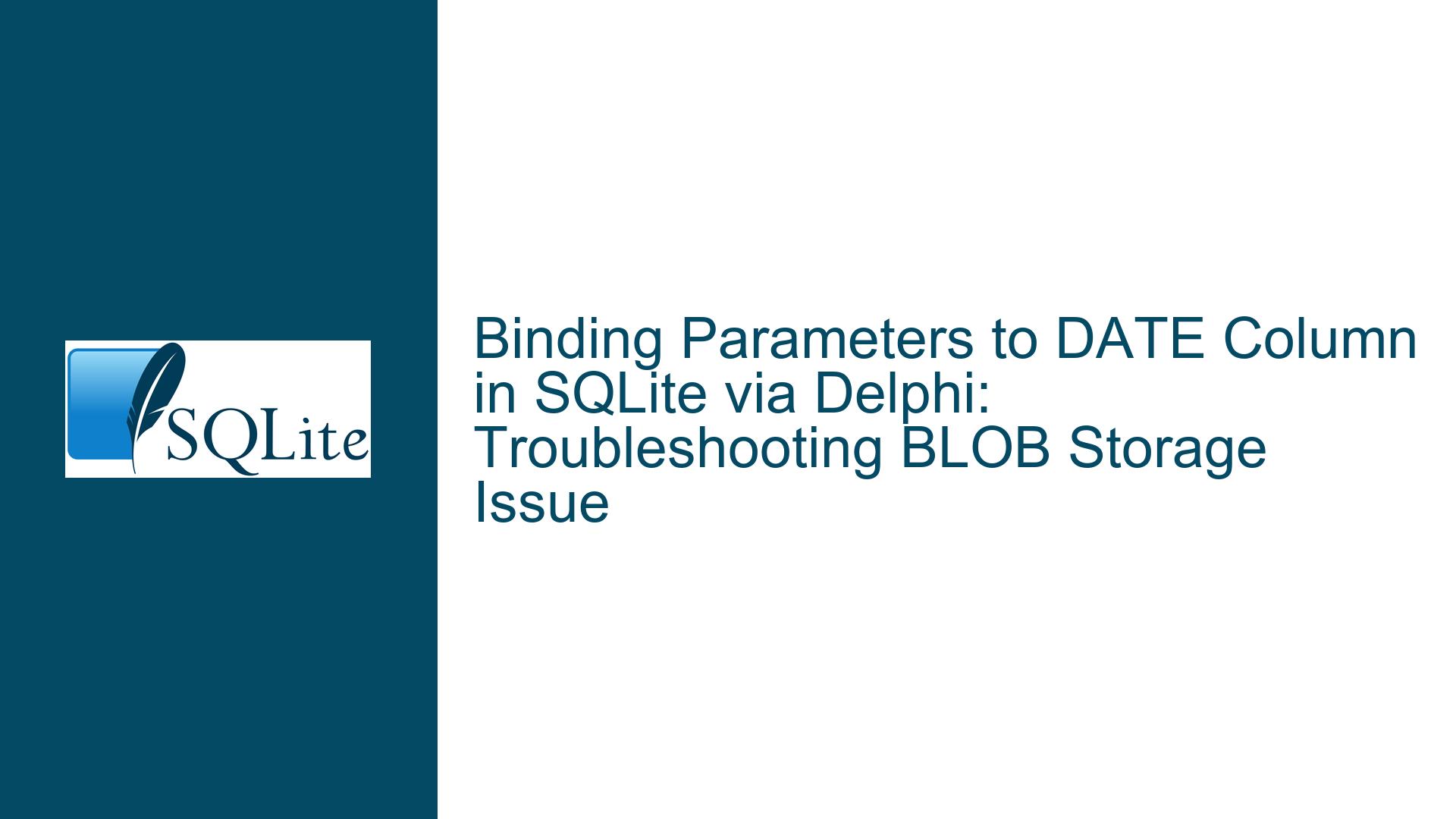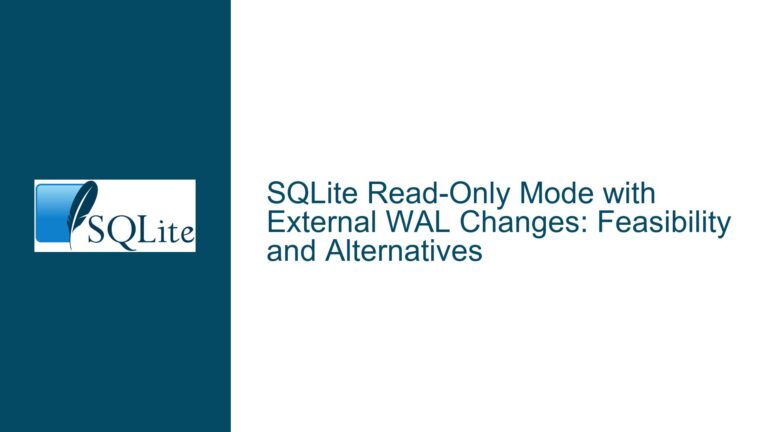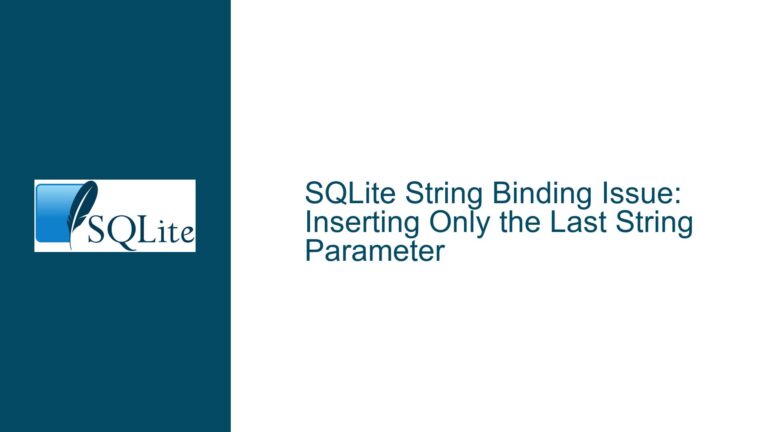Binding Parameters to DATE Column in SQLite via Delphi: Troubleshooting BLOB Storage Issue
Understanding the DATE Column Binding and BLOB Storage Problem
When working with SQLite in a Delphi environment, binding parameters to a DATE column should be a straightforward task. However, the issue arises when the DATE value, which is intended to be stored as a text string in the format ‘YYYY-MM-DD’, is instead stored as a BLOB. This behavior is unexpected and can lead to complications when querying or displaying the data, especially in tools like SQLite DB Browser, which may not handle BLOB data as intuitively as text.
The core of the problem lies in the interaction between the Delphi SQLite wrapper and the SQLite engine. The Delphi wrapper is responsible for translating the data types from Delphi’s native types to SQLite’s storage classes. In this case, the wrapper is not correctly interpreting the DATE string as a text type, leading to its storage as a BLOB. This misalignment can be attributed to several factors, including the way the Delphi wrapper handles string binding, the SQLite engine’s type affinity rules, and the specific implementation of the BindSQL method.
Exploring the Causes of DATE Binding Misinterpretation
The primary cause of the DATE value being stored as a BLOB instead of text can be traced back to the BindSQL method implementation in the Delphi wrapper. The method BindSQL is responsible for binding parameters to the prepared SQL statement. In the provided code, the BindSQL method for strings is defined as follows:
procedure TSQLiteDatabase.BindSQL(Query: TSQLiteQuery; const Index: Integer; const Value: String);
begin
if Assigned(Query.Statement) then
Sqlite3_Bind_Text(Query.Statement, Index, PAnsiChar(AnsiToUTF8(Value)), Length(AnsiToUTF8(Value)), Pointer(SQLITE_STATIC))
else
RaiseError('Could not bind string to prepared SQL statement', Query.SQL);
end;
This method converts the Delphi string to a UTF-8 encoded AnsiString and then binds it as text using sqlite3_bind_text. However, the issue arises because the SQLite engine’s type affinity rules come into play. SQLite uses a dynamic type system where the storage class of a value is determined by the value itself, not by the column’s declared type. When the Delphi wrapper binds the DATE string, SQLite may interpret it as a BLOB due to the way the data is passed or due to the wrapper’s internal handling of the data.
Another potential cause is the use of the SQLITE_STATIC flag in the sqlite3_bind_text function. This flag tells SQLite that the text data is static and will not change, so SQLite does not need to make a copy of it. However, if the Delphi wrapper is not managing the memory correctly or if there are issues with the pointer being passed, SQLite might default to storing the data as a BLOB to avoid potential memory management issues.
Resolving the BLOB Storage Issue for DATE Binding
To resolve the issue of DATE values being stored as BLOBs, we need to ensure that the Delphi wrapper correctly binds the DATE string as text. Here are the steps to troubleshoot and fix the problem:
Verify the
BindSQLMethod Implementation: Ensure that theBindSQLmethod for strings is correctly implemented. The method should convert the Delphi string to a UTF-8 encoded AnsiString and bind it as text usingsqlite3_bind_text. TheSQLITE_STATICflag should be used correctly to indicate that the text data is static and will not change.Check the SQLite Type Affinity: Understand how SQLite’s type affinity rules affect the storage of the DATE value. SQLite uses a dynamic type system, so the storage class of a value is determined by the value itself. Ensure that the DATE string is being passed in a way that SQLite recognizes it as text.
Use Explicit Type Casting: If the issue persists, consider using explicit type casting in the SQL statement to ensure that SQLite treats the DATE value as text. For example, you can modify the SQL statement to include a cast to TEXT:
INSERT INTO Table1 (RecordID, Date, User) VALUES(?, CAST(? AS TEXT), ?);This ensures that the DATE value is explicitly treated as text, regardless of how the Delphi wrapper binds it.
Debug the Memory Management: If the
SQLITE_STATICflag is causing issues, consider using theSQLITE_TRANSIENTflag instead. This flag tells SQLite that the text data may change, so SQLite should make a copy of it. This can help avoid issues with memory management and ensure that the DATE value is stored as text.Update the Delphi Wrapper: If the issue is related to the Delphi wrapper’s handling of string binding, consider updating the wrapper to a newer version or using a different wrapper that better handles SQLite’s type system. Alternatively, you can modify the wrapper’s source code to ensure that DATE values are correctly bound as text.
Test with Different SQLite Tools: Use different SQLite tools to verify how the DATE value is stored and retrieved. Some tools may handle BLOB data differently, so testing with multiple tools can help identify any inconsistencies in how the data is stored and displayed.
By following these steps, you can ensure that DATE values are correctly bound as text in SQLite, avoiding the issue of them being stored as BLOBs. This will improve the consistency and reliability of your database operations, especially when working with tools like SQLite DB Browser that expect DATE values to be stored as text.
Conclusion
The issue of DATE values being stored as BLOBs in SQLite when using a Delphi wrapper is a complex one that involves the interaction between the wrapper’s binding methods and SQLite’s type affinity rules. By carefully examining the BindSQL method implementation, understanding SQLite’s type system, and using explicit type casting, you can resolve this issue and ensure that DATE values are correctly stored as text. Additionally, debugging memory management and testing with different SQLite tools can help identify and address any underlying issues. With these steps, you can achieve a robust and reliable solution for binding DATE values in SQLite via Delphi.