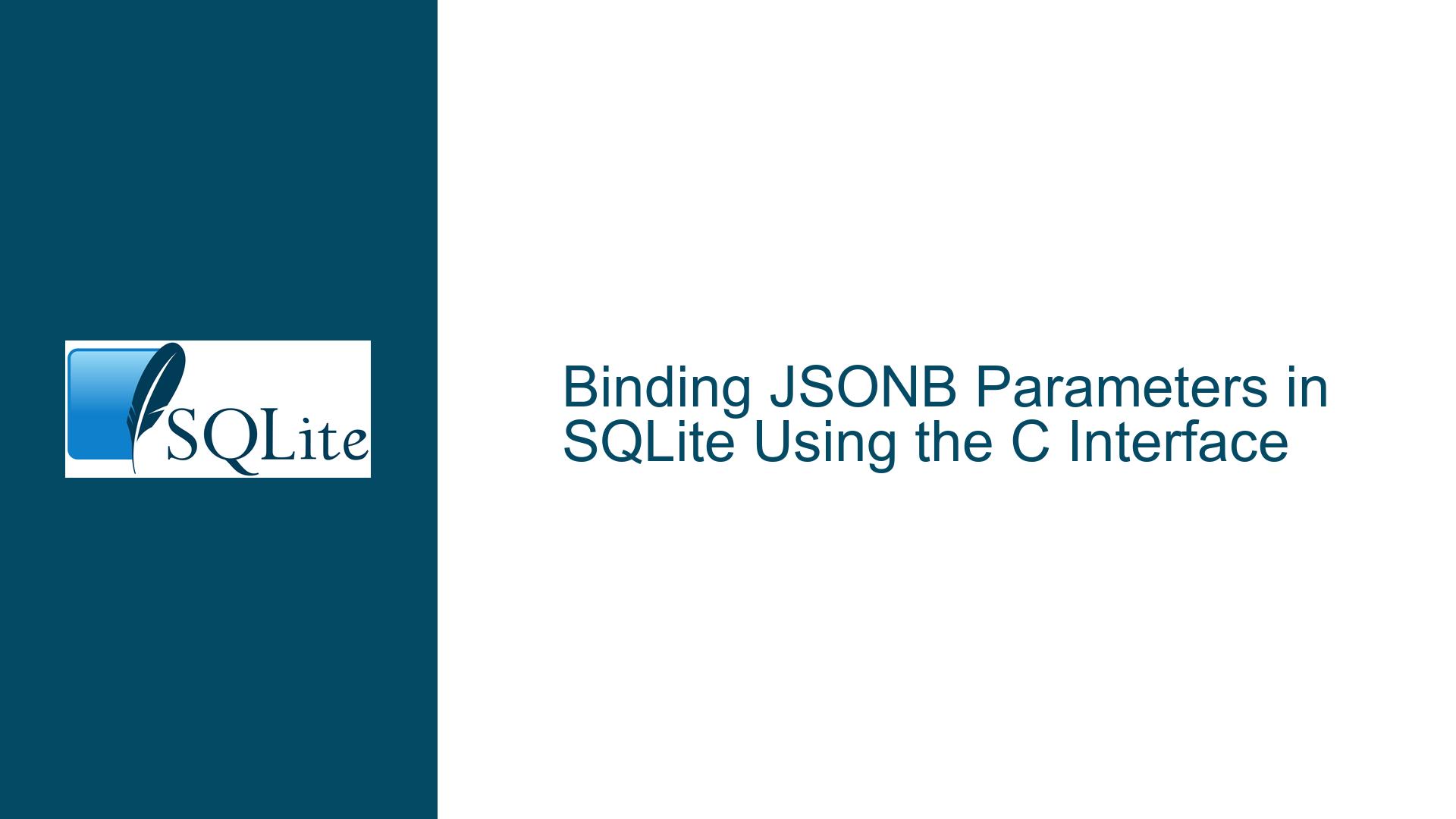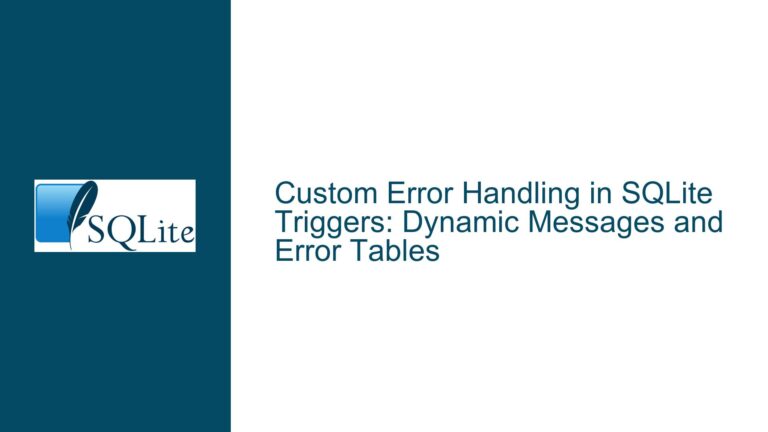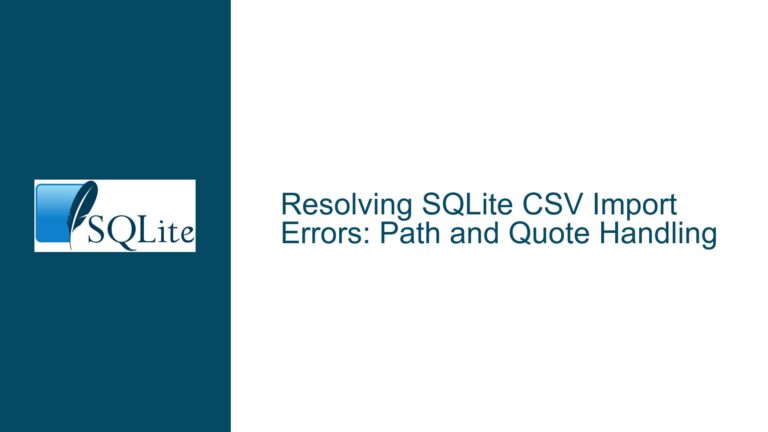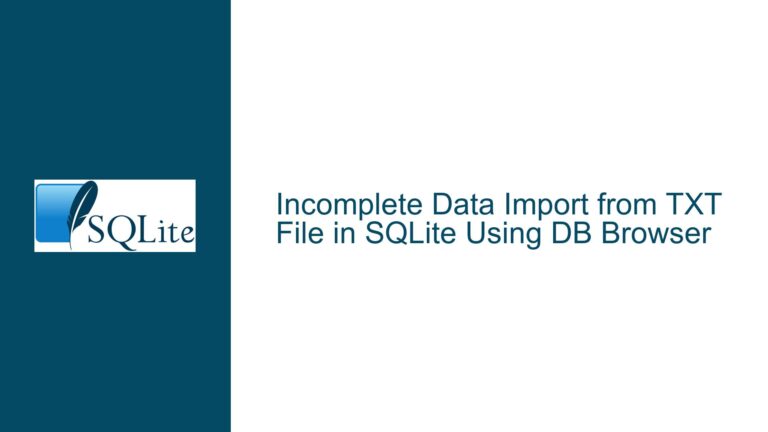Binding JSONB Parameters in SQLite Using the C Interface
Inserting JSONB Data via the C Interface: Challenges and Solutions
When working with SQLite and the C interface, one of the more nuanced tasks is inserting JSONB data into a table. JSONB, a binary representation of JSON, is a compact and efficient way to store JSON data in SQLite. However, the process of binding JSONB parameters in SQLite using the C interface can be tricky, especially when trying to maintain the flexibility and security of parameterized queries. This post will delve into the intricacies of this process, exploring the challenges, potential pitfalls, and solutions to ensure that your JSONB data is inserted correctly and efficiently.
Understanding JSONB and Parameter Binding in SQLite
JSONB, or JSON Binary, is a format that stores JSON data in a binary form, which is more efficient for storage and querying compared to the traditional text-based JSON format. SQLite provides a jsonb() function that converts a JSON string into its binary representation. When inserting JSONB data into a table, the typical approach is to use the jsonb() function within the SQL statement. For example, the following SQL statement inserts a JSONB object into a table:
INSERT INTO table_name (jsonb_column) VALUES (jsonb('{"key": "value"}'));
However, when using the C interface, the goal is often to bind parameters to the SQL statement to avoid SQL injection and to improve performance by reusing prepared statements. The challenge arises when trying to bind a JSONB parameter directly, as the jsonb() function expects a JSON string, not a binary blob. This leads to the question: How can we bind a JSONB parameter in a way that SQLite will accept it as valid JSONB data?
The Misconception Around JSONB Parameter Binding
A common misconception is that JSONB data can be directly bound as a binary blob (BLOB) in SQLite. While it is true that JSONB is stored in a binary format, the jsonb() function in SQLite expects a JSON string as its input. This means that attempting to bind a binary blob directly to a parameter in an SQL statement will not work as intended. For example, the following approach will fail:
sqlite3_stmt *stmt;
const char *sql = "INSERT INTO table_name (jsonb_column) VALUES (?)";
sqlite3_prepare_v2(db, sql, -1, &stmt, NULL);
sqlite3_bind_blob(stmt, 1, jsonb_data, jsonb_data_size, SQLITE_STATIC);
sqlite3_step(stmt);
In this case, jsonb_data is a binary blob representing the JSONB data, but SQLite will not recognize it as valid JSONB because the jsonb() function is not being used to convert it. This leads to the realization that the JSONB data must first be converted into a JSON string before it can be bound as a parameter.
The Correct Approach: Binding JSONB Parameters with the jsonb() Function
The correct approach to binding JSONB parameters in SQLite using the C interface involves using the jsonb() function within the SQL statement. This ensures that the JSON string is properly converted into its binary representation before being inserted into the table. The key insight here is that the parameter should be bound as a text string, not as a binary blob. Here’s how it can be done:
sqlite3_stmt *stmt;
const char *sql = "INSERT INTO table_name (jsonb_column) VALUES (jsonb(?))";
sqlite3_prepare_v2(db, sql, -1, &stmt, NULL);
sqlite3_bind_text(stmt, 1, json_string, -1, SQLITE_STATIC);
sqlite3_step(stmt);
In this example, json_string is a C string containing the JSON data in text format. The jsonb() function in the SQL statement converts this text into the appropriate binary format before inserting it into the table. This approach ensures that the JSONB data is correctly interpreted by SQLite and that the parameter is securely bound, preventing SQL injection attacks.
Handling JSONB Data in Libraries and Frameworks
When working with libraries or frameworks that generate SQL statements automatically, the process of binding JSONB parameters can become more complex. These libraries often generate placeholders for parameters, but they may not be aware of the need to use the jsonb() function for JSONB data. In such cases, additional steps may be required to modify the generated SQL statements to include the jsonb() function.
For example, if a library generates the following SQL statement:
INSERT INTO table_name (jsonb_column) VALUES (?)
You would need to manually modify the statement to include the jsonb() function:
INSERT INTO table_name (jsonb_column) VALUES (jsonb(?))
This modification ensures that the JSONB data is properly converted before being inserted into the table. While this adds an extra step to the process, it is necessary to ensure that the JSONB data is handled correctly.
Performance Considerations When Binding JSONB Parameters
One of the advantages of using parameterized queries is that they can be reused with different parameter values, which can improve performance by reducing the overhead of parsing and compiling SQL statements. However, when binding JSONB parameters, there are some performance considerations to keep in mind.
First, the jsonb() function must be called for each parameter value, which adds a small amount of overhead. This overhead is generally negligible, but it is something to be aware of when working with large datasets or high-throughput applications.
Second, the size of the JSON data being inserted can impact performance. JSONB data is typically more compact than text-based JSON, but it can still be relatively large, especially if the JSON objects are complex or contain large arrays. In such cases, it may be beneficial to optimize the JSON data before inserting it into the database, for example by removing unnecessary fields or compressing the data.
Security Implications of Binding JSONB Parameters
Security is a critical consideration when working with databases, and SQL injection is one of the most common security vulnerabilities. Parameterized queries are a key defense against SQL injection, as they separate the SQL code from the data being inserted. When binding JSONB parameters, it is important to ensure that the JSON data is properly sanitized and that the jsonb() function is used correctly to prevent any potential security issues.
For example, if the JSON data is constructed dynamically from user input, it is important to validate and sanitize the input to ensure that it does not contain any malicious content. Additionally, the use of the jsonb() function ensures that the JSON data is properly encoded, reducing the risk of injection attacks.
Debugging Common Issues with JSONB Parameter Binding
When working with JSONB parameter binding in SQLite, there are several common issues that can arise. One of the most common issues is forgetting to use the jsonb() function in the SQL statement. This can result in the JSON data being inserted as a text string rather than a binary blob, which can lead to errors when querying the data later.
Another common issue is mismatching the data type when binding the parameter. For example, if the parameter is bound as a binary blob instead of a text string, SQLite will not be able to convert it into JSONB format. This can result in the data being inserted incorrectly or in an error being thrown.
To debug these issues, it is important to carefully review the SQL statement and ensure that the jsonb() function is being used correctly. Additionally, it can be helpful to log the SQL statements and parameter values being used to identify any discrepancies.
Best Practices for Binding JSONB Parameters in SQLite
To ensure that JSONB parameters are bound correctly in SQLite, it is important to follow a set of best practices. First, always use the jsonb() function in the SQL statement to convert the JSON string into its binary representation. This ensures that the data is stored in the correct format and can be queried efficiently.
Second, bind the parameter as a text string, not as a binary blob. This ensures that the jsonb() function can properly convert the data into JSONB format. Additionally, it is important to validate and sanitize any JSON data that is constructed from user input to prevent security vulnerabilities.
Finally, when working with libraries or frameworks that generate SQL statements automatically, be prepared to modify the generated statements to include the jsonb() function. This may require additional steps, but it is necessary to ensure that the JSONB data is handled correctly.
Conclusion
Binding JSONB parameters in SQLite using the C interface can be a complex task, but with the right approach, it is possible to ensure that the data is inserted correctly and securely. By understanding the nuances of JSONB and parameter binding, and by following best practices, you can avoid common pitfalls and ensure that your JSONB data is handled efficiently and securely. Whether you are working with raw SQL statements or using a library to generate them, the key is to always use the jsonb() function and to bind the parameter as a text string. With these techniques, you can confidently work with JSONB data in SQLite and take full advantage of its benefits.