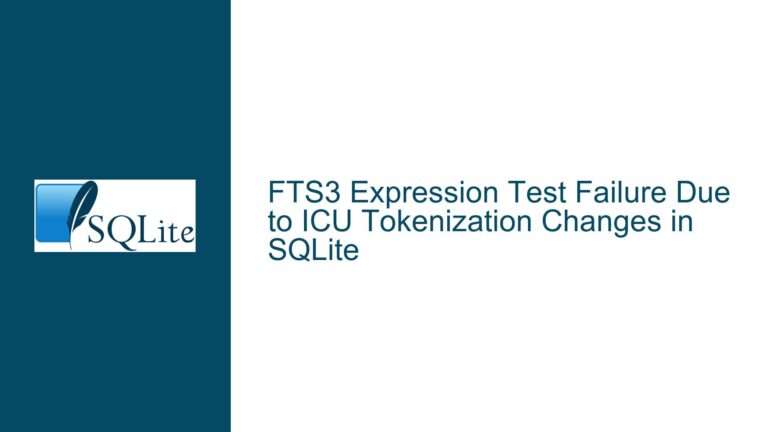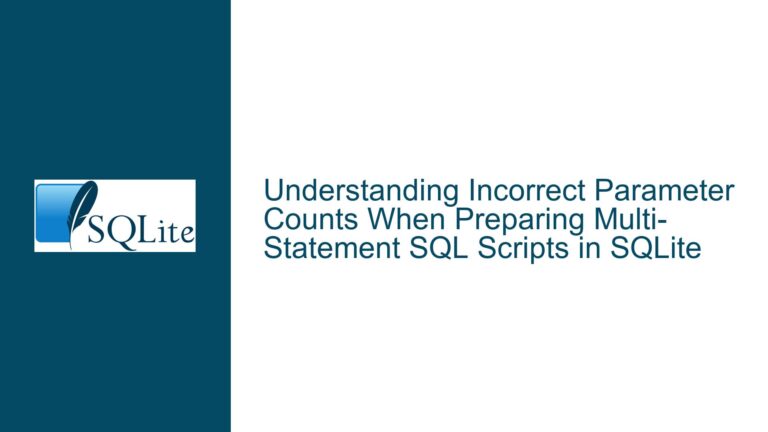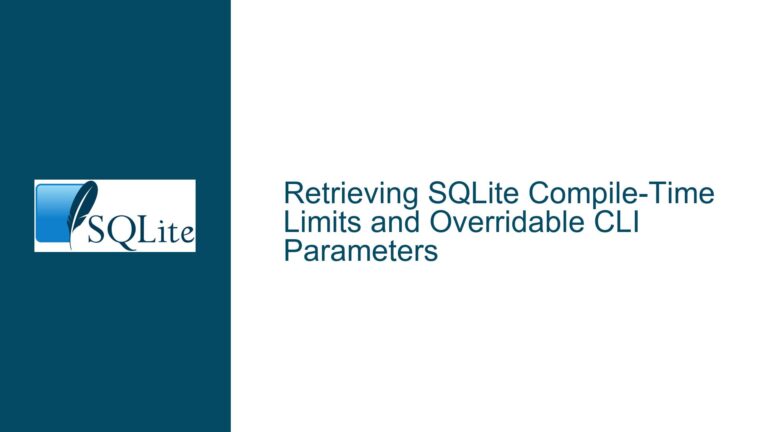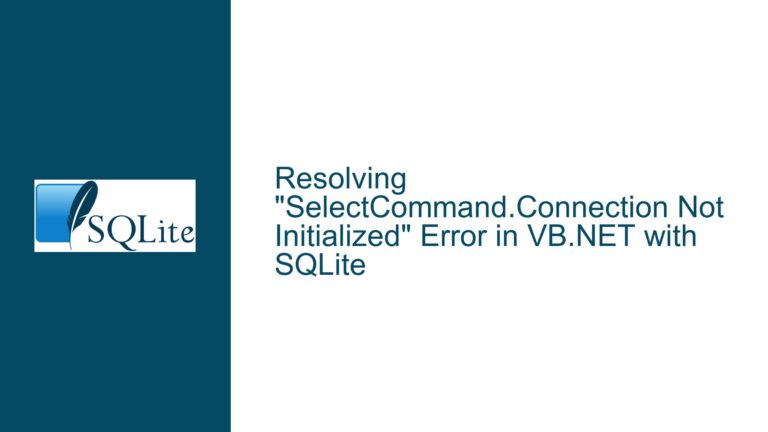Binding a List of Values to a Single Parameter in SQLite IN Clause
Using Parameterized Queries with Dynamic IN Clauses in SQLite
When working with SQLite, a common challenge arises when attempting to bind a list of values to a single parameter in an IN clause. This issue is particularly relevant when the number of values in the list is not known at compile time, making it impossible to use a fixed number of placeholders (?). The problem is compounded when the query is part of a prepared statement that will be executed multiple times, as is often the case in user sessions. The core of the issue lies in SQLite’s handling of parameterized queries and the IN clause, which does not natively support binding a list of values to a single parameter.
The IN clause in SQLite expects a fixed number of values or a subquery that returns a set of values. When the number of values is dynamic, the typical approach of using multiple placeholders (?) becomes impractical. This limitation can lead to inefficient workarounds, such as dynamically constructing the SQL query string with the exact number of placeholders needed, which can be error-prone and insecure if not handled carefully.
One potential solution to this problem is the use of the carray() extension function provided by SQLite. This function allows you to pass a C array of values directly into the SQL query, effectively enabling the binding of a list of values to a single parameter. However, integrating the carray() function into your application requires careful consideration of how the function is compiled and linked into your project, as well as understanding the nuances of SQLite’s extension mechanism.
Compilation and Linking Issues with the carray() Extension
The carray() function is not included in the standard SQLite library by default. Instead, it is part of the SQLite extension library, which means that it must be explicitly included in your project. This can be done either by statically linking the carray() source code into your application or by dynamically loading the extension at runtime. Each approach has its own set of challenges and considerations.
When statically linking the carray() function, you must ensure that the source code is correctly compiled and linked into your application. This involves adding the carray.c source file to your build process and ensuring that the necessary preprocessor definitions are set, such as SQLITE_ENABLE_JSON1 if you are using other extensions that depend on it. Additionally, you must ensure that the carray() function is registered with SQLite during the initialization of your database connection.
If you choose to dynamically load the carray() extension, you must ensure that the extension is correctly built as a loadable module (e.g., a .dll or .so file) and that it is loaded into your SQLite session using the sqlite3_load_extension() function. This approach requires careful handling of the extension loading process, as SQLite’s extension loading mechanism can be restrictive, especially on certain platforms where dynamic loading is disabled by default for security reasons.
In either case, failing to correctly integrate the carray() function into your project will result in errors such as "No such table: carray", indicating that SQLite does not recognize the carray() function as a valid table-valued function. This error is a clear sign that the extension has not been correctly linked or loaded into your SQLite session.
Correctly Implementing the carray() Function for Dynamic IN Clauses
To correctly implement the carray() function for use in dynamic IN clauses, you must follow a series of steps to ensure that the function is available and correctly used in your SQL queries. The first step is to obtain the source code for the carray() function, which is available in the SQLite source repository. Once you have the source code, you must decide whether to statically link it into your application or to build it as a loadable extension.
If you choose to statically link the carray() function, you must compile the carray.c source file along with your application code. This typically involves adding the carray.c file to your build system and ensuring that the necessary compiler flags are set. For example, if you are using the GCC compiler, you would compile the carray.c file with the following command:
gcc -O2 -c carray.c -DSQLITE_ENABLE_JSON1
This command compiles the carray.c file with optimization level 2 and enables the JSON1 extension, which may be required if your application uses other SQLite extensions that depend on it. Once the carray.c file is compiled, you must link the resulting object file (carray.o) with your application code. For example:
gcc -O2 sqlite3.o carray.o mediaquery.c -o mediaquery.exe
This command links the sqlite3.o and carray.o object files with your mediaquery.c source file to produce the final executable (mediaquery.exe). Once the carray() function is correctly linked into your application, you must ensure that it is registered with SQLite during the initialization of your database connection. This can be done by calling the sqlite3_auto_extension() function with the carray() function’s entry point.
If you choose to dynamically load the carray() extension, you must first build the extension as a loadable module. This typically involves compiling the carray.c source file into a shared library (e.g., a .dll or .so file). For example, if you are using the GCC compiler on a Unix-like system, you would compile the carray.c file into a shared library with the following command:
gcc -O2 -shared -fPIC -o carray.so carray.c
This command compiles the carray.c file into a shared library (carray.so) with optimization level 2 and position-independent code (-fPIC). Once the shared library is built, you must load it into your SQLite session using the sqlite3_load_extension() function. This function takes the path to the shared library and the name of the entry point function (in this case, sqlite3_carray_init) as arguments. For example:
sqlite3_load_extension(db, "/path/to/carray.so", "sqlite3_carray_init", &errmsg);
This command loads the carray.so shared library into the SQLite session associated with the db database connection. If the extension is successfully loaded, the carray() function will be available for use in your SQL queries.
Once the carray() function is correctly integrated into your application, you can use it in your SQL queries to bind a list of values to a single parameter in an IN clause. For example, the following query uses the carray() function to select rows from the tags table where the name column matches any value in a C array:
SELECT * FROM tags WHERE name IN carray(?);
In this query, the ? placeholder is bound to a C array of values, which is passed to the carray() function. The carray() function then converts the C array into a table that can be used in the IN clause. This approach allows you to dynamically bind a list of values to a single parameter, without having to construct the SQL query string with a variable number of placeholders.
In conclusion, binding a list of values to a single parameter in an IN clause in SQLite requires careful handling of the carray() extension function. Whether you choose to statically link the function into your application or dynamically load it as a shared library, you must ensure that the function is correctly integrated into your project and registered with SQLite. Once the carray() function is available, you can use it to dynamically bind a list of values to a single parameter in your SQL queries, providing a flexible and efficient solution to the problem of dynamic IN clauses.