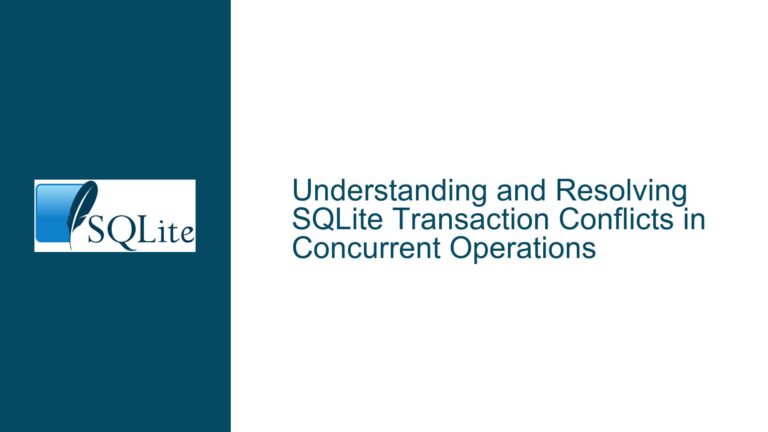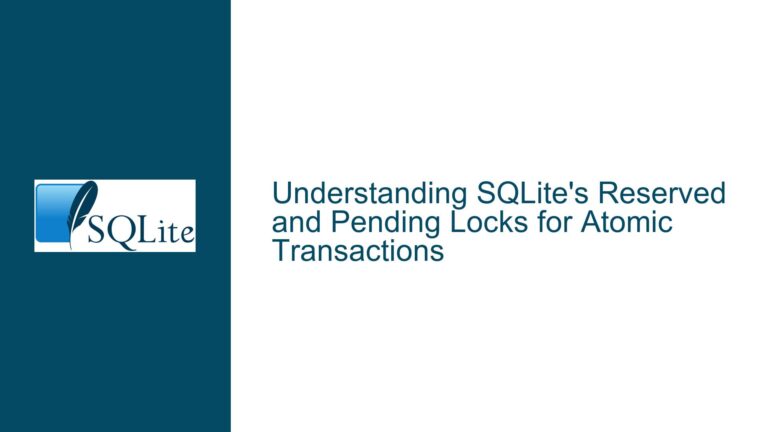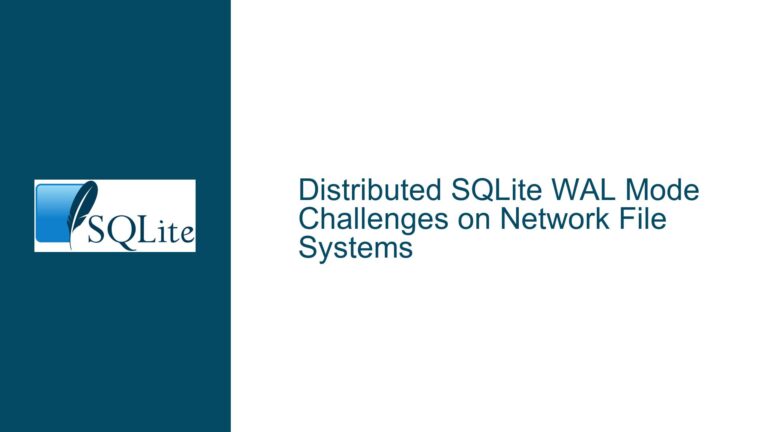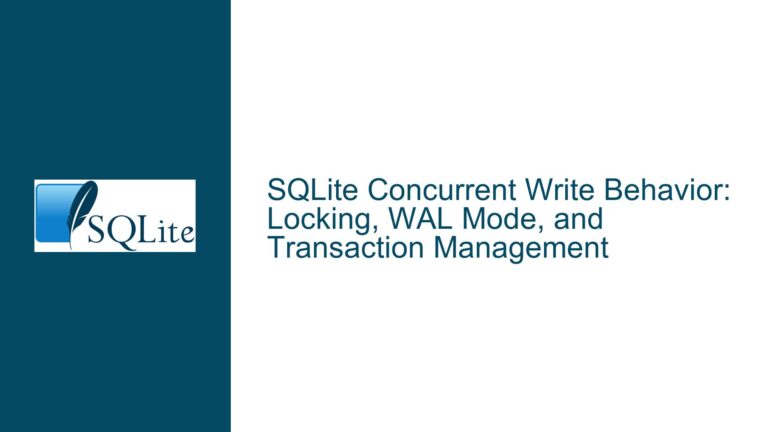Best Practices for Handling Multi-Writer Errors in SQLite CLI
Understanding Multi-Writer Error Scenarios in SQLite
SQLite is a lightweight, serverless database engine designed to be simple and efficient. However, its simplicity comes with certain constraints, particularly when multiple writers attempt to access the same database file simultaneously. These constraints stem from SQLite’s locking mechanism, which ensures data integrity but can lead to errors when concurrent write operations occur.
The issue arises because SQLite uses a locking protocol to prevent multiple processes from writing to the database at the same time. When one process has a lock on the database for writing, other processes attempting to write will encounter errors such as SQLITE_BUSY or SQLITE_LOCKED. These errors are not bugs but expected behavior based on SQLite’s design principles. They indicate that the database is currently unavailable for writing due to another process holding the lock.
For developers using SQLite from the command-line interface (CLI), handling these errors effectively is crucial, especially in scenarios involving simple operations like INSERT or SELECT. The challenge lies in implementing a retry mechanism that minimizes conflicts while maintaining performance and reliability. This requires understanding how SQLite’s locking works, what error codes signify specific states, and how to design a retry strategy that aligns with your application’s requirements.
In this guide, we will delve into the possible causes of multi-writer errors in SQLite and provide detailed troubleshooting steps and solutions for managing these scenarios effectively.
Causes of Multi-Writer Errors in SQLite CLI
Multi-writer errors in SQLite typically occur due to its locking mechanism and how it handles concurrent access. Below are the primary causes:
1. SQLite’s Locking Protocol
SQLite employs a locking system to manage access to the database file. The locking states include:
- SHARED Lock: Allows multiple readers but no writers.
- RESERVED Lock: Indicates an intent to write but does not block readers.
- PENDING Lock: Signals that a transaction is about to transition from reading to writing.
- EXCLUSIVE Lock: Blocks all other access (both readers and writers).
When one process holds an EXCLUSIVE lock, other processes attempting to write will encounter errors like SQLITE_BUSY or SQLITE_LOCKED.
2. Concurrency Limitations
Unlike server-based databases, SQLite does not support true concurrent writes. Instead, it serializes write operations by granting an exclusive lock to one writer at a time. If multiple processes or threads attempt simultaneous writes, conflicts arise.
3. Long-Lived Transactions
A long-running transaction can hold locks for an extended period, preventing other processes from gaining access. This is common when a process reads large datasets or performs complex operations before committing.
4. Insufficient Retry Logic
Applications that do not implement retry mechanisms or use inadequate strategies (e.g., retrying too quickly or too many times) are more likely to fail when encountering locked databases.
5. File System Constraints
SQLite relies on the underlying file system for locking. Issues such as network-mounted file systems (e.g., NFS) or incompatible configurations can lead to unreliable locking behavior and exacerbate multi-writer conflicts.
Strategies for Handling Multi-Writer Errors in SQLite CLI
Effectively managing multi-writer errors requires a combination of understanding error codes, implementing robust retry logic, and optimizing database usage patterns. Below are detailed steps and solutions:
1. Identify Error Codes
SQLite provides specific error codes that indicate different states:
SQLITE_BUSY: The database file is locked by another process.SQLITE_LOCKED: A conflict exists between two connections within the same process.
Understanding these codes allows you to tailor your application’s response based on the nature of the conflict.
To capture these codes in the CLI:
- On Windows (
cmd.exe), useERRORLEVEL. - On Unix-like systems (
/bin/sh), use$?.
For example:
sqlite3 my_database.db "INSERT INTO my_table (col1) VALUES ('value');"
if [ $? -eq 5 ]; then
echo "Database is busy; retrying..."
fi
2. Implement Retry Logic
A well-designed retry mechanism can resolve transient conflicts without overwhelming the system:
- Delay Between Retries: Introduce a small delay (e.g., 1–10 milliseconds) between retries to reduce contention.
- Retry Limit: Set an upper limit on retries (e.g., 5 attempts) to avoid infinite loops.
- Exponential Backoff: Gradually increase the delay between retries after each failure.
Example in shell script:
retries=0
max_retries=5
while [ $retries -lt $max_retries ]; do
sqlite3 my_database.db "INSERT INTO my_table (col1) VALUES ('value');"
if [ $? -eq 0 ]; then
echo "Insert successful."
break
else
echo "Database busy; retrying..."
retries=$((retries + 1))
sleep 0.$((RANDOM % 10)) # Randomized delay between retries
fi
done
if [ $retries -eq $max_retries ]; then
echo "Operation failed after $max_retries retries."
fi
3. Optimize Database Access Patterns
Reducing contention can minimize multi-writer errors:
- Batch Operations: Group multiple writes into a single transaction instead of executing them individually.
- Short Transactions: Commit changes as quickly as possible to release locks promptly.
- Read-Only Connections: Use separate connections for read-only queries to avoid unnecessary locks.
4. Use WAL Mode
SQLite’s Write-Ahead Logging (WAL) mode improves concurrency by allowing readers and writers to access the database simultaneously:
sqlite3 my_database.db "PRAGMA journal_mode=WAL;"
However, WAL mode may not be suitable for all environments (e.g., network file systems).
5. Monitor File System Compatibility
Ensure that your file system supports reliable locking mechanisms required by SQLite:
- Avoid using network-mounted file systems like NFS unless configured properly.
- Test your application on different file systems if portability is required.
6. Design Schema with Concurrency in Mind
A well-designed schema can reduce contention:
- Use separate tables for unrelated data to minimize conflicts.
- Avoid frequent updates to shared metadata tables.
By understanding SQLite’s locking behavior and implementing these strategies, you can effectively handle multi-writer errors in CLI-based applications while ensuring data integrity and performance remain intact.