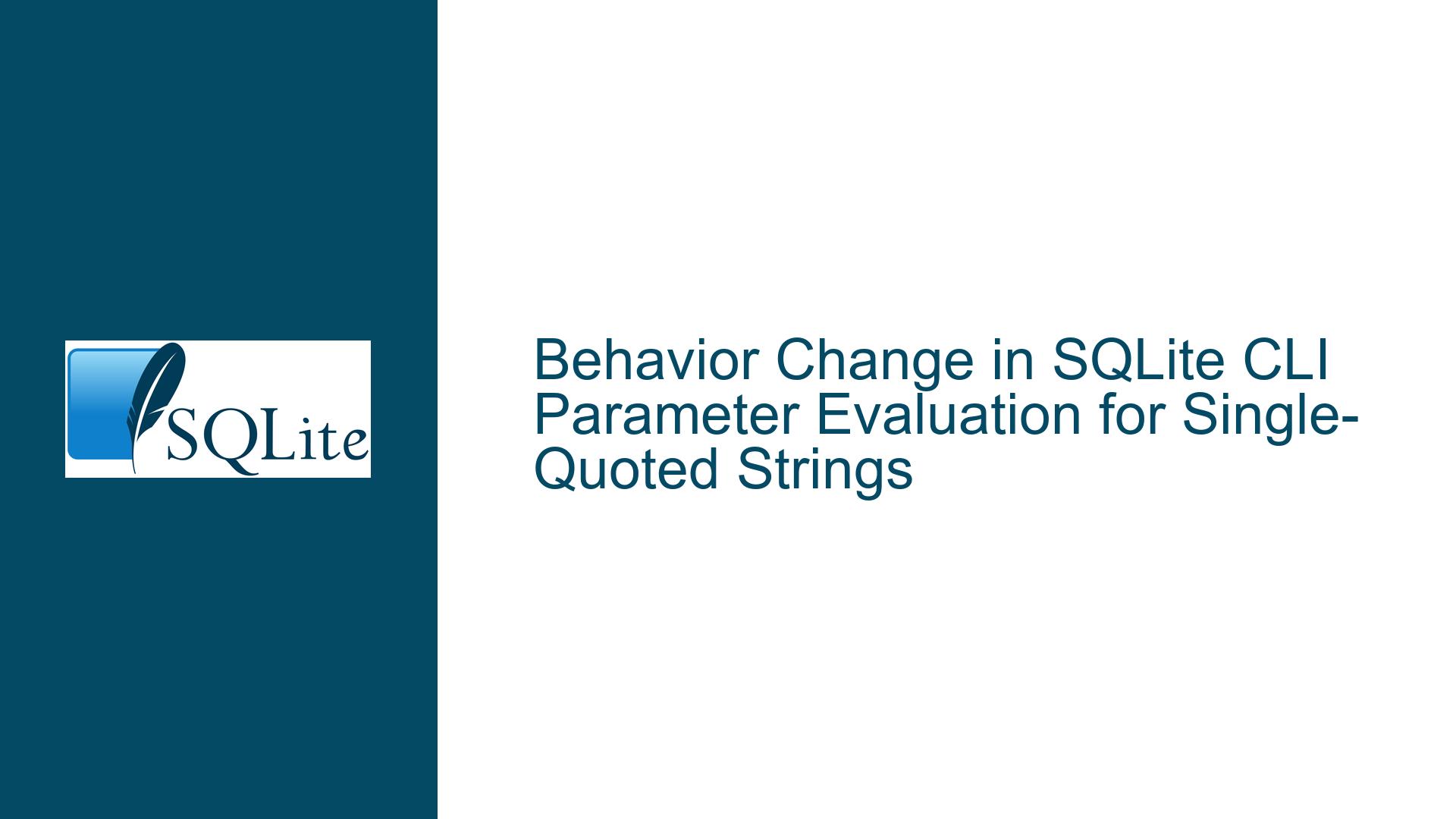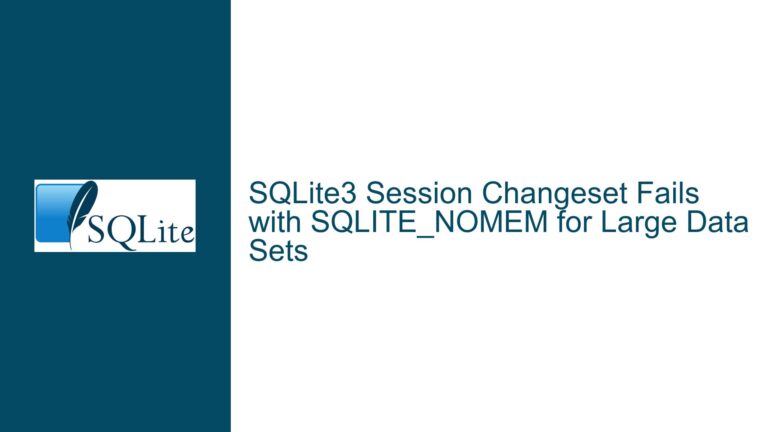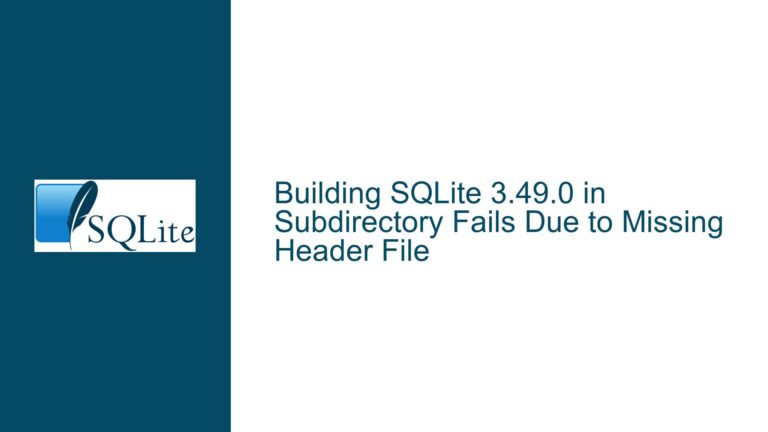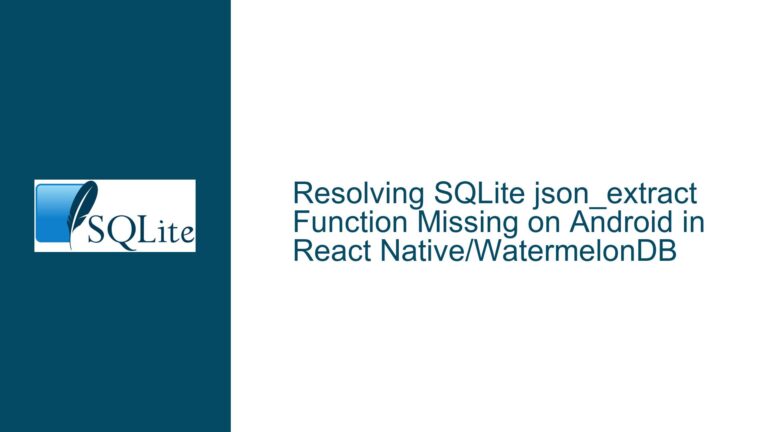Behavior Change in SQLite CLI Parameter Evaluation for Single-Quoted Strings
Issue Overview: SQLite CLI Parameter Evaluation for Single-Quoted Strings
The core issue revolves around a behavior change in how SQLite’s Command Line Interface (CLI) evaluates and passes parameter values, particularly single-quoted strings, between versions 3.3x and 3.4x. This change has caused unexpected results for users who rely on specific formatting of parameter values, especially when dealing with date strings or other single-quoted literals.
In SQLite versions prior to 3.4x, the CLI would interpret a single-quoted string like '2024-01-01' as 2022 when passed as a parameter value. This behavior was inconsistent with the documented handling of double-quoted strings, which undergo traditional C-string literal backslash escape sequence translation. Users often worked around this issue by escaping the single quote with a backslash, such as \'2024-01-01\', which would correctly evaluate to 2024-01-01 in older versions.
However, starting with SQLite 3.4x, the CLI’s behavior changed. The backslash and single quote are now treated as literal characters, meaning that \'2024-01-01\' is no longer interpreted as 2024-01-01 but instead as the literal string \'2024-01-01\'. This change has broken existing code that relied on the previous behavior, particularly in applications where parameterized queries are used extensively.
The root cause of this issue lies in the CLI’s handling of command parameters. Prior to version 3.4x, the CLI applied backslash escape sequence translation to all arguments except single-quoted ones. This was inconsistent with the documentation, which explicitly stated that such translation should only occur for double-quoted arguments. The change in behavior was introduced to align the CLI’s functionality with its documentation and to address specific use cases, such as handling file paths on operating systems that use backslashes as path separators.
Possible Causes: Misalignment Between CLI Behavior and Documentation
The behavior change in SQLite CLI parameter evaluation can be attributed to several factors, primarily centered around the misalignment between the CLI’s implementation and its documented behavior. Below, we explore the key causes in detail.
1. Inconsistent Backslash Escape Sequence Handling
In SQLite versions prior to 3.4x, the CLI applied backslash escape sequence translation to all arguments except single-quoted ones. This meant that a parameter value like \'2024-01-01\' would be interpreted as 2024-01-01, with the backslash acting as an escape character. However, this behavior was inconsistent with the documentation, which stated that backslash escape sequence translation should only occur for double-quoted arguments.
The inconsistency arose because the CLI’s implementation extended the translation to unquoted and single-quoted arguments, creating a discrepancy between the actual behavior and the documented behavior. This led to confusion among users, who relied on the undocumented behavior in their applications.
2. Alignment with Documentation
The change in behavior was introduced to align the CLI’s functionality with its documentation. Specifically, the CLI was updated to apply backslash escape sequence translation only to double-quoted arguments, as explicitly stated in the documentation. This change ensured that the CLI’s behavior matched user expectations based on the official documentation.
The alignment was necessary to maintain consistency and predictability in the CLI’s handling of command parameters. By adhering to the documented behavior, SQLite developers aimed to reduce confusion and prevent issues arising from undocumented or inconsistent behavior.
3. Handling of File Paths on Certain Operating Systems
Another factor contributing to the behavior change was the need to handle file paths on operating systems that use backslashes as path separators, such as Windows. In such systems, backslashes are commonly used in file paths, and applying backslash escape sequence translation to unquoted or single-quoted arguments could lead to incorrect interpretation of file paths.
For example, a file path like C:\Program Files\SQLite would be incorrectly interpreted if backslash escape sequence translation were applied. By limiting the translation to double-quoted arguments, the CLI ensures that file paths are handled correctly, regardless of the operating system.
4. User Reliance on Undocumented Behavior
The behavior change also highlights the risks associated with relying on undocumented or inconsistent behavior in software. Users who relied on the CLI’s previous handling of single-quoted strings found their applications broken when the behavior was updated to match the documentation. This underscores the importance of adhering to documented behavior and avoiding dependencies on implementation details that are not explicitly guaranteed.
Troubleshooting Steps, Solutions & Fixes: Addressing the Behavior Change
To address the behavior change in SQLite CLI parameter evaluation, users can take several steps to ensure their applications continue to function correctly. Below, we outline detailed troubleshooting steps, solutions, and fixes.
1. Understanding the New Behavior
The first step in addressing the behavior change is to understand how the CLI now handles parameter values. As of SQLite 3.4x, the CLI applies backslash escape sequence translation only to double-quoted arguments. This means that single-quoted arguments, such as '2024-01-01', are treated as literal strings, and backslashes are no longer interpreted as escape characters.
For example, the following command:
sqlite3 -cmd ".parameter set :para \'2024-01-01\'"
will now result in the parameter :para being set to the literal string \'2024-01-01\', rather than 2024-01-01.
2. Using Double-Quoted Arguments
To ensure that backslash escape sequence translation is applied, users should use double-quoted arguments when setting parameter values. For example:
sqlite3 -cmd ".parameter set :para \"2024-01-01\""
This will correctly set the parameter :para to 2024-01-01, as the double quotes trigger the backslash escape sequence translation.
3. Using Parentheses for Single-Quoted Strings
Another solution is to use parentheses to enclose single-quoted strings. This approach ensures that the string is interpreted correctly without relying on backslash escape sequences. For example:
sqlite3 -cmd ".parameter set :para ('2024-01-01')"
This will set the parameter :para to 2024-01-01, as the parentheses prevent the CLI from treating the backslash and single quote as literal characters.
4. Updating Application Code
Users should review and update their application code to align with the new behavior. This may involve modifying parameter-setting logic to use double-quoted arguments or parentheses, as described above. Additionally, users should test their applications thoroughly to ensure that all parameter values are handled correctly.
For example, if an application previously used the following code:
sqlite3 -cmd ".parameter set :para \'2024-01-01\'"
it should be updated to:
sqlite3 -cmd ".parameter set :para \"2024-01-01\""
or:
sqlite3 -cmd ".parameter set :para ('2024-01-01')"
5. Reviewing Documentation and Release Notes
Users should review the official SQLite documentation and release notes to stay informed about behavior changes and updates. The documentation provides detailed information about the CLI’s handling of command parameters, including the use of double-quoted arguments and backslash escape sequence translation.
By staying informed, users can proactively address behavior changes and avoid issues arising from undocumented or inconsistent behavior.
6. Testing and Validation
After implementing the above solutions, users should thoroughly test their applications to ensure that parameter values are handled correctly. This includes testing with various types of parameter values, such as date strings, file paths, and other literals, to verify that the new behavior is correctly applied.
For example, users can create test scripts to validate parameter handling:
# Test script: test_parameter_handling.sh
sqlite3 -cmd ".parameter set :para \"2024-01-01\"" "SELECT :para AS 'Parameter passed in:'"
sqlite3 -cmd ".parameter set :para ('2024-01-01')" "SELECT :para AS 'Parameter passed in:'"
Running these scripts will help confirm that the parameter values are correctly interpreted and passed to SQL queries.
7. Communicating with the Community
Finally, users should engage with the SQLite community to share their experiences and learn from others. The SQLite forum and mailing lists are valuable resources for discussing behavior changes, troubleshooting issues, and sharing solutions. By participating in the community, users can stay informed about best practices and contribute to the collective knowledge base.
For example, users can post questions or share solutions on the SQLite forum:
Subject: Handling Parameter Values in SQLite CLI
Message:
I recently encountered an issue with parameter value handling in SQLite CLI, where single-quoted strings were not being interpreted correctly. After reviewing the documentation and release notes, I found that using double-quoted arguments or parentheses resolved the issue. I wanted to share my experience and see if others have encountered similar challenges.
Best regards,
[Your Name]
By following these troubleshooting steps, solutions, and fixes, users can effectively address the behavior change in SQLite CLI parameter evaluation and ensure their applications continue to function correctly.