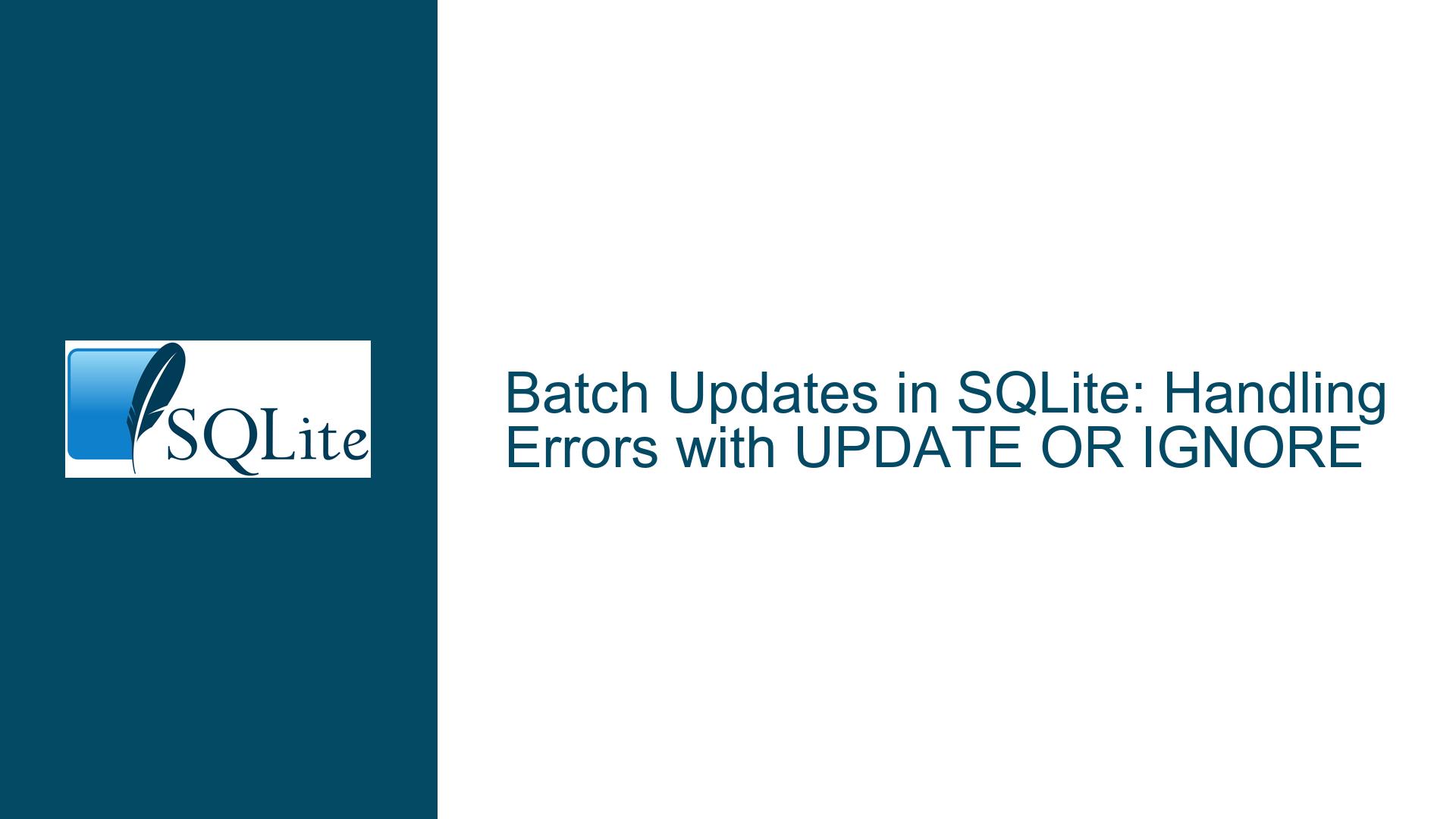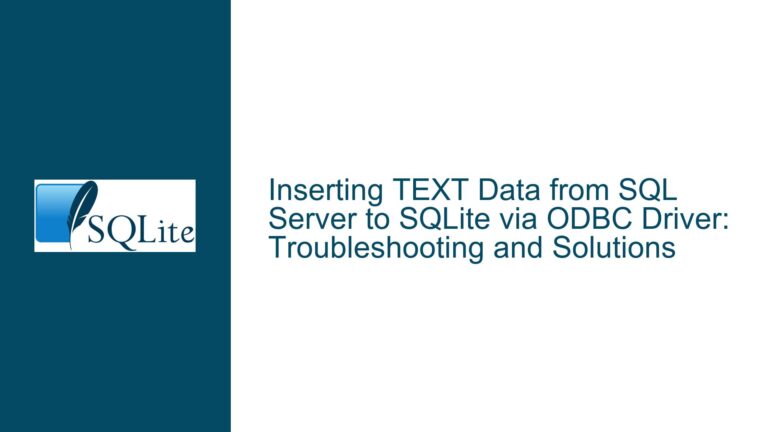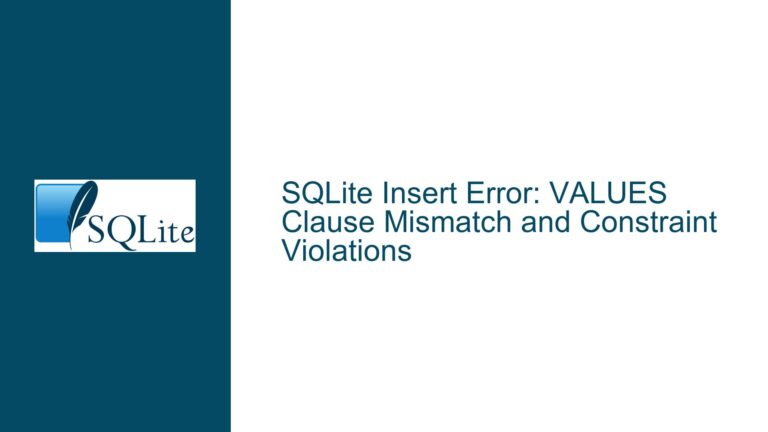Batch Updates in SQLite: Handling Errors with UPDATE OR IGNORE
Batch Updates and Error Handling in SQLite
Batch updates are a common operation in database management, where multiple update statements are executed in sequence to modify data in a table or set of tables. In SQLite, batch updates are typically executed using a series of UPDATE statements, either individually or within a transaction. However, a critical question arises when one of these statements encounters an error: Does SQLite continue executing the remaining statements in the batch, or does it halt execution entirely?
The behavior of SQLite in such scenarios depends on the specific syntax and conflict resolution strategies employed in the UPDATE statements. By default, SQLite will stop executing the batch if any statement encounters an error. This is because SQLite adheres to the principle of atomicity within transactions, ensuring that either all operations succeed or none do. However, this default behavior can be modified using the UPDATE OR IGNORE syntax, which allows the batch to continue executing even if an individual statement fails.
Understanding how to handle errors during batch updates is crucial for maintaining data integrity and ensuring that your application can recover gracefully from unexpected issues. This guide will explore the nuances of batch updates in SQLite, the potential causes of errors, and the steps you can take to implement robust error handling mechanisms.
Interrupted Batch Updates Due to Constraint Violations
One of the most common causes of errors during batch updates in SQLite is constraint violations. Constraints are rules enforced by the database to maintain data integrity, such as unique constraints, foreign key constraints, and check constraints. When an UPDATE statement attempts to modify data in a way that violates these constraints, SQLite will raise an error and, by default, stop executing the batch.
For example, consider a table named Employees with a unique constraint on the EmployeeID column. If a batch update attempts to set the same EmployeeID for two different rows, the second UPDATE statement will fail due to the unique constraint violation. Without proper error handling, this failure will cause the entire batch to be aborted, leaving the database in an inconsistent state.
Another common scenario involves foreign key constraints. Suppose you have a table named Orders with a foreign key constraint referencing the Customers table. If a batch update attempts to modify the CustomerID in the Orders table to a value that does not exist in the Customers table, the update will fail due to the foreign key constraint violation. Again, without proper error handling, the entire batch will be aborted.
In addition to constraint violations, other potential causes of errors during batch updates include data type mismatches, syntax errors, and resource limitations such as running out of disk space or memory. Each of these issues can interrupt the execution of a batch update, leading to incomplete or inconsistent data modifications.
Implementing UPDATE OR IGNORE and Conflict Resolution Strategies
To handle errors during batch updates in SQLite, you can use the UPDATE OR IGNORE syntax, which instructs SQLite to ignore any errors encountered during the execution of an UPDATE statement and continue with the remaining statements in the batch. This approach is particularly useful when you want to ensure that the batch completes as much of its work as possible, even if some individual statements fail.
The UPDATE OR IGNORE syntax is part of SQLite’s broader conflict resolution mechanism, which allows you to specify how the database should handle conflicts that arise during data modification operations. The ON CONFLICT clause, which can be used in INSERT, UPDATE, and DELETE statements, provides several conflict resolution strategies, including ROLLBACK, ABORT, FAIL, IGNORE, and REPLACE.
When you use UPDATE OR IGNORE, SQLite will apply the IGNORE conflict resolution strategy to the UPDATE statement. This means that if the statement encounters an error, such as a constraint violation, SQLite will simply skip that statement and continue executing the rest of the batch. The IGNORE strategy is particularly useful when you want to ensure that the batch completes as much of its work as possible, even if some individual statements fail.
In addition to UPDATE OR IGNORE, you can also use the ON CONFLICT clause to specify different conflict resolution strategies for individual statements within the batch. For example, you might use UPDATE OR REPLACE to replace conflicting rows with new data, or UPDATE OR ROLLBACK to roll back the entire transaction if any statement encounters an error.
To implement UPDATE OR IGNORE in your batch updates, you simply need to modify your UPDATE statements to include the OR IGNORE clause. For example, consider the following batch update:
BEGIN TRANSACTION;
UPDATE OR IGNORE Employees SET EmployeeID = 101 WHERE EmployeeName = 'Alice';
UPDATE OR IGNORE Employees SET EmployeeID = 102 WHERE EmployeeName = 'Bob';
UPDATE OR IGNORE Employees SET EmployeeID = 103 WHERE EmployeeName = 'Charlie';
COMMIT;
In this example, if any of the UPDATE statements encounter an error, SQLite will ignore the error and continue executing the remaining statements in the batch. This ensures that the batch completes as much of its work as possible, even if some individual statements fail.
In addition to using UPDATE OR IGNORE, you can also implement other conflict resolution strategies by using the ON CONFLICT clause. For example, the following batch update uses UPDATE OR REPLACE to replace conflicting rows with new data:
BEGIN TRANSACTION;
UPDATE OR REPLACE Employees SET EmployeeID = 101 WHERE EmployeeName = 'Alice';
UPDATE OR REPLACE Employees SET EmployeeID = 102 WHERE EmployeeName = 'Bob';
UPDATE OR REPLACE Employees SET EmployeeID = 103 WHERE EmployeeName = 'Charlie';
COMMIT;
In this example, if any of the UPDATE statements encounter a conflict, SQLite will replace the conflicting row with the new data specified in the UPDATE statement. This ensures that the batch completes successfully, even if some individual statements encounter conflicts.
Another approach to handling errors during batch updates is to use transactions to ensure atomicity. By wrapping your batch updates in a transaction, you can ensure that either all of the updates are applied, or none are. If any statement in the batch encounters an error, you can roll back the entire transaction to undo any changes that were made before the error occurred.
For example, consider the following batch update:
BEGIN TRANSACTION;
UPDATE Employees SET EmployeeID = 101 WHERE EmployeeName = 'Alice';
UPDATE Employees SET EmployeeID = 102 WHERE EmployeeName = 'Bob';
UPDATE Employees SET EmployeeID = 103 WHERE EmployeeName = 'Charlie';
COMMIT;
In this example, if any of the UPDATE statements encounter an error, you can roll back the entire transaction to undo any changes that were made before the error occurred. This ensures that the database remains in a consistent state, even if the batch update fails.
To implement this approach, you can use the ROLLBACK statement to undo the changes made by the transaction if an error occurs. For example:
BEGIN TRANSACTION;
UPDATE Employees SET EmployeeID = 101 WHERE EmployeeName = 'Alice';
UPDATE Employees SET EmployeeID = 102 WHERE EmployeeName = 'Bob';
UPDATE Employees SET EmployeeID = 103 WHERE EmployeeName = 'Charlie';
-- Check for errors and roll back if necessary
ROLLBACK;
In this example, if any of the UPDATE statements encounter an error, you can execute the ROLLBACK statement to undo the changes made by the transaction. This ensures that the database remains in a consistent state, even if the batch update fails.
In conclusion, handling errors during batch updates in SQLite requires a combination of conflict resolution strategies, transaction management, and careful planning. By using UPDATE OR IGNORE, the ON CONFLICT clause, and transactions, you can ensure that your batch updates complete as much of their work as possible, even if some individual statements fail. This approach helps maintain data integrity and ensures that your application can recover gracefully from unexpected issues.