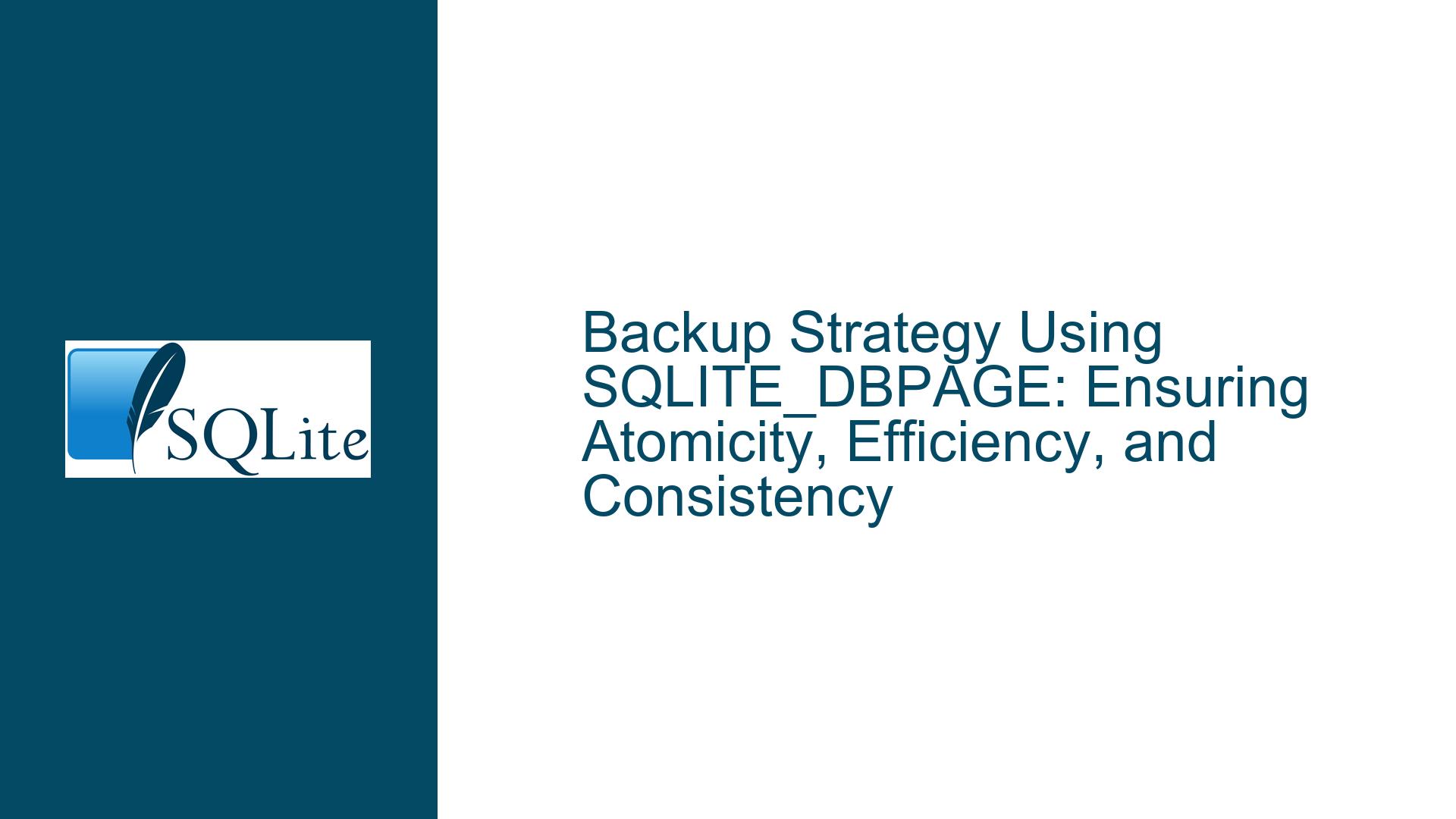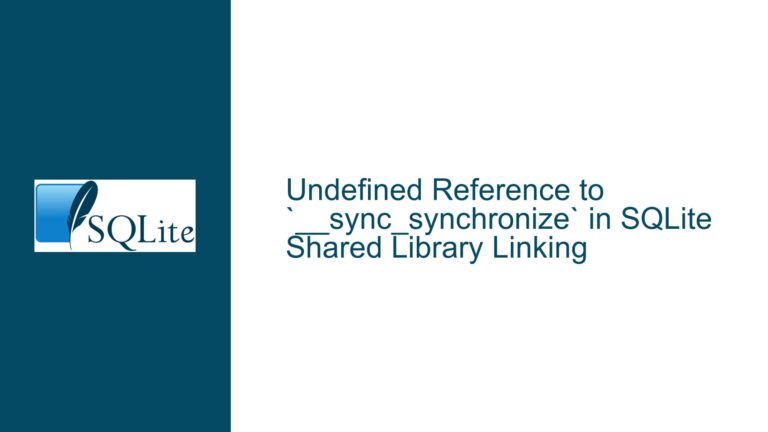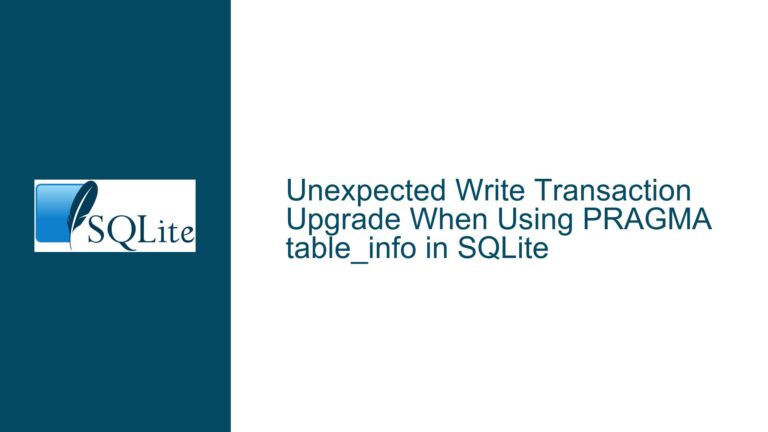Backup Strategy Using SQLITE_DBPAGE: Ensuring Atomicity, Efficiency, and Consistency
Transactional Isolation and Page-Level Backup Consistency
The primary challenge when using the SQLITE_DBPAGE virtual table for backups lies in guaranteeing that the backup process captures a transactionally consistent snapshot of the database while avoiding resource exhaustion (memory, file handles) and minimizing interference with concurrent application operations. Unlike the SQLite Backup API, which coordinates with the database engine to manage page copying and transaction boundaries automatically, direct use of SQLITE_DBPAGE requires explicit control over transactions, write-ahead logging (WAL) behavior, and page retrieval mechanics.
A critical oversight in the original approach was the assumption that BEGIN IMMEDIATE is necessary to block writes during the backup. While this might appear prudent, SQLite’s transactional semantics already ensure that a read transaction (even a BEGIN DEFERRED transaction) will observe a static snapshot of the database as of the first read operation. Subsequent writes by other connections will not affect the read transaction’s view of the database. However, writes within the same connection could invalidate the backup’s consistency if not properly isolated. The confusion here stems from conflating isolation levels (serializable vs. read-committed) with the mechanics of how SQLITE_DBPAGE interacts with the underlying storage.
The SQLITE_DBPAGE virtual table exposes raw database pages, including those in the WAL file if the database is in WAL mode. This means that the backup process must account for the possibility of pages residing in either the main database file or the WAL. While the original plan included a wal_checkpoint(TRUNCATE) step to consolidate all pages into the main database file, this is unnecessary because SQLITE_DBPAGE automatically retrieves the most recent version of each page, regardless of its location. However, failing to manage WAL file growth during prolonged backup operations could lead to excessive disk usage or performance degradation in write-heavy workloads.
Another subtlety involves the use of LIMIT and OFFSET clauses for paginating through the SQLITE_DBPAGE results. The virtual table does not natively support efficient pagination via OFFSET, as each query execution re-scans the database from the beginning. This can result in quadratic time complexity for large databases. Instead, using the pgno (page number) as a cursor for incremental fetching is more efficient, as it allows the query planner to seek directly to the next page range.
Concurrency Pitfalls, WAL Interactions, and Resource Management
When designing a backup system around SQLITE_DBPAGE, three categories of risks emerge:
- Concurrency and Transactional Visibility: If the application uses connection pooling or multiple threads, writes from other connections could alter the database state after the backup transaction has started but before all pages are read. While SQLite’s serializable isolation ensures that the backup transaction sees a consistent snapshot, this does not prevent the WAL file from growing due to concurrent writes, which complicates file-level backup strategies.
- Memory and I/O Overhead: Streaming pages directly into a compressed archive without intermediate buffering requires careful handling of database cursors and zip file streams. ORM layers like Diesel.rs may introduce abstraction leaks, such as eager loading of entire result sets, which negate the memory efficiency of streaming.
- File Handle and Lock Contention: Opening a new file handle to the database during backup (e.g., for direct file copying) can trigger POSIX advisory lock conflicts if the application’s connection pool retains open handles. This is avoided by using
SQLITE_DBPAGEthrough an existing connection, but that connection must then hold a long-running transaction, which blocks checkpoint operations in WAL mode.
The WAL’s role in this architecture is often misunderstood. In WAL mode, all writes are appended to the WAL file until a checkpoint operation merges them back into the main database. The SQLITE_DBPAGE virtual table abstracts this by returning the latest version of each page, whether it resides in the main file or the WAL. However, if the backup process runs for an extended period, the WAL file may grow significantly, increasing restore complexity. Additionally, automatic checkpointing triggered by other connections could alter the WAL state during backup, though this does not affect the backup’s transactional consistency.
Resource management becomes critical when dealing with multi-gigabyte databases. Streaming pages incrementally (e.g., processing one row at a time) minimizes memory usage, but the compression library’s behavior must be considered. For example, using a compression algorithm with a small window size (like zlib’s deflate) allows each chunk to be compressed independently, whereas algorithms like LZMA require larger buffers.
Step-by-Step Mitigation: Atomic Snapshots, Efficient Pagination, and WAL Hygiene
Step 1: Establish a Transactional Snapshot
Begin a deferred read transaction (BEGIN DEFERRED) before querying SQLITE_DBPAGE. This ensures the backup sees a consistent database state without blocking concurrent reads. While BEGIN IMMEDIATE would escalate to a reserved lock, blocking writers, it is unnecessary because the deferred transaction’s snapshot is isolated from subsequent modifications.
Step 2: Stream Pages Using pgno-Based Pagination
Avoid LIMIT/OFFSET due to its inefficiency. Instead, query pages in ascending order of pgno and use a WHERE clause to resume from the last retrieved page number:
SELECT pgno, data FROM SQLITE_DBPAGE WHERE pgno > ? ORDER BY pgno LIMIT ?
This allows the query planner to perform a range scan, reducing I/O overhead.
Step 3: Compress and Write Pages Incrementally
Configure the database driver to stream results one row at a time. For Diesel.rs, use .load::<(i32, Vec<u8>)>(&mut connection) with a fetch size of 1. Pipe each data blob directly into the zip archive’s compressor, flushing after each row to minimize memory retention.
Step 4: Monitor WAL Growth and Schedule Checkpoints
While the backup is in progress, other connections may append to the WAL. Periodically check the WAL size (via PRAGMA wal_checkpoint(TRUNCATE)) and force a checkpoint if it exceeds a threshold. This must be done in a separate transaction to avoid interrupting the backup.
Step 5: Handle Interruptions and Resume Capability
Persist the last successfully backed-up pgno to disk. If the backup is interrupted, resume from this value instead of restarting. Combine this with a checksum of the backup transaction’s start timestamp (retrieved via PRAGMA journal_mode=WAL; PRAGMA wal_checkpoint(TRUNCATE); SELECT MAX(frame) FROM sqlite_meta) to detect mid-backup WAL truncation.
Step 6: Validate Backup Integrity
After completing the page backup, append a manifest file to the zip archive containing:
- The database schema (
SELECT sql FROM sqlite_schema). - The backup transaction’s start timestamp.
- A checksum of all
pgnovalues in sequence.
During restore, reconstruct the database by writing pages in pgno order and replaying the WAL up to the backup’s start timestamp.
Step 7: Coordinate with Connection Pools
Ensure all other connections in the pool either close or are in a read-only state during the backup. Use PRAGMA locking_mode=EXCLUSIVE to prevent new read transactions from acquiring shared locks, which could interfere with file-level operations if combined with direct file copies.
Step 8: Benchmark and Optimize
Profile the backup process under load to identify bottlenecks. Common optimizations include:
- Increasing the page batch size (LIMIT) to amortize query overhead.
- Using a faster compression algorithm like Snappy for in-memory databases.
- Storing pages in the zip archive without compression if CPU is a constraint.
By adhering to these steps, the backup system achieves atomicity, efficiency, and consistency without relying on the SQLite Backup API, making it suitable for environments with stringent resource constraints.