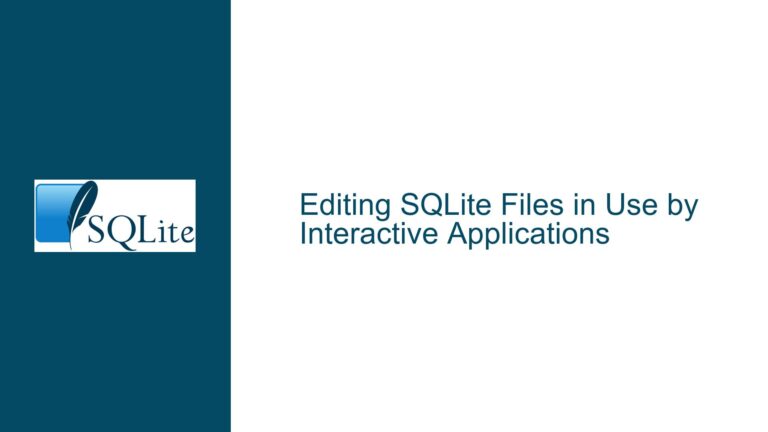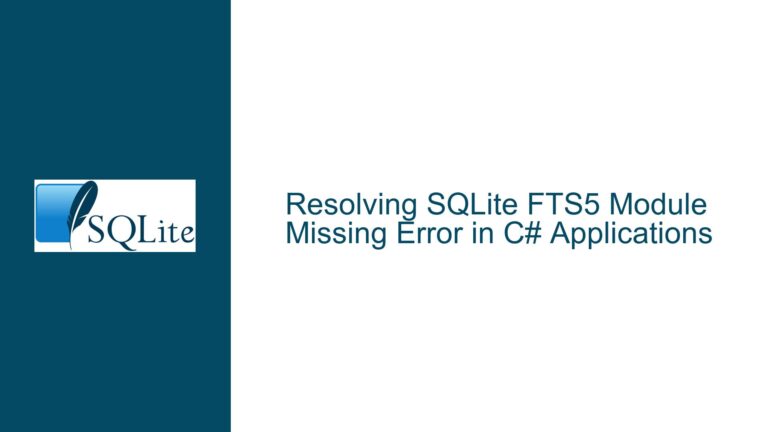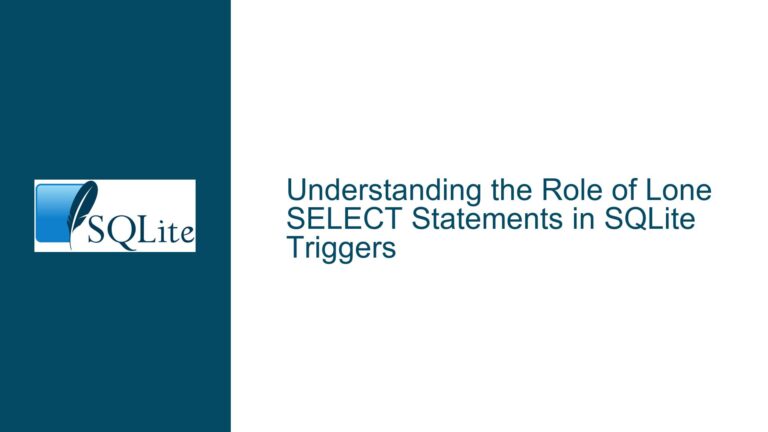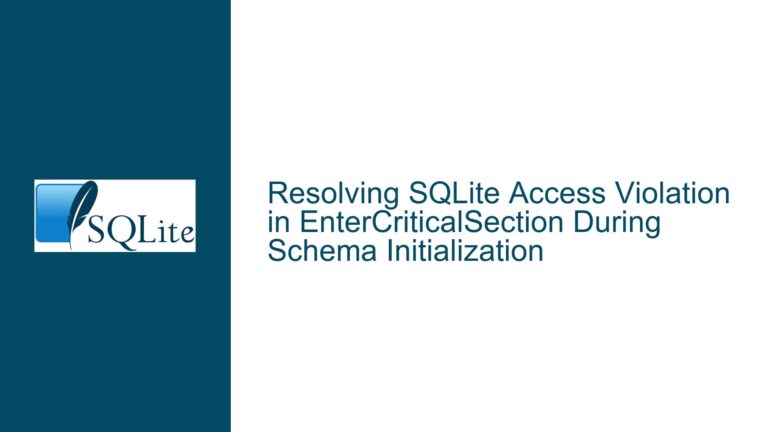Backup SQLite Database to SQL File Using Perl: Issues and Solutions
SQLite Database Backup to SQL File Fails in Perl Script
When attempting to back up an SQLite database to a pure SQL file using Perl, users often encounter issues where the backup file is either not created, contains no data, or outputs the SQL dump to the terminal instead of the intended file. This problem arises when the Perl script interacts with the SQLite command-line tool (sqlite3) to generate the SQL dump. The core issue revolves around improper handling of file descriptors, incorrect use of system calls, and misunderstandings about how to redirect output in Perl. Below, we will explore the root causes of these issues and provide detailed troubleshooting steps to resolve them.
Improper Output Redirection and System Call Misuse
The primary cause of the issue lies in the misuse of Perl’s output redirection and system calls. When using the system() function to execute shell commands, the output redirection (>) is handled by the shell, not Perl. If the shell command is not constructed correctly, the output may not be redirected to the intended file. Additionally, using system() with user-provided variables can introduce security vulnerabilities, such as command injection, if the variables are not properly sanitized.
Another common mistake is the incorrect use of Perl’s select function to redirect STDOUT. While select can change the default output file handle, it does not affect the file descriptors used by external commands executed via system() or open. This leads to situations where the SQL dump is printed to the terminal instead of being written to the file.
Furthermore, the use of single quotes around variables in the open command prevents variable interpolation in Perl. For example, open my $cmd, '|-', '/usr/bin/sqlite3', '$Infile', '.dump' will not expand $Infile to its actual value, causing the command to fail silently.
Troubleshooting Steps and Solutions for Perl-Based SQLite Backups
Step 1: Validate Input Variables and File Paths
Before attempting to back up the database, ensure that all input variables (e.g., $Today, $SRCDIR, $TARDIR) are properly defined and contain valid values. Use Perl’s strict and warnings pragmas to catch undefined variables and other common mistakes. For example:
use strict;
use warnings;
my $Today = '2023-10-05'; # Example date
my $SRCDIR = '/path/to/source';
my $TARDIR = '/path/to/target';
die "Source directory $SRCDIR does not exist!\n" unless -d $SRCDIR;
die "Target directory $TARDIR does not exist!\n" unless -d $TARDIR;
Step 2: Use Perl’s Built-In I/O Redirection
Instead of relying on shell redirection, use Perl’s built-in file handling capabilities to redirect the output of the sqlite3 command to a file. This approach avoids the pitfalls of shell command injection and ensures that the output is correctly written to the specified file. Here is an example:
my $Outfile = "$TARDIR/$Today.sql";
my $Infile = "$SRCDIR/kba.db";
open my $backup, '>', $Outfile or die "Cannot create backup file $Outfile: $!\n";
open my $cmd, '|-', '/usr/bin/sqlite3', $Infile, '.dump' or die "Failed to dump DB $Infile: $!\n";
while (<$cmd>) {
print $backup $_;
}
close $cmd or die "Backup to $Outfile failed: $!\n";
close $backup;
In this code:
- The
openfunction is used to create a file handle ($backup) for the output file. - Another
openfunction is used to execute thesqlite3command and capture its output. - The
whileloop reads the output of thesqlite3command line by line and writes it to the backup file. - Both file handles are explicitly closed to ensure all data is flushed to disk.
Step 3: Avoid Shell Command Injection
To prevent shell command injection, avoid using the system() function with user-provided variables. Instead, use the LIST form of the open function to pass arguments directly to the sqlite3 command. This approach ensures that file names containing spaces or special characters are handled correctly. For example:
open my $cmd, '|-', '/usr/bin/sqlite3', $Infile, '.dump' or die "Failed to dump DB $Infile: $!\n";
This command does not invoke a shell, so it is immune to command injection attacks.
Step 4: Debugging and Error Handling
Add robust error handling and debugging statements to your script to identify and resolve issues quickly. For example:
use strict;
use warnings;
BEGIN {
open STDERR, '>>', 'error.log' or die "Cannot open error log: $!\n";
print STDERR "Script started at: ", scalar localtime, "\n";
}
my $Today = '2023-10-05'; # Example date
my $SRCDIR = '/path/to/source';
my $TARDIR = '/path/to/target';
die "Source directory $SRCDIR does not exist!\n" unless -d $SRCDIR;
die "Target directory $TARDIR does not exist!\n" unless -d $TARDIR;
my $Outfile = "$TARDIR/$Today.sql";
my $Infile = "$SRCDIR/kba.db";
open my $backup, '>', $Outfile or die "Cannot create backup file $Outfile: $!\n";
open my $cmd, '|-', '/usr/bin/sqlite3', $Infile, '.dump' or die "Failed to dump DB $Infile: $!\n";
while (<$cmd>) {
print $backup $_;
}
close $cmd or die "Backup to $Outfile failed: $!\n";
close $backup;
print STDERR "Script completed at: ", scalar localtime, "\n";
This script logs errors and timestamps to a file (error.log), making it easier to diagnose issues.
Step 5: Alternative Backup Methods
If the above steps do not resolve the issue, consider using alternative methods to back up the SQLite database. For example:
- Use the
.dumpcommand directly in the SQLite command-line tool and capture its output. - Use the
VACUUM INTOcommand to create a compressed backup of the database, then convert it to SQL if needed. - Use a Perl module like
DBD::SQLiteto interact with the database programmatically and generate the SQL dump.
Step 6: Testing and Validation
After implementing the fixes, test the script thoroughly to ensure it works as expected. Verify that:
- The output file is created and contains the correct SQL dump.
- The script handles errors gracefully and logs them appropriately.
- The script performs efficiently, even for large databases.
By following these troubleshooting steps and solutions, you can resolve issues related to backing up an SQLite database to an SQL file using Perl. The key is to avoid shell command injection, use Perl’s built-in I/O redirection, and implement robust error handling and debugging. With these practices, you can ensure reliable and secure database backups in your Perl scripts.