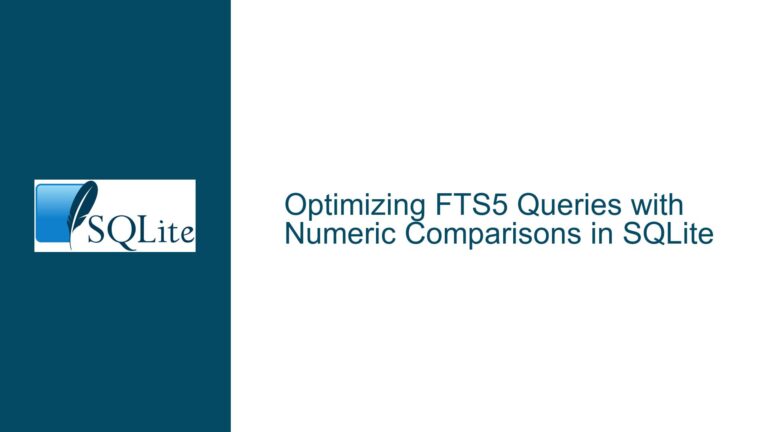Backup API Safety with Network Filesystems in SQLite
Understanding the Backup API and Network Filesystem Interaction
The core issue revolves around the safety and reliability of using SQLite’s Backup API when the destination database resides on a network filesystem. The Backup API is designed to create a consistent snapshot of a source database and write it to a destination database. However, when the destination is on a network filesystem, the inherent limitations and quirks of such filesystems can introduce risks, particularly around file locking and atomicity.
Network filesystems, such as NFS or SMB, often have imperfect implementations of file locking mechanisms. SQLite relies heavily on file locking to ensure data integrity, especially during operations that modify the database. The Backup API, while robust, assumes that the underlying filesystem behaves predictably, particularly in terms of locking and atomic file operations. When the destination database is on a network filesystem, these assumptions may not hold, leading to potential corruption or data loss.
The Backup API operates by copying pages from the source database to the destination database. During this process, it acquires a write lock on the destination database to ensure that no other process can modify it. Once the backup is complete, the API releases the lock, and the destination database is effectively replaced with the new content. This mechanism works well on local filesystems, where locking is reliable and atomic operations are guaranteed. However, on network filesystems, the locking mechanism may be flaky, and atomic operations may not be fully supported, leading to potential issues.
Potential Risks and Causes of Backup API Failures on Network Filesystems
The primary risk when using the Backup API with a network filesystem is database corruption. This can occur due to several factors, including unreliable file locking, partial writes, and concurrent access to the destination database. Let’s explore these risks in detail.
Unreliable File Locking: Network filesystems often implement file locking in a way that is not as robust as local filesystems. For example, NFS has historically had issues with file locking, where locks may not be properly enforced across all clients. If the Backup API acquires a write lock on the destination database, but the network filesystem fails to enforce this lock, another process could potentially write to the database simultaneously. This could result in a corrupted database, as the Backup API assumes exclusive access to the destination during the backup process.
Partial Writes: Another risk is partial writes, where the network filesystem fails to write the entire database file atomically. If the Backup API writes the new database content to the destination, but the network filesystem only partially commits the changes due to a network interruption or other issue, the destination database could end up in an inconsistent state. This is particularly problematic because the Backup API replaces the entire database file, so any partial write could render the database unusable.
Concurrent Access: If multiple processes attempt to access the destination database during the backup process, the results can be unpredictable. Even if the Backup API has acquired a write lock, a network filesystem may allow other processes to read or write to the database, especially if the locking mechanism is not properly enforced. This can lead to data corruption or inconsistencies, as the Backup API assumes that it has exclusive control over the destination database during the backup operation.
Latency and Performance Issues: Network filesystems introduce additional latency compared to local filesystems. The Backup API writes pages to the destination database one at a time, and this process can be significantly slower over a network. If the backup operation takes too long, it increases the window of opportunity for something to go wrong, such as a network interruption or a locking issue. Additionally, the performance overhead of writing to a network filesystem can impact the overall system, especially if the backup operation is resource-intensive.
Mitigating Risks and Ensuring Safe Backup Operations on Network Filesystems
To mitigate the risks associated with using the Backup API with network filesystems, several strategies can be employed. These strategies focus on ensuring data integrity, minimizing the risk of corruption, and optimizing performance.
Use a Local Intermediate File: One effective approach is to perform the backup operation to a local file first and then transfer the resulting file to the network filesystem. This approach reduces the risk of corruption by ensuring that the backup operation is completed on a reliable local filesystem before the file is moved to the network. Once the backup is complete, the file can be transferred to the network filesystem using a reliable method such as rsync or scp. This method also allows for additional validation steps, such as checksum verification, to ensure that the file was transferred correctly.
Atomic File Operations: When transferring the backup file to the network filesystem, it is important to use atomic file operations to ensure that the destination database is not left in an inconsistent state. One common technique is to write the backup file to a temporary name on the network filesystem and then rename it to the final destination name. Rename operations are typically atomic on most filesystems, including network filesystems, so this approach ensures that the destination database is either fully updated or not updated at all.
Validate the Backup File: After transferring the backup file to the network filesystem, it is crucial to validate the file to ensure that it is not corrupted. This can be done by opening the file with SQLite and performing a consistency check using the PRAGMA integrity_check command. If the file passes the integrity check, it can be safely used as the new destination database. If the check fails, the backup process should be retried.
Minimize Concurrent Access: To reduce the risk of concurrent access issues, it is advisable to minimize the number of processes that access the destination database during the backup operation. If possible, the destination database should be taken offline or made read-only during the backup process. This ensures that no other processes can modify the database while the backup is in progress.
Optimize Network Performance: To improve the performance of backup operations over a network filesystem, consider optimizing the network configuration. This may include using a high-speed network connection, tuning the network filesystem settings, or using compression to reduce the amount of data transferred. Additionally, consider using a dedicated network for backup operations to minimize contention with other network traffic.
Use Alternative Backup Methods: In some cases, it may be preferable to use alternative backup methods that are better suited to network filesystems. For example, SQLite’s VACUUM INTO command can be used to create a backup of the database in a single atomic operation. This command writes the entire database to a new file, which can then be transferred to the network filesystem. While this method may not be as flexible as the Backup API, it can be more reliable in environments where network filesystem limitations are a concern.
Monitor and Retry: Finally, it is important to monitor the backup process and be prepared to retry if something goes wrong. Network filesystems can be unpredictable, and even with the best precautions, issues can arise. Implementing a robust monitoring and retry mechanism ensures that backup operations are completed successfully, even in the face of transient network issues or other problems.
In conclusion, while the SQLite Backup API is a powerful tool for creating database backups, its use with network filesystems requires careful consideration of the potential risks and appropriate mitigation strategies. By understanding the limitations of network filesystems and implementing best practices, it is possible to safely and reliably use the Backup API in networked environments.