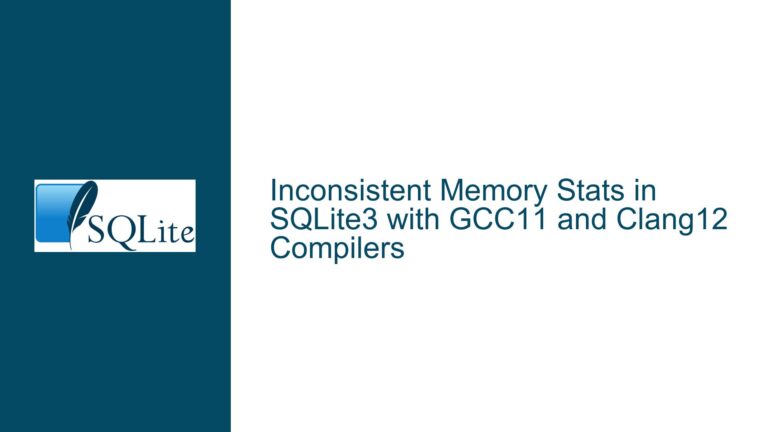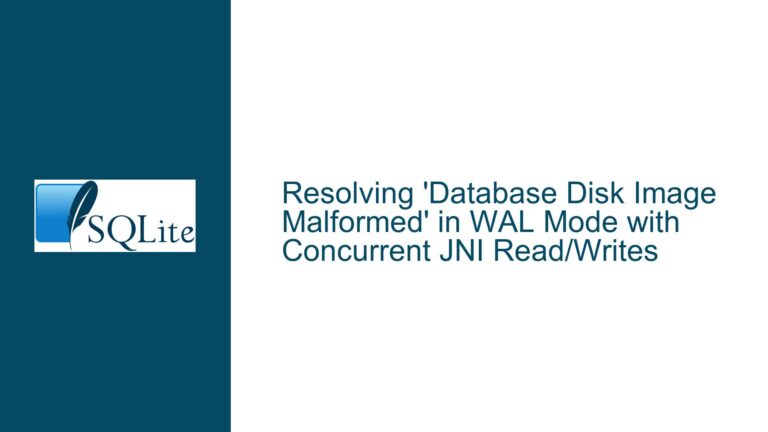Backing Up a Locked SQLite Database: Challenges and Solutions
SQLite Database Locking During Backup Operations
SQLite is a lightweight, serverless database engine that is widely used due to its simplicity and efficiency. However, its serverless nature introduces unique challenges, particularly when it comes to backing up a database that is currently locked. Unlike traditional client-server database systems, SQLite does not have a central server process to manage concurrent access and coordinate operations such as backups. This design choice means that SQLite relies on file-level locking mechanisms to ensure data integrity, which can complicate backup operations when the database is actively being written to.
When a SQLite database is locked, it typically means that a write operation is in progress, and no other process can read or write to the database until the lock is released. This locking mechanism is essential for maintaining data consistency but can be problematic for backup operations. The .backup command in the SQLite command-line utility, for example, will fail with an "Error: database is locked" message if the database is locked by another process. This behavior is by design, as attempting to back up a database while it is being written to could result in an inconsistent or corrupted backup.
The issue of backing up a locked SQLite database is further complicated by the fact that SQLite’s default journaling mode, known as "rollback journal," enforces a strict write-exclusive lock. In this mode, only one process can write to the database at a time, and all other processes are blocked from reading or writing until the write operation is complete. This makes it nearly impossible to perform a backup while a write operation is in progress, as the backup process would be blocked by the write lock.
However, SQLite offers an alternative journaling mode called Write-Ahead Logging (WAL), which allows for concurrent read and write operations. In WAL mode, readers can continue to access the database even while a write operation is in progress, as long as they are not attempting to write to the database themselves. This makes WAL mode a potential solution for backing up a locked database, as it allows the backup process to read the database without being blocked by a write lock.
Despite the advantages of WAL mode, it is not a universal solution. WAL mode has certain limitations, such as requiring all processes accessing the database to be on the same computer. Additionally, some applications, such as Firefox, may open SQLite databases in exclusive mode, which prevents any other process from accessing the database, even in WAL mode. In such cases, the only way to back up the database is to ensure that the application holding the exclusive lock is temporarily stopped or that the database is not being actively written to during the backup process.
Interrupted Write Operations and Exclusive Locks
The primary cause of backup failures in SQLite is the database being locked due to an ongoing write operation or an exclusive lock held by another process. When a write operation is in progress, SQLite acquires a write-exclusive lock on the database file, preventing other processes from reading or writing to the database until the operation is complete. This locking mechanism is necessary to ensure data consistency but can be a significant obstacle when attempting to back up the database.
In the default rollback journal mode, SQLite enforces a strict write-exclusive lock, meaning that only one process can write to the database at a time, and all other processes are blocked from accessing the database until the write operation is complete. This makes it impossible to perform a backup while a write operation is in progress, as the backup process would be blocked by the write lock. Even if the backup process could proceed, the resulting backup would likely be inconsistent or corrupted, as it would capture the database in an intermediate state during the write operation.
WAL mode offers a potential solution to this problem by allowing concurrent read and write operations. In WAL mode, SQLite uses a write-ahead log to record changes to the database, allowing readers to continue accessing the database even while a write operation is in progress. This makes it possible to perform a backup while the database is being written to, as long as the backup process is only reading from the database. However, WAL mode is not without its limitations. For example, all processes accessing the database must be on the same computer, and some applications may open the database in exclusive mode, preventing any other process from accessing it.
Another potential cause of backup failures is the use of exclusive locks by certain applications. Some applications, such as Firefox, open SQLite databases in exclusive mode, which prevents any other process from accessing the database, even in WAL mode. In such cases, the only way to back up the database is to ensure that the application holding the exclusive lock is temporarily stopped or that the database is not being actively written to during the backup process.
Implementing WAL Mode and Backup Strategies
To address the challenges of backing up a locked SQLite database, one of the most effective solutions is to enable Write-Ahead Logging (WAL) mode. WAL mode allows for concurrent read and write operations, making it possible to perform a backup while the database is being written to. To enable WAL mode, you can use the following SQL command:
PRAGMA journal_mode=WAL;
Once WAL mode is enabled, readers can access the database even while a write operation is in progress, as long as they are not attempting to write to the database themselves. This makes it possible to perform a backup using the .backup command in the SQLite command-line utility without encountering the "Error: database is locked" message.
However, it is important to note that WAL mode has certain limitations. For example, all processes accessing the database must be on the same computer, and some applications may open the database in exclusive mode, preventing any other process from accessing it. In such cases, the only way to back up the database is to ensure that the application holding the exclusive lock is temporarily stopped or that the database is not being actively written to during the backup process.
In addition to enabling WAL mode, there are several other strategies that can be used to back up a SQLite database:
Scheduled Backups During Low Activity Periods: One approach is to schedule backups during periods of low database activity, when the likelihood of encountering a write lock is minimized. This can be done using a cron job or a similar scheduling tool to automatically perform backups at specific times.
Using the SQLite Backup API: The SQLite Backup API provides a more robust way to perform backups, as it is designed to handle situations where the database is being written to during the backup process. The Backup API will automatically restart the backup process if a write operation is detected, ensuring that the backup is consistent and not corrupted.
File-Level Backups: Another approach is to perform a file-level backup of the SQLite database file. This can be done using standard file copy tools, but it is important to ensure that the database is not being written to during the backup process. One way to do this is to temporarily stop the application that is accessing the database or to use a file system snapshot tool to create a consistent copy of the database file.
Using a Replica Database: For high-availability systems, it may be possible to use a replica database that is kept in sync with the primary database. The replica can then be used to perform backups without affecting the primary database. This approach requires additional setup and maintenance but can provide a reliable way to perform backups without encountering locks.
Monitoring and Retry Mechanisms: In some cases, it may be possible to implement a monitoring and retry mechanism that periodically checks the database lock status and attempts to perform a backup when the database is not locked. This approach can be combined with WAL mode to increase the chances of successfully performing a backup.
In conclusion, backing up a locked SQLite database can be challenging due to the database’s serverless nature and reliance on file-level locking mechanisms. However, by enabling WAL mode and implementing appropriate backup strategies, it is possible to perform consistent and reliable backups even when the database is being written to. It is important to carefully consider the specific requirements and constraints of your application when choosing a backup strategy, as the best approach will depend on factors such as the level of database activity, the availability of resources, and the need for high availability.