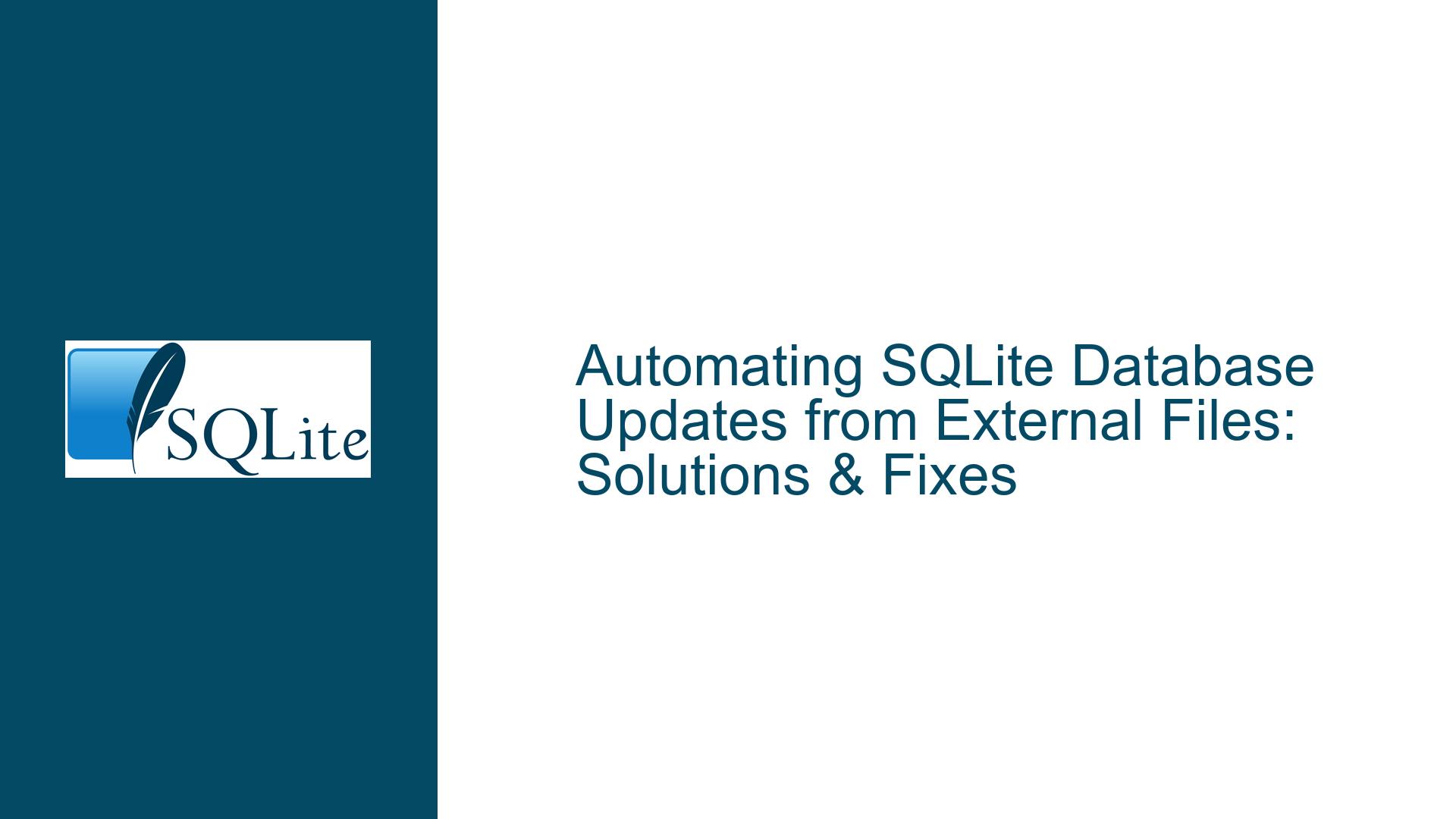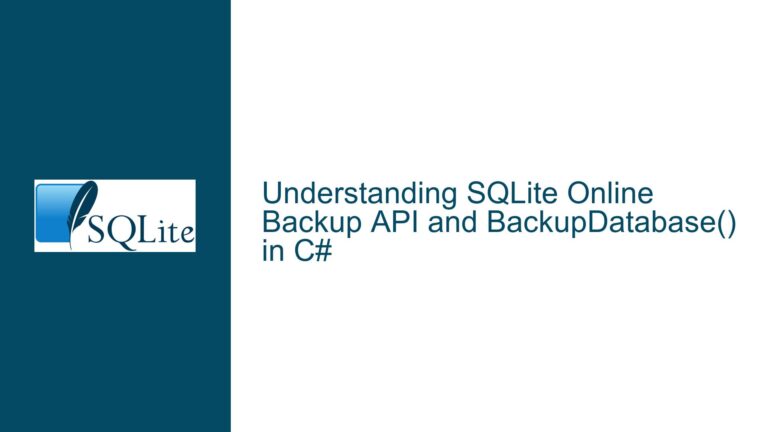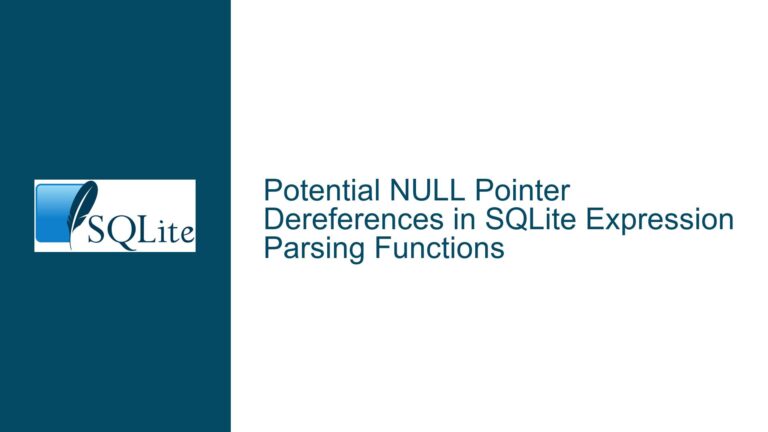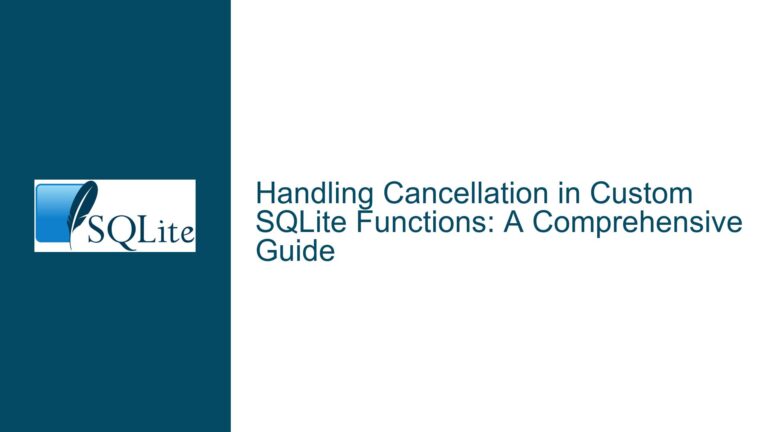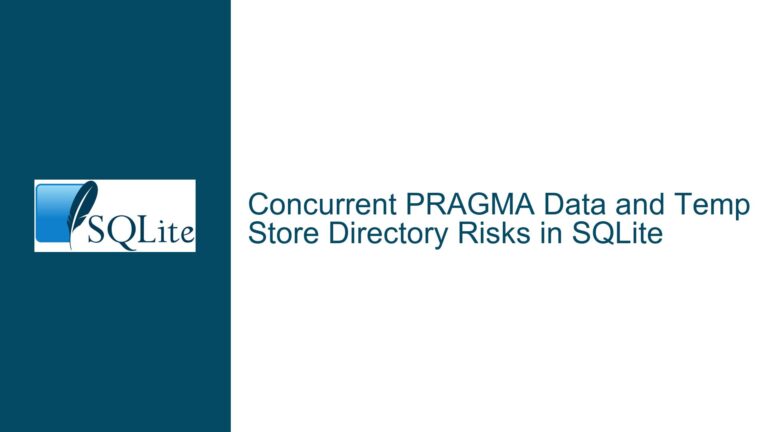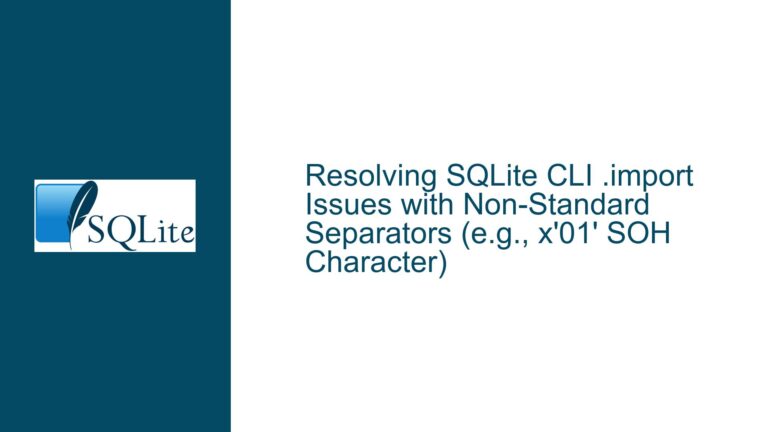Automating SQLite Database Updates from External Files: Solutions & Fixes
Automated File-Based Updates for SQLite Databases: Core Challenge
The central problem revolves around synchronizing a SQLite database with external data files that are updated by a third-party application (acarsserv) without manual intervention. The user’s environment involves multiple servers running acarsserv, a program that processes ACARS/VDLM2 data and writes output to files. These files change frequently, but the SQLite database does not automatically reflect these changes. The goal is to create a system where the database updates itself periodically (e.g., every 2–3 minutes) based on modifications to these external files.
SQLite is an embedded database library, not a client-server system. It lacks native features for monitoring external file changes or executing scheduled tasks. Unlike server-based databases (e.g., PostgreSQL, MySQL), SQLite does not include daemon processes, triggers for filesystem events, or built-in job schedulers. This means synchronization must be handled externally. The acarsserv program itself interacts with SQLite, but the user’s manual updates suggest either a gap in acarsserv’s automation or a separate data pipeline that requires integration.
Key technical constraints include:
- No filesystem monitoring: SQLite cannot detect changes to external files without explicit programming.
- No background processes: SQLite operates within the application that uses it; it does not run independently.
- Atomicity of file updates: The external program (acarsserv) might write to files in a way that leaves them in an inconsistent state during updates, complicating synchronization.
The challenge is to bridge the gap between the file-based output of acarsserv and the SQLite database using external tools or scripts while ensuring data integrity and minimizing latency.
Factors Preventing Real-Time SQLite Synchronization with External Files
1. SQLite’s Design Philosophy and Architecture
SQLite is designed for simplicity, portability, and reliability in embedded environments. It prioritizes ACID compliance over features like background task management or filesystem monitoring. This means:
- No built-in scheduler: SQLite cannot execute periodic tasks (e.g., polling files for changes).
- No filesystem event listeners: It cannot trigger actions when files are modified.
- Single-writer concurrency: If acarsserv and an external script attempt to write to the same database simultaneously, locking issues may arise.
2. External File Update Mechanism
The way acarsserv writes to files affects synchronization reliability:
- Overwrite vs. append: If acarsserv overwrites entire files, a synchronization script might read incomplete data during a write operation.
- File locking: If acarsserv holds a file lock during updates, external scripts may fail to read the file.
- Temporary files: Some programs write to a temporary file and rename it, which requires the synchronization script to detect renames rather than modifications.
3. Operating System and Environment Constraints
- Cron granularity: On Unix-like systems, cron has a minimum interval of 1 minute, which may not align with the desired 2–3 minute window.
- Permission mismatches: Scripts running under a different user account may lack read access to acarsserv’s files or write access to the database.
- Resource contention: Frequent synchronization could strain CPU, memory, or I/O resources on busy servers.
4. Data Consistency Challenges
- Partial writes: Synchronizing while a file is being updated may result in importing corrupt or incomplete data.
- Duplicate data: Without a mechanism to track changes, scripts might re-import unchanged data, wasting resources.
- Schema mismatches: Changes to the file format (e.g., new columns) could break synchronization scripts.
Implementing External Monitoring and Scheduled Synchronization
Step 1: Validate the Data Flow
Before implementing automation, confirm how acarsserv interacts with files and the database:
- Identify the exact files modified by acarsserv. Use tools like
lsof(Linux) orProcess Monitor(Windows) to trace file handles. - Check if acarsserv directly updates the SQLite database. The GitHub repository suggests it does, so manual updates might be redundant. If the user is maintaining a separate database, consolidate the pipelines.
- Analyze the file update frequency with commands like
stat(Unix) orGet-ItemProperty(PowerShell) to timestamp-check files.
Step 2: Choose a Synchronization Strategy
Option A: Cron-Based Periodic Synchronization
- Write a script (Bash/Python/etc.) to import data from the files into SQLite. Example Bash script:
#!/bin/bash TIMESTAMP=$(date +%s) INPUT_FILE="/path/to/acarsserv_data.csv" SQLITE_DB="/path/to/database.db" sqlite3 "$SQLITE_DB" <<EOF .mode csv .import $INPUT_FILE acars_data .quit EOF - Schedule the script via cron. Edit the crontab with
crontab -e:*/3 * * * * /path/to/sync_script.sh >> /var/log/acars_sync.log 2>&1 - Mitigate locking issues by checking if the database is in use before running the script:
if ! fuser "$SQLITE_DB"; then sqlite3 "$SQLITE_DB" "..." fi
Option B: Filesystem Event-Driven Synchronization
Use tools like inotifywait (Linux) or launchd (macOS) to trigger synchronization when files change:
- Linux inotify example:
inotifywait -m -e close_write /path/to/acarsserv_data | while read -r directory event file; do sqlite3 "$SQLITE_DB" ".import $directory/$file acars_data" done - macOS launchd configuration:
Create a plist file in~/Library/LaunchAgentsto watch the file and execute a script on modification.
Option C: Hybrid Approach
Combine cron and checksum-based change detection to avoid redundant imports:
- Compute a checksum of the file during each run:
CURRENT_CHECKSUM=$(sha256sum /path/to/file | cut -d ' ' -f 1) if [ "$CURRENT_CHECKSUM" != "$LAST_CHECKSUM" ]; then # Import data echo "$CURRENT_CHECKSUM" > /path/to/last_checksum.txt fi
Step 3: Handle Data Import Safely
- Use transactions to prevent partial updates:
BEGIN TRANSACTION; DELETE FROM acars_data; .import /path/to/file.csv acars_data COMMIT; - Atomic file swaps: If acarsserv uses temporary files, import from the renamed file.
- Schema validation: Ensure CSV headers match database columns before importing.
Step 4: Resolve Concurrency and Locking Issues
- Enable SQLite’s Write-Ahead Logging (WAL) mode for better concurrency:
PRAGMA journal_mode=WAL; - Use retry logic in scripts to handle transient locks:
MAX_RETRIES=3 RETRY_DELAY=5 for i in $(seq 1 $MAX_RETRIES); do if sqlite3 "$SQLITE_DB" ".import $FILE"; then break else sleep $RETRY_DELAY fi done
Step 5: Logging and Monitoring
- Redirect script output to log files for auditing:
exec >> /var/log/acars_sync.log 2>&1 - Monitor database size and performance with:
PRAGMA integrity_check; SELECT count(*) FROM acars_data;
Step 6: Edge Cases and Optimization
- Large files: Stream data incrementally instead of loading entire files into memory.
- Networked filesystems: Use
flockto handle NFS latency and locking. - Version control: Archive older versions of data files to prevent data loss.
By systematically addressing these areas, users can achieve reliable, near-real-time synchronization between external files and SQLite databases, even in resource-constrained environments.