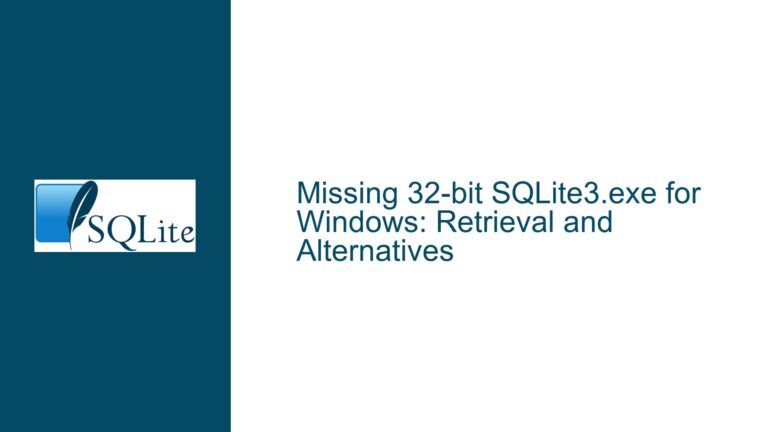Automating SQLite Amalgamation Builds with Custom Config Files
Understanding SQLite Amalgamation Builds and Custom Configuration
SQLite amalgamation is a process where the entire SQLite library is combined into a single C source file (sqlite3.c) and a single header file (sqlite3.h). This approach simplifies the integration of SQLite into projects, as it reduces the complexity of managing multiple source files. However, the amalgamation process is not just about merging files; it also involves configuring SQLite’s compile-time features through preprocessor definitions (#define). These definitions enable or disable specific functionalities within SQLite, such as support for JSON, FTS5 (Full-Text Search), or R-Trees.
The challenge arises when developers want to automate the amalgamation build process while allowing users to customize SQLite features through configuration files. This requires a deep understanding of the compile-time flags that influence the amalgamation build, as well as the ability to programmatically generate and validate these flags. Additionally, the process should avoid manual edits to the Makefile or the use of fragile text manipulation tools like sed.
Identifying the Core Challenges in Automating Amalgamation Builds
The primary challenge in automating SQLite amalgamation builds lies in the lack of a centralized, programmatically accessible list of compile-time flags that must be used during the build process. While SQLite’s documentation provides a comprehensive list of compile-time options, these are scattered across multiple pages and are not designed for automated parsing. This makes it difficult to implement sanity checks or ensure that the correct flags are applied during the build.
Another challenge is the reliance on Makefiles for configuring the amalgamation build. Makefiles are powerful but can be cumbersome to modify programmatically, especially when dealing with a large number of compile-time options. Editing Makefiles directly or using text manipulation tools like sed is error-prone and can lead to fragile build processes. A more robust solution would involve separating the configuration of compile-time flags into a dedicated file that can be easily parsed and validated.
Step-by-Step Guide to Automating SQLite Amalgamation Builds
To address these challenges, the following steps outline a comprehensive approach to automating SQLite amalgamation builds with custom configuration files:
Step 1: Compile a Comprehensive List of SQLite Compile-Time Flags
The first step is to gather all the compile-time flags that influence the SQLite amalgamation build. This involves reviewing SQLite’s official documentation, source code, and build scripts to identify every #define that can be used to enable or disable features. The goal is to create a machine-readable list of these flags, along with their descriptions and default values. This list can be stored in a structured format such as JSON or YAML, which can be easily parsed by a script.
For example, the JSON representation of a compile-time flag might look like this:
{
"flag": "SQLITE_ENABLE_JSON1",
"description": "Enables the JSON1 extension.",
"default": false
}
This structured data can then be used to generate configuration files, validate user input, and ensure that the correct flags are applied during the build process.
Step 2: Design a Configuration File Format for Customizing SQLite Features
Once the list of compile-time flags is available, the next step is to design a configuration file format that allows users to customize SQLite features. This file should be easy to read and write, both for humans and machines. A good choice is YAML, as it strikes a balance between readability and flexibility.
A sample configuration file might look like this:
sqlite_config:
features:
JSON1: true
FTS5: false
RTREE: true
options:
THREADSAFE: 1
TEMP_STORE: 2
In this example, the features section allows users to enable or disable specific SQLite extensions, while the options section provides finer control over SQLite’s behavior through numeric or string values.
Step 3: Develop a Script to Generate the Amalgamation Build Configuration
With the configuration file format in place, the next step is to develop a script that reads the configuration file, validates the settings, and generates the necessary compile-time flags for the amalgamation build. This script should perform the following tasks:
- Parse the configuration file and load the user-defined settings.
- Validate the settings against the list of known compile-time flags, ensuring that only valid options are applied.
- Generate a header file (
sqlite3_config.h) containing the appropriate#definestatements based on the user’s configuration. - Modify the Makefile or build script to include the generated header file during the amalgamation build.
Here is an example of how the script might generate the sqlite3_config.h file:
#ifndef SQLITE3_CONFIG_H
#define SQLITE3_CONFIG_H
#define SQLITE_ENABLE_JSON1 1
#define SQLITE_ENABLE_RTREE 1
#define SQLITE_THREADSAFE 1
#define SQLITE_TEMP_STORE 2
#endif // SQLITE3_CONFIG_H
Step 4: Integrate the Configuration Script into the Build Process
The final step is to integrate the configuration script into the build process. This can be done by adding a pre-build step to the Makefile or build script that runs the configuration script before invoking the amalgamation build. The pre-build step ensures that the sqlite3_config.h file is always up-to-date with the user’s configuration.
For example, the Makefile might include the following rule:
sqlite3.c: sqlite3_config.h
./configure_sqlite.sh
make sqlite3.c
In this example, the configure_sqlite.sh script is responsible for generating the sqlite3_config.h file based on the user’s configuration. Once the header file is generated, the Makefile proceeds with the amalgamation build.
Step 5: Implement Sanity Checks and Error Handling
To ensure the robustness of the build process, it is essential to implement sanity checks and error handling in the configuration script. This includes validating the configuration file for syntax errors, checking for unsupported or conflicting flags, and providing meaningful error messages to the user.
For example, if the user attempts to enable both SQLITE_ENABLE_JSON1 and SQLITE_OMIT_JSON (which are mutually exclusive), the script should detect this conflict and abort the build with an appropriate error message.
Step 6: Document the Configuration Process for End Users
Finally, it is crucial to provide clear and comprehensive documentation for end users. This documentation should explain how to create and modify the configuration file, describe the available compile-time flags, and provide examples of common configurations. Additionally, the documentation should include troubleshooting tips and guidance for resolving common issues.
By following these steps, developers can automate the SQLite amalgamation build process while providing users with a flexible and user-friendly way to customize SQLite features. This approach eliminates the need for manual edits to the Makefile and reduces the risk of errors, resulting in a more robust and maintainable build process.