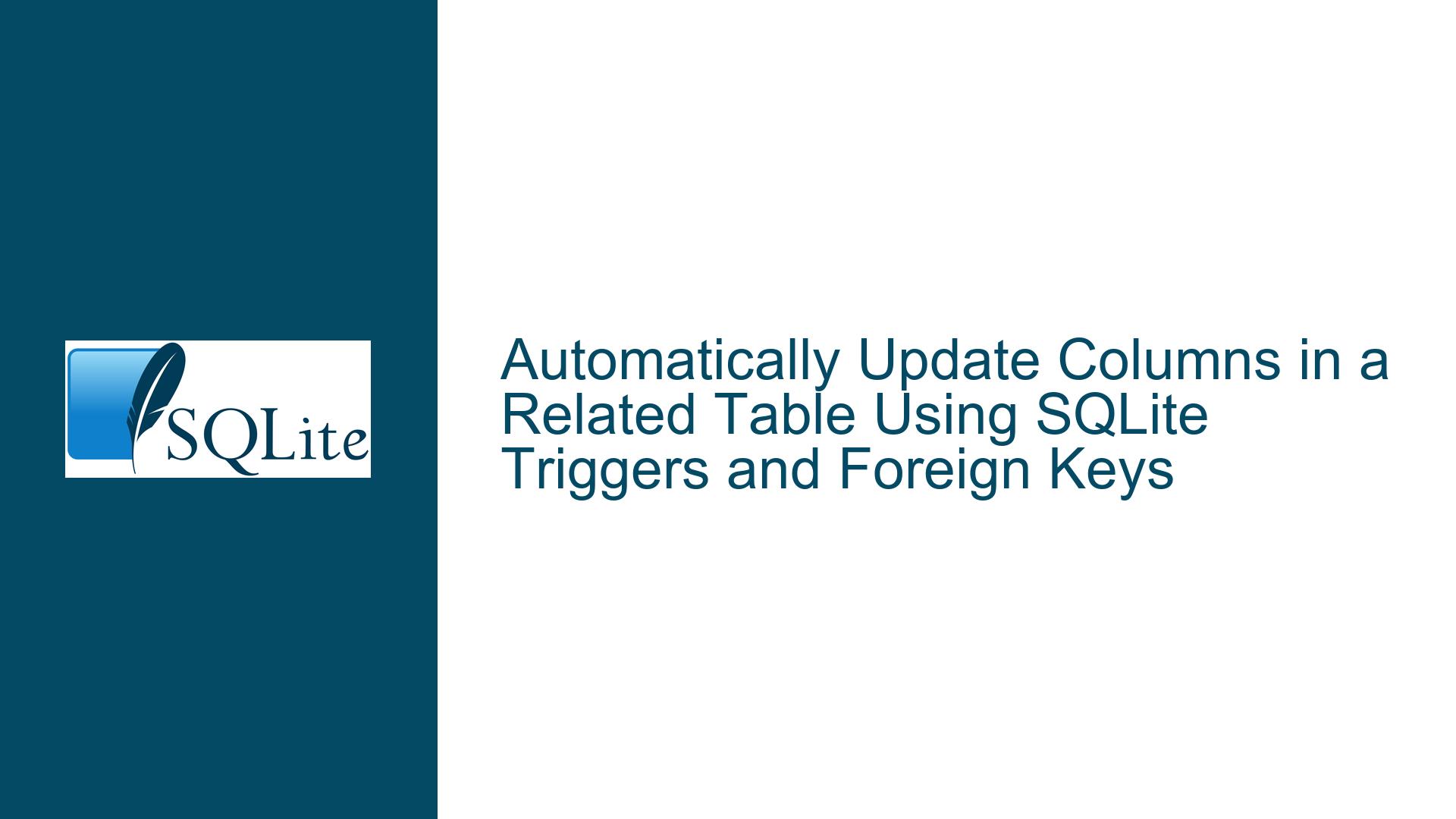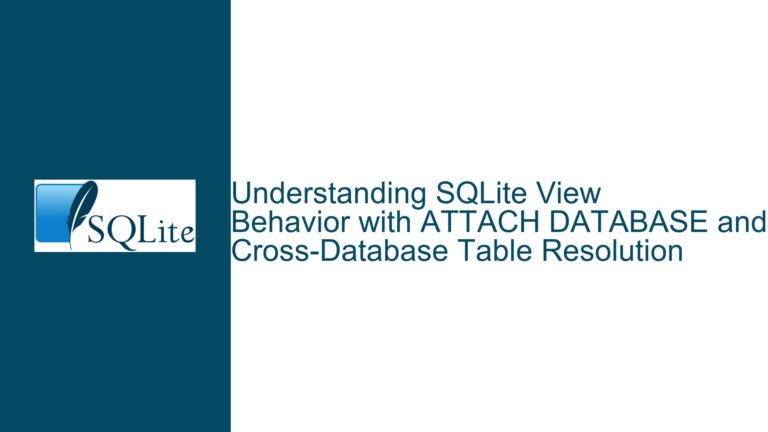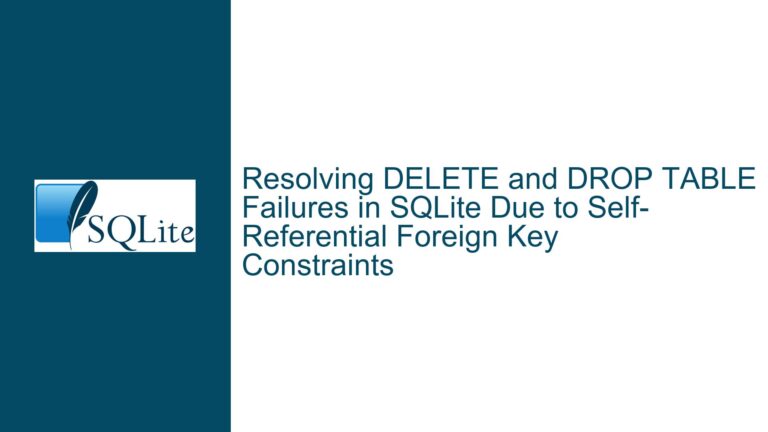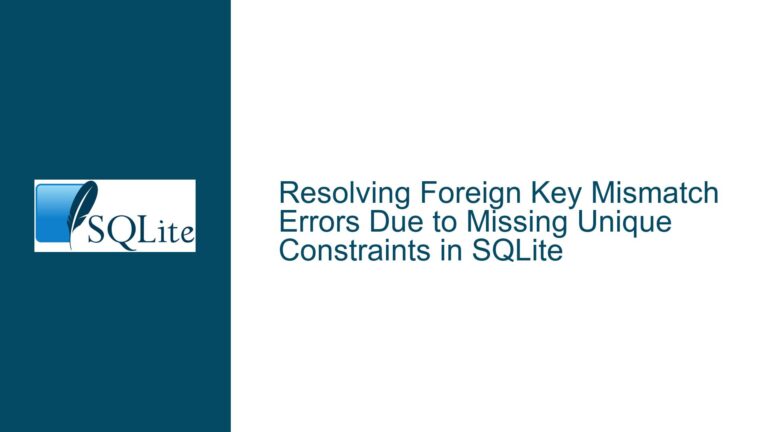Automatically Update Columns in a Related Table Using SQLite Triggers and Foreign Keys
Understanding the Need for Synchronized Column Updates Between Two Tables
In database management, particularly with SQLite, ensuring data consistency across related tables is a common requirement. Consider a scenario where you have two tables: firsttable and secondtable. The firsttable contains three columns: name, minimumValue, and maximumValue. The secondtable includes multiple columns, among which are name, minimumValue, and maximumValue, which are directly derived from firsttable. The challenge arises when updates to firsttable‘s columns need to be reflected automatically in secondtable. This synchronization is crucial for maintaining data integrity and ensuring that related tables remain consistent.
The core issue revolves around implementing a mechanism that automatically propagates updates from firsttable to secondtable. This can be achieved through two primary methods: using triggers or leveraging foreign key constraints with cascading updates. Each method has its nuances, and understanding these is key to implementing an effective solution.
Exploring the Underlying Causes of Inconsistent Column Updates
The root cause of the issue lies in the lack of an automated mechanism to propagate changes from firsttable to secondtable. Without such a mechanism, any updates to firsttable‘s name, minimumValue, or maximumValue columns would require manual updates to secondtable, which is both error-prone and inefficient.
One possible cause of inconsistency is the absence of a defined relationship between the two tables. In relational databases, establishing a clear relationship between tables is fundamental to ensuring data integrity. Without a proper relationship, the database cannot enforce rules that automatically update related records.
Another potential cause is the improper use or absence of triggers. Triggers in SQLite are powerful tools that can automatically execute specified actions when certain events occur, such as updates to a table. However, if the trigger is not correctly defined, it may fail to propagate changes as intended.
Additionally, the lack of unique constraints and foreign key relationships can lead to inconsistencies. Unique constraints ensure that the columns in firsttable have distinct values, which is essential for accurately referencing these values in secondtable. Foreign key constraints, when combined with cascading updates, can automatically propagate changes from the parent table (firsttable) to the child table (secondtable).
Implementing Solutions: Triggers and Foreign Keys with Cascading Updates
To address the issue of synchronizing updates between firsttable and secondtable, we can employ two main strategies: using triggers and utilizing foreign keys with cascading updates. Each method has its advantages and considerations, which we will explore in detail.
Using Triggers to Automate Column Updates
Triggers in SQLite are database objects that automatically execute in response to specific events on a particular table. In this context, we can create an AFTER UPDATE trigger on firsttable that updates the corresponding columns in secondtable whenever firsttable is updated.
Here is the syntax for creating such a trigger:
CREATE TRIGGER firsttable_au_1 AFTER UPDATE ON firsttable
BEGIN
UPDATE secondtable
SET name = NEW.name,
minimumValue = NEW.minimumValue,
maximumValue = NEW.maximumValue
WHERE name = OLD.name;
END;
In this trigger:
firsttable_au_1is the name of the trigger.AFTER UPDATE ON firsttablespecifies that the trigger should fire after an update operation onfirsttable.- The
BEGIN...ENDblock contains the SQL statements to be executed when the trigger fires. - The
UPDATEstatement within the trigger updates thename,minimumValue, andmaximumValuecolumns insecondtableusing the new values (NEW.name,NEW.minimumValue,NEW.maximumValue) fromfirsttable. - The
WHERE name = OLD.nameclause ensures that only the rows insecondtablethat match thenameof the updated row infirsttableare updated.
This trigger effectively ensures that any updates to firsttable are automatically propagated to secondtable, maintaining consistency between the two tables.
Utilizing Foreign Keys with Cascading Updates
Another approach to achieving synchronized updates is by using foreign key constraints with cascading updates. This method leverages the relational capabilities of SQLite to automatically propagate changes from the parent table (firsttable) to the child table (secondtable).
To implement this solution, we need to establish a foreign key relationship between firsttable and secondtable. However, for this to work, firsttable must have a unique constraint on the columns that will be referenced by the foreign key in secondtable.
Here are the steps to set up this relationship:
Define a Unique Constraint on
firsttable:First, ensure that
firsttablehas a unique constraint on thename,minimumValue, andmaximumValuecolumns. This constraint guarantees that each combination of these values is unique, which is necessary for the foreign key relationship.CREATE TABLE firsttable ( name TEXT, minimumValue REAL, maximumValue REAL, UNIQUE (name, minimumValue, maximumValue) );Create
secondtablewith a Foreign Key Constraint:Next, create
secondtablewith a foreign key constraint that references the unique columns infirsttable. The foreign key should include theON UPDATE CASCADEclause to enable cascading updates.CREATE TABLE secondtable ( sum REAL, average REAL, name TEXT, minimumValue REAL, maximumValue REAL, FOREIGN KEY (name, minimumValue, maximumValue) REFERENCES firsttable (name, minimumValue, maximumValue) ON UPDATE CASCADE );In this schema:
- The
FOREIGN KEYclause establishes a relationship betweensecondtableandfirsttablebased on thename,minimumValue, andmaximumValuecolumns. - The
ON UPDATE CASCADEclause ensures that any updates to the referenced columns infirsttableare automatically propagated tosecondtable.
- The
Testing the Cascading Update Mechanism:
With the unique constraint and foreign key relationship in place, any updates to
firsttable‘sname,minimumValue, ormaximumValuecolumns will automatically cascade tosecondtable. For example:UPDATE firsttable SET name = 'NewName', minimumValue = 10, maximumValue = 20 WHERE name = 'OldName';This update will automatically update the corresponding rows in
secondtablewherename = 'OldName', changing thename,minimumValue, andmaximumValueto the new values.
Comparing Triggers and Foreign Keys with Cascading Updates
Both triggers and foreign keys with cascading updates offer effective solutions for synchronizing column updates between related tables. However, each method has its pros and cons, and the choice between them depends on the specific requirements and constraints of your database design.
Triggers:
- Flexibility: Triggers can be customized to perform complex logic beyond simple column updates.
- Granular Control: You can define triggers to fire on specific events (e.g.,
AFTER UPDATE,BEFORE UPDATE) and apply conditional logic within the trigger body. - Potential Overhead: Triggers can introduce additional overhead, especially if they involve complex operations or are fired frequently.
Foreign Keys with Cascading Updates:
- Simplicity: This method leverages built-in relational database features, making it straightforward to implement.
- Data Integrity: Foreign keys enforce referential integrity, ensuring that the relationship between tables is maintained.
- Limited Scope: Cascading updates are limited to propagating changes based on the foreign key relationship and do not support complex logic.
In summary, if your requirement is simply to propagate column updates from one table to another, foreign keys with cascading updates provide a clean and efficient solution. However, if you need more control over the update process or have additional logic to implement, triggers offer greater flexibility.
Best Practices and Considerations
When implementing solutions to synchronize column updates between tables, it’s essential to follow best practices to ensure optimal performance and maintainability.
Ensure Data Consistency:
- Always validate the data before applying updates to avoid inconsistencies.
- Use transactions to ensure that updates to both tables are atomic and consistent.
Optimize Trigger Logic:
- Keep trigger logic simple and efficient to minimize performance impact.
- Avoid nested triggers or complex operations within triggers that could lead to performance degradation.
Leverage Indexes:
- Index the columns involved in the foreign key relationship to improve the performance of cascading updates.
- Ensure that the
name,minimumValue, andmaximumValuecolumns infirsttableare indexed to facilitate quick lookups.
Monitor and Test:
- Regularly monitor the performance of triggers and cascading updates, especially in high-transaction environments.
- Thoroughly test the update mechanisms to ensure they behave as expected under various scenarios.
Documentation and Maintenance:
- Document the triggers and foreign key relationships to aid in maintenance and troubleshooting.
- Periodically review and refactor the database schema to ensure it remains efficient and aligned with application requirements.
By adhering to these best practices, you can ensure that your database remains robust, efficient, and maintainable, even as the complexity of your data relationships grows.
Conclusion
Synchronizing column updates between related tables in SQLite is a fundamental aspect of maintaining data integrity and consistency. By understanding the underlying causes of inconsistencies and implementing appropriate solutions—such as triggers or foreign keys with cascading updates—you can automate the propagation of changes and ensure that your database remains accurate and reliable.
Whether you choose to use triggers for their flexibility or foreign keys for their simplicity, the key is to carefully design and test your solution to meet the specific needs of your application. By following best practices and continuously monitoring your database’s performance, you can create a robust and efficient system that effectively manages data relationships and updates.