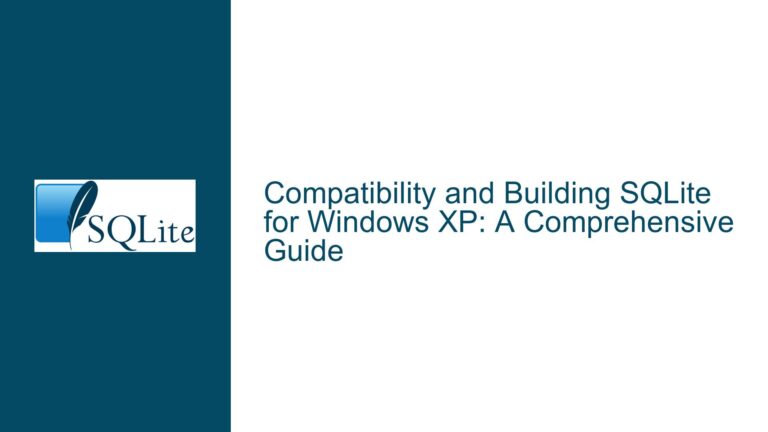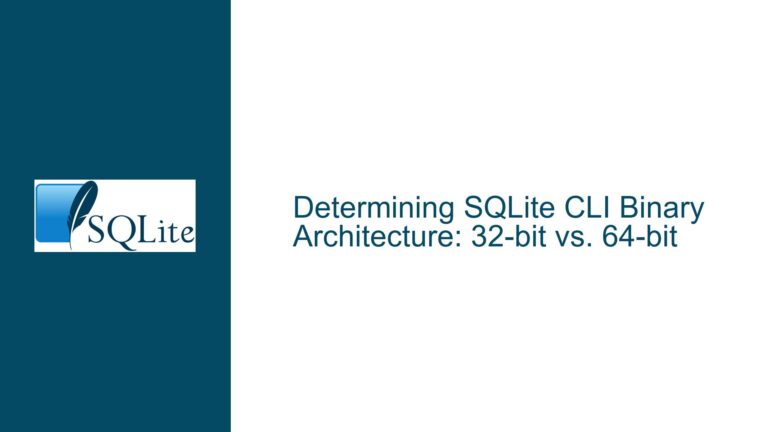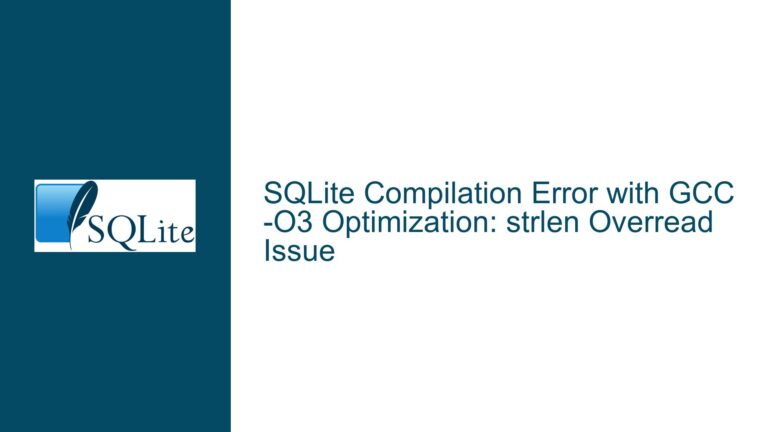Automatically Attaching External Databases to a Master SQLite Database on Connection
Understanding the Master-External Database Attachment Workflow
The core challenge revolves around configuring a "master" SQLite database to automatically attach one or more "external" databases when a connection is established. The master database itself contains no tables, views, or schema objects. Instead, it serves as a gateway to interact with pre-defined external databases via the ATTACH DATABASE command. This design is often used to compartmentalize data across multiple files while maintaining a unified interface for queries. However, SQLite lacks a built-in mechanism to execute ATTACH commands automatically upon opening the master database. This requires manual intervention or client-specific configurations, leading to workflow inefficiencies in environments like the SQLite CLI, third-party tools (e.g., DB Browser for SQLite), or programmatic connections.
Why SQLite Does Not Support Automatic Database Attachment on Connection
1. Ephemeral Nature of Database Attachments
SQLite treats attached databases as connection-specific entities. When a connection closes, the attachment metadata is discarded. This prevents persistent configuration of attached databases within the master database file itself. For example, if a user attaches external1.db and external2.db to master.db, those attachments exist only for the duration of that specific connection. Subsequent connections to master.db will not retain these attachments unless explicitly redefined.
2. Security and Data Integrity Constraints
Automatically attaching external databases could expose the system to security risks. If a malicious actor replaces an external database file or alters its path, the master database might unintentionally link to compromised data. SQLite’s design philosophy prioritizes explicit control over such operations to mitigate accidental or intentional misuse. For instance, a misconfigured automatic attachment could lead to data corruption if the external database schema changes unexpectedly.
3. Tool and Client Heterogeneity
Different tools and client libraries interact with SQLite databases in unique ways. The SQLite CLI uses a command-line interface, whereas graphical tools like DB Browser for SQLite or programmatic wrappers (e.g., Python’s sqlite3 module) handle connections through their own APIs. There is no universal standard for executing initialization scripts or commands across all clients, making a one-size-fits-all solution impractical.
Implementing Cross-Platform Solutions for Automatic Database Attachment
1. SQLite Command-Line Interface (CLI) Initialization Scripts
The SQLite CLI supports an initialization file (.sqliterc or a custom file) containing commands to execute upon launching the CLI. To automate the attachment of external databases to master.db, create a script (attach.sql) with the necessary ATTACH commands and reference it when starting the CLI.
Step-by-Step Implementation:
- Create an initialization file (
attach.sql):ATTACH DATABASE '/path/to/external1.db' AS external1; ATTACH DATABASE '/path/to/external2.db' AS external2; - Launch the SQLite CLI with the master database and initialization script:
sqlite3 master.db -init attach.sql - The CLI will execute the
ATTACHcommands automatically, enabling immediate querying ofexternal1andexternal2.
Limitations:
- The initialization script is specific to the SQLite CLI and does not affect other tools or programmatic connections.
- Absolute file paths must be used to ensure reliability across systems.
2. DB Browser for SQLite Project Files
DB Browser for SQLite (DB4S) supports project files (.sqbpro) that store database connections, attached databases, and frequently used queries. By creating a project file for the master database, users can automate the attachment of external databases within DB4S.
Step-by-Step Implementation:
- Open
master.dbin DB4S. - Attach external databases manually via
Tools > Attach Database. - Save the session as a project file:
File > Save Project. - When reopening the project file, DB4S will restore all attached databases.
Limitations:
- Project files are tool-specific and cannot be used with the SQLite CLI or other applications.
- The project file does not modify the
master.dbitself; attachments must be reconfigured if the project file is lost.
3. Programmatic Connection Initialization
In applications using SQLite programmatically (e.g., Python, Java, C#), database attachments can be automated by executing ATTACH commands immediately after establishing a connection. This approach requires modifying the application code to handle initialization logic.
Python Example:
import sqlite3
def connect_master():
conn = sqlite3.connect('master.db')
cursor = conn.cursor()
cursor.execute("ATTACH DATABASE 'external1.db' AS external1")
cursor.execute("ATTACH DATABASE 'external2.db' AS external2")
return conn
conn = connect_master()
# Execute queries on external1.table1 or external2.table2
Best Practices:
- Use relative paths or environment variables to define external database locations, enhancing portability.
- Implement error handling to manage missing external databases or permission issues.
4. Symbolic Links and Virtual Tables
For advanced use cases, symbolic links or virtual tables can simulate automatic attachment behavior. However, these methods introduce complexity and may not suit all scenarios.
Symbolic Links:
- Create symbolic links to external databases within the master database’s directory.
- Requires the external databases to reside in fixed locations relative to the master database.
- Does not automate attachment but simplifies path management.
Virtual Tables (e.g., sqlite3_dbstatus):
- SQLite’s virtual table interface can create proxies for external database tables.
- This requires writing custom C extensions, which is impractical for most users.
Example Virtual Table Definition (Hypothetical):
CREATE VIRTUAL TABLE external1_table USING dbproxy('external1.db', 'table1');
- The
dbproxymodule would handle routing queries to the external database.
Limitations:
- Virtual tables require significant development effort and are not natively supported.
- Performance overhead may occur compared to direct attachments.
Addressing Edge Cases and Common Pitfalls
1. Handling Missing External Databases
Applications should include checks to verify the existence of external databases before attaching them. In programmatic solutions, this can prevent runtime errors.
Python Example with Error Handling:
import os
import sqlite3
def attach_external(cursor, db_path, alias):
if not os.path.exists(db_path):
raise FileNotFoundError(f"Database {db_path} not found")
cursor.execute(f"ATTACH DATABASE ? AS {alias}", (db_path,))
conn = sqlite3.connect('master.db')
cursor = conn.cursor()
try:
attach_external(cursor, 'external1.db', 'external1')
attach_external(cursor, 'external2.db', 'external2')
except FileNotFoundError as e:
print(f"Error: {e}")
conn.close()
exit(1)
2. Managing Schema Conflicts
Attached databases may contain tables with conflicting names. Use unique aliases during attachment and qualify table names with the alias in queries.
Example:
ATTACH DATABASE 'external1.db' AS ex1;
ATTACH DATABASE 'external2.db' AS ex2;
SELECT * FROM ex1.customers
UNION ALL
SELECT * FROM ex2.customers;
3. Cross-Database Transactions
SQLite does not support atomic transactions across attached databases. Writes to multiple databases must be handled with explicit BEGIN and COMMIT statements for each database.
Example:
BEGIN;
INSERT INTO ex1.invoices (amount) VALUES (100.00);
COMMIT;
BEGIN;
INSERT INTO ex2.payments (invoice_id, amount) VALUES (last_insert_rowid(), 100.00);
COMMIT;
Conclusion
Automating the attachment of external databases to a master SQLite database requires client-specific configurations due to SQLite’s intentional lack of built-in persistence for attachments. By leveraging initialization scripts for the CLI, project files for DB Browser, and connection hooks in programmatic environments, users can streamline their workflows while adhering to SQLite’s design constraints. Advanced users may explore symbolic links or virtual tables, though these approaches come with trade-offs in complexity and portability. Always validate external database paths and handle schema conflicts proactively to maintain robust, cross-database operations.