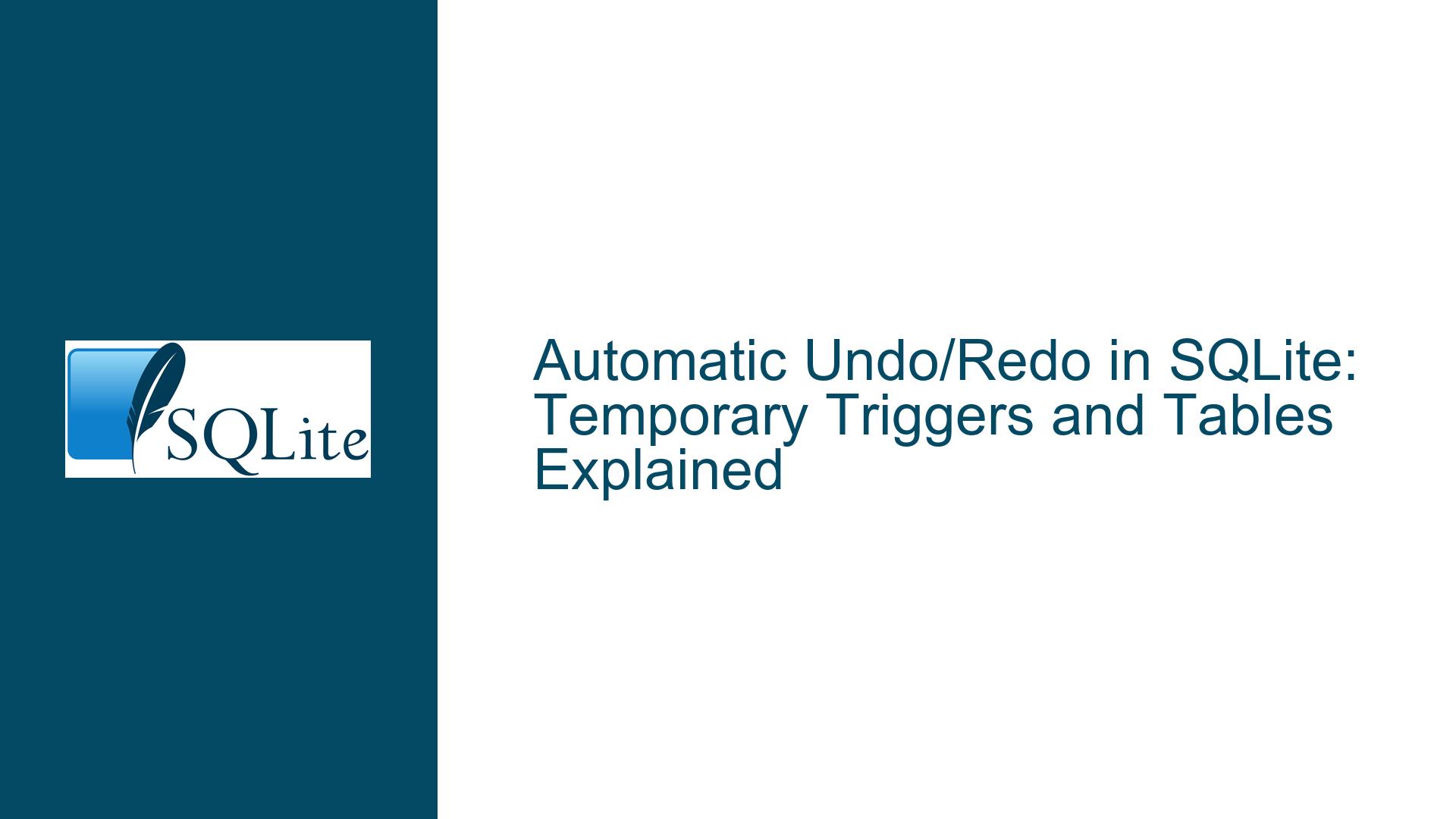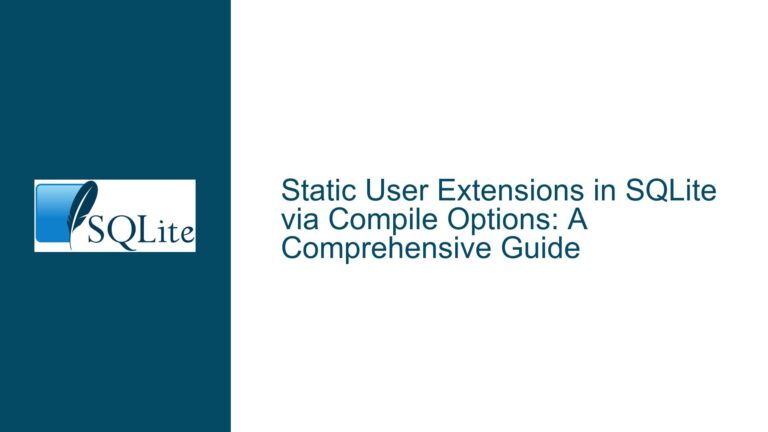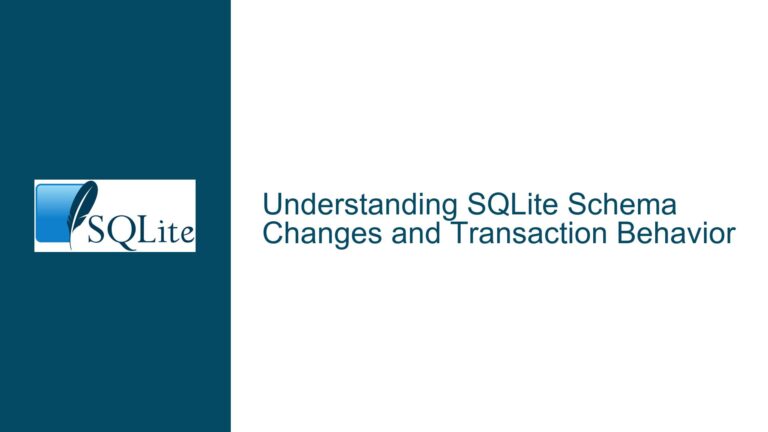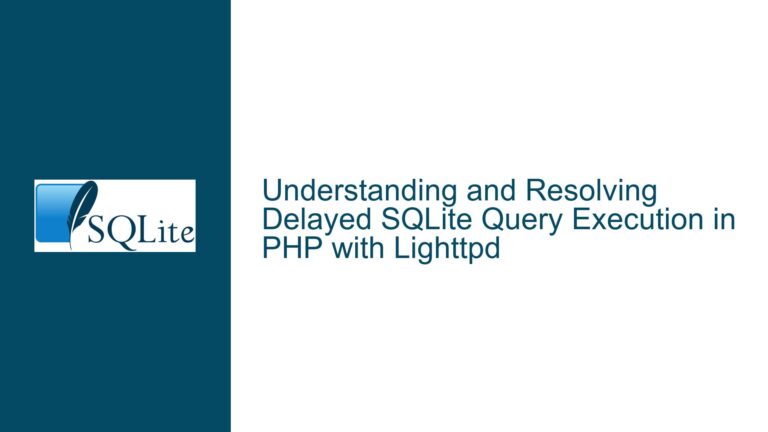Automatic Undo/Redo in SQLite: Temporary Triggers and Tables Explained
Temporary Triggers and Tables: Why They Are Used for Undo/Redo
The use of temporary triggers and temporary tables in SQLite for implementing an automatic undo/redo mechanism is a deliberate design choice that balances functionality, performance, and resource management. Temporary triggers and tables are session-specific, meaning they exist only for the duration of the database connection in which they were created. This design ensures that the undo/redo logs do not persist beyond the session, thereby avoiding unnecessary bloat in the database file. However, this approach also necessitates maintaining a persistent connection to the database for the undo/redo functionality to remain available.
The primary reason for using temporary triggers and tables is to isolate the undo/redo logs to the specific session that generated them. This isolation prevents conflicts that could arise if multiple sessions attempted to modify the same undo/redo logs simultaneously. By keeping these logs session-specific, SQLite ensures that each session operates independently, without interfering with others. This is particularly important in multi-user environments where concurrent access to the database is common.
Another advantage of using temporary triggers and tables is that they are automatically cleaned up when the session ends. This automatic cleanup reduces the risk of orphaned logs that could accumulate over time and degrade database performance. If permanent triggers and tables were used instead, the application would need to explicitly manage the cleanup of these logs, which could introduce additional complexity and potential for errors.
However, the use of temporary triggers and tables does come with some trade-offs. The most significant trade-off is the requirement to maintain a persistent connection to the database. If the connection is terminated, the temporary triggers and tables are dropped, and the undo/redo logs are lost. This limitation can be problematic in scenarios where the application needs to support undo/redo across multiple sessions or after a restart.
The Role of Double Quotes in Table and Column Names
The suggestion to use double quotes around table and column names in the creation of temporary triggers is a valid consideration, but it is not strictly necessary in most cases. SQLite is generally flexible in its handling of identifiers, and it allows for a wide range of characters in table and column names without requiring double quotes. However, using double quotes can be beneficial in certain scenarios, particularly when dealing with identifiers that contain special characters or reserved keywords.
In the context of the provided example, the use of double quotes around table and column names would ensure that the identifiers are interpreted correctly, even if they contain characters that would otherwise be problematic. For instance, if a table name includes a space or a hyphen, double quotes would prevent SQLite from misinterpreting the name. Similarly, if a column name matches a reserved keyword, double quotes would prevent SQLite from treating it as a keyword rather than an identifier.
However, it is important to note that the use of double quotes is not a universal requirement. In many cases, identifiers can be used without quotes, and SQLite will handle them correctly. The decision to use double quotes should be based on the specific requirements of the application and the nature of the identifiers being used.
Maintaining Undo/Redo Logs Across Sessions
One of the key challenges in implementing an automatic undo/redo mechanism in SQLite is maintaining the undo/redo logs across sessions. As mentioned earlier, temporary triggers and tables are session-specific, which means that the logs are lost when the session ends. This limitation can be addressed by using permanent triggers and tables, but this approach introduces its own set of challenges.
If permanent triggers and tables are used to store the undo/redo logs, the application must take responsibility for managing these logs. This includes ensuring that the logs are cleaned up when they are no longer needed, as well as handling potential conflicts that could arise from multiple sessions accessing the same logs. Additionally, the use of permanent triggers and tables can lead to increased database size, which could impact performance over time.
An alternative approach is to implement a custom solution for managing undo/redo logs outside of the database. For example, the application could maintain the logs in memory or in a separate file, and then apply the necessary changes to the database when an undo or redo operation is performed. This approach would allow the logs to persist across sessions without relying on temporary or permanent triggers and tables. However, it would also require more complex logic to ensure that the logs are synchronized with the database and that conflicts are handled appropriately.
Performance Considerations for Undo/Redo Mechanisms
The performance of an automatic undo/redo mechanism in SQLite is influenced by several factors, including the choice of temporary versus permanent triggers and tables, the volume of data being logged, and the frequency of undo/redo operations. Temporary triggers and tables generally offer better performance for session-specific logs, as they are automatically cleaned up when the session ends. This automatic cleanup reduces the overhead associated with managing the logs and helps to keep the database size in check.
However, if the volume of data being logged is large, the performance of temporary triggers and tables may degrade. In such cases, it may be necessary to optimize the logging process by limiting the amount of data that is logged or by using more efficient data structures. For example, the application could log only the changes that are necessary to undo or redo an operation, rather than logging the entire state of the affected rows.
Another performance consideration is the frequency of undo/redo operations. If undo/redo operations are performed frequently, the overhead associated with managing the logs could become significant. To mitigate this, the application could implement batching or other optimizations to reduce the number of operations that need to be logged.
Best Practices for Implementing Undo/Redo in SQLite
When implementing an automatic undo/redo mechanism in SQLite, it is important to follow best practices to ensure that the mechanism is both efficient and reliable. One best practice is to use temporary triggers and tables for session-specific logs, as this approach minimizes the risk of conflicts and reduces the need for manual cleanup. However, if the application requires undo/redo functionality across sessions, it may be necessary to use permanent triggers and tables or to implement a custom solution for managing the logs.
Another best practice is to carefully consider the performance implications of the chosen approach. This includes optimizing the logging process to minimize the volume of data being logged and implementing strategies to reduce the overhead associated with undo/redo operations. Additionally, it is important to test the undo/redo mechanism thoroughly to ensure that it handles all possible scenarios correctly, including edge cases and error conditions.
Finally, it is important to document the undo/redo mechanism and its implementation details. This documentation should include information on how the logs are managed, how conflicts are handled, and any performance optimizations that have been implemented. By following these best practices, developers can ensure that their automatic undo/redo mechanism is robust, efficient, and easy to maintain.
Conclusion
The use of temporary triggers and tables in SQLite for implementing an automatic undo/redo mechanism is a well-considered design choice that offers several advantages, including session isolation and automatic cleanup. However, this approach also has limitations, particularly in scenarios where undo/redo functionality is required across sessions. By understanding the trade-offs and following best practices, developers can implement an efficient and reliable undo/redo mechanism that meets the needs of their application. Additionally, careful consideration of performance implications and thorough testing are essential to ensure that the mechanism operates smoothly under all conditions.