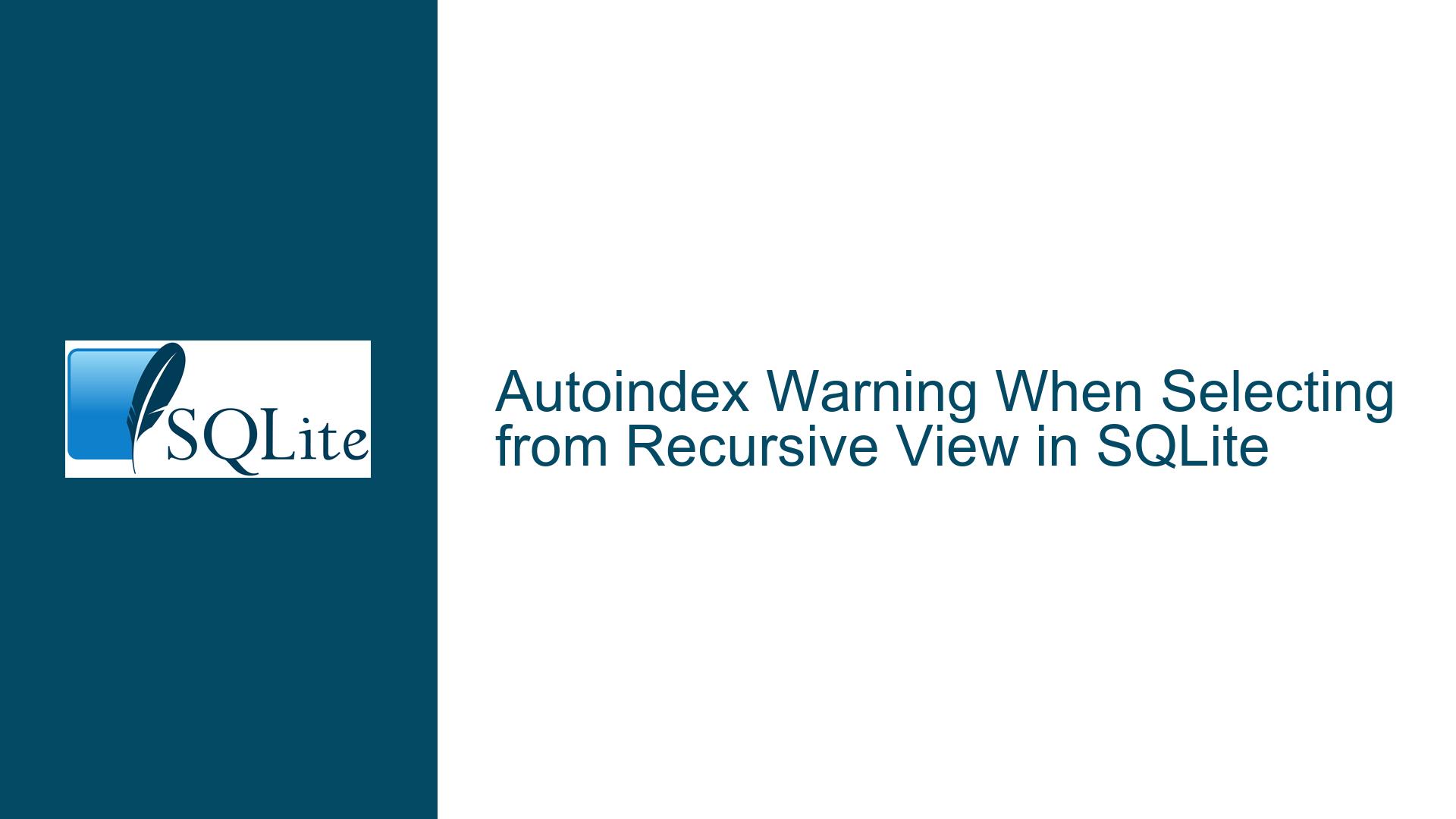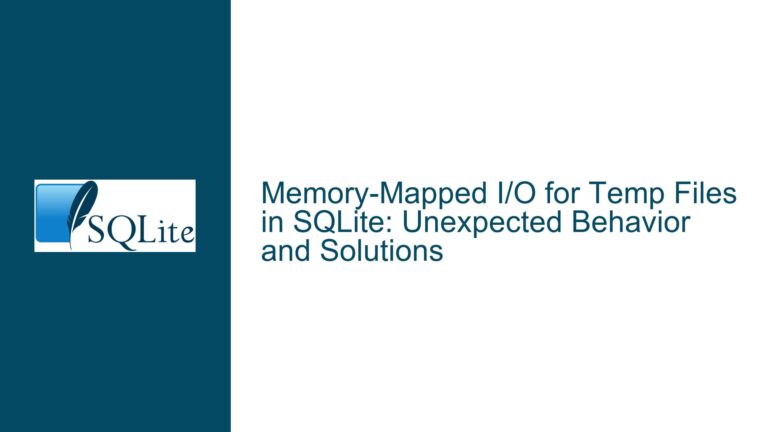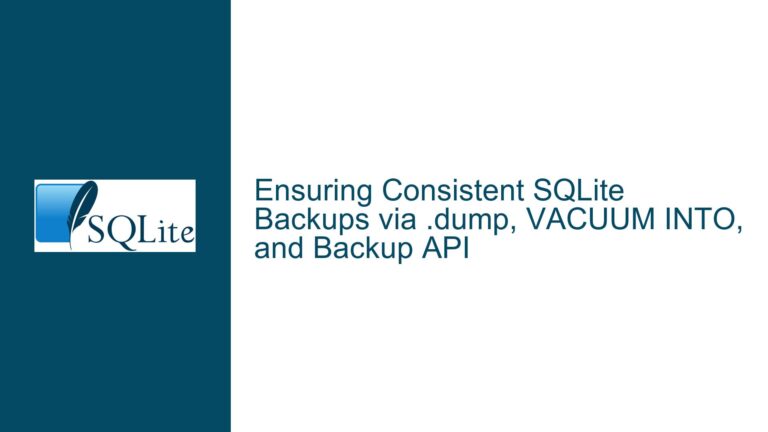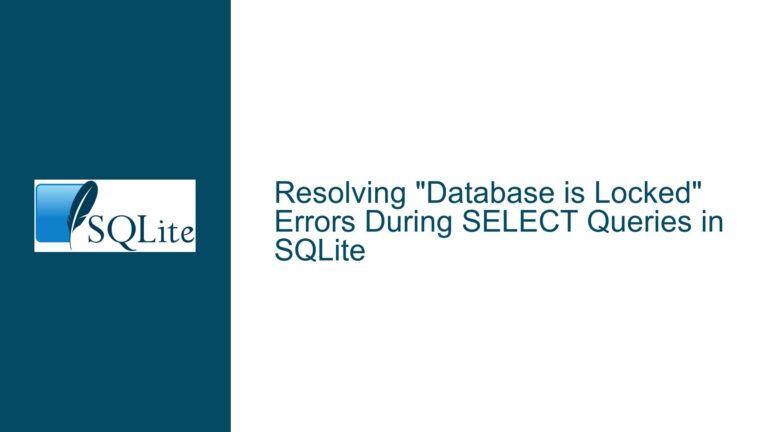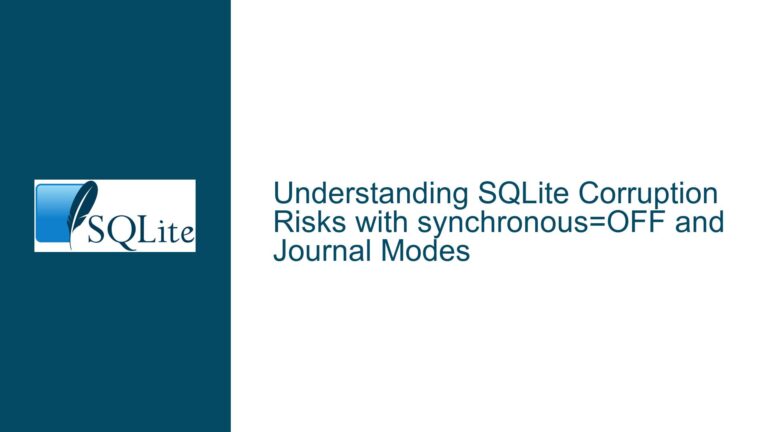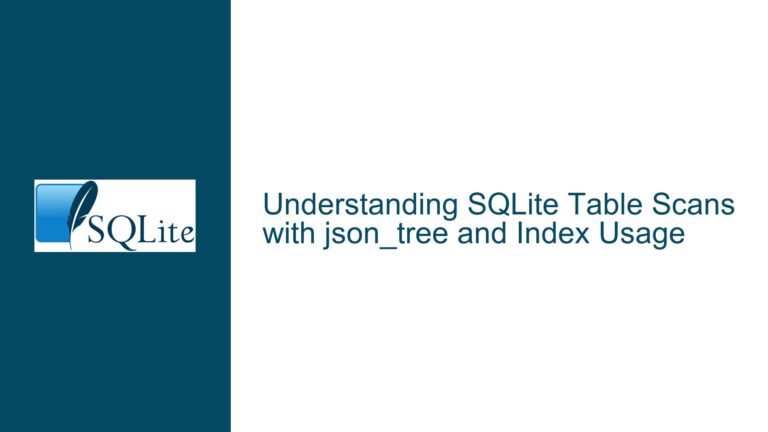Autoindex Warning When Selecting from Recursive View in SQLite
Understanding the Autoindex Warning in Recursive View Queries
The issue at hand revolves around an SQLITE_WARNING_AUTOINDEX warning that occurs when selecting from a recursive view in SQLite. This warning indicates that SQLite has automatically created an index to optimize the query execution, which may hint at a suboptimal schema design or query structure. The warning is triggered specifically when querying the path view, which is defined using a recursive Common Table Expression (CTE). The warning does not appear in older versions of SQLite (e.g., 3.41.2) but is present in newer versions (e.g., 3.45.2), suggesting a change in how SQLite handles query optimization or indexing in recursive views.
To fully grasp the issue, we need to dissect the schema, the recursive view definition, and the query execution plan. The schema includes a table entry with columns id, parent_id, and name. The id column is unique and not null, while the combination of parent_id and name is also unique. An index ix_entry_name is created on the name column. The path view is defined using a recursive CTE that constructs a hierarchical path structure by joining the entry table with itself. The warning occurs during the second SELECT statement, which queries the path view.
The warning suggests that SQLite is creating an automatic index on paths(id) to optimize the join operation within the recursive CTE. This behavior is not inherently problematic but indicates that the query planner is making a decision to improve performance, possibly due to the absence of an explicit index that could serve the same purpose more efficiently. Understanding why this warning appears and how to address it requires a deep dive into SQLite’s query optimization strategies, indexing mechanisms, and recursive query execution.
Potential Causes of the Autoindex Warning
The SQLITE_WARNING_AUTOINDEX warning is generated when SQLite determines that creating a temporary index will improve query performance. In this case, the warning is tied to the recursive CTE used in the path view. Several factors could contribute to this behavior:
Lack of Explicit Indexes: The recursive CTE involves a join between the
pathsCTE and theentrytable on theidcolumn. While theidcolumn in theentrytable has a unique constraint, SQLite may still decide to create an automatic index onpaths(id)to optimize the join operation. This is because the query planner might not recognize the existing unique constraint as sufficient for the join optimization.Recursive Query Complexity: Recursive queries are inherently more complex than non-recursive ones. SQLite’s query planner may struggle to fully optimize recursive CTEs, especially when they involve self-referential joins. The automatic index creation could be a fallback mechanism to ensure reasonable performance.
Changes in SQLite Versions: The warning does not appear in SQLite 3.41.2 but is present in 3.45.2. This suggests that changes in the query planner or indexing logic between these versions have altered how SQLite handles recursive views. Newer versions might be more aggressive in creating automatic indexes to improve performance, even if it results in warnings.
Schema Design Considerations: The schema design, while logically sound, might not be fully optimized for recursive queries. The
entrytable has a unique constraint on(parent_id, name), but this constraint does not directly aid the recursive join onid. The absence of an explicit index onid(beyond the unique constraint) might be a contributing factor.Query Execution Plan: The query execution plan for the recursive CTE might reveal inefficiencies that prompt SQLite to create an automatic index. For example, if the query planner estimates that scanning the
entrytable without an index would be too costly, it might opt to create a temporary index onpaths(id).
Resolving the Autoindex Warning: Steps and Solutions
To address the SQLITE_WARNING_AUTOINDEX warning, we need to explore both schema-level and query-level optimizations. The goal is to either eliminate the need for SQLite to create an automatic index or to ensure that the warning does not indicate a performance bottleneck. Below are detailed steps and solutions:
Explicit Indexing: While the original poster mentioned that adding an index on
entry.iddid not resolve the issue, it is worth revisiting this approach. The unique constraint onidalready acts as an implicit index, but explicitly creating an index might provide additional hints to the query planner. For example:CREATE INDEX ix_entry_id ON entry(id);This index ensures that the
idcolumn is fully indexed, which might help the query planner optimize the recursive join more effectively.Analyzing the Query Execution Plan: Use the
EXPLAIN QUERY PLANstatement to analyze how SQLite is executing the recursive CTE. This can provide insights into why the automatic index is being created. For example:EXPLAIN QUERY PLAN SELECT * FROM path;The output will show the steps SQLite is taking to execute the query, including any automatic indexes. If the query plan reveals inefficiencies, such as full table scans or suboptimal join strategies, additional indexing or query restructuring might be necessary.
Restructuring the Recursive CTE: The recursive CTE in the
pathview joins thepathsCTE with theentrytable onid. This join might be more efficient if thepathsCTE is restructured to minimize the need for automatic indexing. For example, the CTE could be rewritten to explicitly include the necessary indexes or to reduce the complexity of the join condition.Schema Optimization: The schema could be optimized to better support recursive queries. For example, adding a composite index on
(id, parent_id)might help the query planner optimize the recursive join:CREATE INDEX ix_entry_id_parent_id ON entry(id, parent_id);This index directly supports the join condition in the recursive CTE and might eliminate the need for an automatic index.
Suppressing the Warning: If the warning is not indicative of a performance issue and is merely a side effect of SQLite’s query optimization strategy, it might be acceptable to suppress the warning. This can be done by adjusting the SQLite error handling in the application code or by using pragmas to disable specific warnings. However, this approach should be used cautiously, as it might mask underlying performance issues.
Testing with Different SQLite Versions: Since the warning behavior varies between SQLite versions, testing the query with different versions can provide additional insights. If the warning is absent in older versions but present in newer ones, it might be worth investigating the specific changes in the query planner or indexing logic between these versions.
Benchmarking and Profiling: Benchmark the query with and without the automatic index to determine if the warning is indicative of a performance bottleneck. Use SQLite’s profiling tools to measure query execution time and resource usage. If the automatic index significantly improves performance, it might be worth keeping, even if it generates a warning.
By systematically addressing these factors, the SQLITE_WARNING_AUTOINDEX warning can be either resolved or understood in the context of the query’s performance characteristics. The key is to balance schema design, query optimization, and SQLite’s query planner behavior to achieve efficient and maintainable database operations.